keylogger scanner mac
Keyloggers are one of the most dangerous forms of malware that can infect your computer . They are designed to record every keystroke you make, including your passwords, credit card numbers, and other sensitive information. This information is then sent to the hacker who installed the keylogger, leaving you vulnerable to identity theft and other cyber crimes. While keyloggers can affect any operating system, Mac users are not immune to this threat. In this article, we will discuss keyloggers on Mac and how to protect your device from them.
What is a Keylogger?
A keylogger, short for keystroke logger, is a type of malware that records every keystroke made on a computer . It can be installed on a device through various means, including downloading infected files, clicking on malicious links, or through physical access to the device. Once installed, the keylogger runs in the background, capturing every keystroke made by the user. This includes sensitive information such as passwords, credit card numbers, and other personal details.
Types of Keyloggers
There are two main types of keyloggers: hardware and software. Hardware keyloggers are physical devices that are attached to a computer or other electronic devices, such as keyboards or USB ports. They record keystrokes and store them on the device, which can then be retrieved by the hacker. On the other hand, software keyloggers are programs that are installed on a device, either through phishing attacks or other malicious means. They operate in the background and send the recorded keystrokes to the hacker.
Keyloggers on Mac
It is a common misconception that Mac devices are immune to malware, including keyloggers. While Macs have built-in security features that make them less vulnerable to malware than other operating systems, they are still susceptible to keyloggers. In fact, there have been several reported cases of keyloggers infecting Mac devices in the past few years. This is due to the increasing popularity of Mac devices, making them a prime target for hackers.
How to Detect Keyloggers on Mac
Detecting a keylogger on your Mac can be challenging, as they operate in the background and are difficult to detect. However, there are a few signs that may indicate the presence of a keylogger on your device. These include a sudden decrease in performance, unusual system crashes, and an increase in network traffic. If you notice any of these signs, it is crucial to take immediate action to protect your device and personal information.
How to Protect Your Mac from Keyloggers
There are several steps you can take to protect your Mac from keyloggers. The first and most crucial step is to install an anti-malware program on your device. These programs are designed to detect and remove malware, including keyloggers. It is essential to keep the anti-malware program up to date to ensure it can protect your device from the latest threats.
Another way to protect your Mac from keyloggers is to be cautious when downloading files and clicking on links. Never download files from unknown sources, and be wary of emails or messages from unknown senders. These may contain malicious links that can install a keylogger on your device without your knowledge.
Additionally, it is essential to keep your operating system and other software up to date. Companies often release security patches to fix vulnerabilities that can be exploited by hackers to install keyloggers. By keeping your software up to date, you are reducing the risk of your Mac being infected by a keylogger.
Finally, be cautious when using public Wi-Fi networks. These networks are often unsecured, making it easier for hackers to intercept your data and install a keylogger on your device. If possible, avoid using public Wi-Fi networks, especially when accessing sensitive information, such as online banking or shopping.
Conclusion
In conclusion, keyloggers are a significant threat to Mac users. They can be installed on a device through various means and can record every keystroke made by the user, leaving them vulnerable to identity theft and other cyber crimes. Therefore, it is essential to be cautious when using your Mac and take the necessary steps to protect it from keyloggers. By following the tips mentioned in this article, you can minimize the risk of your device being infected by a keylogger and keep your personal information safe.
how to create a whatsapp account
WhatsApp is a popular messaging app that allows users to send text messages, make voice and video calls, share photos, videos, and documents with friends and family all over the world. With over 2 billion users, WhatsApp has become an essential communication tool in today’s digital age. If you have been wondering how to create a WhatsApp account, this article will guide you through the process step by step.
Step 1: Download WhatsApp from the App Store or Google Play Store
The first step to creating a WhatsApp account is to download the app on your smartphone. WhatsApp is available for both iOS and Android devices. Simply go to the App Store or Google Play Store, search for WhatsApp, and click on the download button. The app is free to download, so you don’t have to worry about spending any money.
Step 2: Launch the app and tap on ‘Agree and Continue’
Once the app is downloaded, open it and tap on the ‘Agree and Continue’ button. This will take you to the next screen, where you will be asked to enter your phone number.
Step 3: Enter your phone number
WhatsApp uses your phone number to create your account and verify your identity. Make sure to enter the correct phone number as you will receive a verification code on this number. If you enter the wrong number, you won’t be able to verify your account, and you will have to start the process all over again.
Step 4: Verify your phone number
After entering your phone number, you will receive a six-digit verification code via SMS. If you don’t receive the code, you can tap on the ‘Call Me’ option to receive a phone call with the code. Enter the code in the designated field, and your phone number will be verified.
Step 5: Set up your profile
Once your phone number is verified, you will be prompted to set up your profile. This includes choosing a profile picture and a display name. You can either choose a photo from your phone’s gallery or take a new one using the camera. You can also skip this step and come back to it later.
Step 6: Explore the app
Once your profile is set up, you can start exploring the app. WhatsApp has a simple and user-friendly interface, making it easy for anyone to use. You can start by adding contacts to your chat list by tapping on the ‘New Chat’ button and searching for their phone numbers.
Step 7: Customize your settings



WhatsApp allows you to customize your settings according to your preferences. You can change the app’s theme, notification settings, privacy settings, and more. To access the settings, tap on the three dots on the top right corner of the screen and select ‘Settings.’
Step 8: Create a group chat
WhatsApp also allows you to create group chats with multiple contacts. To create a group, tap on the ‘New Group’ button, select the contacts you want to add, and give your group a name. You can add up to 256 members in a group chat.
Step 9: Make voice and video calls
One of the most popular features of WhatsApp is its voice and video calling capabilities. To make a call, go to the chat of the person you want to call and tap on the phone or video icon on the top right corner. You can also make group calls by tapping on the same icons in a group chat.
Step 10: Share media and documents
WhatsApp also allows you to share photos, videos, and documents with your contacts. To share media, tap on the attachment icon in the chat and select the file you want to share. You can also send voice notes by tapping and holding the microphone icon.
Step 11: Backup your chats
To make sure you don’t lose your important chats and media, WhatsApp allows you to back up your data to your phone’s storage or cloud services like Google Drive or iCloud. To back up your chats, go to ‘Settings’ and select ‘Chat Backup.’
Step 12: Keep your account secure
It is essential to keep your WhatsApp account secure to protect your privacy. You can enable two-step verification and set a PIN to secure your account. This will prevent anyone from accessing your account without the PIN.
Step 13: Use WhatsApp Web
WhatsApp can also be accessed on your computer through WhatsApp Web. To use this feature, go to web.whatsapp.com on your computer’s browser, scan the QR code with your phone, and you will be logged in to your account on your computer.
Step 14: Upgrade to WhatsApp Business
If you are a business owner, you can also create a WhatsApp Business account. This version of WhatsApp offers additional features like setting up business profiles, automated messages, and more.
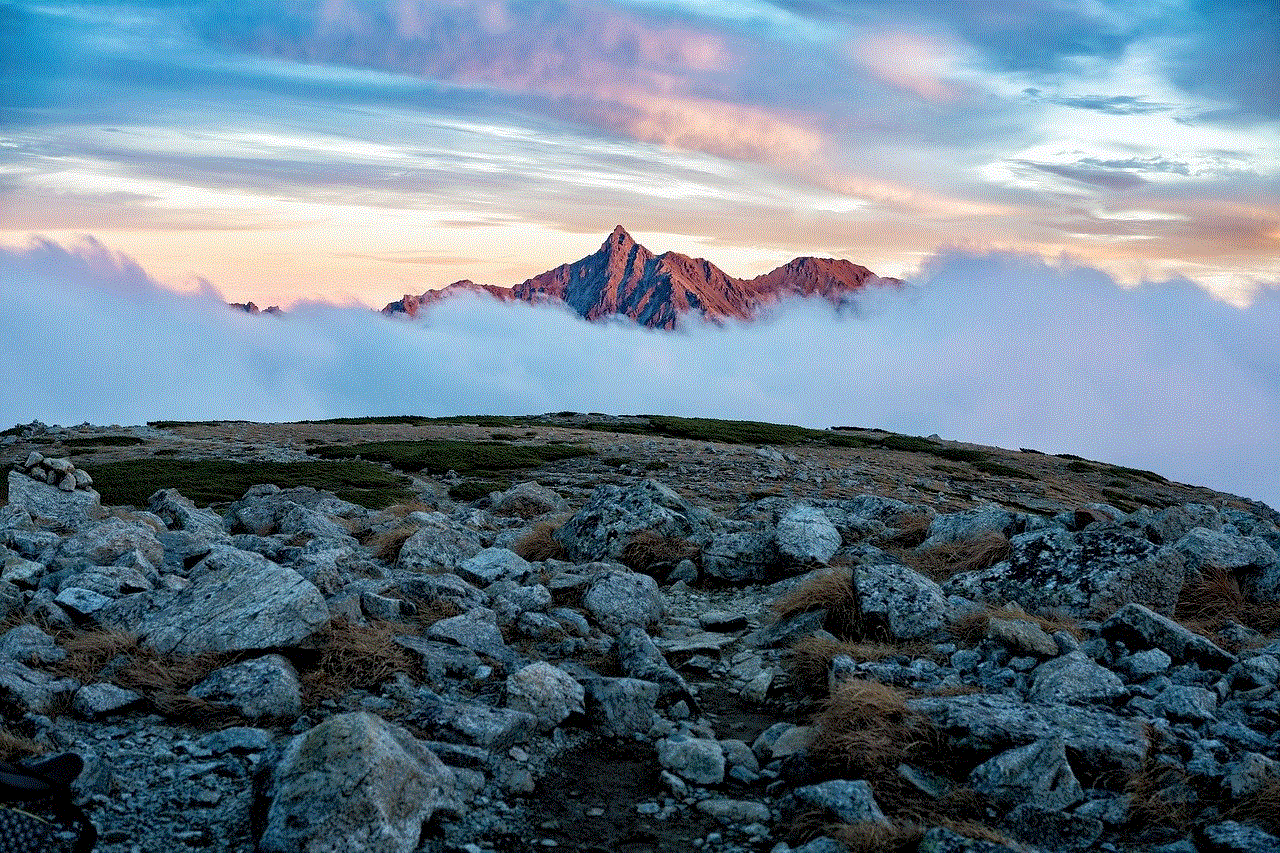
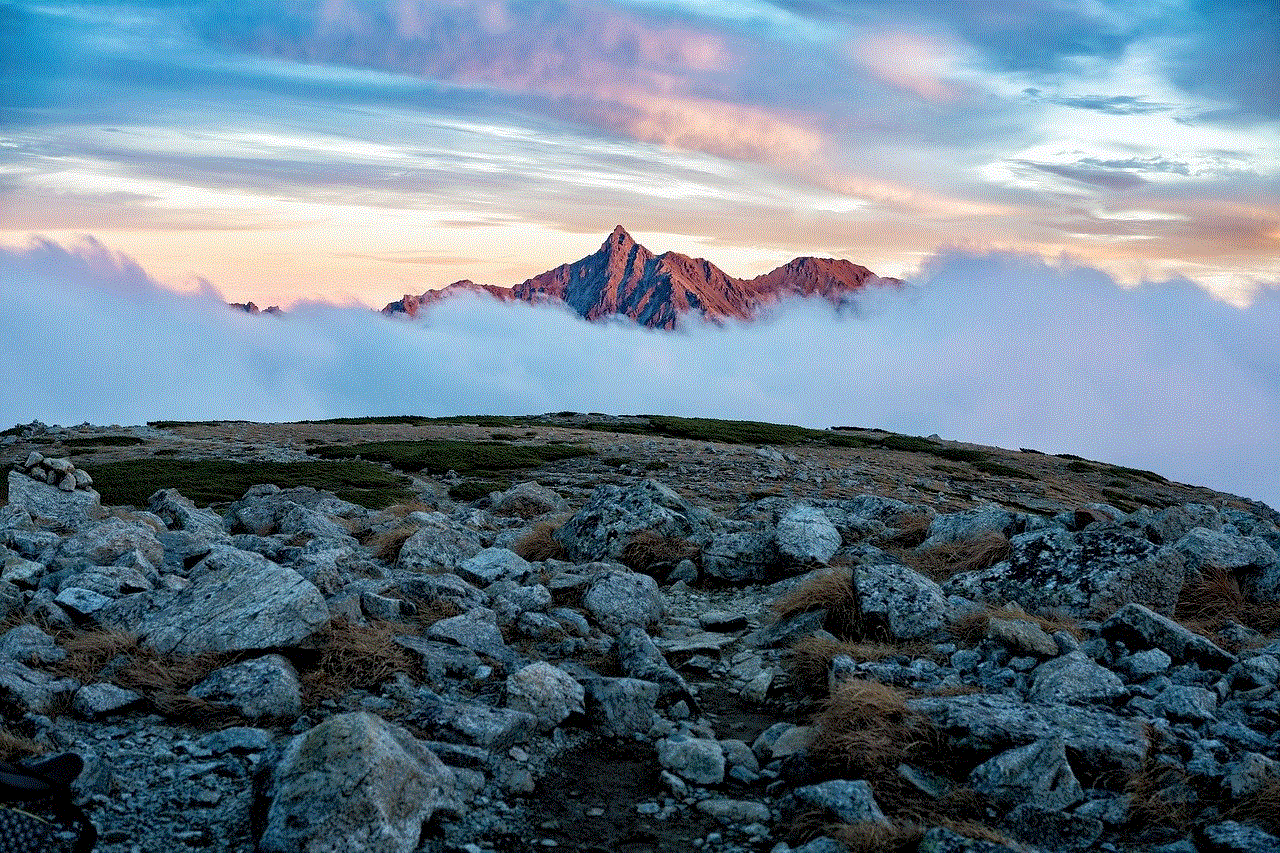
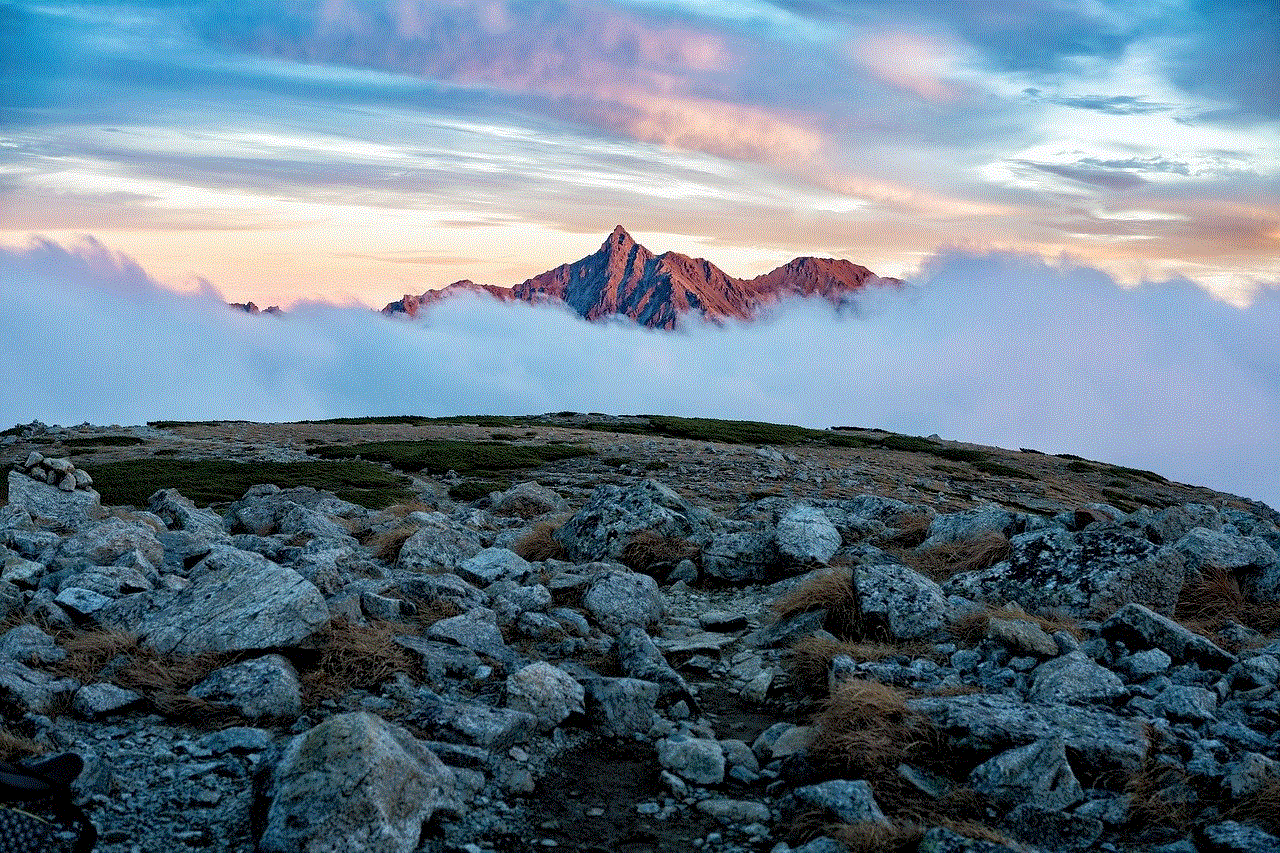
Step 15: Keep your app updated
WhatsApp regularly releases updates with new features and bug fixes. It is essential to keep your app updated to ensure you have the latest version and all the new features.
In conclusion, creating a WhatsApp account is a simple and straightforward process that only takes a few minutes. Once you have set up your account, you can start connecting with your friends and family, no matter where they are in the world. Make sure to keep your account secure and explore all the features WhatsApp has to offer. Happy messaging!
funny halloween short stories
Halloween is a holiday that has been celebrated for centuries, with its origins dating back to the ancient Celtic festival of Samhain. It is a time when people dress up in costumes, go trick-or-treating, and indulge in all things spooky and supernatural. But amidst all the ghostly decorations and creepy activities, one aspect of Halloween that often gets overlooked is the humor. Yes, you read that right – Halloween can also be a time for funny and lighthearted moments. And what better way to showcase this than through short stories that will have you laughing out loud? So grab your favorite candy and get ready for some hilarious Halloween short stories.
1. The Haunted House Prank: It was Halloween night and a group of friends decided to play a prank on their neighborhood. They dressed up as ghosts and set up a haunted house in one of their friend’s backyard. The plan was simple – they would scare the trick-or-treaters who came to their door. Little did they know, their plan would backfire when a real ghost appeared and scared them away. It turned out that their friend’s backyard was actually haunted, and the ghost was not pleased with their fake haunting. Needless to say, the friends never tried to prank anyone on Halloween again.
2. The Costume Mix-Up: Every year, the Johnson family had a tradition of dressing up in a group costume for Halloween. This year, they decided to go as characters from their favorite movie franchise. The parents were dressed as the main heroes, while their two children were dressed as the sidekicks. However, on the night of Halloween, they realized that they had mixed up the costumes. The parents ended up wearing the sidekick costumes, while the children were dressed as the main heroes. Despite the mix-up, they had a great time trick-or-treating and became the talk of the neighborhood.
3. The Scaredy-Cat: Tommy was known as the biggest scaredy-cat in school. He was afraid of everything, especially on Halloween. So when his friends dared him to spend the night in a supposedly haunted house, he was hesitant at first. But he didn’t want to seem like a chicken, so he accepted the dare. As the night went on, strange things started happening, and Tommy was convinced that the house was haunted. But in the end, it turned out that it was all just a prank by his friends. From that night on, Tommy was no longer afraid of Halloween, but he was definitely more cautious of his friends’ pranks.
4. The Witches’ Brew: Every Halloween, the witches of the coven would gather to make their famous witches’ brew. It was said to have magical powers and could grant anyone’s wishes. This year, they needed a special ingredient – a lock of hair from the most handsome man in town. The witches sent their youngest member, Lilith, to get the hair. She was nervous but managed to get the hair from the town’s heartthrob. However, when she returned to the coven, she realized that she had accidentally given them a lock of his beard instead of his hair. The witches’ brew turned out to be a disaster, and they had to spend the rest of the night trying to remove the beard from their faces.
5. The Zombie Apocalypse: It was Halloween night, and the streets were filled with people dressed up in spooky costumes. Among them was a group of friends who decided to join in on the fun by dressing up as zombies. However, as they made their way through the neighborhood, they noticed that some people were actually running away from them in fear. Confused, they went to a nearby mirror and realized that their zombie makeup was a little too realistic. They had accidentally used real zombie makeup instead of the fake one they bought. Needless to say, they had a hard time explaining to the police why they were walking around looking like actual zombies.
6. The Halloween Party: The Petersons were known for throwing the best Halloween parties in town. This year, they decided to go all out and transform their house into a haunted mansion. They even hired actors to play spooky characters and scare their guests. However, things took a turn for the worse when a real ghost decided to crash the party. The ghost kept playing pranks on the guests, and no one could tell if it was a part of the entertainment or not. In the end, it turned out that the ghost was just a mischievous teenager who wanted to join in on the fun. The Petersons’ Halloween party became the talk of the town, and they were never able to top it in the years to come.
7. The Candy Mix-Up: Every Halloween, the Wilsons had a tradition of making homemade candy to give out to trick-or-treaters. They spent hours in the kitchen, perfecting their recipes and making sure they had enough for everyone. However, on this particular Halloween, they accidentally mixed up two of their candy batches. One was supposed to be sweet, while the other was meant to be sour. The result was a candy that tasted like a mix of both – a sweet and sour surprise for anyone who tried it. Surprisingly, it became a hit among the neighborhood kids, and the Wilsons’ candy mix-up became a yearly tradition.
8. The Ghostly Roommate: Emily was excited to move into her new apartment, but she didn’t expect her roommate to be a ghost. Every night, the ghost would play pranks on her, like hiding her keys or moving her things around. At first, Emily was terrified, but as she got to know the ghost, she realized that it was just a mischievous spirit who wanted a friend. They became great roommates, and the ghost even helped Emily with her Halloween costume by adding some spooky touches to it. From that day on, Emily never felt alone in her apartment, and she always had the best Halloween decorations.
9. The Pumpkin Carving Contest: Every year, the residents of Maple Street held a pumpkin carving contest. The competition was fierce, with everyone trying to outdo each other with their intricate designs. This year, the judges were in for a surprise when they saw a pumpkin with a carved message that read, “I’m watching you.” The pumpkin belonged to Mrs. Jenkins, an elderly lady who had a great sense of humor. She had used a special carving tool that made the pumpkin appear to be looking at whoever was in front of it. Needless to say, Mrs. Jenkins won the contest that year and became the talk of the town.
10. The Candy Thief: The Johnsons had a big bowl of candy on their porch for trick-or-treaters. However, as the night went on, they noticed that their candy bowl was getting emptier and emptier. They couldn’t figure out who was stealing the candy until they saw their dog, Buddy, with chocolate all over his face. It turned out that Buddy had a sweet tooth and couldn’t resist the temptation of all the delicious candy. From that Halloween on, the Johnsons made sure to keep the candy bowl out of Buddy’s reach.
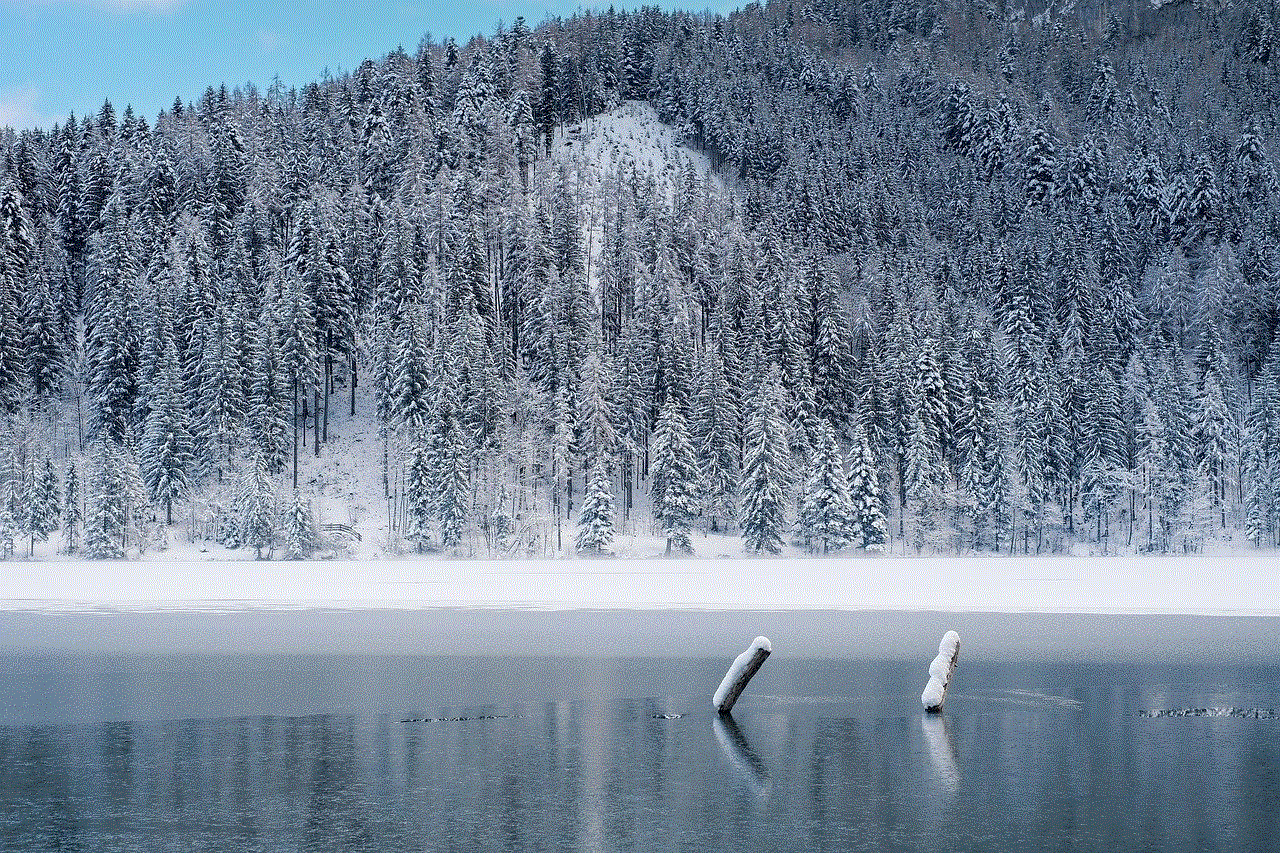
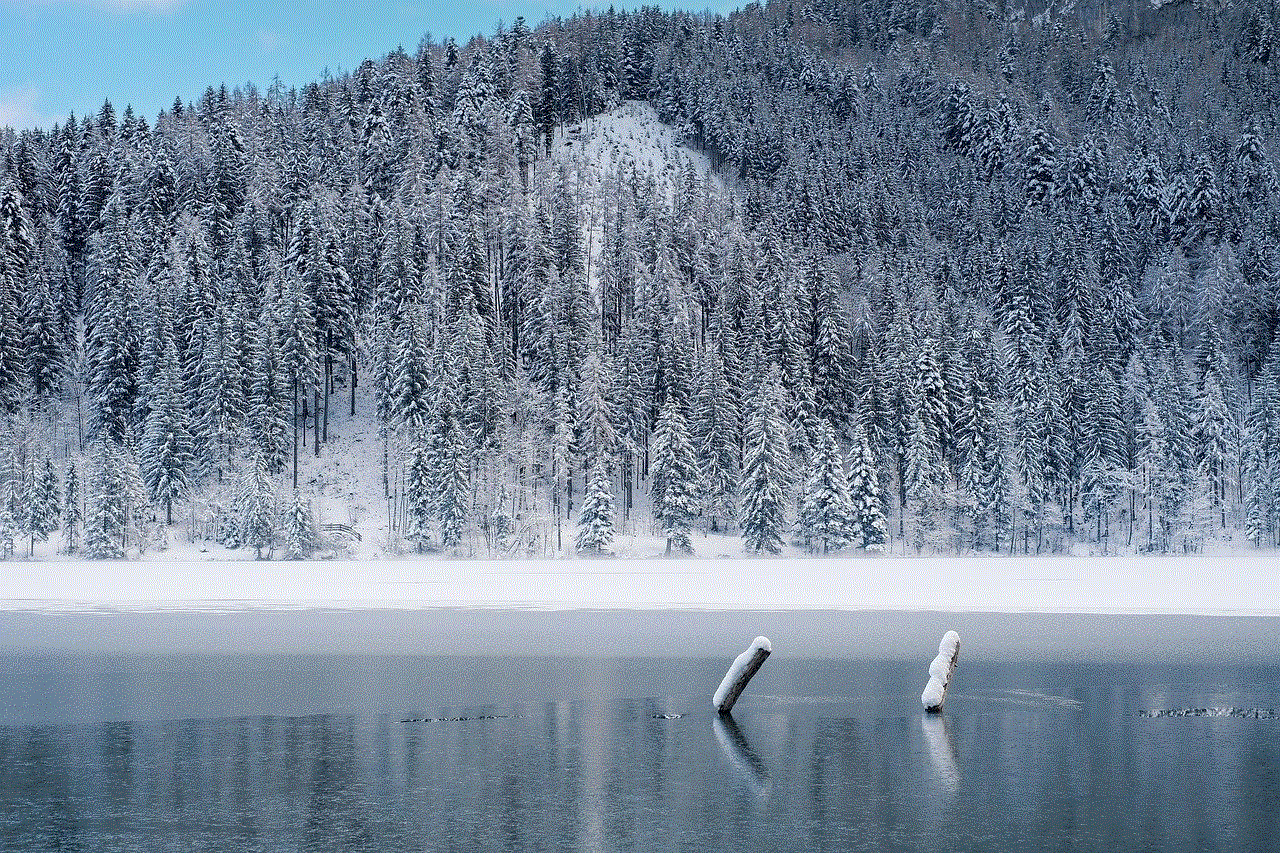
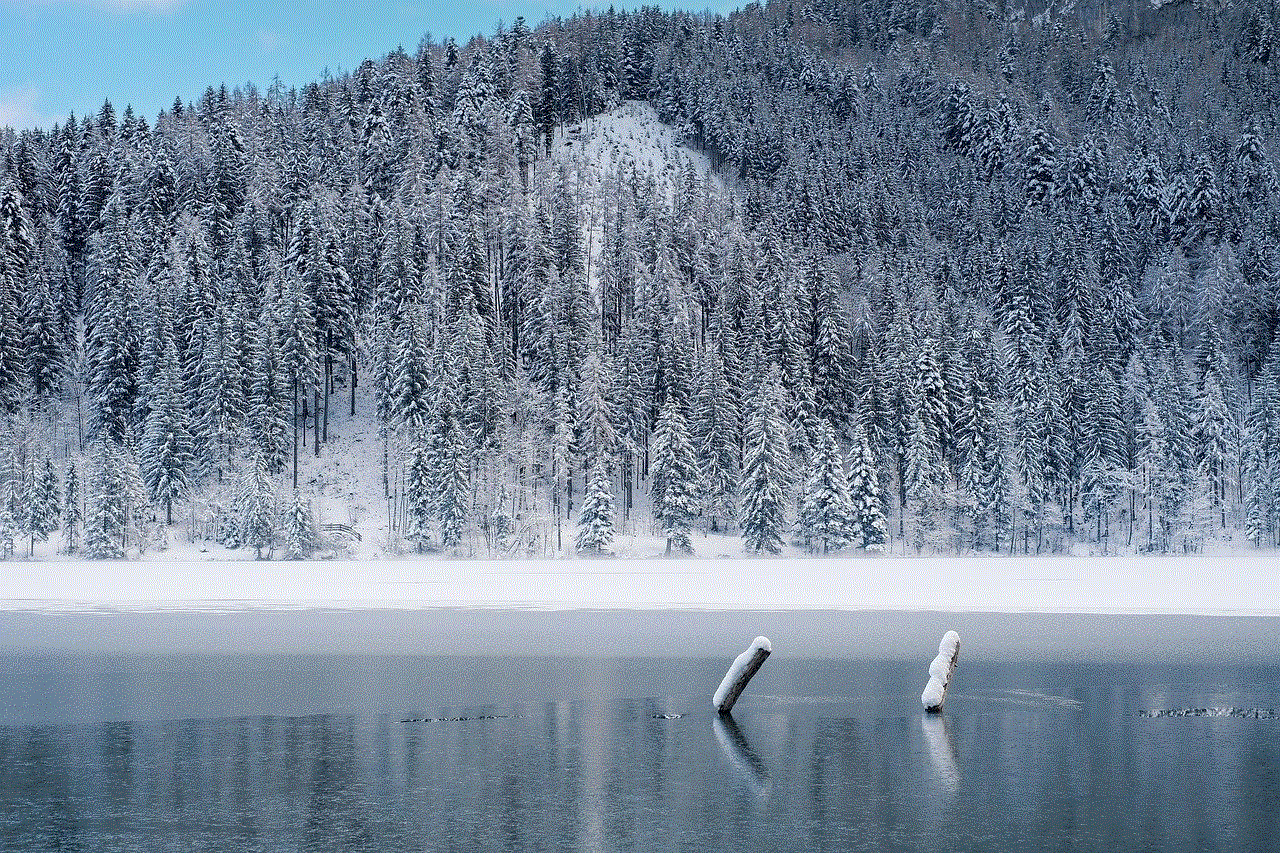
Halloween is a time for ghosts, goblins, and all things spooky, but it’s also a time for laughter and humor. These funny Halloween short stories prove that even in the midst of all the scary decorations and costumes, there’s always room for a good laugh. So this Halloween, don’t forget to add a touch of humor to your celebrations. Who knows, you might just create a funny Halloween memory that will last a lifetime.