how to remove silver sparrow malware
In recent years, the threat of malware has become increasingly prevalent, with new variations and strains emerging constantly. One such strain that has recently made headlines is the Silver Sparrow malware. This malicious software has been detected on thousands of Mac devices, causing concern and confusion among users. In this article, we will delve into the details of the Silver Sparrow malware, its impact, and most importantly, how to remove it from your system.
What is Silver Sparrow malware?
Silver Sparrow is a type of malware that infects Mac devices, specifically those running on the M1 chip. It was first discovered in February 2021, and since then, it has been found on over 30,000 Macs in 153 countries. This widespread infection has raised alarms among security experts, who are still trying to understand the full capabilities of this malware.
One of the most concerning aspects of Silver Sparrow is that it is a so-called “mystery malware,” meaning its purpose and intentions are not yet fully known. Unlike other malware strains, it does not display any malicious behavior or cause any apparent harm to the infected device.
However, this does not mean that Silver Sparrow is harmless. Its presence on a device can still pose a significant threat, as it can potentially open the door for other malicious activities and allow cybercriminals to gain access to sensitive information.
How does Silver Sparrow malware infect Mac devices?
Silver Sparrow is a complex piece of malware, and its infection methods are not yet fully understood. However, security researchers have identified two main ways through which it can infect a Mac device.
The first method is through a malicious adware installer that disguises itself as an Adobe Flash Player update. When users click on the pop-up notification, thinking it is a legitimate update, they unknowingly download the Silver Sparrow malware onto their system.
The second method is through a malicious package file that is downloaded from the internet. This file contains a script that runs in the background, which then downloads and installs the Silver Sparrow malware onto the device.
It is worth noting that the Silver Sparrow malware is specifically designed to target devices with the M1 chip, which is the latest chip used in newer Mac models. This chip is known for its enhanced performance and security features, making it an attractive target for cybercriminals.
What are the potential risks of having Silver Sparrow malware on your Mac?
As mentioned earlier, the primary concern with Silver Sparrow is its mysterious nature. Security experts are still trying to understand its capabilities and potential risks fully. However, based on its behavior so far, here are some potential risks that users should be aware of:
1. Data theft: Silver Sparrow can potentially open the door for cybercriminals to access sensitive information, such as login credentials, banking details, and personal data, which can be used for identity theft or financial fraud.
2. Installation of additional malware: Silver Sparrow can download and install other malicious software onto the infected device, leading to further damage and potential loss of data.
3. System performance issues: The presence of Silver Sparrow can slow down the infected device and cause it to crash frequently, disrupting the user’s workflow and productivity.
4. Ransomware attacks: There is a possibility that Silver Sparrow is being used as a backdoor for ransomware attacks. This means that cybercriminals can use the malware to gain access to a device and encrypt files, demanding a ransom for their release.
How to check if your Mac is infected with Silver Sparrow malware?
If you are a Mac user, you might be wondering if your device is infected with Silver Sparrow. Here are some signs that may indicate that your Mac has been compromised:
1. If you have recently downloaded and installed a fake Adobe Flash Player update, it is likely that you have been infected with Silver Sparrow.
2. If you notice any unusual pop-up ads or notifications appearing on your screen, it could be a sign of Silver Sparrow or other malware infections.
3. If your Mac starts running slower than usual or crashes frequently, it could be due to the presence of Silver Sparrow or other malicious software.
4. If you have noticed any strange changes in your system settings or files, it could be a sign of Silver Sparrow attempting to make modifications to your device.
How to remove Silver Sparrow malware from your Mac?
If you suspect that your Mac has been infected with Silver Sparrow, it is crucial to take immediate action to remove it from your system. Here are some steps you can take to remove the malware:
1. Use a reputable antivirus software: The first step in removing Silver Sparrow is to run a full scan of your device using a trusted antivirus software. This will help detect and eliminate any malicious files associated with the malware.
2. Update your Mac’s operating system: Apple has released an update to its macOS that can detect and remove Silver Sparrow from an infected device. Make sure to keep your Mac’s operating system up to date to protect against this and other malware threats.
3. Remove suspicious applications: Go through your list of installed applications and remove any that you do not recognize or have no use for. This will help get rid of any potential sources of infection.
4. Reset your web browsers: If you have downloaded the Silver Sparrow malware through a fake Adobe Flash Player update, it is recommended to reset your web browsers to their default settings. This will remove any extensions or add-ons that may have been installed without your knowledge.
5. Change your login credentials: As a precautionary measure, it is advisable to change your login credentials, such as passwords and usernames, for all your online accounts. This will prevent cybercriminals from accessing your accounts even if they have obtained your login information.
Preventing future malware infections on your Mac
As the saying goes, prevention is better than cure. Here are some measures you can take to protect your Mac from future malware infections, including Silver Sparrow:
1. Be cautious when downloading software: Only download software from reputable sources, and avoid clicking on pop-up ads or notifications that claim to offer updates or software downloads.



2. Keep your Mac’s operating system and software up to date: As mentioned earlier, the latest macOS update can detect and remove Silver Sparrow. Therefore, make sure to keep your Mac’s operating system and other software up to date to protect against new threats.
3. Use a reputable antivirus software: Invest in a reliable antivirus software and run regular scans on your device to detect and remove any potential threats.
4. Enable your Mac’s built-in security features: Mac devices come with built-in security features, such as Gatekeeper and XProtect, that can help protect your device from malware. Make sure these features are enabled for added protection.
5. Backup your data: In case your device gets infected with malware, having a backup of your important data will ensure that you do not lose it in the event of a ransomware attack or other types of malware.
Conclusion
The Silver Sparrow malware has once again highlighted the importance of keeping our devices and personal information secure. As cybercriminals continue to develop new and sophisticated malware strains, it is crucial to stay vigilant and take necessary precautions to protect our devices from potential threats. By following the steps outlined in this article, you can detect and remove Silver Sparrow from your Mac and prevent future malware infections. Remember, prevention is key, so make sure to keep your device and software up to date and be cautious when downloading any software or clicking on suspicious links.
youtube without internet
youtube -reviews”>YouTube has become an integral part of our lives, with millions of people relying on it for entertainment, information, and education. However, what would happen if one day, we woke up to find that YouTube was no longer accessible due to a lack of internet connection? The thought itself is daunting, as we have become so dependent on this platform. In this article, we will explore the concept of “YouTube without internet” and the impact it would have on society, businesses, and individuals.
Firstly, let us understand the technical aspect of this scenario. YouTube is an online video sharing platform that requires an internet connection to function. Without the internet, the platform would be inaccessible, and all its content would be unavailable. This means that we would not be able to watch our favorite videos, listen to music, or even access educational content. The absence of YouTube would leave a void in the online realm, as it has become the go-to platform for all types of videos.
The impact of not having YouTube would be felt by everyone, but it would affect some more than others. For instance, businesses that rely on YouTube for marketing and advertising would face a significant setback. The platform has become an essential tool for companies to reach their target audience, promote their products, and increase brand awareness. Without YouTube, businesses would have to resort to other means of advertising, which may not be as effective or accessible to a wide range of audiences.
Similarly, content creators, who have built their careers on YouTube, would also suffer. These individuals have gained a massive following and revenue through their channels, and without the platform, their source of income would be cut off. The absence of YouTube would also mean that their content would no longer be visible to their followers, resulting in a loss of viewership and engagement.
On a societal level, the absence of YouTube would have a significant impact on our daily lives. We have become accustomed to using the platform for various purposes, such as learning new skills, following news and current events, and even for leisure. Without YouTube, we would have to find alternative sources for these activities, which may not be as readily available or accessible to everyone. This could result in a decrease in productivity and a lack of access to information and knowledge.
Furthermore, YouTube has also become a platform for social interaction, with people from all over the world connecting through comments, live streams, and collaborations. The absence of YouTube would mean that this form of social interaction would also cease to exist, leaving many feeling disconnected and isolated. The impact of this on mental health and well-being cannot be ignored, as social media has become an essential aspect of our lives.
Moreover, YouTube has been a source of entertainment for many, with its vast collection of videos ranging from music, comedy, and vlogs. Without the platform, we would have to resort to other forms of entertainment, which may not be as diverse or easily accessible. This could result in a decrease in creativity and innovation, as many content creators would not have a platform to showcase their talents.
Another aspect to consider is the educational impact of not having YouTube. The platform has become a valuable tool for students and teachers, providing access to a wide range of educational content. Without YouTube, students would have to rely solely on textbooks and traditional methods of learning, which may not be as engaging or effective. This could result in a decline in the quality of education and hinder the learning process for many individuals.
In addition to the impact on society and individuals, the absence of YouTube would also have economic implications. The platform has become a significant source of revenue for Google, the company that owns YouTube. Without the platform, Google would lose a significant portion of its revenue, which could have a ripple effect on the economy. Many businesses and individuals who rely on YouTube for their livelihood would also suffer financially, resulting in a negative impact on the economy.
Furthermore, the absence of YouTube could also lead to the rise of alternative platforms. As the saying goes, “necessity is the mother of invention,” and this scenario could lead to the emergence of new platforms that could rival YouTube. This could result in a shift in the online video landscape and potentially change the way we consume and share content.
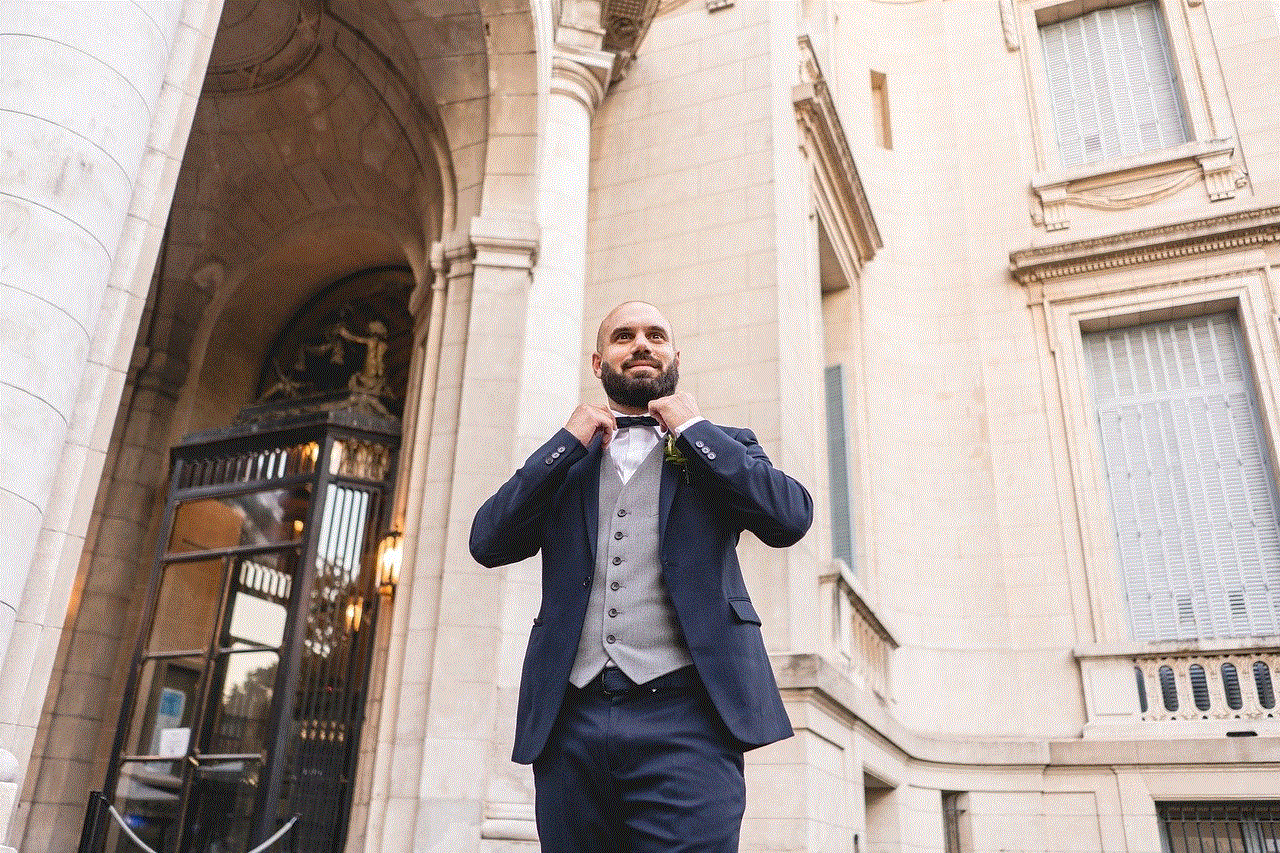
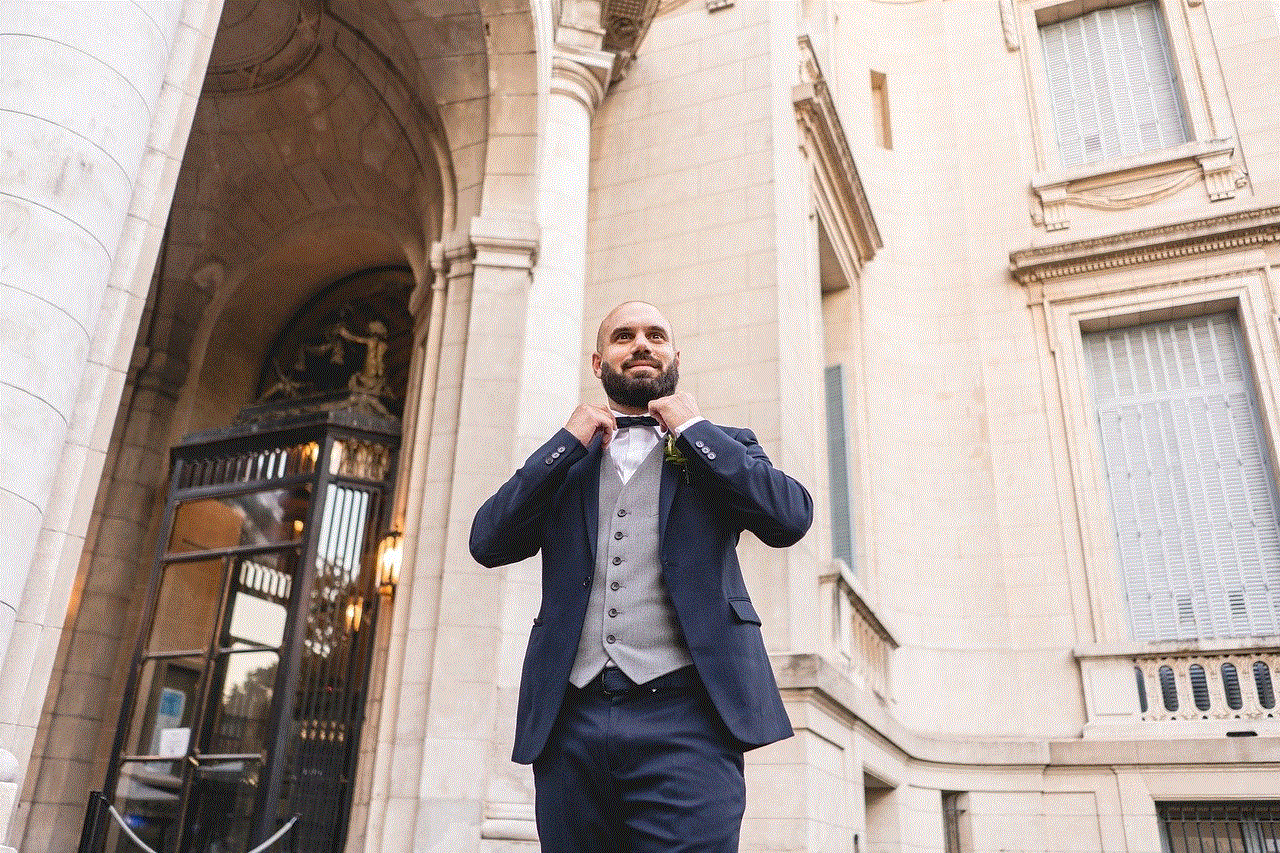
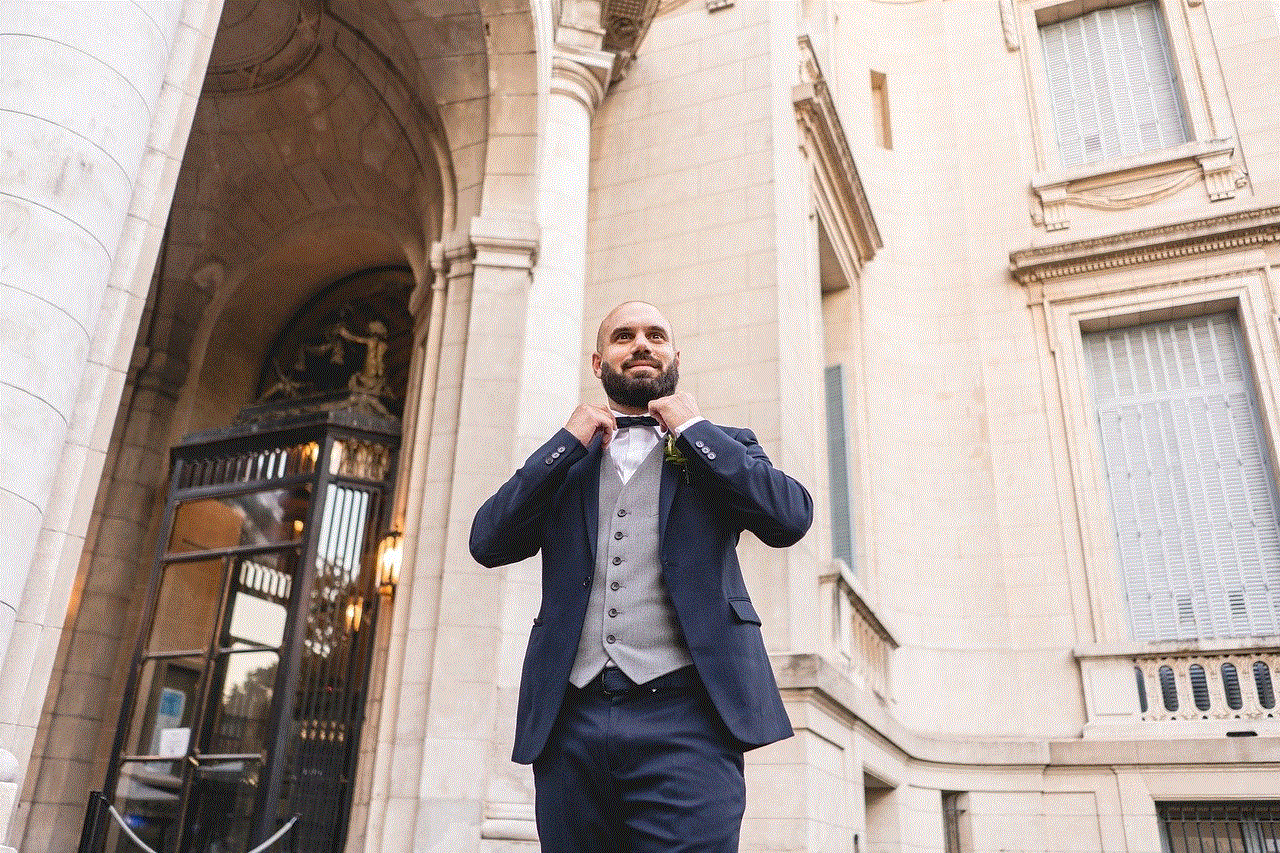
In conclusion, the thought of YouTube without internet may seem absurd, but it is crucial to understand the impact it would have on society, businesses, and individuals. The platform has become an integral part of our lives and has revolutionized the way we consume and share content. Its absence would leave a void in the online realm and have far-reaching consequences. It is essential to acknowledge the role of YouTube in our lives and appreciate the impact it has had on society.