can you check history on wifi
In today’s digital age, the use of Wi-Fi has become an integral part of our daily lives. From accessing the internet on our phones to streaming our favorite shows, Wi-Fi has made our lives much more convenient. However, with the increasing reliance on Wi-Fi, the need to monitor and track its usage has also become important. This is where the question “can you check history on Wi-Fi” arises. In this article, we will delve deeper into this topic and explore the various ways in which you can check the history of Wi-Fi usage.
To begin with, Wi-Fi history refers to the record of all the websites and applications that have been accessed through a specific Wi-Fi network. This information can be useful for a variety of reasons. For instance, parents may want to monitor their children’s internet usage, employers may want to track their employees’ online activities, or individuals may want to keep track of their own browsing history. Whatever the reason may be, being able to check the history on Wi-Fi can provide valuable insights.
One of the easiest ways to check the history on Wi-Fi is by accessing the router’s admin page. This can be done by typing in the router’s IP address into a web browser. Usually, the IP address can be found on the back of the router or in the instruction manual. Once you have accessed the admin page, you can navigate to the “Logs” section. Here, you will find a list of all the devices that have been connected to the Wi-Fi network and the websites they have visited. However, this method may not be feasible for everyone as it requires access to the router’s admin page, which may not be available to everyone.
Another way to check the history on Wi-Fi is by using a network monitoring software. These software programs can be installed on a computer or a smartphone and provide detailed information about the Wi-Fi network’s usage. They can track the websites visited, the duration of the visit, and even the amount of data consumed. Some popular network monitoring software includes NetWorx, GlassWire, and NetLimiter. These programs are especially useful for businesses and organizations to track their employees’ internet usage and ensure that they are not wasting time on non-work-related activities.
If you are an iPhone user, you can also check the history on Wi-Fi through the “Screen Time” feature. This feature allows you to monitor your phone’s usage, including the websites and apps that have been accessed through Wi-Fi. It also provides a breakdown of the time spent on each website or app, giving you a clear picture of your internet usage. This feature can be accessed through the phone’s settings and can also be used by parents to monitor their children’s phone usage.
Similarly, Android users can use the “Digital Wellbeing” feature to check the history on Wi-Fi. This feature provides a detailed breakdown of the apps and websites that have been accessed through Wi-Fi, along with the time spent on each. It also allows users to set app timers and limits to control their phone usage. This feature can be accessed through the phone’s settings and can be useful for individuals who want to track their internet usage and manage their screen time.
Apart from these methods, there are also various third-party software and apps that claim to allow users to check the history on Wi-Fi. These apps usually require installation on both the router and the device, and their effectiveness may vary. It is always important to research and read reviews before using any third-party software to ensure their reliability and safety.
While checking the history on Wi-Fi can provide valuable information, it is important to note that it may not be entirely accurate. For instance, some websites may use secure connections (HTTPS) which encrypt the data exchanged between the website and the device, making it difficult to track. Additionally, there are also ways to bypass the tracking methods mentioned above, such as using a virtual private network (VPN) or incognito mode on browsers. Therefore, the history on Wi-Fi may not provide a complete picture of the internet usage.
In conclusion, the answer to the question “can you check history on Wi-Fi” is yes, it is possible to check the history on Wi-Fi. However, the methods and effectiveness may vary, and it is important to consider the limitations and potential inaccuracies of such tracking methods. It is also essential to respect the privacy of others and only use these methods for valid reasons. Ultimately, it is up to individuals and organizations to decide whether or not to monitor and track their Wi-Fi usage and to use the information obtained responsibly.
cast tiktok to tv iphone
In today’s digital age, there are countless ways to consume entertainment content. From streaming services to social media platforms, there is no shortage of options for finding and watching videos. One popular platform that has taken the world by storm is TikTok. With its short, catchy videos, TikTok has quickly become a favorite among users of all ages. However, as much as people love watching TikTok videos on their phones, there may be times when they want to cast them to a larger screen, such as a TV. In this article, we will discuss how to cast TikTok to TV on an iPhone, and the various ways to make it happen.
Before we dive into the various methods of casting TikTok to TV on an iPhone, let’s first understand what casting means. Casting refers to the process of sending or streaming content from one device to another. In this case, it means sending TikTok videos from your iPhone to your TV. Now that we have a basic understanding, let’s explore the different ways to cast TikTok to TV on an iPhone.
1. Using a Smart TV
If you own a smart TV, you are in luck. Most modern smart TVs come with built-in casting capabilities, which means you can easily cast TikTok videos from your iPhone to your TV. To do this, make sure both your iPhone and the TV are connected to the same Wi-Fi network. Next, open the TikTok app on your iPhone and select the video you want to cast. Then, tap on the “Share” icon at the bottom of the screen and select the “TV” option. Your iPhone will automatically search for available TVs on the same network. Select your TV and the video will start playing on the TV screen.
2. Using a Streaming Device
If you don’t have a smart TV, don’t worry. You can still cast TikTok to TV using a streaming device such as Chromecast, Roku , or Amazon Fire Stick. These devices connect to your TV’s HDMI port and act as a bridge between your iPhone and the TV. To cast TikTok to TV using a streaming device, make sure both devices are connected to the same Wi-Fi network. Then, open the TikTok app on your iPhone and select the video you want to cast. Tap on the “Share” icon and select the streaming device from the list of available devices. The video will start playing on your TV.
3. Using AirPlay
If you own an Apple TV, you can use AirPlay to easily cast TikTok videos from your iPhone to your TV. AirPlay allows you to stream content from your iOS device to an Apple TV or other AirPlay-enabled devices. To use AirPlay, make sure both your iPhone and Apple TV are connected to the same Wi-Fi network. Then, open the Control Center on your iPhone by swiping down from the top right corner of the screen. Tap on the “Screen Mirroring” option and select your Apple TV from the list of available devices. Your iPhone screen will be mirrored on the TV, and you can open the TikTok app and play the video you want to watch.
4. Using a Lightning to HDMI Adapter
Another way to cast TikTok to TV on an iPhone is by using a Lightning to HDMI adapter. This method is useful if you don’t have a streaming device or an Apple TV. The adapter allows you to connect your iPhone to the TV via an HDMI cable. Simply plug one end of the adapter into your iPhone’s lightning port and the other end into the TV’s HDMI port. Make sure your TV is set to the correct HDMI input, and the video will start playing on the TV.
5. Using a Third-Party App
If none of the above methods work for you, you can try using a third-party app to cast TikTok to TV on an iPhone. There are several apps available on the App Store that claim to offer casting capabilities for TikTok. One such app is “TV Assist” which allows you to mirror your iPhone screen to a smart TV or any other AirPlay-enabled device. Simply download the app on your iPhone and follow the instructions to connect to your TV. Once connected, open the TikTok app and play the video you want to watch.
6. Using a USB Cable
If all else fails, you can always use a good old USB cable to connect your iPhone to the TV and play TikTok videos. This method may not be as convenient as wireless casting, but it gets the job done. To use this method, you will need an iPhone lightning to USB adapter and an HDMI to USB adapter. Connect the USB adapter to your iPhone, and the HDMI adapter to the TV. Then, connect the two adapters using a USB cable. Once connected, your TV should recognize the iPhone as an external device, and you can play TikTok videos on the TV screen.



7. Other Tips for Casting TikTok to TV on an iPhone
– Make sure both your iPhone and TV are connected to the same Wi-Fi network for wireless casting methods to work.
– If you are using a streaming device, make sure it is updated to the latest software version.
– If you are using AirPlay, make sure your iPhone is updated to the latest iOS version.
– If you are using a third-party app, make sure to read reviews and check the app’s compatibility with your TV before downloading.
– For a smoother viewing experience, make sure your Wi-Fi connection is strong and stable.
– If you are casting to a TV with a different aspect ratio, the video may not fit the screen properly. You can adjust the aspect ratio on your TV to make the video fit the screen.
– Some TVs may have a built-in TikTok app, which allows you to watch videos directly without casting from your iPhone.
In conclusion, casting TikTok to TV on an iPhone is a relatively easy process. Whether you have a smart TV or not, there are various methods you can use to make it happen. Choose the method that works best for you and enjoy watching your favorite TikTok videos on the big screen. Happy casting!
truemotion family safe driving
In today’s fast-paced world, it is essential to prioritize safe driving practices. With the rise of technology and social media, distracted driving has become a major concern on the roads. This has resulted in an increase in road accidents, injuries, and even fatalities. To address this issue, companies like TruMotion have come up with innovative solutions to promote safe driving habits among individuals and families. In this article, we will delve deeper into the TruMotion family safe driving program and how it can make a difference in ensuring road safety.
What is TruMotion Family Safe Driving?
TruMotion is a technology company that specializes in creating solutions to promote safe driving practices. With their Family Safe Driving program, they aim to educate families and individuals on the importance of safe driving and provide them with tools to improve their driving habits. The program focuses on three key areas – education, awareness, and rewards, to bring about a positive change in driving behavior.
Education is the first step towards promoting safe driving habits. TruMotion provides families with resources and materials that educate them about the dangers of distracted driving, speeding, and other risky behaviors. The program also offers tips and techniques on how to improve driving skills and become a more responsible driver.
Awareness is another crucial aspect of the Family Safe Driving program. TruMotion has developed a mobile app that tracks driving behavior and provides real-time feedback to users. This feedback helps individuals and families become more aware of their driving habits and make necessary changes to improve their safety on the roads.
The third and final element of the program is rewards. TruMotion believes that positive reinforcement can be a powerful motivator for safe driving. The app tracks safe driving behavior and awards points to users for every safe trip completed. These points can then be redeemed for discounts, gift cards, and other rewards.
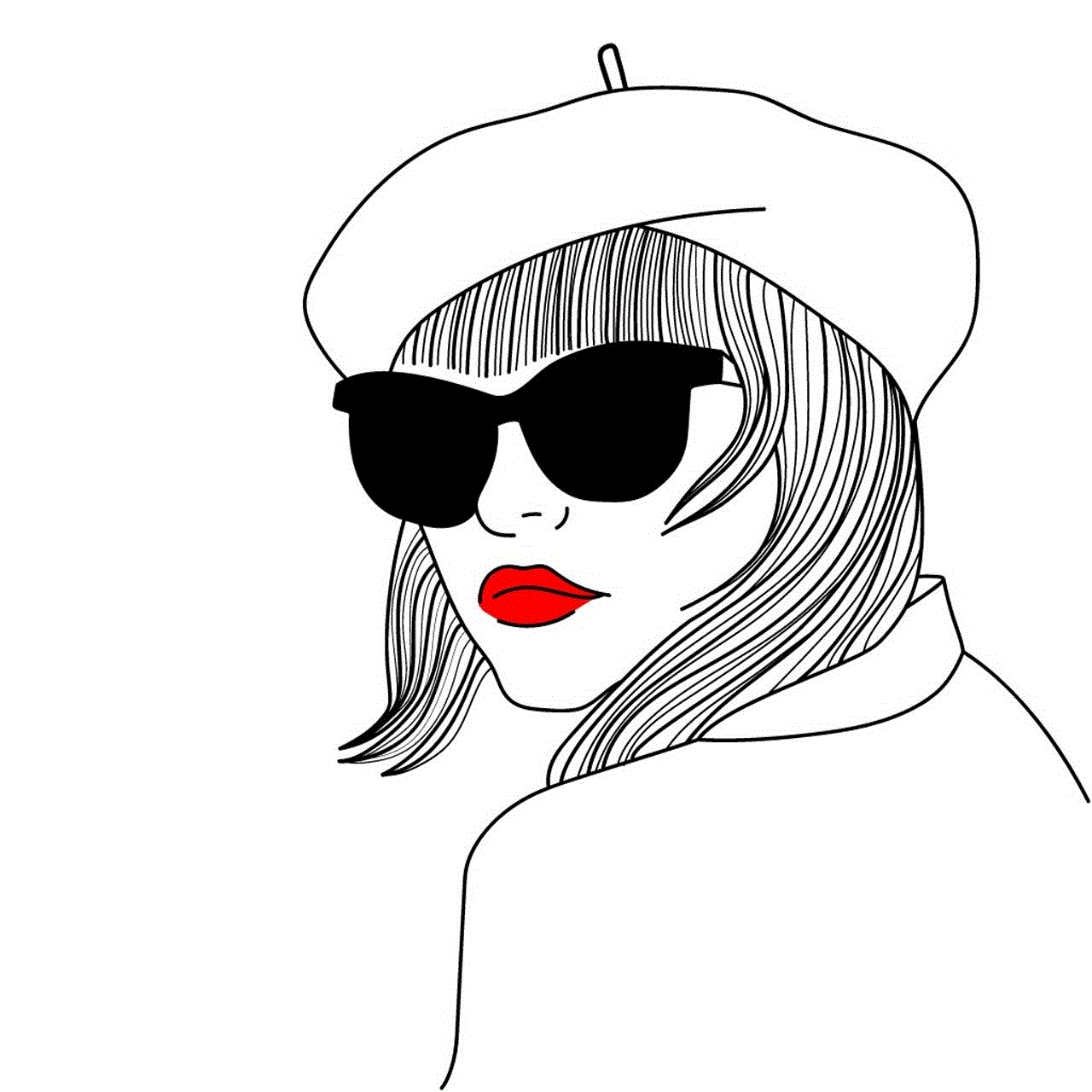
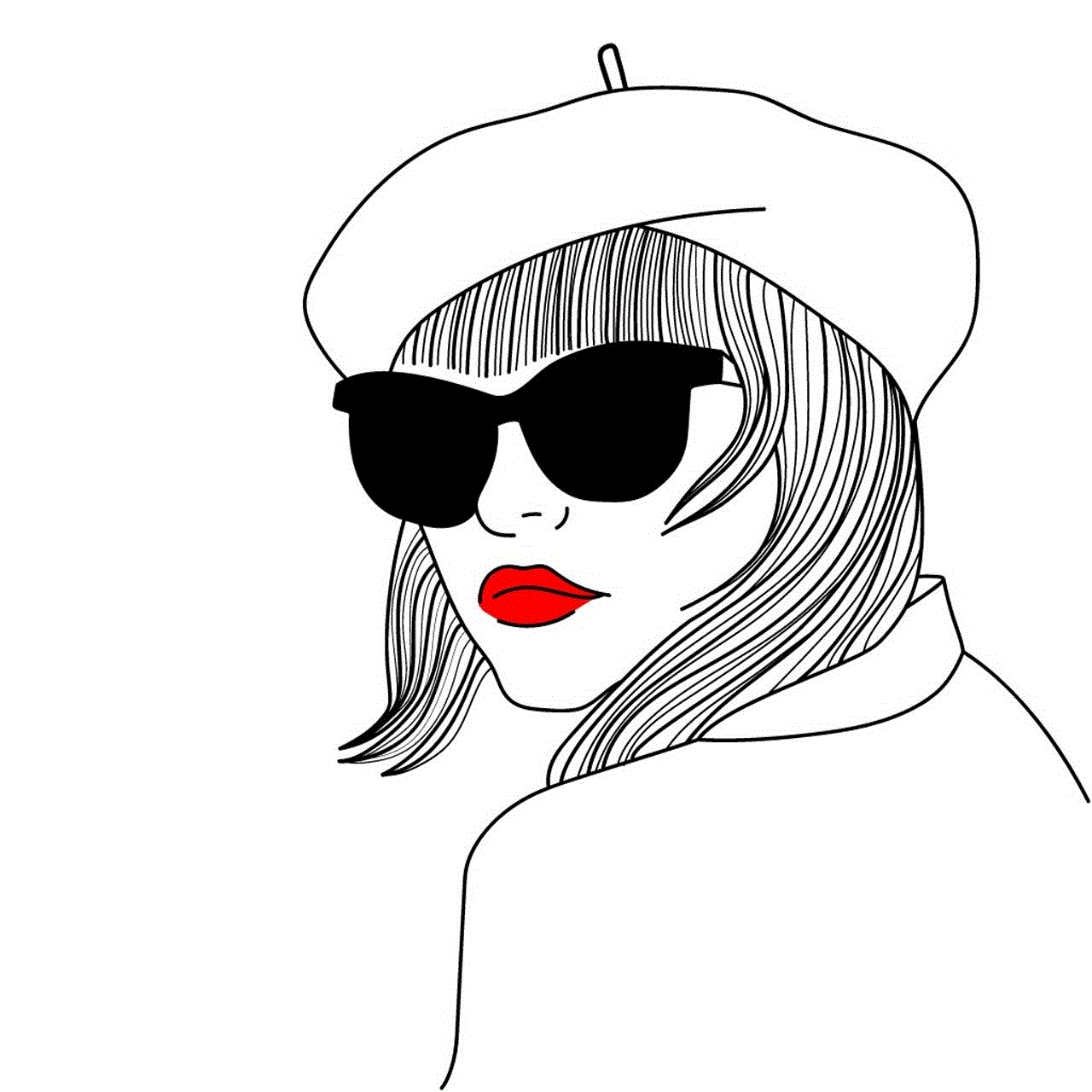
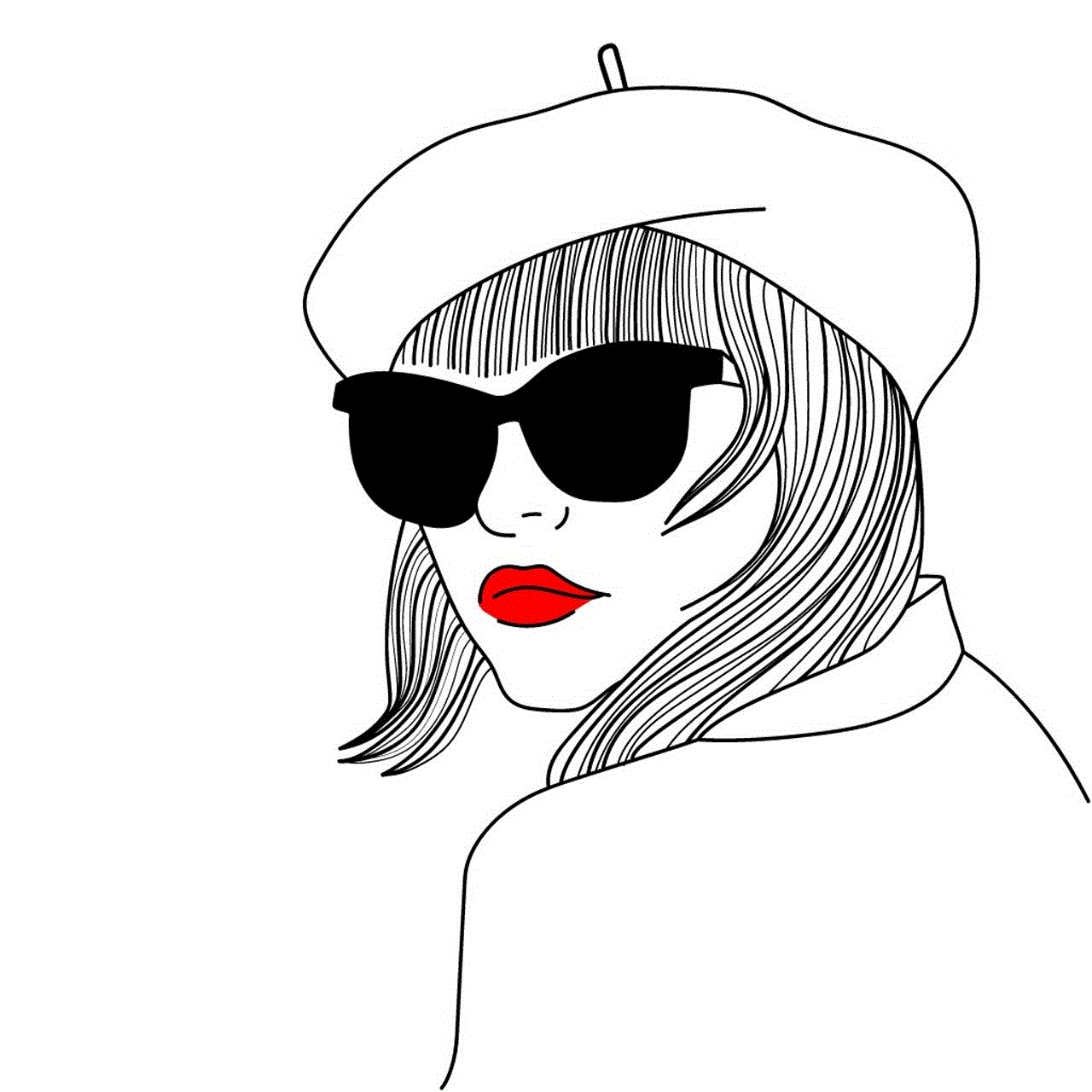
Why is promoting safe driving important for families?
According to the National Highway Traffic Safety Administration (NHTSA), motor vehicle accidents are the leading cause of death for ages 15-20. This statistic is alarming, especially for parents who have teenage drivers. As a family, it is crucial to prioritize safe driving practices to protect ourselves and our loved ones on the road.
Apart from the risk of accidents and injuries, there are other reasons why promoting safe driving is essential for families. One of the main reasons is the impact it has on insurance premiums. Accidents and traffic violations can result in an increase in insurance rates, which can be a significant financial burden for families. By practicing safe driving habits, families can avoid these unnecessary expenses and save money in the long run.
Moreover, promoting safe driving in the family can also serve as a good example for younger children. Children often mimic the behavior of their parents, and if they see their parents engaging in risky driving behavior, they are more likely to do the same when they start driving. By promoting safe driving, parents can instill good habits in their children and help create a safer driving culture for future generations.
How does the TruMotion app work?
The TruMotion app uses smartphone sensors and GPS to track driving behavior and provide real-time feedback to users. The app runs in the background while driving and collects data on speed, acceleration, braking, and cornering. This data is then analyzed to determine the safety of the trip.
At the end of each trip, users receive a trip score and a breakdown of their driving performance. The app also provides suggestions for improvement and encourages users to compete with family and friends to see who can earn the highest score. This element of competition adds a fun and engaging element to the program, making safe driving a more enjoyable experience for families.
Apart from tracking individual driving behavior, the app also allows families to set up a group account. This feature is beneficial for parents who want to monitor their teenage children’s driving habits. With the group account, parents can track their children’s driving performance and identify areas where they need to improve.
The TruMotion app also offers a variety of features to ensure safe driving, such as a do not disturb mode, which blocks incoming calls and messages while driving. The app also has a feature that detects speeding and provides audio alerts to the driver, reminding them to slow down.
How effective is the TruMotion Family Safe Driving program?
The TruMotion Family Safe Driving program has shown promising results in promoting safe driving habits among families. According to a study conducted by TruMotion, 68% of the participants reported a positive change in their driving behavior after using the app. The app’s real-time feedback proved to be an effective tool in creating awareness and improving driving skills.
Moreover, the rewards system has also been a significant motivator for safe driving. 87% of the participants reported that the rewards encouraged them to drive safer, and 79% said that they would continue to use the app even after redeeming their rewards.
The program has also received positive feedback from insurance companies. Some insurance providers have partnered with TruMotion and offer discounts to their customers who use the app and demonstrate safe driving behavior. This not only benefits families by saving them money, but it also incentivizes safe driving and promotes the program to a wider audience.
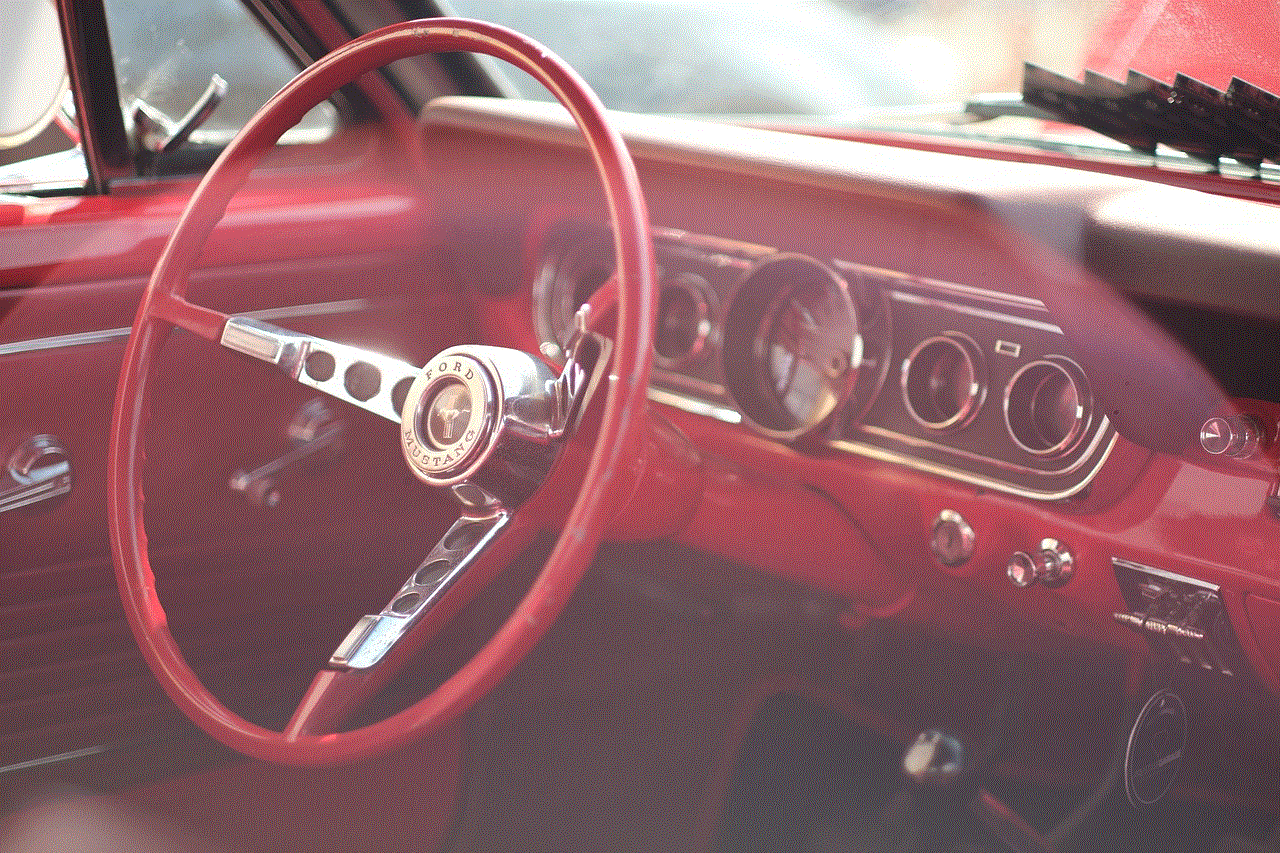
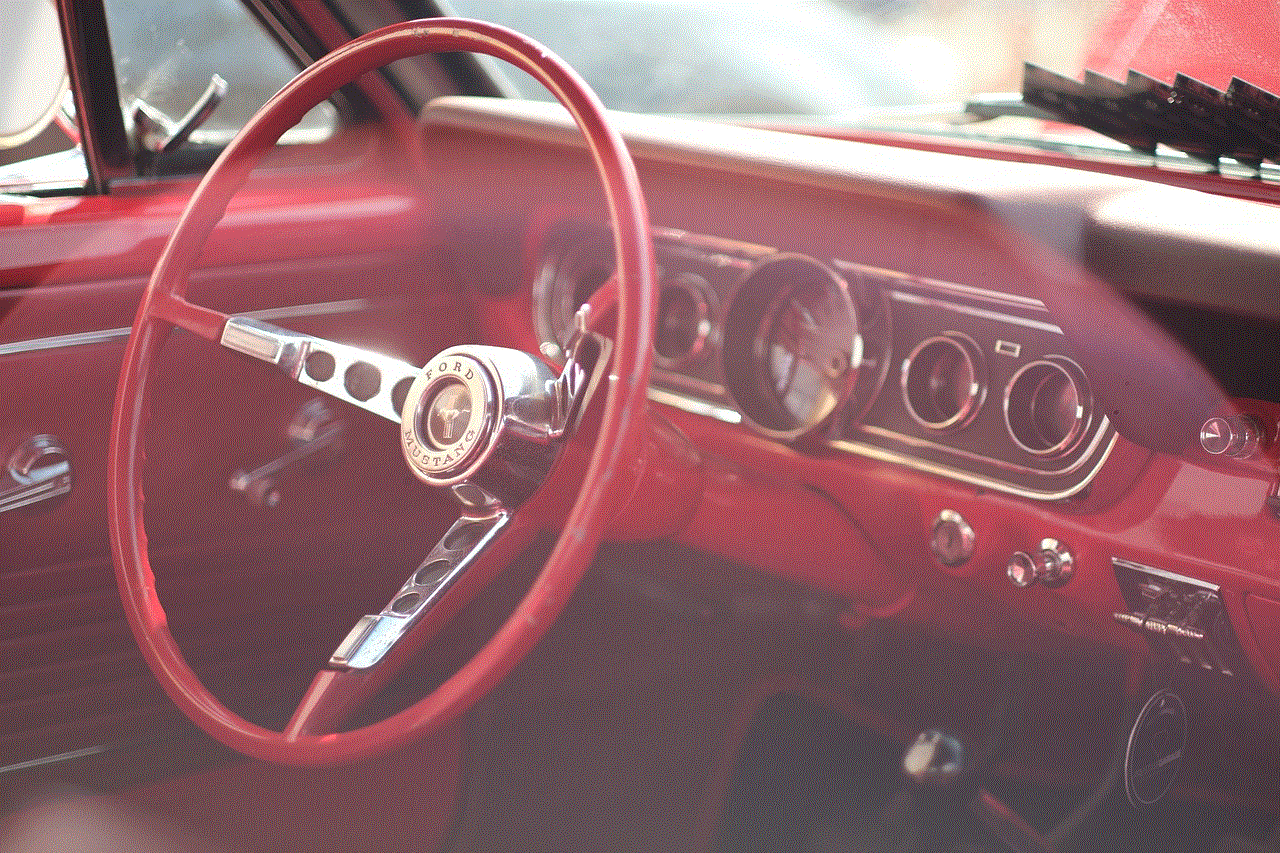
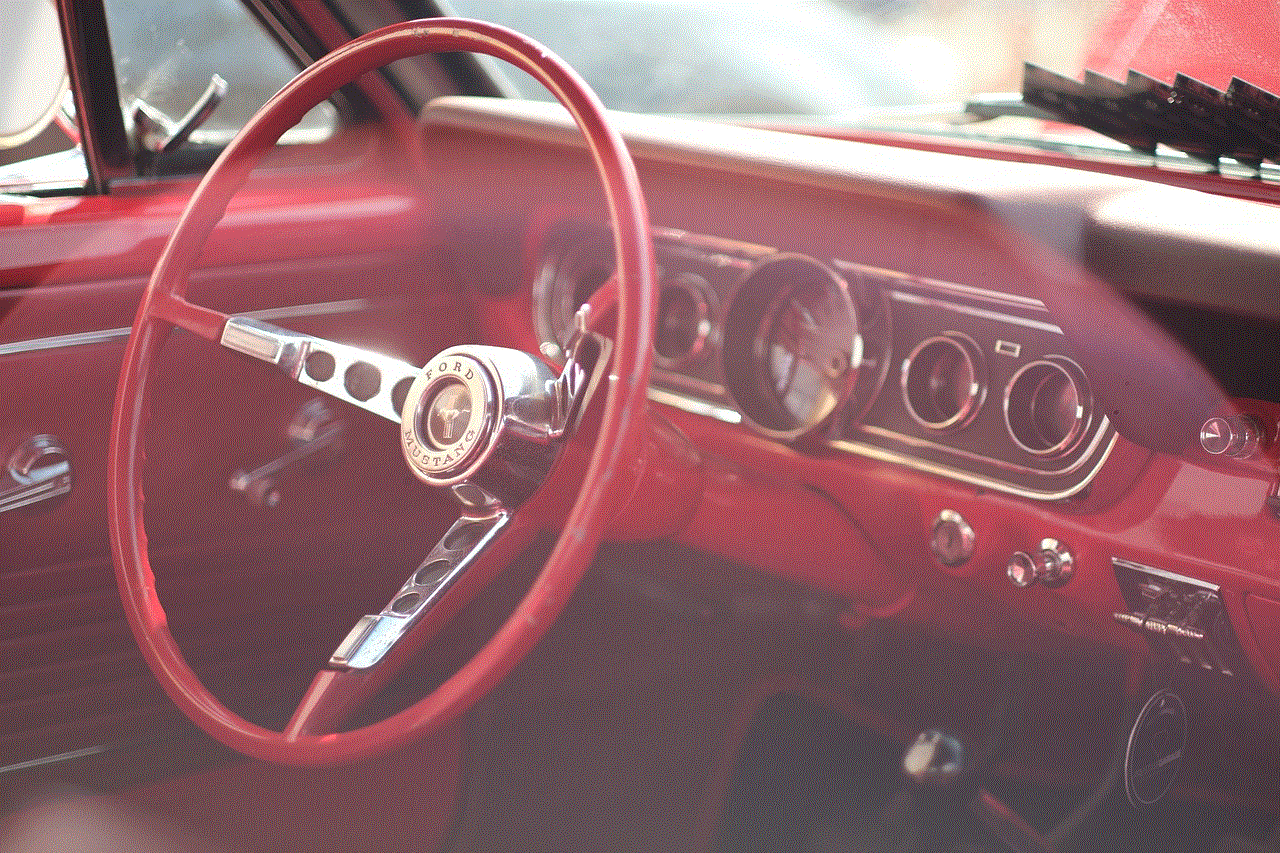
In conclusion, the TruMotion Family Safe Driving program is an innovative and effective solution to promote safe driving habits among families. By focusing on education, awareness, and rewards, the program tackles the issue of distracted driving and encourages individuals to become more responsible and safer drivers. With the rise of technology and the increasing number of road accidents, it is crucial to prioritize safe driving and make a conscious effort to create a safer driving culture for ourselves and future generations.