walmart delivery scams
In recent years, online shopping has become increasingly popular, with more and more people turning to the convenience and ease of purchasing items from the comfort of their own homes. As a result, many retailers have expanded their online presence, including the retail giant, Walmart. With their extensive range of products and competitive prices, it’s no surprise that Walmart has become a popular choice for online shoppers. However, with the rise of online shopping, there has also been an increase in scams and fraudulent activities, including Walmart delivery scams.
So, what exactly are Walmart delivery scams? Simply put, it is a fraudulent activity where scammers pose as Walmart or its delivery partners to obtain personal and financial information from unsuspecting victims. These scams can take various forms, but they typically involve fake emails, text messages, or phone calls claiming to be from Walmart or its delivery service. The scammers will often use fear tactics, such as threatening to cancel an order or claiming that a delivery cannot be made unless personal information is provided, to trick their victims into giving out sensitive information.
One of the most common types of Walmart delivery scams is the “package tracking” scam. In this scam, victims receive an email or text message informing them that their package from Walmart is on its way and that they need to click on a link to track their delivery. However, instead of taking them to a legitimate tracking page, the link directs them to a fake website that looks like the official Walmart site. The victim is then prompted to enter personal information, such as their name, address, and credit card details, to track their package. This information is then captured by the scammers, who can use it for identity theft or to make fraudulent purchases.
Another type of Walmart delivery scam is the “refund” scam. In this scam, victims receive an email or text message claiming that their Walmart order has been canceled, and they are entitled to a refund. The message will typically include a link to a fake Walmart website, where the victim is prompted to enter their personal and financial information to claim their refund. However, there was never an order or refund in the first place, and the scammers use this information to steal the victim’s identity or make unauthorized purchases.
Scammers also use fake phone calls to target their victims. In this type of scam, the victim receives a call from someone claiming to be from Walmart or its delivery service. The caller will inform the victim that there is an issue with their order or delivery and that they need to provide personal information to resolve the problem. Sometimes, the caller may even ask for payment to fix the supposed issue. In reality, there is no issue with the order, and the scammers are just trying to obtain personal information or money from the victim.
It’s not just online shoppers who are at risk of falling victim to Walmart delivery scams. In recent years, there have been reports of scammers targeting Walmart employees. These scammers will pose as Walmart executives or managers and call or email employees, claiming that there is an issue with their paycheck or benefits. They will then ask for personal information or payment to resolve the issue, which is, of course, a scam.
So, how can you protect yourself from becoming a victim of a Walmart delivery scam? The first step is to be aware of the signs of a potential scam. If you receive an email, text message, or phone call claiming to be from Walmart or its delivery service, be cautious. Look for red flags, such as spelling or grammar errors, urgent or threatening language, or requests for personal information. If something feels off, it’s better to err on the side of caution and not provide any information.
Another important step is to never click on links in unsolicited emails or text messages. If you receive a notification about a package from Walmart, go directly to the official Walmart website and track your package there. Do not click on any links provided in the email or text message, as they could lead you to a fake website.
If you receive a suspicious phone call claiming to be from Walmart, hang up and call the official Walmart customer service number to verify if the call was legitimate. Do not give out any personal information or payment over the phone unless you are sure the call is from a legitimate source.
Walmart also has measures in place to protect its customers from scams. The company advises customers to always verify that the website they are on is the official Walmart site by checking the URL and looking for the secure lock symbol in the address bar. Walmart also has a dedicated page on its website where customers can report any suspicious emails or calls they receive.
In conclusion, with the rise of online shopping, there has also been an increase in scams and fraudulent activities, including Walmart delivery scams. These scams can take various forms, but they all have the same goal – to obtain personal and financial information from unsuspecting victims. To protect yourself from becoming a victim, it’s important to be aware of the signs of a potential scam, never click on links in unsolicited emails or text messages, and always verify the legitimacy of a phone call claiming to be from Walmart. By staying vigilant and following these tips, you can ensure a safe and enjoyable online shopping experience with Walmart.
como buscar una persona con el numero de celular
En la era de la tecnología y las comunicaciones, el celular se ha convertido en una herramienta indispensable en nuestras vidas. No solo nos permite estar conectados en todo momento, sino que también se ha convertido en una forma de identificación única para cada persona. Por lo tanto, es lógico pensar que si necesitamos encontrar a alguien, el número de celular puede ser una pista importante para iniciar nuestra búsqueda. En este artículo, exploraremos las diferentes formas en las que podemos buscar a una persona utilizando su número de celular.
1. Utilizar directorios en línea
Una de las formas más comunes de buscar a alguien por su número de celular es a través de los directorios en línea. Estas plataformas recopilan información de contacto de las personas y la hacen accesible al público. Algunos de los directorios más populares son Whitepages, Spokeo y Truecaller. Simplemente ingresa el número de celular en la barra de búsqueda y si está disponible en la base de datos, obtendrás información como el nombre y la dirección de la persona.
Sin embargo, debemos tener en cuenta que no todos los números de celular están registrados en estos directorios. Además, la información puede no estar actualizada o ser incorrecta. Por lo tanto, esta no es una forma infalible de buscar a alguien, pero puede ser un buen punto de partida.
2. Utilizar redes sociales
Las redes sociales se han convertido en una herramienta poderosa para conectarnos con personas de todo el mundo. Y también pueden ser útiles para encontrar a alguien utilizando su número de celular. Si conoces a la persona en cuestión, puedes buscar su número de celular en plataformas como facebook -parental-controls-guide”>Facebook , Instagram o LinkedIn. Si su número está vinculado a su cuenta, podrás encontrar su perfil y obtener más información sobre ellos.
Además, algunas redes sociales también permiten buscar personas por su número de celular directamente. Por ejemplo, en WhatsApp puedes agregar un número de celular a tu lista de contactos y si la persona tiene WhatsApp, su perfil aparecerá en tu lista de contactos.
3. Preguntar a amigos y familiares
Si conoces a alguien que esté buscando a la misma persona, puedes pedir ayuda a tus amigos y familiares. Pregúntales si tienen algún tipo de contacto con la persona que estás buscando o si conocen a alguien que pueda ayudarte a localizarla. A veces, una simple conexión en común puede ser suficiente para encontrar a alguien.
4. Utilizar aplicaciones de búsqueda de personas
En la actualidad, existen muchas aplicaciones diseñadas específicamente para encontrar a personas utilizando su número de celular. Algunas de las más populares son Find My Friends, Find My Phone y Life360. Estas aplicaciones utilizan la tecnología de GPS para rastrear la ubicación de la persona y mostrarla en un mapa. Sin embargo, su eficacia depende de que la persona tenga la aplicación instalada en su teléfono y esté dispuesta a compartir su ubicación contigo.
5. Contratar un servicio de búsqueda de personas
Si todas las opciones anteriores fallan, siempre puedes recurrir a un servicio de búsqueda de personas. Estas empresas cuentan con tecnología avanzada y bases de datos extensas que les permiten rastrear a las personas utilizando su número de celular. Algunas incluso ofrecen servicios de búsqueda internacional, lo que puede ser útil si estás buscando a alguien que vive en otro país.
Sin embargo, es importante investigar y elegir una empresa confiable antes de contratar sus servicios. Algunas pueden ser estafas o cobrar tarifas exorbitantes. Además, debes tener en cuenta que, al utilizar estos servicios, estás compartiendo información personal y confidencial, por lo que debes asegurarte de que la empresa tenga políticas de privacidad sólidas.
6. Buscar en foros y grupos en línea
Si estás buscando a alguien en particular, es posible que encuentres información útil en foros y grupos en línea. Por ejemplo, si estás buscando a un amigo de la universidad, puedes unirte a grupos de ex alumnos en redes sociales y preguntar si alguien tiene alguna información sobre su paradero. Además, también puedes publicar tu búsqueda en foros especializados en personas desaparecidas o en grupos de tu comunidad local.
7. Revisar registros públicos
Otra forma de encontrar a alguien utilizando su número de celular es a través de registros públicos. Estos incluyen registros de propiedad, registros de matrimonio y divorcio, registros de arresto y otros documentos legales. Puedes buscar en línea o visitar la oficina del registro público de tu ciudad para obtener más información.
8. Contactar a la compañía telefónica
Si tienes acceso al número de celular de la persona pero no puedes encontrar información sobre ella en línea, puedes contactar a la compañía telefónica y solicitar su ayuda. Aunque es poco probable que te den información personal de la persona, pueden ayudarte a encontrar su ubicación o proporcionarte su dirección actual.
9. Utilizar motores de búsqueda avanzados
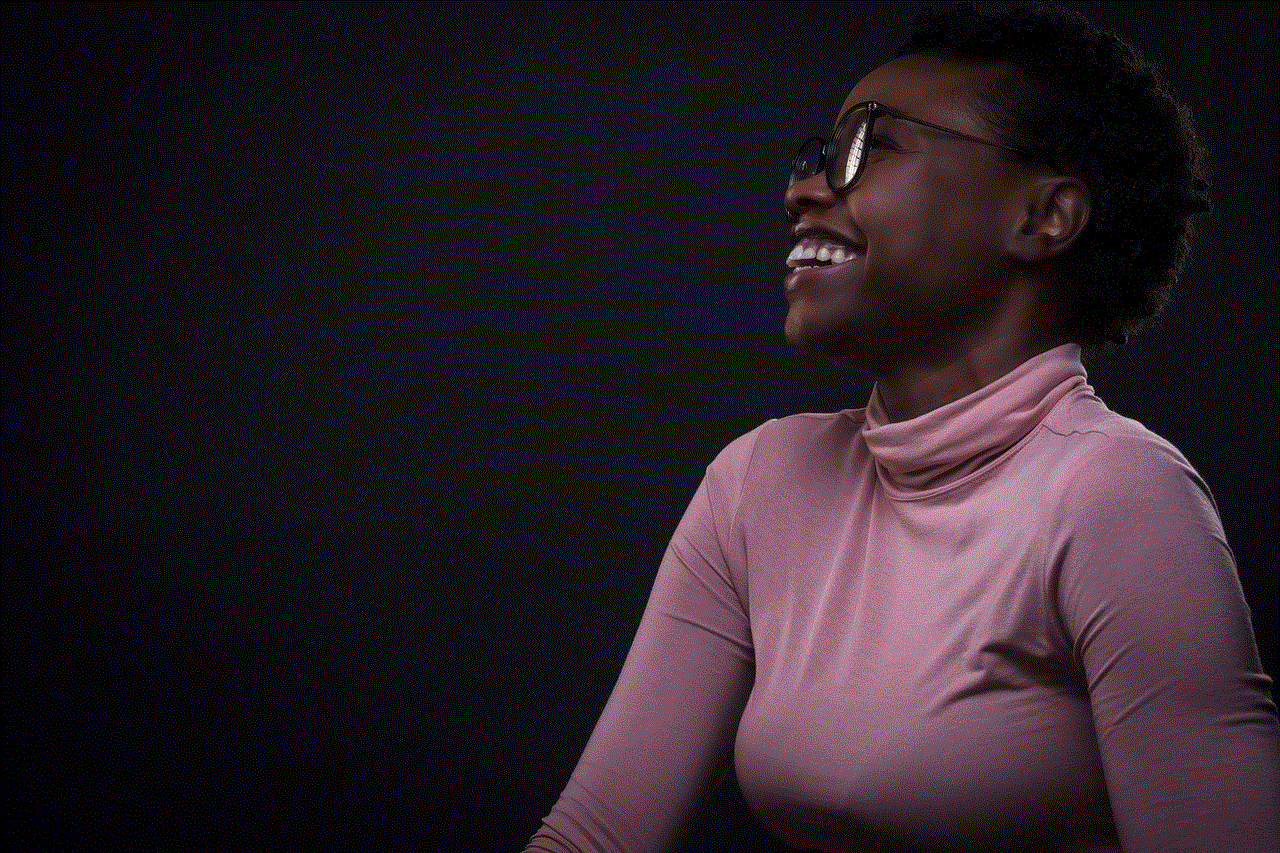
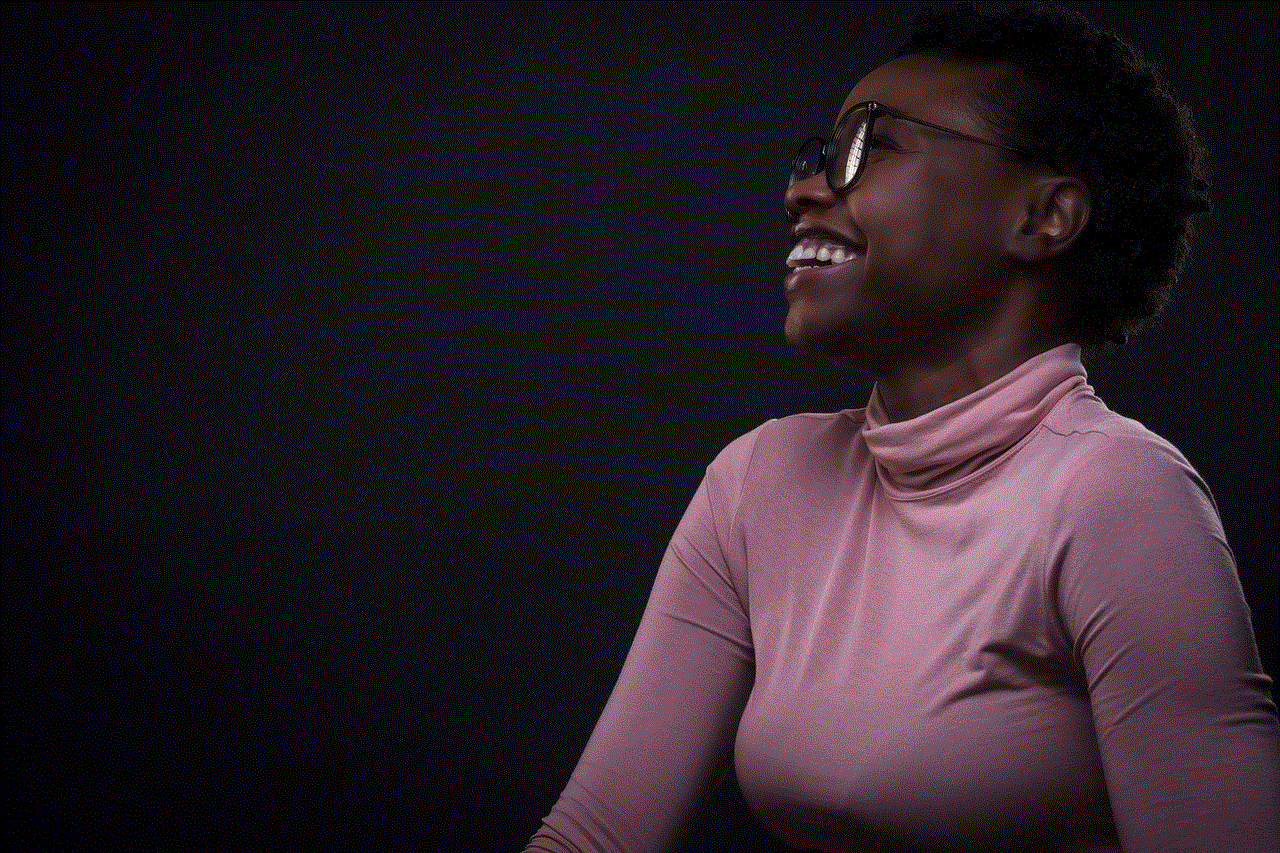
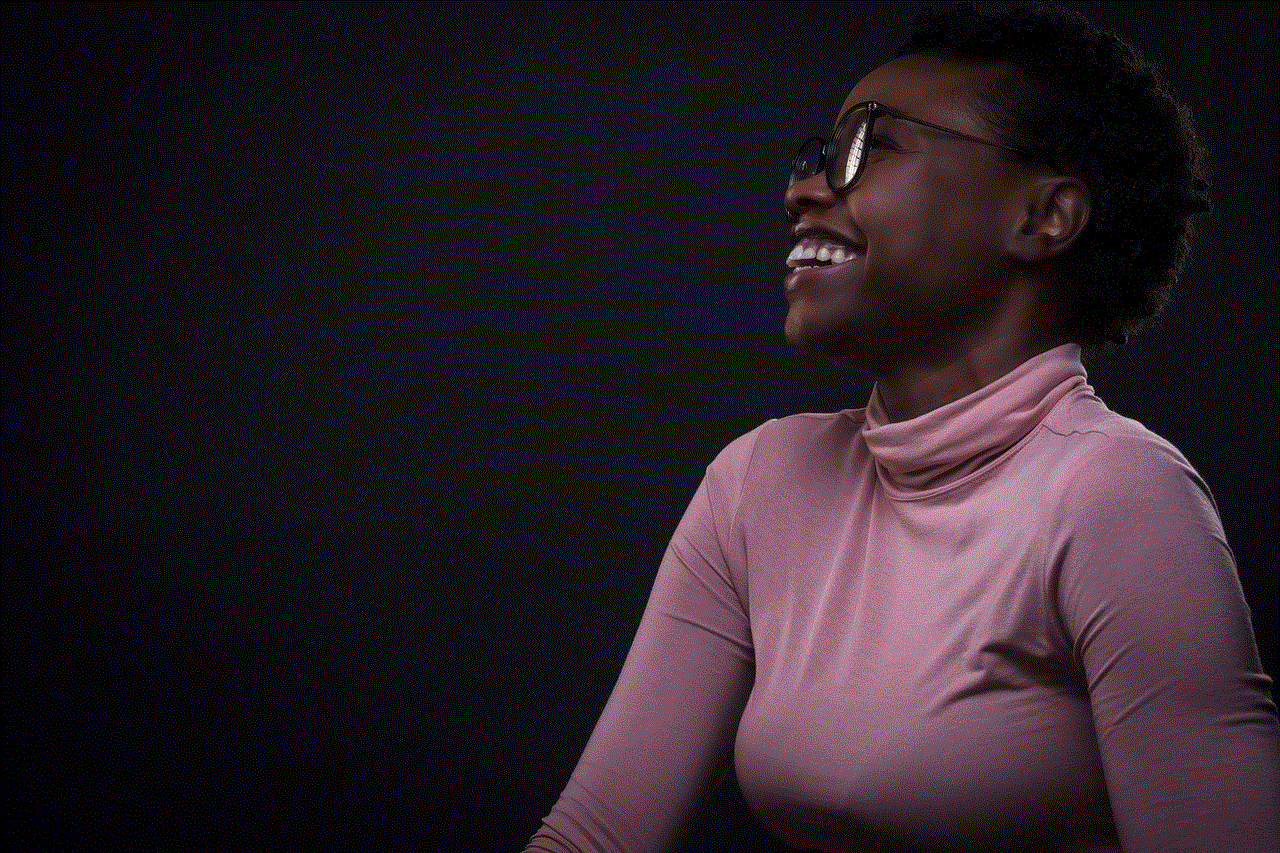
Los motores de búsqueda como Google también pueden ser útiles para encontrar a alguien utilizando su número de celular. Simplemente ingresa el número en la barra de búsqueda y agrega palabras clave como el nombre de la persona, la ciudad en la que viven o cualquier otra información que tengas. Los resultados pueden no ser precisos, pero pueden ayudarte a encontrar algún rastro de la persona que estás buscando.
10. Tener paciencia
Por último, pero no menos importante, es importante tener paciencia al buscar a alguien utilizando su número de celular. Puede ser un proceso lento y frustrante, especialmente si no tienes mucha información sobre la persona. Pero no te desanimes, sigue intentando diferentes métodos y no pierdas la esperanza. A veces, incluso la persona más difícil de encontrar puede aparecer en el momento menos esperado.
En conclusión, buscar a alguien utilizando su número de celular puede ser un desafío, pero no es imposible. Con las herramientas y estrategias adecuadas, podemos tener éxito en nuestra búsqueda. Sin embargo, siempre debemos asegurarnos de respetar la privacidad de la persona y actuar de manera ética y responsable en todo momento. Después de todo, la privacidad y la seguridad de todos es lo más importante.
delete apps from ipod touch
The iPod Touch has been a staple in the world of technology since its initial release in 2007. With its sleek design, user-friendly interface, and wide range of features, it has become a must-have device for many individuals. However, as with any technology, there comes a time when we need to declutter and make some changes. This often includes deleting apps from our iPod Touch.
There are many reasons why someone may want to delete apps from their iPod Touch. Perhaps they are looking to free up space on their device, or the app is no longer useful to them. Whatever the reason may be, deleting apps from an iPod Touch is a simple and straightforward process. In this article, we will guide you through the steps of deleting apps from your iPod Touch, as well as provide some tips on managing your apps for a more efficient and organized device.
Before we dive into the process of deleting apps, it’s important to understand the difference between deleting and offloading an app. When you delete an app, it is completely removed from your device, including any data associated with it. On the other hand, when you offload an app, it removes the app from your device but keeps its data intact. This can be useful if you plan on re-downloading the app in the future. For the purpose of this article, we will focus on deleting apps from your iPod Touch.
To delete an app from your iPod Touch, follow these steps:
Step 1: Locate the app you want to delete
The first step is to locate the app you want to delete. You can do this by scrolling through your home screen or by using the search function. Once you have found the app, tap and hold on its icon until all the icons on your screen start to wiggle.
Step 2: Tap on the “X” icon
Once the icons start to wiggle, you will see a small “X” icon in the top left corner of each app icon. Tap on the “X” icon of the app you want to delete.
Step 3: Confirm the deletion
A pop-up window will appear asking if you want to delete the app. Tap on “Delete” to confirm.
Step 4: Repeat for other apps
If you want to delete multiple apps, simply repeat the process for each app. Once you are done, press the home button to stop the icons from wiggling and exit the deletion mode.
It’s important to note that some default apps, such as Safari and Messages, cannot be deleted from your iPod Touch. You can only delete apps that you have downloaded from the App Store.
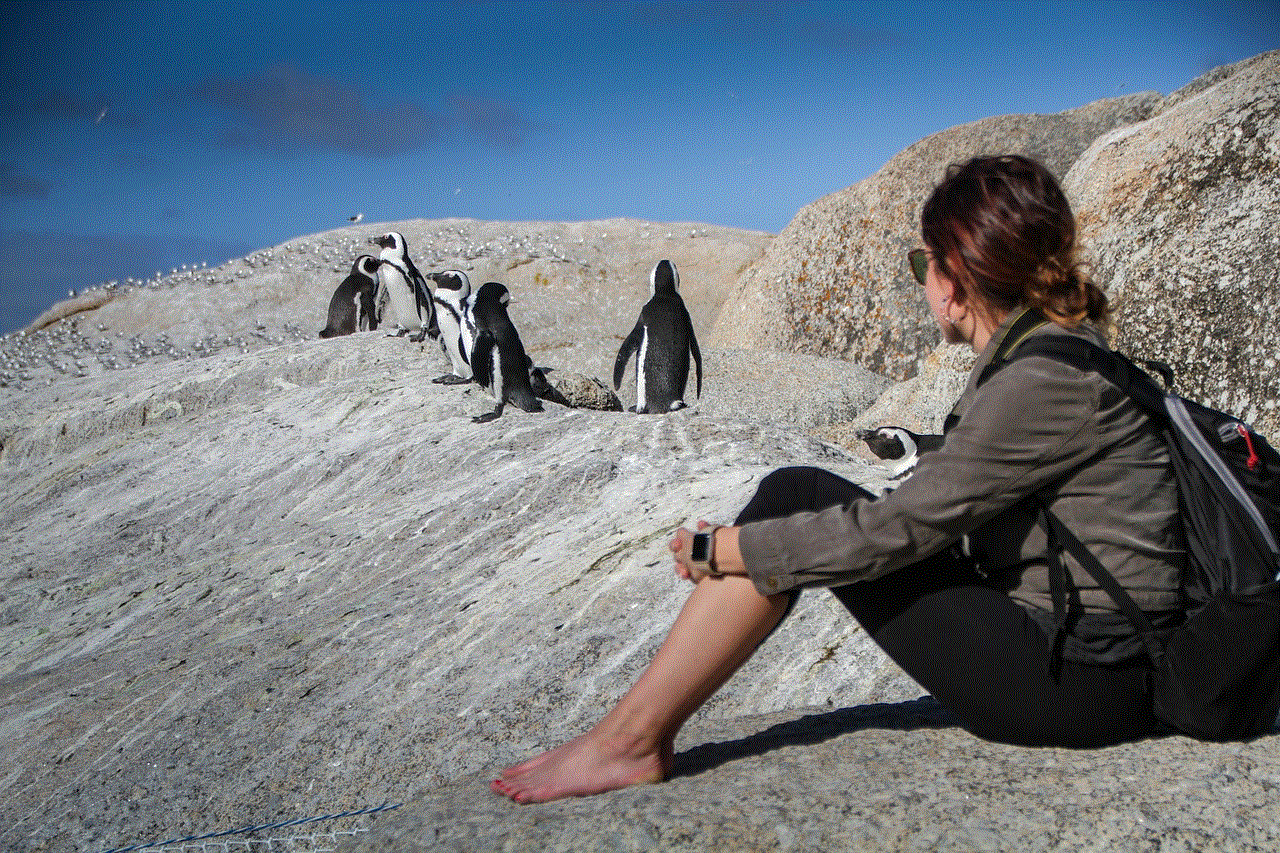
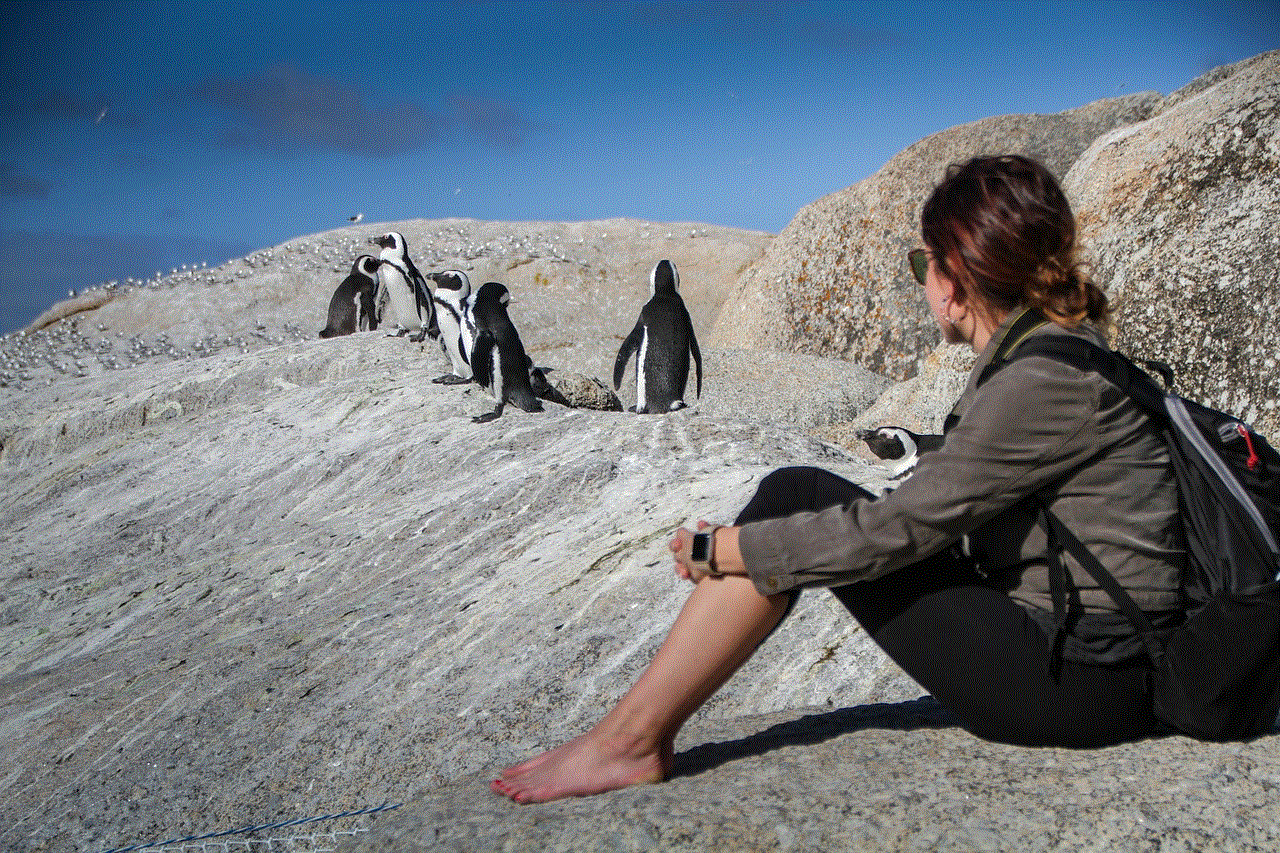
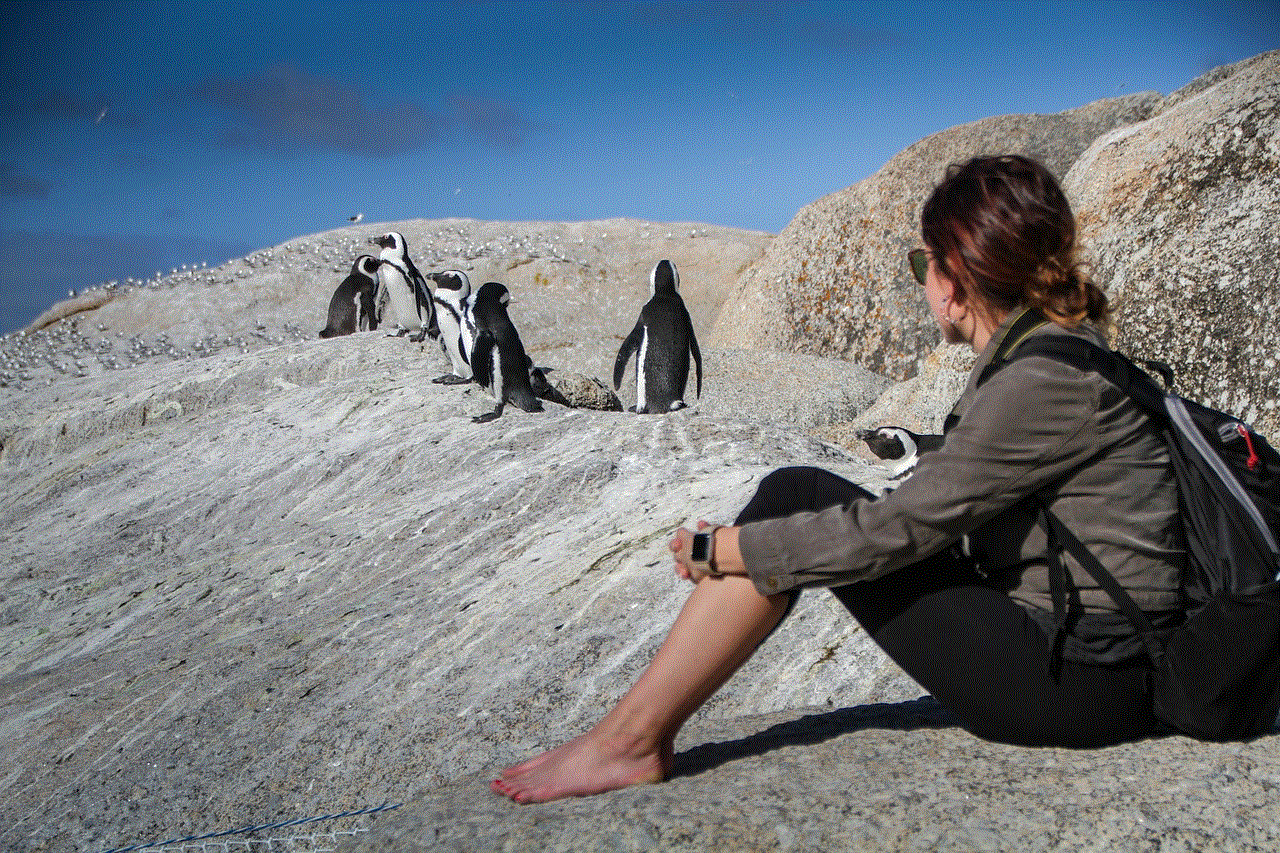
Now that you know how to delete apps from your iPod Touch, let’s dive into some tips on how to manage your apps for a more organized and efficient device.
1. Organize your apps into folders
One way to keep your apps organized is by creating folders. You can do this by tapping and holding on an app icon and then dragging it onto another app. This will automatically create a folder with those two apps. You can then rename the folder to better categorize the apps within it. For example, you can have a folder for social media apps or a folder for games.
2. Use the “Offload Unused Apps” feature
If you are looking to free up space on your iPod Touch, you can use the “Offload Unused Apps” feature. This can be found in your device’s settings under General > iPhone Storage. When enabled, your device will automatically offload any apps that you haven’t used in a while. This means the app will be removed from your device, but its data will be saved in case you want to re-download it in the future.
3. Delete apps you no longer use
It’s easy to accumulate a lot of apps on your iPod Touch over time. However, not all of these apps may be useful to you anymore. Take some time to go through your apps and delete the ones you no longer use. This will not only free up space on your device but also make it more organized and clutter-free.
4. Use the “App Library”
With the release of iOS 14, Apple introduced the “App Library” feature. This is a new way of organizing your apps, where all your apps are automatically sorted into different categories. You can access the App Library by swiping to the right on your home screen. This can be a useful feature for those who have a lot of apps and struggle to keep them organized.
5. Check for app updates
Regularly checking for app updates is important for the performance and security of your device. To do this, open the App Store and tap on the “Updates” tab. From here, you can update all your apps or select specific ones to update.
6. Use the “Offload Unused Apps” feature for specific apps
In addition to using the “Offload Unused Apps” feature for all your apps, you can also use it for specific apps. To do this, go to your device’s settings, then General > iPhone Storage. Tap on the app you want to offload and enable the “Offload App” option. This can be useful for apps that you may not use often but want to keep their data saved.
7. Disable automatic app downloads
If you have multiple Apple devices, you may have the automatic app download feature enabled. This means that when you download an app on one device, it automatically downloads on all your other devices. This can be a space-consuming feature, so consider disabling it by going to your device’s settings, then tapping on your name at the top, followed by iTunes & App Store. From here, you can disable the “Apps” option under Automatic Downloads.
8. Use the “Limit Adult Websites” feature
For parents or individuals who want to restrict access to certain types of apps, you can use the “Limit Adult Websites” feature. This can be found in your device’s settings under Screen Time > Content & Privacy Restrictions. From here, you can select the apps you want to restrict access to, such as social media or games.
9. Consider using a third-party app manager
If you have a large number of apps and want a more advanced way of organizing and managing them, you can consider using a third-party app manager. These apps offer features such as grouping apps into categories, searching for specific apps, and even deleting multiple apps at once.
10. Think before you download



Lastly, before downloading any new apps on your iPod Touch, consider if you really need it. It’s easy to get carried away and download multiple apps that we end up not using. Be mindful of the apps you download and regularly go through them to delete any that you no longer need.
In conclusion, deleting apps from your iPod Touch is a simple process that can be done in just a few steps. By following the tips mentioned in this article, you can not only keep your device organized and clutter-free but also optimize its performance and storage space. So go ahead and declutter your iPod Touch, and enjoy a more efficient and enjoyable user experience.