windows firewall warning virus
In today’s world, with the rise of technology and the internet, cybersecurity has become a major concern for individuals and organizations alike. One of the most common threats that people face is the presence of viruses on their computer s. These malicious programs can cause serious damage to a person’s system and even compromise their personal information. One such virus that has been causing havoc in recent times is the “Windows Firewall Warning Virus”. In this article, we will take a closer look at this particular virus, its characteristics, and how to protect yourself from it.
What is the Windows Firewall Warning Virus?
The Windows Firewall Warning Virus is a type of malware that disguises itself as a legitimate warning message from the Windows operating system. It is designed to trick users into believing that their computer has been infected with a virus and that they need to take immediate action to remove it. This type of virus is often referred to as scareware, as it creates a sense of urgency and fear in the victim’s mind to take action.
How does it work?
The Windows Firewall Warning Virus typically enters a computer through infected websites, malicious email attachments, or by clicking on fake pop-up ads. Once it has gained access to the system, it displays a fake warning message that claims the computer is under attack from a virus. The message may also state that the computer’s firewall has been disabled, leaving it vulnerable to attacks. It then prompts the user to call a toll-free number or download a fake antivirus program to remove the virus.
However, if the user falls for the scam and follows the instructions, they may end up installing more malware onto their system or giving remote access to their computer to the scammers. This can lead to the theft of sensitive information such as credit card details, login credentials, and even financial loss.
Characteristics of the Windows Firewall Warning Virus
The Windows Firewall Warning Virus is a cleverly designed scam that uses a combination of fear and urgency to trick users into taking action. Some of its key characteristics include:
1. Fake warning message: The virus displays a fake warning message that looks like an official security alert from Microsoft. This is done to create a sense of credibility and urgency in the user’s mind.
2. Persuasive language: The message often uses persuasive language to convince the user that their computer is at risk and that they need to take immediate action to remove the virus.
3. Toll-free number: The message may also provide a toll-free number for the user to call for tech support. However, this number leads to scammers who will try to sell fake antivirus software or gain remote access to the user’s computer.
4. Pop-up ads: The virus may also display fake pop-up ads that claim the computer is infected and urge the user to click on them to remove the virus. Clicking on these ads can lead to further infection.
5. Disabled firewall: The warning message may also state that the computer’s firewall has been disabled, making it vulnerable to attacks. This is another tactic used to create fear and prompt the user to take action.
How to protect yourself from the Windows Firewall Warning Virus
To avoid falling victim to the Windows Firewall Warning Virus, here are some preventive measures that you can take:
1. Install a reputable antivirus software: Make sure to install a reputable antivirus program on your computer and keep it up to date. This will help in detecting and removing any potential threats.
2. Be cautious of pop-up ads: Avoid clicking on any pop-up ads that claim your computer is infected. It is always best to close them without clicking on anything.
3. Do not call the toll-free number: If you see a toll-free number displayed in the warning message, do not call it. This will only lead you to scammers who will try to sell you fake software or gain remote access to your computer.
4. Do not download unknown software: Avoid downloading any software from unknown sources or clicking on suspicious links sent through emails. These could potentially contain malware.
5. Keep your firewall enabled: Make sure your computer’s firewall is always enabled to protect it from external attacks.
6. Regularly back up your data: It is always a good idea to regularly back up your important data to an external hard drive or cloud storage. This will ensure that you do not lose your files in case your computer gets infected.
7. Update your operating system: Keep your operating system up to date with the latest security patches. This will help in preventing any potential vulnerabilities that could be exploited by viruses.
8. Be aware of common scams: Educate yourself about common scams and be wary of any suspicious messages or ads that claim your computer is infected.
9. Use a pop-up blocker: Consider using a pop-up blocker to prevent fake warning messages from appearing on your screen.
10. Seek professional help: If you are unsure about the legitimacy of a warning message on your computer, seek professional help from a reputable tech support provider.
Conclusion
The Windows Firewall Warning Virus is a dangerous scam that preys on the fears of computer users. It is important to be aware of its characteristics and take preventive measures to protect yourself from it. By following the tips mentioned in this article, you can ensure that your computer remains safe from this and other types of malware. Remember, prevention is always better than cure when it comes to cybersecurity. Stay informed and stay safe!
how to read text messages on someone elses iphone
In today’s digital age, communication has become easier than ever. With the rise of smartphones, people can easily stay connected with their loved ones through various means, such as text messages. However, as technology advances, so does the concern for privacy. Many people want to know how to read text messages on someone else’s iPhone, whether it’s for suspicious reasons or simply out of curiosity. In this article, we will discuss the various methods and precautions you should take when attempting to read someone else’s text messages on their iPhone.
Before we dive into the details, it’s essential to understand that reading someone else’s text messages without their consent is an invasion of privacy and is considered illegal in many countries. It’s crucial to respect people’s privacy and only attempt to read their text messages if you have a valid reason and their permission. That being said, let’s explore the different methods that can help you read someone else’s text messages on their iPhone.
Method 1: Ask the Person Directly
The most ethical and straightforward approach to reading someone else’s text messages is to ask them directly. If you have a valid reason for wanting to read their messages, such as a concern for their well-being or safety, it’s always best to talk to them and ask for their permission. If they agree to show you their messages, make sure to respect their privacy and not go through any other personal information on their phone.
Method 2: Use iCloud Syncing
If the person you want to read text messages from has an iPhone, there is a way to access their messages without even touching their phone. Apple’s iCloud service allows users to sync their messages across all their Apple devices, including iPhones, iPads, and Macs. If the person has enabled this feature on their iPhone, their messages will automatically sync to their iCloud account, and you can access them through any Apple device that shares the same iCloud account. However, you will need to know their iCloud login credentials to access their messages.
To enable this feature on your iPhone, go to Settings > [your name] > iCloud > Messages and toggle on the switch for “Messages.”
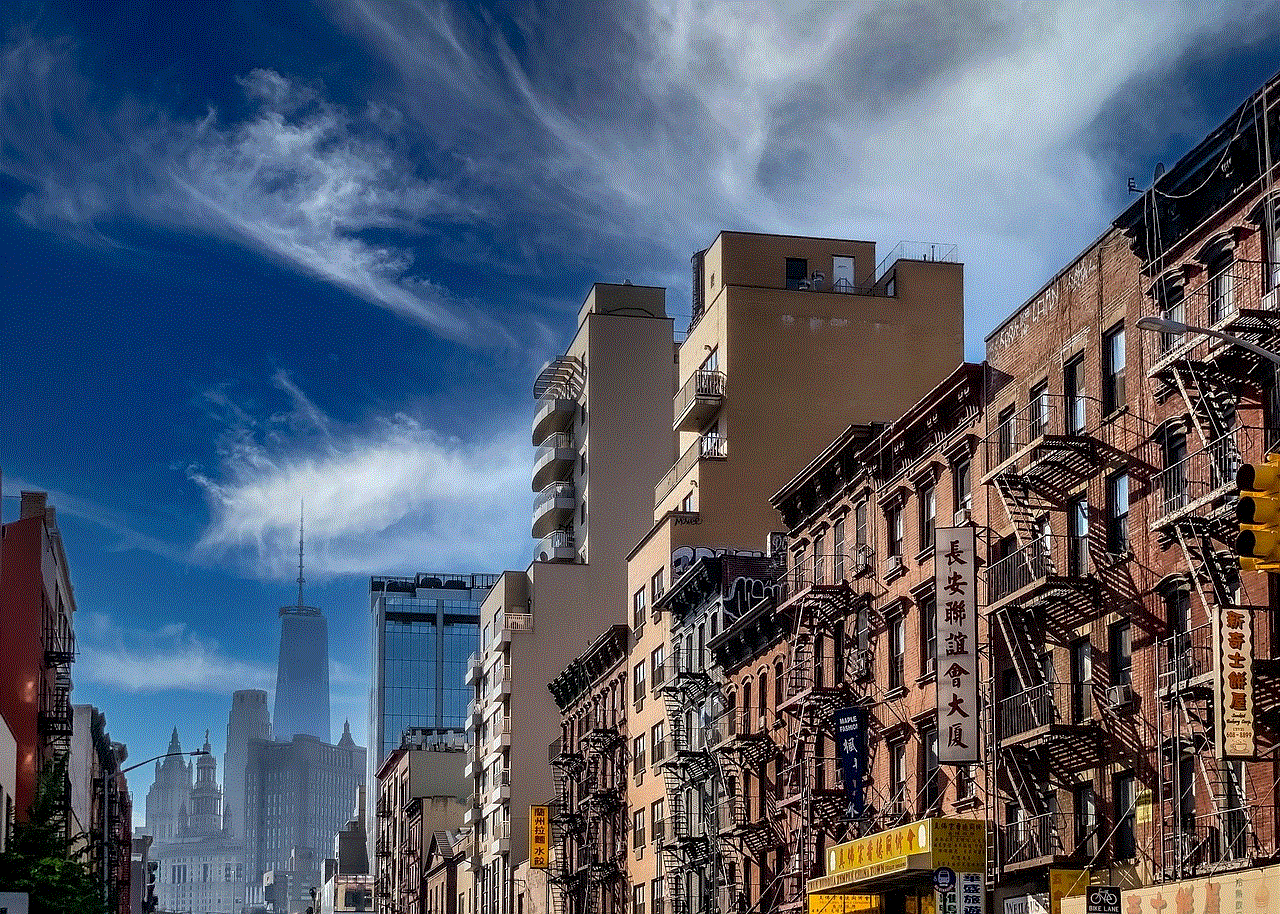
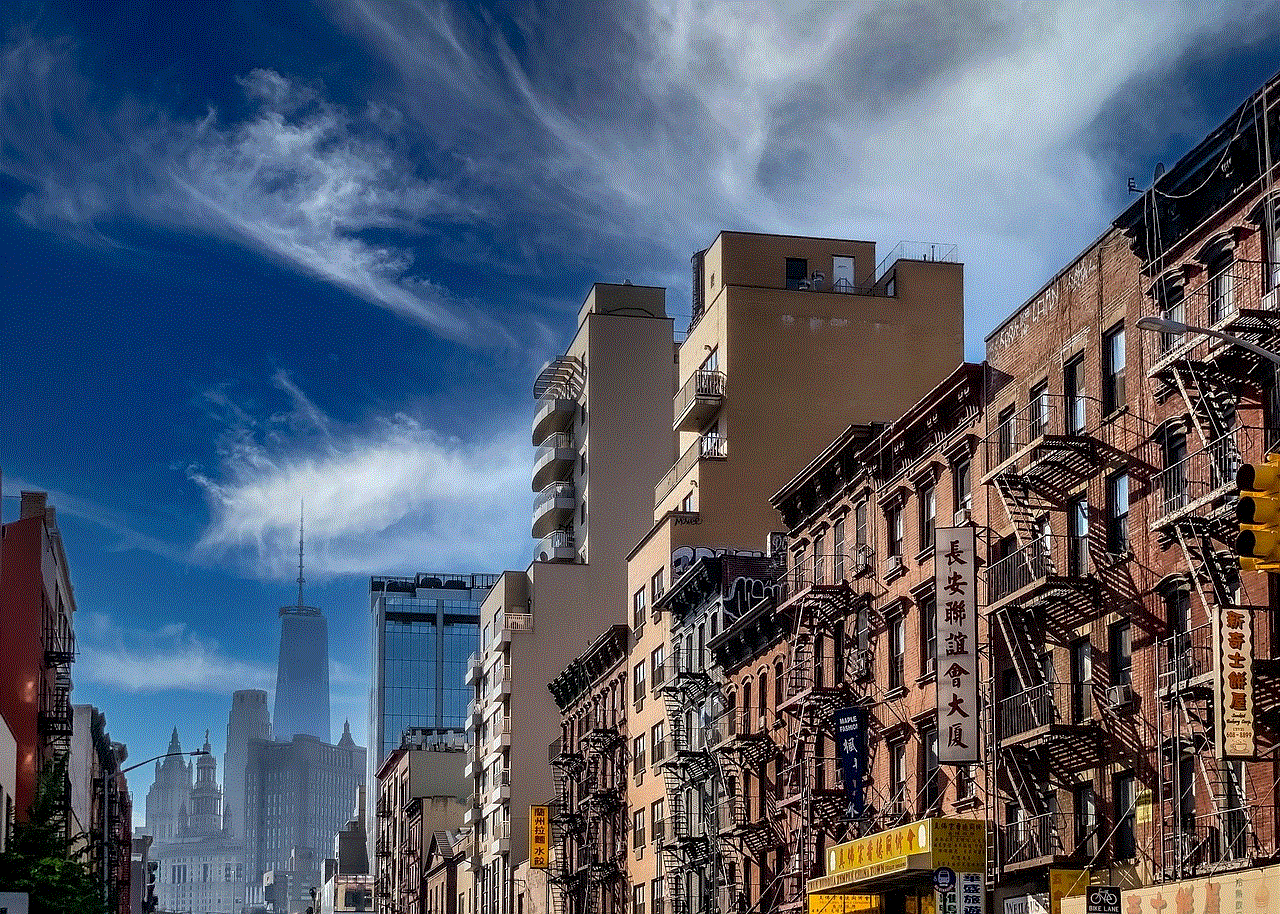
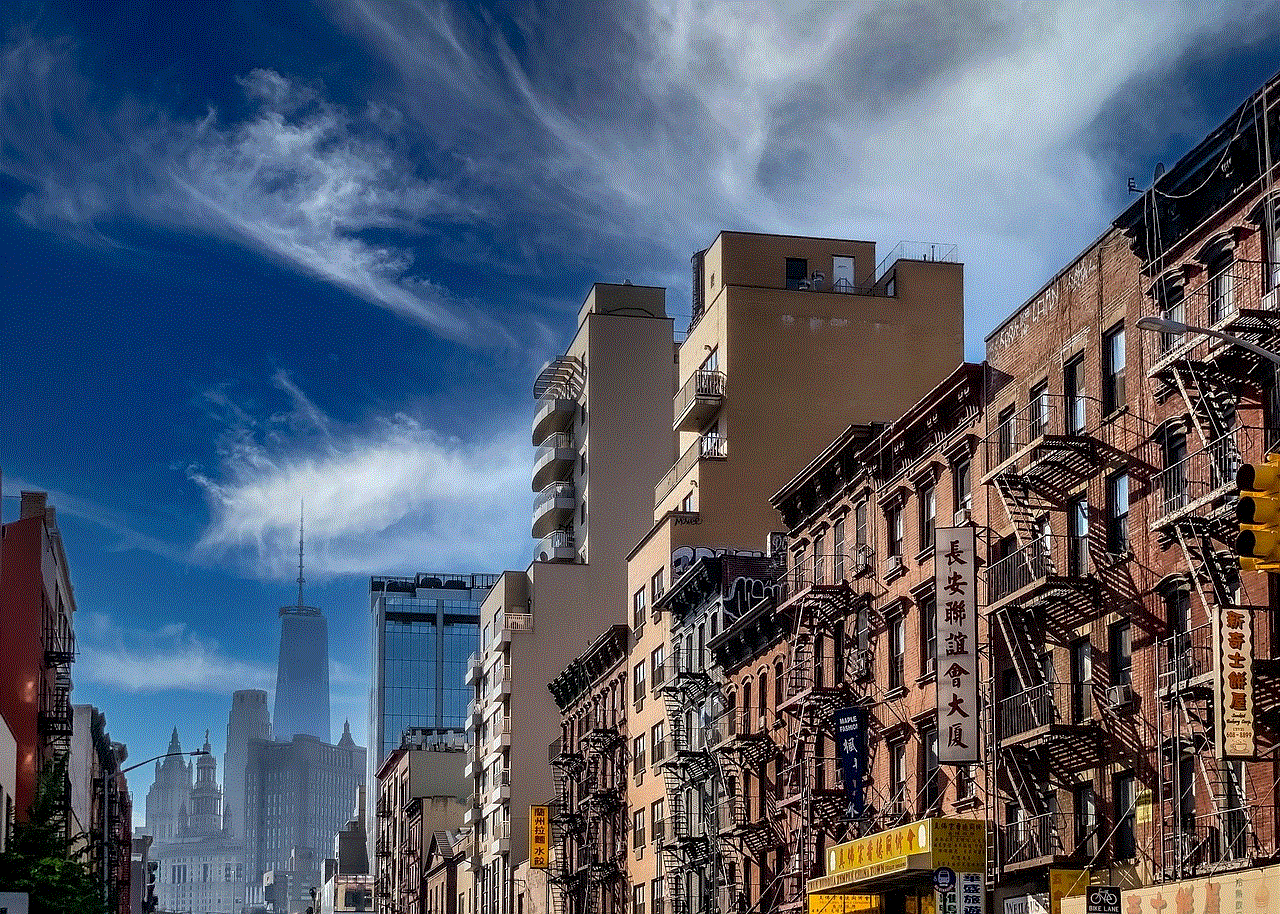
Method 3: Use a Spy App
Another method that people often use to read someone else’s text messages is by using a spy app. There are several spy apps available in the market that claim to help you monitor someone’s iPhone, including their text messages, without their knowledge. Some of these apps require you to install them on the target’s iPhone, while others only require their iCloud credentials.
However, it’s essential to note that using spy apps is not only unethical but also illegal in many countries. These apps can also compromise the target’s privacy and security, as they can access all their personal information, including messages, photos, and location. Moreover, Apple regularly updates its operating system to prevent these spy apps from working, so they may not be a reliable option in the long run.
Method 4: Use a SIM Card Reader
If the person you want to read text messages from uses a SIM card in their iPhone, you can use a SIM card reader to access their messages. A SIM card reader is a small device that can read the data stored on a SIM card, including text messages. However, you will need physical access to the person’s SIM card to use this method, which may not always be possible.
Method 5: Check the iPhone Backup
If the person you want to read text messages from has their iPhone backed up to iTunes or iCloud, you can access their messages through the backup file. However, this method requires physical access to the person’s computer if they use iTunes or their iCloud login credentials if they use iCloud. You will also need to know the password for the backup file if it’s encrypted.
To check for an iTunes backup, connect the person’s iPhone to their computer and open iTunes. If the person has backed up their iPhone to iCloud, go to Settings > [your name] > iCloud > iCloud Backup on their iPhone and check if a backup exists. If there is a backup, you can restore it to your own iPhone and access their messages.
Method 6: Use a Keylogger
A keylogger is a type of software that records every keystroke made on a device, including passwords. If the person you want to read text messages from has a keylogger installed on their iPhone, you can access their messages by obtaining their login credentials. However, installing a keylogger on someone else’s device without their knowledge is illegal and unethical.
Precautions to Take When Reading Someone Else’s Text Messages
If you decide to go ahead and read someone else’s text messages on their iPhone, there are a few precautions you should take to avoid any legal or ethical consequences.
1. Make sure you have a valid reason for wanting to read their messages.
2. Always ask for the person’s permission before attempting to access their messages.
3. If you’re using a spy app, make sure it’s legal in your country and that you have the person’s consent.
4. Don’t go through any other personal information on the person’s phone, such as photos or emails.
5. Be prepared for the consequences if the person finds out you read their messages without their permission.
6. Respect people’s privacy and only attempt to read their messages if it’s absolutely necessary.
Conclusion



In conclusion, reading someone else’s text messages on their iPhone is not a simple task, and it’s not something that should be taken lightly. It’s essential to respect people’s privacy and only attempt to read their messages if you have a valid reason and their permission. If you do decide to go ahead and read someone else’s messages, make sure to take the necessary precautions and be prepared for the consequences if the person finds out. Remember, trust and respect are the foundations of any relationship, and invading someone’s privacy can damage that trust permanently.
best free caller id app for android 2021
In today’s world, communication has become an essential part of our daily lives. And with the rise of smartphones, staying connected with others has become more convenient than ever. However, with the increase in the number of unknown and spam calls, it has also become a source of frustration for many smartphone users. This is where caller ID apps come in, providing users with the ability to identify incoming calls and avoid picking up unwanted or unknown calls. In this article, we will be discussing the best free caller ID apps for Android in 2021.
1. Truecaller
Truecaller is a popular caller ID app that has been around for quite some time. It has a vast database of numbers, making it easier for users to identify unknown callers. The app also has a community-based spam list, which is constantly updated by millions of users worldwide. This helps in blocking spam calls, telemarketers, and other unwanted calls. In addition to caller ID, Truecaller also offers a messaging feature, call recording, and the ability to send money to contacts.
2. Whoscall
Whoscall is another popular caller ID app that boasts a database of over 1 billion numbers. It uses a unique algorithm to identify incoming calls and display the caller’s name and information even if the number is not saved in your contacts. The app also has a built-in call blocker feature that can block unwanted calls and texts. One of the best features of Whoscall is its offline database, which allows users to identify calls even without an internet connection.
3. CallApp
CallApp is a comprehensive caller ID app that not only identifies incoming calls but also provides users with the ability to customize their call screen and contacts. The app has a large database of numbers, including business numbers, making it easier for users to identify the purpose of the call. It also offers a spam blocker feature, call recording, and a smart dialer that suggests contacts based on the user’s call history.
4. Hiya
Hiya is a free caller ID app that uses a global database of numbers to identify incoming calls. It also has a spam detection feature, which automatically blocks known spam and fraud numbers. One of the standout features of Hiya is its reverse phone lookup, which allows users to search for any number and get information about the caller. The app also has a built-in call blocker and the ability to report spam calls to help improve the app’s database.
5. Caller ID & Number Locator
Caller ID & Number Locator is a simple yet effective caller ID app that provides users with the caller’s location and service provider information. The app also has a call blocker feature and the ability to report spam calls. It also offers a smart dialer that suggests contacts based on the user’s call history and a call recorder feature.
6. Mr. Number
Mr. Number is a free caller ID and call blocker app that helps users identify and block spam calls and texts. It has a community-based spam list that is updated in real-time, making it easier to block unwanted calls. The app also offers a reverse phone lookup feature and the ability to report spam numbers. In addition, it has a built-in voicemail feature that allows users to listen to voicemails from blocked numbers.
7. Showcaller
Showcaller is a caller ID app that provides users with the caller’s name and location information. It also has a spam blocker feature, call recorder, and the ability to search for any number to get information about the caller. One of the standout features of Showcaller is its offline database, which allows users to identify calls even without an internet connection.
8. Call Control
Call Control is a free caller ID and call blocker app that helps users block spam calls and texts. It has a constantly updated spam list, making it easier to block unwanted calls. The app also offers a community-based spam list, which is updated by millions of users worldwide. It also has a reverse phone lookup feature and the ability to report spam numbers.
9. Should I Answer?
Should I Answer? is a caller ID and call blocker app that uses a global database of numbers to identify incoming calls. It has a community-based spam list, which is constantly updated by users from around the world. The app also offers a call blocker feature and the ability to report spam numbers. One of the unique features of Should I Answer? is its rating system, where users can rate numbers based on their experience with them.
10. Caller ID by CallApp
Caller ID by CallApp is a free caller ID app that not only identifies incoming calls but also provides users with the ability to customize their call screen and contacts. The app has a large database of numbers, including business numbers, making it easier for users to identify the purpose of the call. It also offers a spam blocker feature, call recording, and a smart dialer that suggests contacts based on the user’s call history.



In conclusion, with the increase in the number of unknown and spam calls, having a reliable caller ID app has become essential for smartphone users. The apps mentioned above provide users with the ability to identify incoming calls and block unwanted or unknown calls. They also offer additional features such as call recording, call blocking, and the ability to report spam numbers, making them a must-have for any smartphone user. So, if you’re tired of receiving unwanted calls, download one of these best free caller ID apps for Android in 2021 and have a hassle-free calling experience.