netflix and youtube on switch
The Nintendo Switch has become a household favorite since its release in 2017, offering gamers a unique hybrid gaming experience. With its portability and versatility, the Switch has quickly become a go-to for all types of gamers. However, there has been one major feature missing from the console – the ability to stream popular video platforms such as Netflix and YouTube. This has been a major disappointment for many users, but recent developments suggest that this may soon change. In this article, we will delve into the history of the Switch’s lack of streaming services and explore the potential arrival of Netflix and YouTube on the popular console.
The Nintendo Switch was released in March 2017 and quickly became a hit among gamers. Its unique design, which allows users to switch between handheld and docked mode, was praised for its versatility. The console also featured a robust library of games, including popular titles such as The Legend of Zelda: Breath of the Wild and Super Mario Odyssey . However, one thing that was noticeably missing from the Switch’s features was the ability to stream video content.
This was a major disappointment for many users, as streaming services have become an integral part of our entertainment culture. With the rise of cord-cutting and the increasing popularity of streaming platforms, it was expected that the Switch would also offer this feature. Many users took to social media to voice their frustration, and there were numerous online petitions calling for Netflix and YouTube to be added to the console.
So why did Nintendo decide not to include streaming services on the Switch? One of the main reasons is that the company wanted to focus on gaming and provide the best gaming experience possible. Unlike its competitors, such as the PlayStation 4 and Xbox One, which offer a wide range of streaming services, Nintendo has always been primarily a gaming company. The company wanted to stay true to its roots and not dilute the Switch’s gaming capabilities with non-gaming features.
Another factor that may have played a role in Nintendo’s decision is the cost. In order to offer streaming services on the Switch, the company would have to negotiate deals with each streaming platform individually. This would require a significant investment of time and resources, which Nintendo may have deemed unnecessary for a console that was primarily marketed as a gaming device.
However, as time passed, it became clear that the lack of streaming services on the Switch was becoming a major disadvantage for the console. With the rise of streaming platforms and the increasing popularity of the Switch, users were becoming more vocal in their demands for Netflix and YouTube on the console. The fact that the Switch is a portable device made it the perfect platform for streaming on-the-go, and many users were missing out on this feature.
In August of 2018, Nintendo finally addressed the issue and announced that Netflix and YouTube would be coming to the Switch. This announcement came as a surprise to many, as it was believed that Nintendo was adamant about keeping the console focused on gaming. The decision to add streaming services came at a time when the Switch was already a successful and established console, and it was seen as a move to keep up with the competition.
However, even after the announcement, there was no official release date for when Netflix and YouTube would be available on the Switch. This left users wondering when they would finally be able to stream their favorite shows and videos on the console. It wasn’t until November of 2018 that YouTube finally made its debut on the Switch, with Netflix following suit in April of 2019.
The addition of these streaming services has been a game-changer for the Nintendo Switch. Not only does it provide users with more entertainment options, but it also makes the console more attractive to potential buyers. The ability to stream on-the-go has added another layer of versatility to the Switch, making it an even more appealing device for both gamers and non-gamers alike.
One of the major benefits of having Netflix and YouTube on the Switch is the convenience factor. With the ability to seamlessly switch between gaming and streaming, users no longer have to switch between multiple devices. This is especially useful for those who use the Switch as their primary entertainment device, as they can now access all of their favorite shows and videos without having to switch to a different device.
Another advantage is the portability of the Switch. With its compact size and ability to function as both a handheld and docked console, users can now stream their favorite content on-the-go. This is particularly useful for long commutes or trips, where users can easily catch up on their favorite shows or watch YouTube videos without having to rely on a stable internet connection.
In addition to Netflix and YouTube, the Switch has also added other streaming services such as Hulu and Amazon Prime Video. This further expands the console’s entertainment capabilities and caters to a wider audience. The addition of these services has also opened up opportunities for other streaming platforms to join the Switch, making it a more well-rounded entertainment device.
While the addition of streaming services on the Switch has been a major win for Nintendo, there are still some limitations. One of the main drawbacks is the lack of 4K support. Both Netflix and YouTube offer 4K streaming on other devices, but this feature is not available on the Switch. This is due to the console’s hardware limitations, as it is not powerful enough to handle 4K streaming.
In addition, the Switch’s interface for streaming services is quite basic and lacks some of the features found on other devices. For example, there is no option for multiple user profiles, which can be an inconvenience for households with multiple users. The lack of a dedicated remote also means that users have to navigate through the interface using the Joy-Con controllers, which can be cumbersome at times.
In conclusion, the arrival of Netflix and YouTube on the Nintendo Switch has been a long-awaited and welcome addition. The convenience, portability, and versatility of the console make it the perfect platform for streaming, and it has opened up new opportunities for Nintendo to attract a wider audience. While there are still some limitations, the addition of these streaming services has made the Switch an even more appealing device and solidified its place as one of the most popular gaming consoles in the market.
youtube not working on computer
YouTube is undoubtedly one of the most popular websites on the internet, boasting over 2 billion active users per month. It has become a go-to platform for entertainment, education, and communication for people of all ages. However, despite its massive popularity, there are times when YouTube may not work properly on computers. This can be frustrating for users who rely on the platform for various purposes. In this article, we will discuss the reasons why YouTube may not be working on your computer and how you can fix it.
1. Slow Internet Connection
The most common reason why YouTube may not be working on your computer is a slow internet connection. YouTube requires a stable and fast internet connection to stream videos without interruption. If your internet speed is slow, you may experience buffering or long loading times, making it impossible to watch videos. To check your internet speed, you can use various online tools such as Speedtest.net. If your internet speed is below 5 Mbps, you may need to upgrade your internet plan or switch to a faster internet service provider.
2. Outdated Browser
Another reason why YouTube may not be working on your computer is an outdated browser. YouTube is a constantly evolving platform, and it requires modern web technologies to function correctly. If you are using an outdated version of your browser, it may not be able to support the latest features of YouTube, resulting in errors or a blank screen. To fix this issue, you can update your browser to the latest version. Most browsers have an automatic update feature, but you can also manually update them by going to their settings menu.
3. Cache and Cookies
Cache and cookies are temporary files stored by your browser to improve your browsing experience. However, over time, these files can accumulate and cause issues with websites, including YouTube. If you are experiencing problems with YouTube, clearing your browser’s cache and cookies can help. To do this, go to your browser’s settings and look for the option to clear browsing data. Make sure to select the option to clear cookies and cache and then restart your browser.
4. Ad-blockers and Extensions
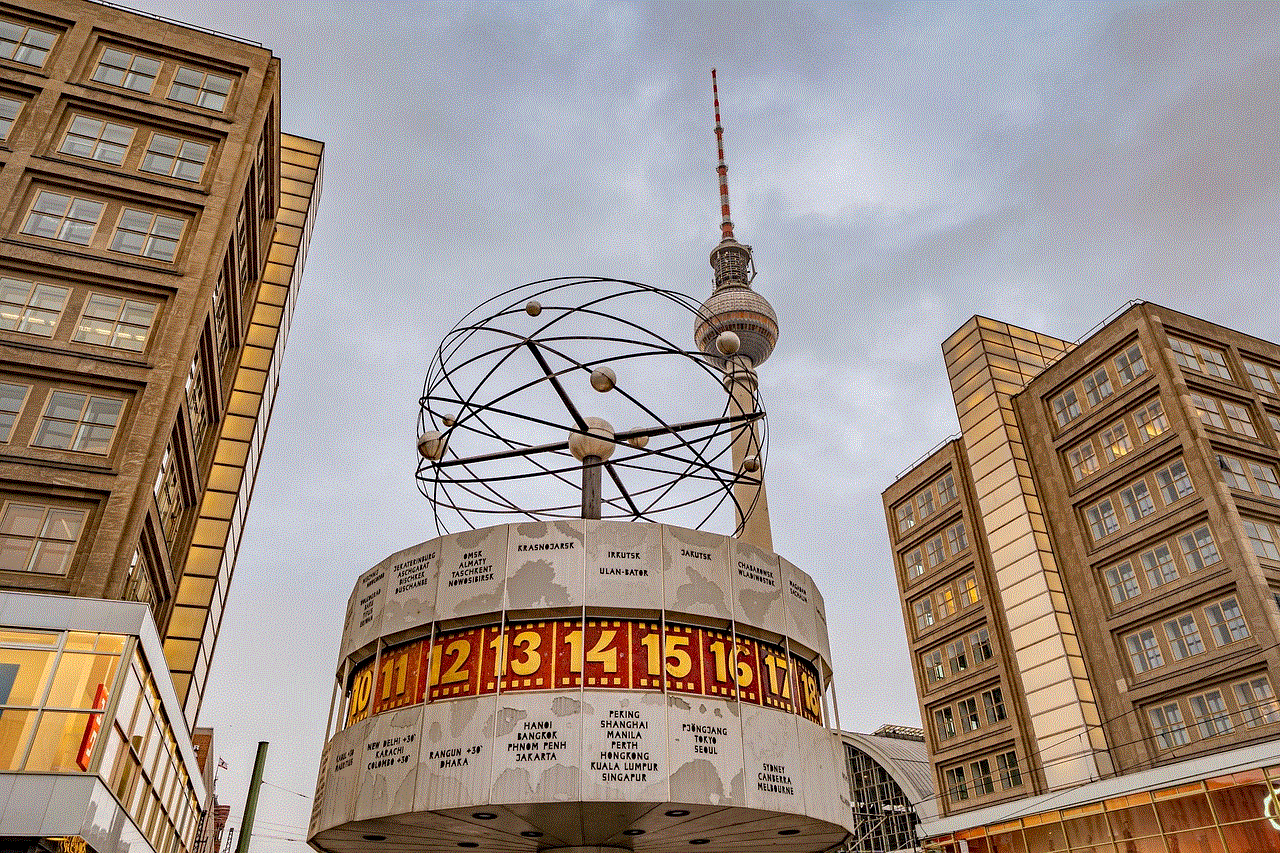
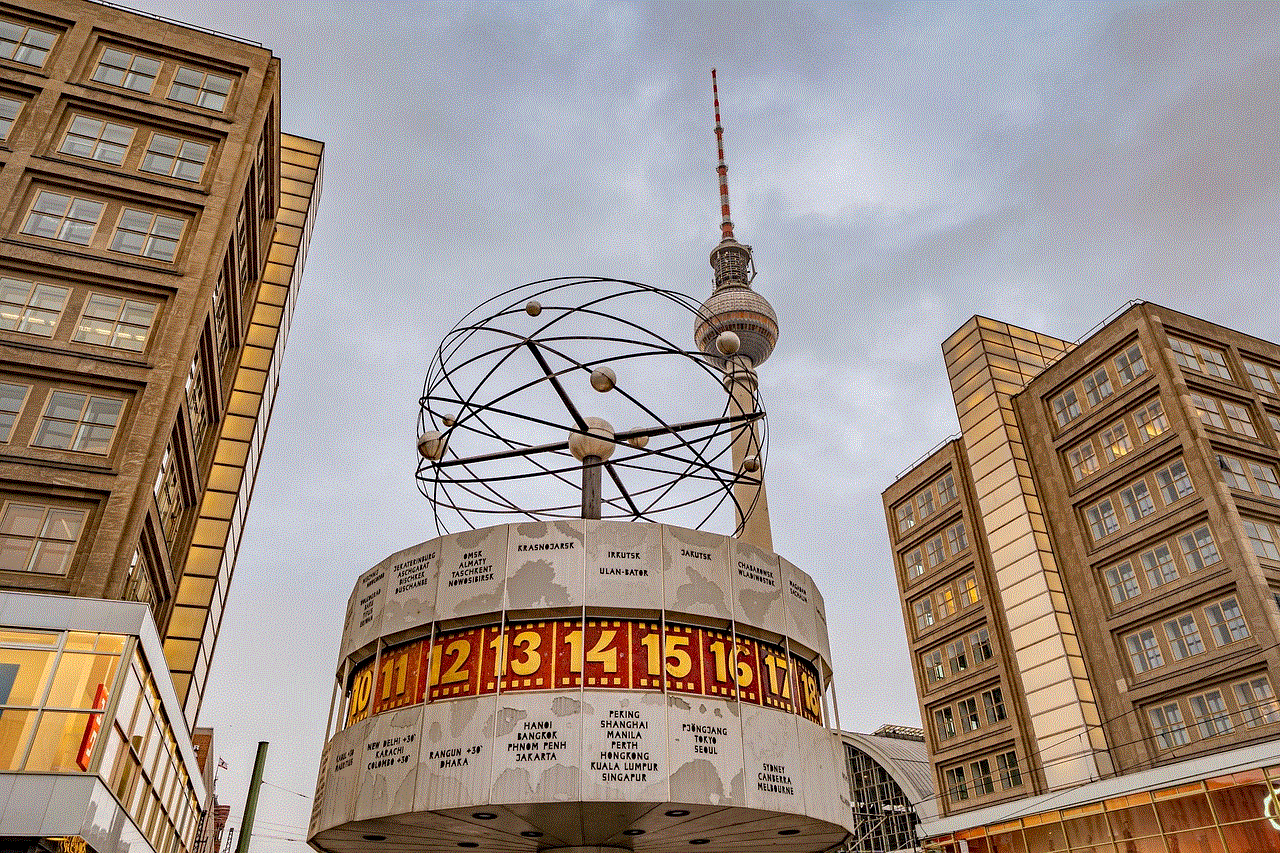
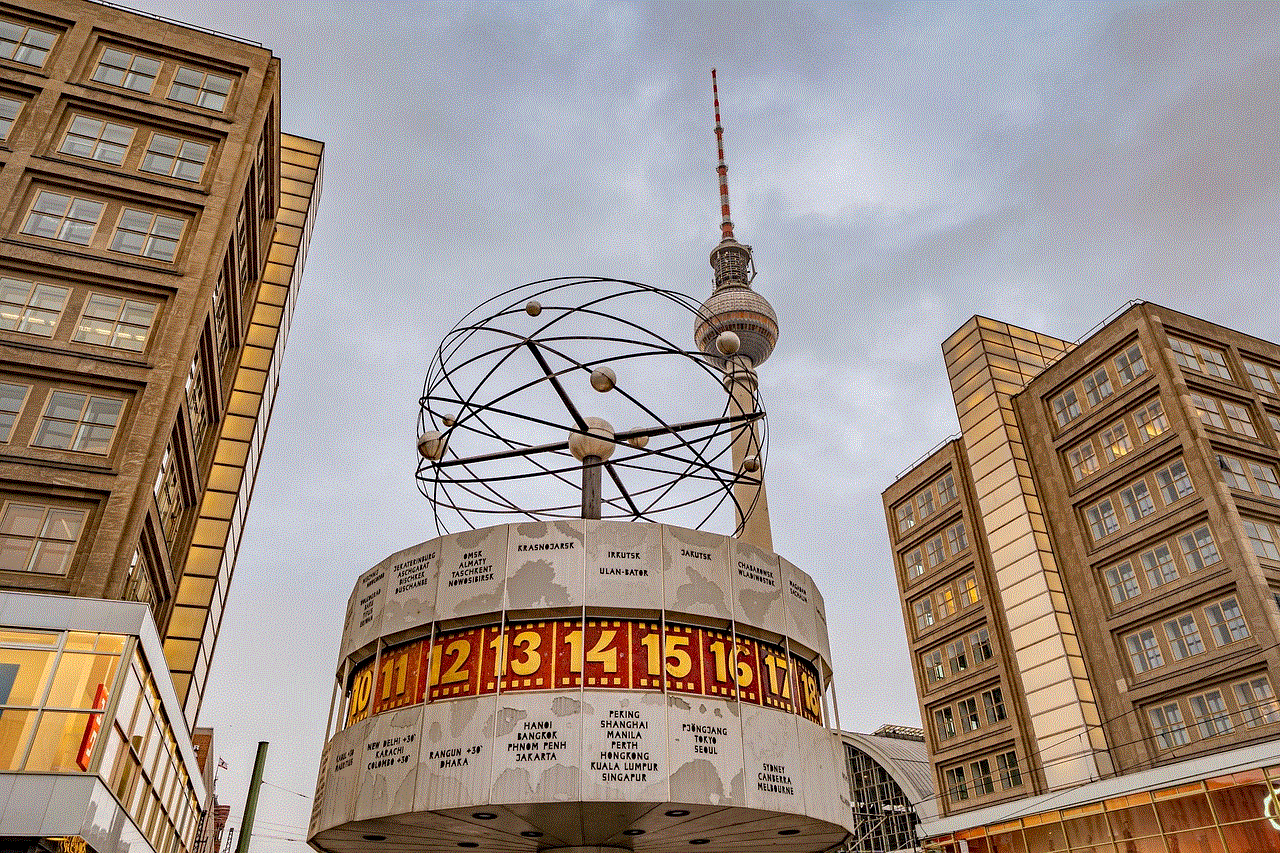
Ad-blockers and other browser extensions can also interfere with YouTube’s functionality. Ad-blockers are designed to block advertisements, but sometimes they can also block essential features of a website, causing it to malfunction. If you have an ad-blocker or other extensions installed on your browser, try disabling them and see if YouTube starts working again. If it does, you can try adding YouTube to the whitelist of your ad-blocker, so it doesn’t block it in the future.
5. Outdated Operating System
If you are using an older operating system, it may not be compatible with the latest version of YouTube. YouTube requires a modern operating system to function correctly, and if your computer is running on an outdated one, you may experience issues with the website. To fix this problem, you can try updating your operating system to the latest version. If your computer is too old to support a modern operating system, you may need to consider upgrading your hardware.
6. Hardware Acceleration
Hardware acceleration is a feature that allows your browser to use your computer’s hardware, such as your graphics card, to improve performance. However, this feature can sometimes cause problems with websites, including YouTube. If you are experiencing issues with YouTube, you can try disabling hardware acceleration in your browser. To do this, go to your browser’s settings and look for the option to disable hardware acceleration. Restart your browser and check if YouTube is now working properly.
7. Video Quality
Sometimes, YouTube may not work on your computer because of the video quality you have selected. If you are trying to watch a video in high definition, but your internet speed is not fast enough, YouTube may not be able to load the video. You can try changing the video quality to a lower one, such as 480p or 360p, and see if that helps. You can do this by clicking on the gear icon on the bottom right corner of the video player and selecting a different quality.
8. Operating System Compatibility
YouTube is optimized to work on various operating systems, including Windows, macOS, and Linux. However, there may be times when YouTube may not work on a particular operating system due to compatibility issues. For example, if you are using an old version of Windows or Linux, you may experience problems with YouTube. In this case, you can try using a different operating system or updating your current one to the latest version.
9. DNS Settings
DNS (Domain Name System) is responsible for translating domain names into IP addresses. Sometimes, incorrect DNS settings can cause issues with websites, including YouTube. To check your DNS settings, you can use an online tool such as DNS Checker. If the results show that your DNS settings are incorrect, you can try changing them manually or contact your internet service provider for assistance.
10. YouTube Server Issues
Finally, if none of the above solutions work, the problem may be on YouTube’s end. YouTube’s servers may experience technical difficulties, causing the website to be temporarily unavailable. In this case, all you can do is wait for YouTube to fix the issue. You can check for any known outages by visiting DownDetector.com, which tracks online service outages in real-time.



In conclusion, YouTube not working on your computer can be frustrating, but there are several solutions you can try to fix the problem. It could be due to a slow internet connection, an outdated browser, cache and cookies, ad-blockers, an outdated operating system, hardware acceleration, video quality, operating system compatibility, DNS settings, or YouTube server issues. By following the steps outlined in this article, you should be able to resolve the issue and get back to enjoying your favorite videos on YouTube.