how to get a refund from apple app store
The Apple App Store is a popular platform for users to download and purchase apps for their Apple devices. However, there may be instances where a user may want to get a refund for an app they have purchased. This could be due to various reasons such as dissatisfaction with the app’s performance, accidental purchase, or any other issue. In this article, we will discuss how to get a refund from the Apple App Store and the various policies and procedures that need to be followed.
What is the Apple App Store?
The Apple App Store is an online marketplace where users can browse and download apps for their Apple devices such as iPhones, iPads, and Macs. It was launched in 2008 and has since become one of the largest app marketplaces, with over 2 million apps available for download. The App Store offers a wide range of apps, from games and entertainment to productivity and education, making it a one-stop-shop for all your app needs.
Why would you want a refund from the App Store?
There could be various reasons why a user may want to get a refund for an app they have purchased from the App Store. Some common reasons include:
1. Dissatisfaction with the app’s performance: The app may not work as advertised or may have bugs and glitches, leading to a poor user experience.
2. Accidental purchase: It is not uncommon for users to accidentally purchase an app, especially if they have enabled the “one-click” purchase option.
3. App not as described: The app may not offer the features or functionality that were promised in the app description, leading to disappointment.
4. Unauthorized purchase: In some cases, a user’s account may have been hacked, and unauthorized purchases may have been made.
Whatever the reason may be, Apple has a well-defined refund policy in place to ensure that users are satisfied with their purchases from the App Store.
How to request a refund from the App Store?
If you have a legitimate reason for wanting a refund from the App Store, here are the steps you need to follow:
1. Launch the App Store on your device and go to your “Account” by tapping on your profile picture.
2. Scroll down and click on “Purchase History.”
3. Find the app that you want a refund for and click on “Report a Problem” next to it.
4. You will be redirected to the Apple support website. Log in with your Apple ID and password if prompted.
5. Select the reason for your refund request from the drop-down menu. You can choose from options like “I didn’t authorize this purchase,” “I didn’t mean to purchase this item,” “Item functions but doesn’t work as expected,” etc.
6. Provide a detailed explanation of the issue you are facing with the app and click on “Submit.”
7. Your request will be reviewed by Apple, and you will receive a response via email within a few days.
It is important to note that the refund request should be made within 90 days of the purchase date. After this period, the “Report a Problem” option will no longer be available for that particular app.
What are the refund policies of the App Store?
Apple has a strict refund policy in place for the App Store to ensure that users are satisfied with their purchases. Here are some key points to keep in mind:
1. Eligibility for a refund: As mentioned earlier, a refund request must be made within 90 days of the purchase date. The app in question must also meet certain criteria, such as not functioning as expected or not being as described.
2. In-app purchases: In-app purchases, such as subscriptions, can also be refunded within 90 days of the purchase date. However, if you cancel a subscription, you will not be eligible for a refund for the remaining period.
3. Method of payment: If you have paid for the app using your credit or debit card, the refund will be credited back to the same account. In case of payment through gift cards or store credit, the refund will be credited back to your Apple ID.
4. Refund for free apps: If you have downloaded a free app and made in-app purchases, you can only request a refund for the in-app purchases and not the app itself.
5. Refund for gift purchases: If you have received an app as a gift, you can request a refund within 90 days of the purchase date. However, the refund will be credited back to the purchaser’s account and not yours.
What if your refund request is denied?
If your refund request is denied by Apple, you can submit an appeal by following these steps:
1. Go to the Apple support website and log in with your Apple ID and password.
2. Click on “Contact Support” and select “Billing and Subscriptions.”
3. Explain your case to the customer support representative and provide any additional information or evidence that you may have.
4. If your appeal is approved, the refund will be processed within a few days.
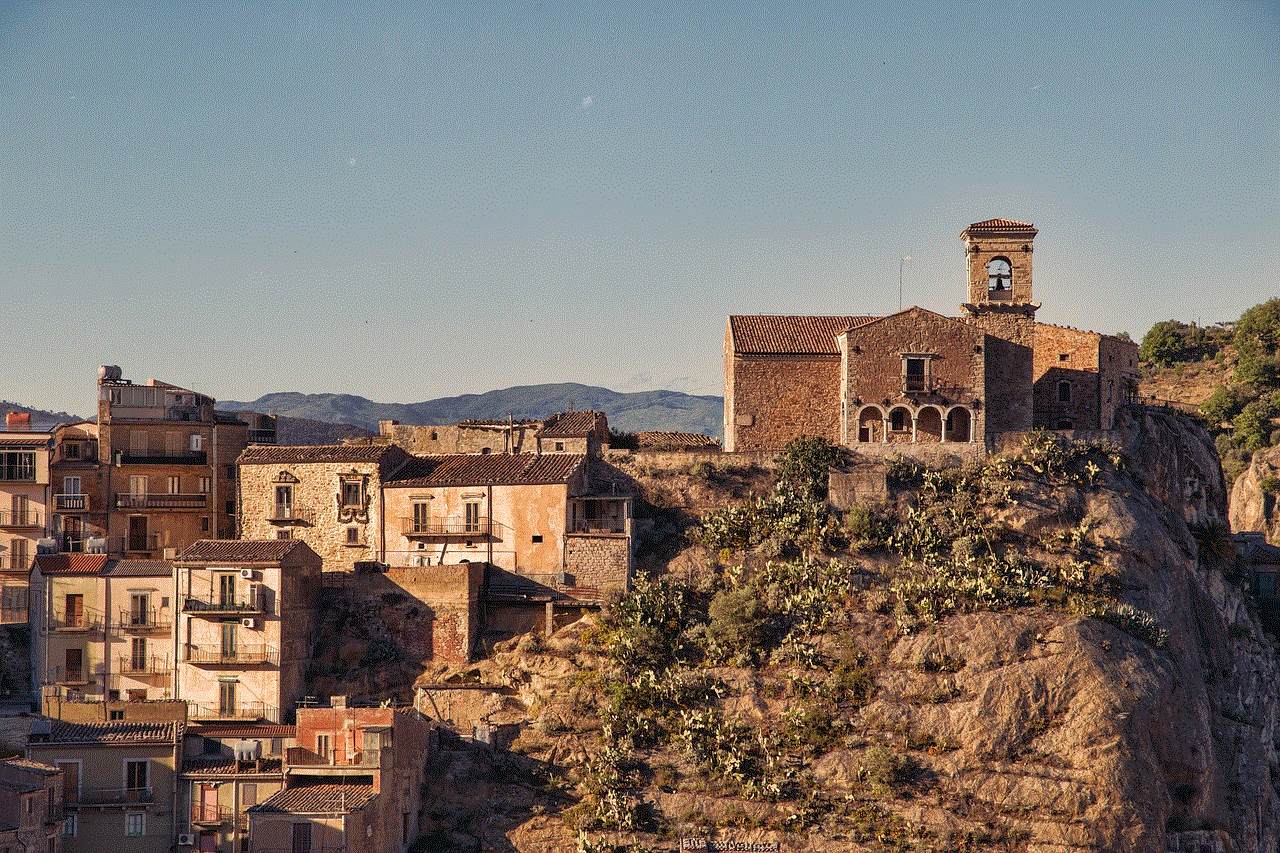
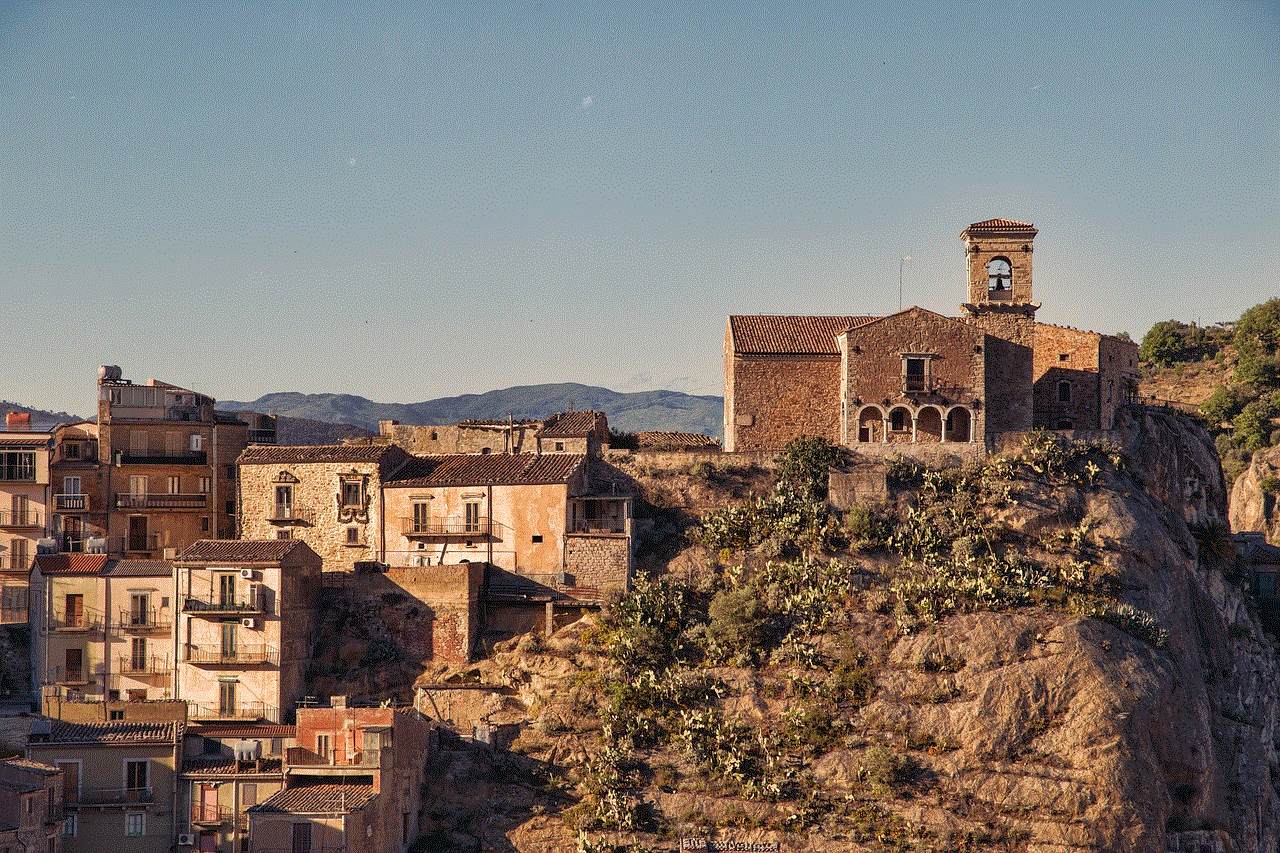
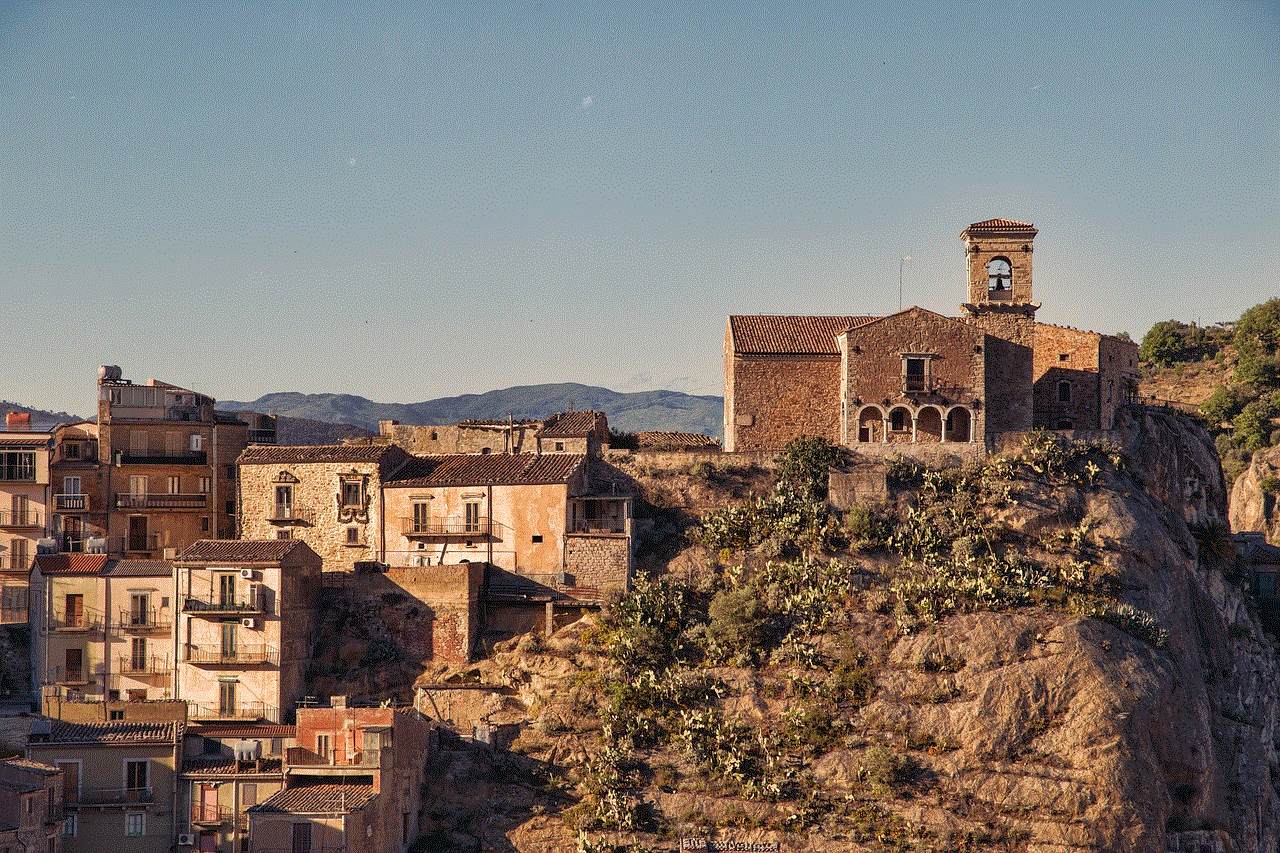
In case your appeal is denied, there is no further recourse, and the decision of Apple is final.
What are the alternatives to getting a refund?
If your refund request is not approved, there are a few alternatives you can explore:
1. Contact the developer: You can try contacting the app developer directly and explain the issue you are facing with the app. They may be able to offer a solution or provide a refund.
2. Leave a review: Leaving a review on the App Store can help other users make an informed decision before purchasing the app. You can mention your experience with the app and why you were not satisfied with it.
3. Contact your bank: If you have made a purchase through your credit or debit card and your refund request has been denied, you can contact your bank and dispute the charge. They may be able to reverse the transaction based on your explanation.
Conclusion
Getting a refund from the Apple App Store may seem like a daunting task, but with the right information and following the correct procedures, it can be a hassle-free process. Apple’s refund policy is designed to ensure that users have a good experience with their purchases, and they have various channels in place to address any concerns or issues. However, it is essential to keep in mind that the refund policy is subject to change, and it is always best to check the current policies before making a purchase on the App Store.
snapchat party invite
Snapchat has become a staple in the world of social media, with over 265 million daily active users as of the first quarter of 2021. It’s no surprise that it has become a popular platform for connecting with friends and family, and even for promoting businesses and events. One of the most exciting uses of Snapchat is for hosting virtual parties, where users can come together and share experiences in real-time. With the rise of virtual events due to the pandemic, a Snapchat party invite has become a highly sought-after invitation in the digital world. In this article, we will delve into the world of Snapchat parties, how to create the perfect Snapchat party invite, and some tips for hosting a successful Snapchat party.
What is a Snapchat Party?
A Snapchat party is a virtual event where users can gather and connect through the popular social media app, Snapchat. It is a modern take on traditional parties, where guests can interact, share photos and videos, and engage in fun activities together, all from the comfort of their own homes. Snapchat parties are a great way to stay connected with friends and family who may be far away, or even with those who are in the same city but unable to physically meet due to the current circumstances. These parties can also be used for business purposes, such as launching a new product, promoting a brand, or hosting a networking event.
Creating the Perfect Snapchat Party Invite
The first step in hosting a successful Snapchat party is to create an eye-catching and engaging invite. Unlike traditional party invites, a Snapchat party invite needs to be created digitally and should reflect the fun and interactive nature of the event. Here are some tips for creating the perfect Snapchat party invite:
1. Choose a Theme: Just like any other party, a Snapchat party can have a theme. It could be a birthday celebration, a game night, a movie watch party, or even a dance party. Choosing a theme will help set the tone for the event and make it more exciting for the guests.
2. Design the Invite: The design of the invite should be visually appealing and should include all the necessary details such as the date, time, and theme of the party. You can use design apps like Canva or Adobe Spark to create stunning and professional-looking invites.
3. Include a Snapcode: A Snapcode is a unique code that users can scan to add you as a friend on Snapchat. Including a Snapcode in the invite will make it easier for guests to add you and join the party.
4. Add a Personal Touch: Personalization can make all the difference in creating an engaging invite. You can add a personalized message, a fun filter, or even a customized Bitmoji to the invite to make it more personal and inviting.



5. Use Animated Invites: Snapchat has a wide range of animated filters and lenses that can be used to create an interactive invite. You can add a party hat, confetti, or even a dancing Bitmoji to make the invite more fun and exciting.
6. Keep it Short and Simple: The invite should be short and to the point, as most users have a short attention span when it comes to digital content. Make sure to include all the necessary details but keep it concise and visually appealing.
7. Include a Call to Action: A call to action is a statement that encourages the reader to take a specific action. In the case of a Snapchat party invite, the call to action could be to add you on Snapchat, RSVP to the event, or to share the invite with their friends.
8. Use Geofilters: Geofilters are location-based filters that can be used to add a unique touch to your Snapchat party invite. You can create a custom geofilter for the party location, or even for the guests to use during the party.
9. Create a Group Chat: Once you have sent out the invites, it’s a good idea to create a group chat on Snapchat with all the invited guests. This will make it easier to communicate any updates or changes regarding the party and also allow guests to get to know each other before the event.
10. Send Reminders: As the date of the party approaches, it’s a good idea to send out reminders to the guests. You can do this by creating a story on Snapchat with the party details or by sending out a personalized snap to each guest.
Tips for Hosting a Successful Snapchat Party
Now that you have sent out the perfect Snapchat party invite, it’s time to focus on the party itself. Here are some tips to help you host a successful Snapchat party:
1. Plan Ahead: Just like any other event, it’s important to plan ahead for a Snapchat party. Decide on the activities, games, and challenges you want to include and make a schedule for the party.
2. Keep it Interactive: The whole point of a Snapchat party is to interact with others in real-time. Make sure to include activities that encourage interaction, such as a group photo challenge, a Q&A session, or a dance-off.
3. Use Filters and Lenses: Snapchat has a variety of filters and lenses that can be used to make the party more fun and interactive. You can use filters that match the party theme or create custom lenses for the guests to use.
4. Encourage User-Generated Content: User-generated content is a great way to engage guests and make them feel like they are a part of the party. You can ask guests to share their photos and videos on Snapchat using a specific hashtag or filter.
5. Have a Prize Giveaway: Everyone loves a good prize, and it’s a great way to keep guests engaged throughout the party. You can have a prize for the best-dressed guest, the best dance moves, or even for the most creative snap.
6. Keep the Party Short: A Snapchat party should be short and sweet, as most users have a short attention span. Keep the party to a maximum of two hours to ensure that guests stay engaged and don’t get bored.
7. Don’t Forget the Food and Drinks: Just because it’s a virtual party doesn’t mean there can’t be food and drinks. Encourage guests to have their favorite snacks and drinks on hand to make the party feel more like a real-life gathering.
8. Have a Backup Plan: Technical issues can happen, so it’s always a good idea to have a backup plan in case something goes wrong. Make sure to have a reliable internet connection and a backup device in case of any technical difficulties.
9. Take Lots of Photos and Videos: A Snapchat party is all about capturing the moment, so make sure to take lots of photos and videos throughout the event. You can share these with the guests after the party is over or use them to create a recap story on Snapchat.
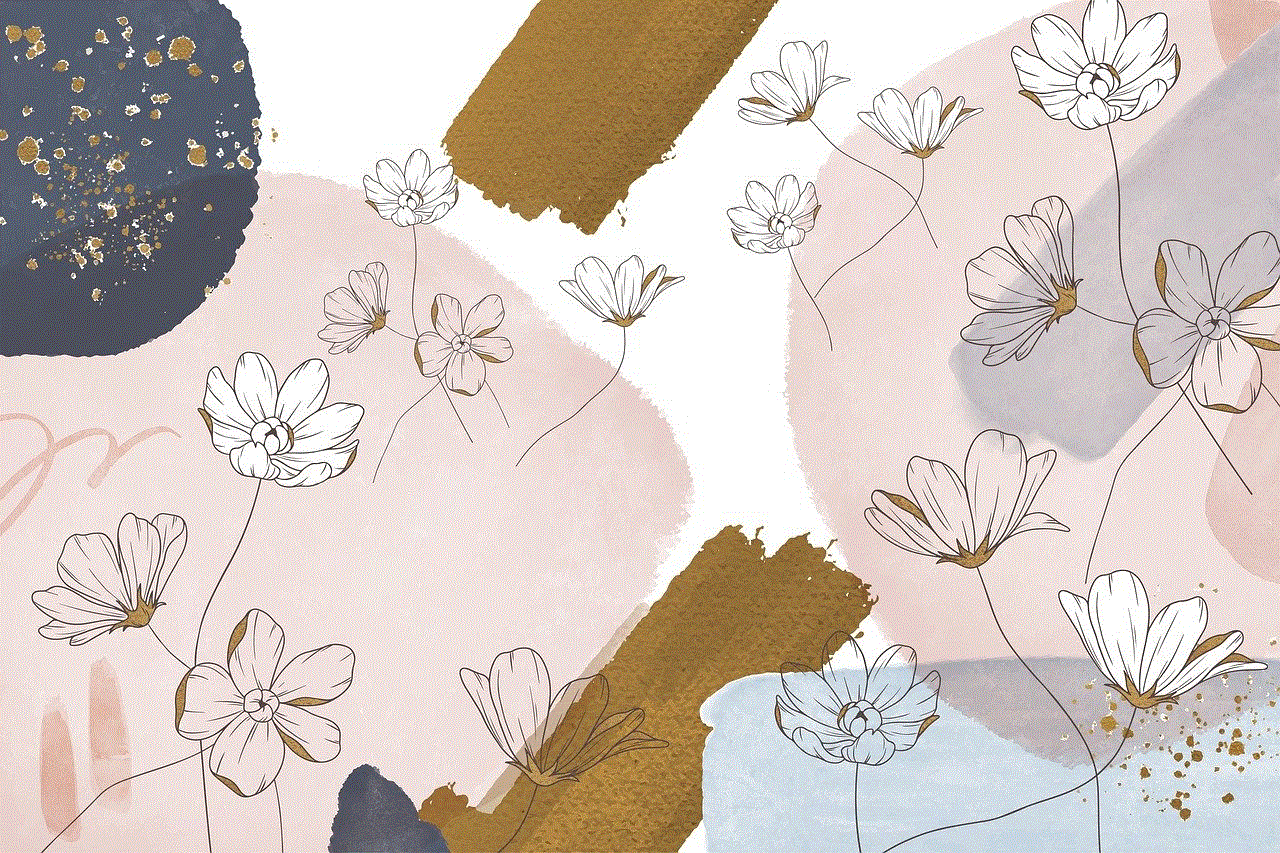
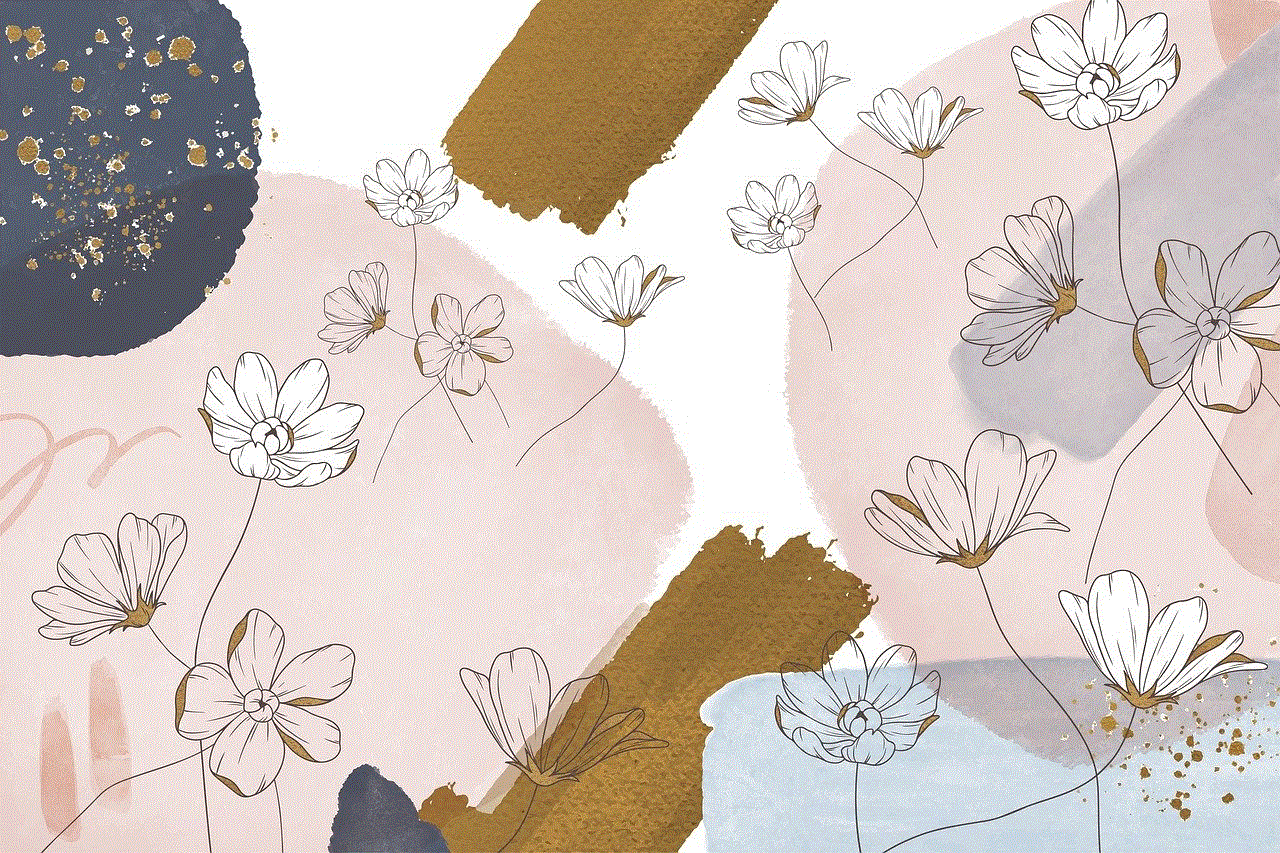
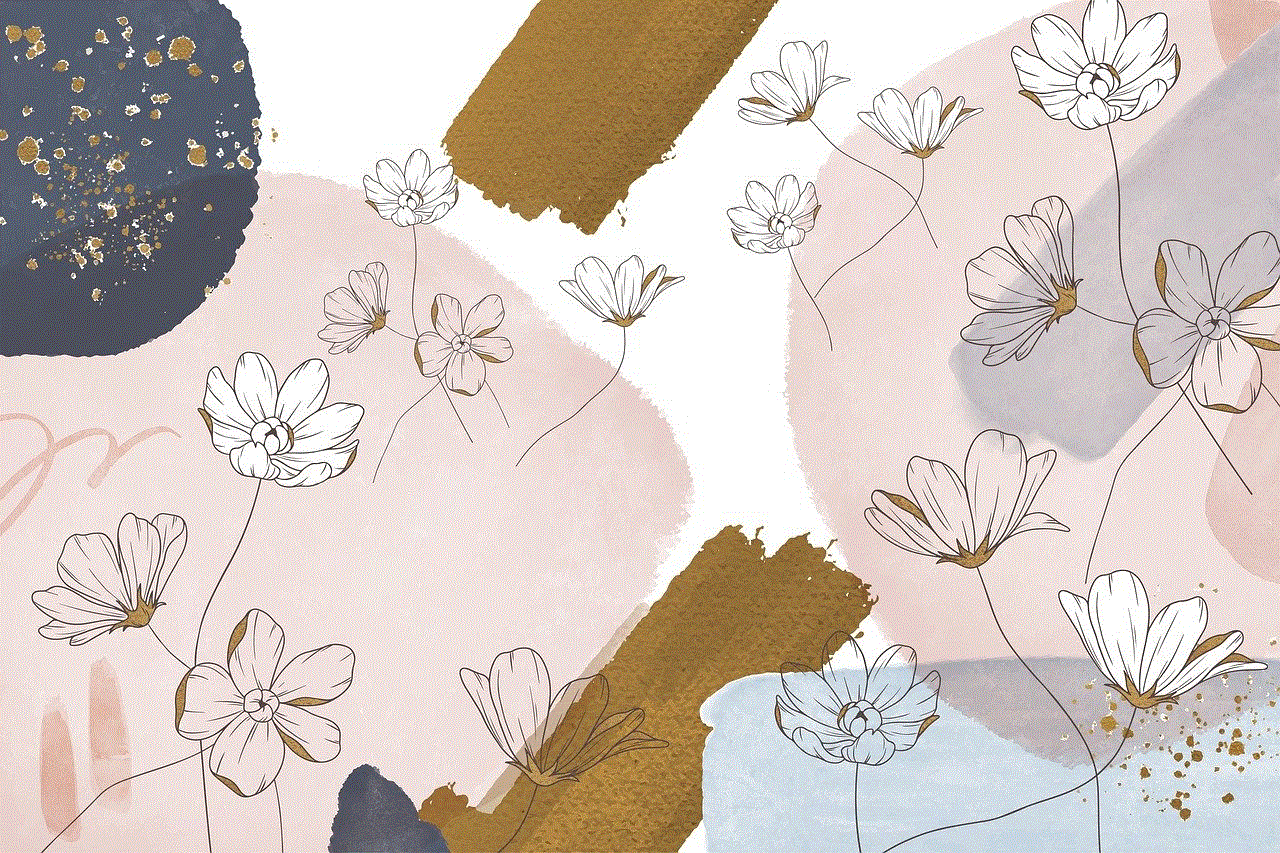
10. Have Fun: Last but not least, the most important tip for hosting a successful Snapchat party is to have fun! Relax, enjoy the party, and encourage your guests to do the same.
In conclusion, a Snapchat party invite is a new and exciting way to connect with friends and family in the digital world. With the right planning, creativity, and a little bit of fun, you can create the perfect Snapchat party invite and host a successful virtual party that your guests will remember for a long time. So go ahead and start planning your next Snapchat party today!