how to make private snap
Snapchat is a popular social media app that allows users to share photos and videos with their friends and followers. One of the unique features of Snapchat is its privacy settings, which allow users to control who sees their content. In this article, we will explore how to make a private Snap on Snapchat and keep your content safe from prying eyes.
What is a Private Snap?
A private Snap on Snapchat is a photo or video that is only visible to selected recipients. By default, all Snaps are set to be visible to everyone on your friends list. However, you can change this setting and make your Snaps private, so only specific people can see them.
Why Make a Private Snap?
There are several reasons why you might want to make a private Snap on Snapchat. Some common reasons include:
1. Control Your Audience: By making your Snaps private, you can control who sees your content. This is particularly useful if you have a large number of followers and want to limit the visibility of your posts.
2. Protect Your Privacy: Snapchat is known for its disappearing messages, but there is always a risk that someone might screenshot or save your private Snap. By making your Snaps private, you can reduce the chances of your content being shared without your permission.
3. Share Sensitive Content: If you want to share sensitive or personal content with a select group of people, making a private Snap is the best way to do it. This could include photos or videos that you don’t want to be visible to everyone on your friends list.
How to Make a Private Snap?
Now that you understand the importance of making a private Snap, let’s explore how to do it. There are two ways to make a private Snap on Snapchat:
1. Change the Default Setting: As mentioned earlier, by default, all Snaps are set to be visible to everyone on your friends list. To change this setting, follow these steps:
Step 1: Open Snapchat and tap on your profile icon in the top left corner.
Step 2: Tap on the gear icon in the top right corner to open your settings.
Step 3: Scroll down and tap on “Who Can…” under the “My Account” section.
Step 4: Tap on “View My Story” and select “Custom.”
Step 5: Choose the people you want to see your Snaps by tapping on their names. You can also select “My Friends” to make your Snaps visible to all your friends.
Step 6: Tap on the back arrow in the top left corner to save your changes.
2. Make a Private Snap Directly: Another way to make a private Snap is to do it directly when you are creating the Snap. Follow these steps:
Step 1: Open Snapchat and take a photo or video as you normally would.
Step 2: Before sending the Snap, tap on the blue arrow in the bottom right corner.
Step 3: Tap on the “My Story” option at the top of your friends’ list.
Step 4: Tap on the “Custom” option and select the people you want to see your Snap.
Step 5: Tap on the back arrow in the top left corner to save your changes.
Tips for Keeping Your Private Snaps Safe
While making a private Snap is a great way to control who sees your content, there are a few things you should keep in mind to ensure the safety of your Snaps:
1. Be Selective: When choosing who can see your private Snaps, be selective and only choose people you trust. Keep in mind that anyone you add to your friends list can see your private Snaps, so don’t add people you don’t know or trust.
2. Check Your Settings Regularly: It’s a good idea to check your privacy settings regularly to ensure they are still set to your preferences. Sometimes, these settings can change without your knowledge.
3. Don’t Share Sensitive Information: While Snapchat is designed to be a fun and casual platform, it’s important to remember that anything you post online can potentially be seen by others. Therefore, avoid sharing sensitive information, such as your home address or phone number, even with close friends.
4. Avoid Screenshots: While Snapchat notifies users when someone takes a screenshot of their private Snap, there are ways to bypass this notification. To avoid having your private Snaps screenshot, try to limit the amount of sensitive information you share.
5. Report Any Inappropriate Behavior: If someone on your friends list is behaving inappropriately or sharing your private Snaps without your permission, report them to Snapchat immediately.
In conclusion, making a private Snap on Snapchat is a simple and effective way to control who sees your content. By following the steps outlined in this article and keeping these safety tips in mind, you can enjoy the benefits of sharing content on Snapchat without compromising your privacy. Whether you want to share personal moments with close friends or limit the visibility of your posts, making private Snaps is a great way to keep your content safe.
how do you turn off read receipts on instagram 70 2
In today’s world of constant connectivity and social media, it’s normal to feel the pressure to always be available and responsive. However, there are times when we want to take a break from the constant stream of notifications and messages. One way to do that is by turning off read receipts on Instagram .
Read receipts, also known as “seen” messages, are a feature on Instagram that lets the sender know when you have opened and read their direct message. While this can be useful in some situations, it can also be intrusive and can lead to unnecessary conversations or pressure to respond immediately. Fortunately, Instagram has a feature that allows users to turn off read receipts, giving them more control over their privacy and communication.
In this article, we’ll discuss how to turn off read receipts on Instagram and the benefits of doing so. We’ll also address some common concerns and questions about this feature.
How to Turn Off Read Receipts on Instagram
Turning off read receipts on Instagram is a simple process that can be done in just a few steps. Here’s how:
1. Open Instagram and go to your profile.
2. Tap on the three lines at the top right corner of the screen to open the menu.
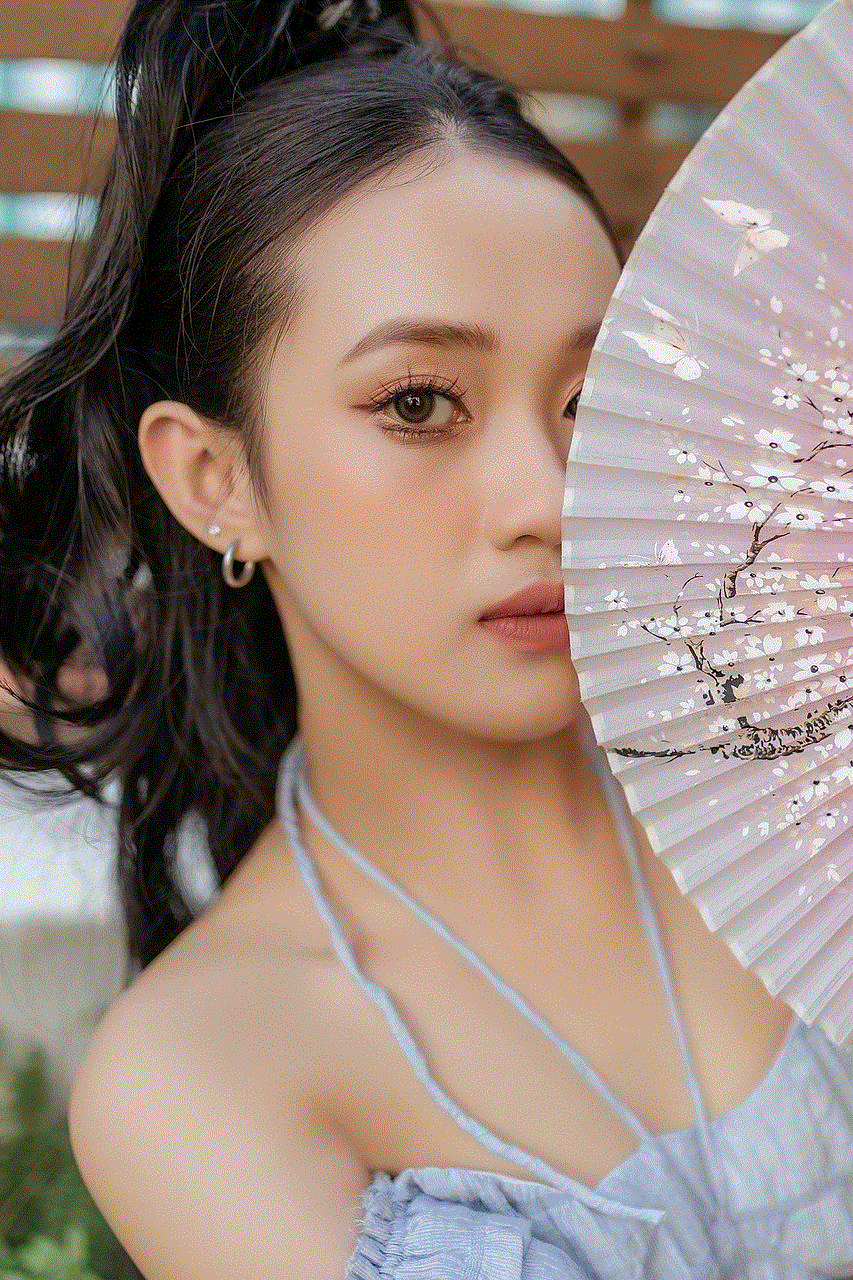
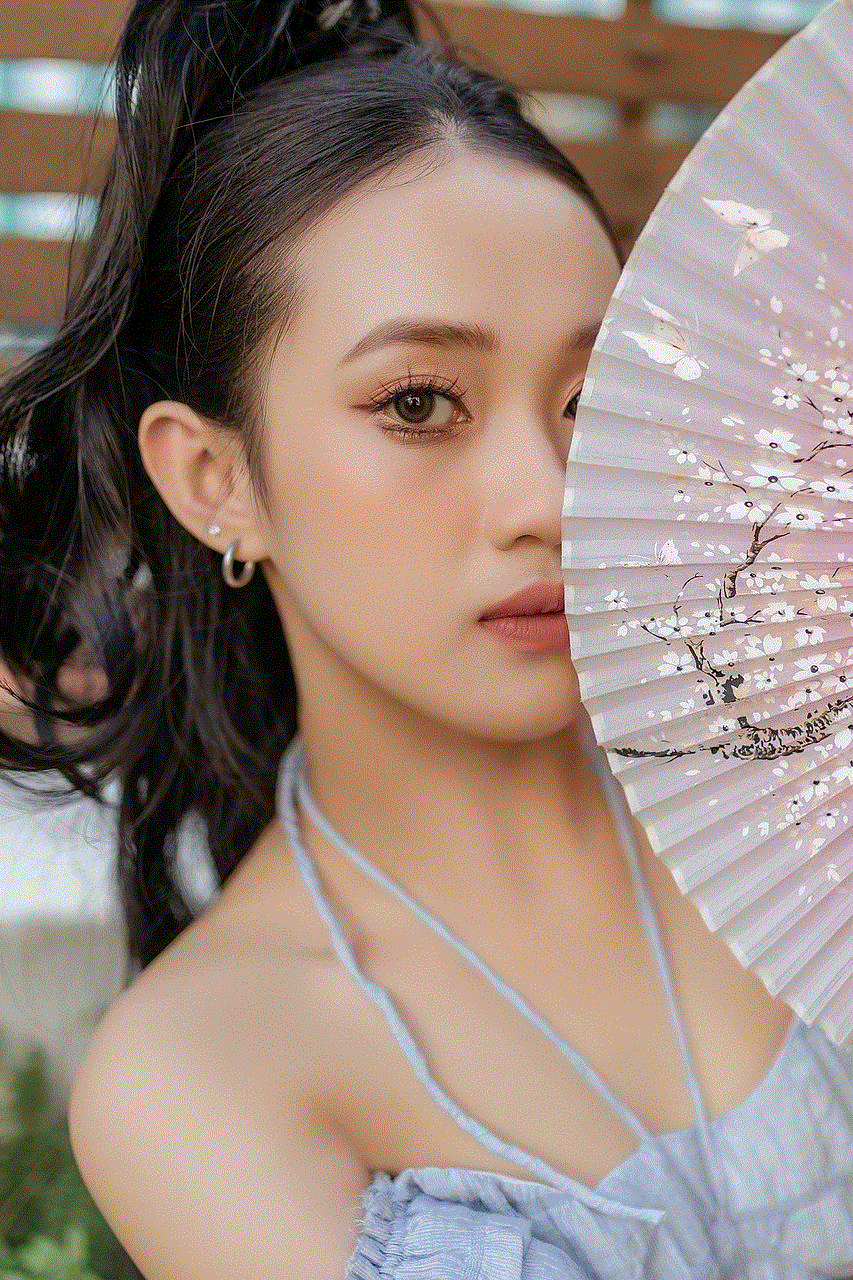
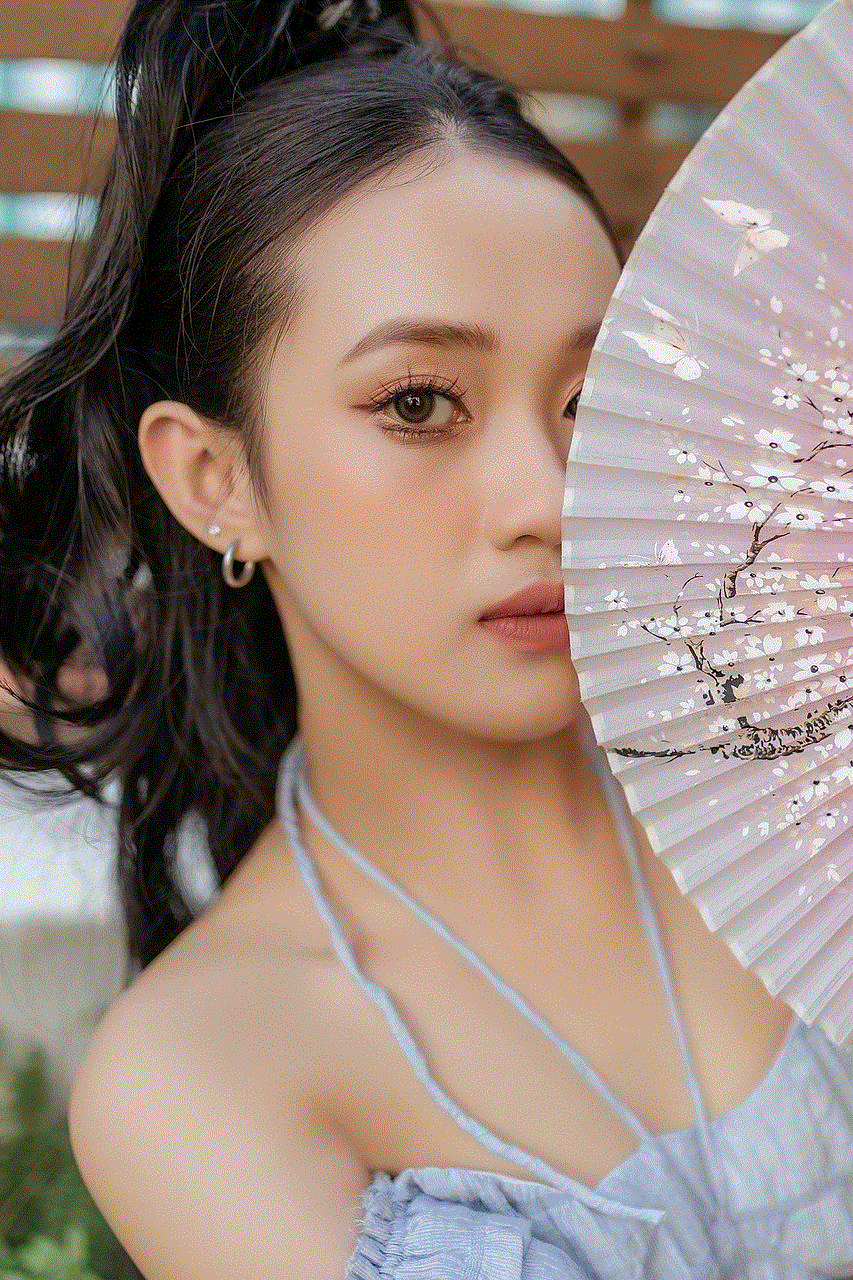
3. From the menu, select “Settings” at the bottom.
4. In the Settings menu, tap on “Privacy.”
5. Scroll down and find the “Read Receipts” option.
6. Toggle off the switch to turn off read receipts.
That’s it! You have successfully turned off read receipts on Instagram. From now on, when someone sends you a direct message, they will not be able to see if you have read it or not.
Benefits of Turning Off Read Receipts on Instagram
1. Maintain Privacy and Boundaries
One of the main reasons people choose to turn off read receipts on Instagram is to maintain their privacy and boundaries. With read receipts turned off, you have the freedom to read messages at your own pace without feeling pressured to respond immediately. This is especially helpful if you’re someone who gets a lot of direct messages or if you’re trying to take a break from social media.
2. Avoid Unnecessary Conversations
Another benefit of turning off read receipts is that it can help you avoid unnecessary conversations. Sometimes, when we read a message, we may not have the time or energy to respond to it. However, the sender may see that we have read the message and assume that we are ignoring them. By turning off read receipts, you can avoid these types of situations and only respond to messages when you’re ready.
3. Reduce Anxiety and Stress
For some people, read receipts can cause anxiety and stress. Seeing that someone has read their message and not responded can make them feel insecure or worried. By turning off read receipts, you can alleviate this anxiety and have more control over your communication on Instagram.
4. Respect Other People’s Boundaries
Just as turning off read receipts can help you maintain your boundaries, it can also show respect for other people’s boundaries. By not seeing when someone has read our message, we are less likely to feel anxious or angry if they don’t respond right away. This can improve communication and relationships on Instagram.
5. Keep Your Activity Private
Another advantage of turning off read receipts is that it keeps your activity on Instagram private. When someone sends you a direct message, they can see when you have read it and may assume that you are also active on the app. By turning off read receipts, you can have more control over who sees your activity and when.
Common Concerns and Questions About Turning Off Read Receipts
1. Will the sender know that I have turned off read receipts?
No, the sender will not be notified if you turn off read receipts. They will simply not see the “seen” message when you read their direct message.
2. Can I turn off read receipts for specific people?
No, read receipts can only be turned off for all direct messages. You cannot choose to have them on for some people and off for others.



3. Can I turn off read receipts for group chats?
Yes, you can turn off read receipts for group chats as well. When you turn off read receipts, it applies to all direct messages, including group chats.
4. If I turn off read receipts, can I still see when someone else has read my message?
No, if you turn off read receipts, you will not be able to see when someone else has read your message.
5. If I turn off read receipts, can I turn them back on?
Yes, you can turn read receipts back on at any time by following the same steps mentioned earlier.
Final Thoughts
Turning off read receipts on Instagram can have many benefits, from maintaining privacy and boundaries to reducing anxiety and stress. It’s a simple process that can give you more control over your communication on the app. However, it’s important to remember that communication is a two-way street, and it’s important to respect other people’s boundaries as well. By using this feature wisely, we can create healthier and more positive interactions on Instagram.
solarwinds stole data us sanctions intelligence 100 0
The recent cyber attack on SolarWinds, a leading provider of network management and monitoring software, has sent shockwaves through the United States government and intelligence community. The company, which boasts clients such as the Pentagon, the Department of Homeland Security, and the National Security Agency, fell victim to a sophisticated hack that has been described as a “grave threat” to national security. The attack, which was carried out by a group of highly skilled hackers, has resulted in the theft of sensitive data and has raised concerns about the vulnerability of our nation’s critical infrastructure.
The SolarWinds hack was first discovered in December 2020, when cybersecurity firm FireEye announced that they had been breached by what they believed to be a state-sponsored attack. Upon further investigation, it was revealed that the hackers had gained access to FireEye’s systems by compromising SolarWinds’ Orion software, a widely used network management tool. This allowed the hackers to gain access to FireEye’s clients, which included numerous government agencies and Fortune 500 companies.
But the full extent of the attack was not yet known. It wasn’t until a few days later that it was revealed that SolarWinds itself had been the primary target of the attack. The hackers had inserted malicious code into the Orion software updates, which were then distributed to SolarWinds’ clients, allowing the hackers to gain access to their systems. This technique, known as a supply chain attack, is highly sophisticated and difficult to detect, making it an effective tool for cybercriminals.
The implications of this attack are far-reaching and potentially devastating. Not only was sensitive data stolen from government agencies and companies, but the attack also targeted SolarWinds’ email systems, potentially compromising the communication of those affected. The full scope of the data stolen is not yet known, but it is believed that the hackers had access to highly classified information, including intelligence on U.S. sanctions.
The theft of this sensitive information has raised concerns about the potential damage that could be done with this knowledge in the hands of our adversaries. With the knowledge of U.S. sanctions intelligence, foreign actors could potentially undermine our efforts to combat terrorism, prevent the proliferation of weapons of mass destruction, and disrupt the activities of hostile nations. This could have serious consequences for our national security and could potentially put American lives at risk.
The SolarWinds hack has also raised questions about the security of our nation’s critical infrastructure. The fact that a single breach in a software provider could have such far-reaching consequences is deeply concerning. It has highlighted the need for better cybersecurity measures, not just within government agencies and companies but across the entire supply chain. The U.S. government has already taken steps to address this issue, with President Biden signing an executive order in May 2021 aimed at improving the nation’s cybersecurity defenses.
But the SolarWinds hack is not just a wake-up call for the government and private sector. It also raises concerns about the vulnerability of our personal data. The stolen data from this attack includes names, email addresses, phone numbers, and other personal information of SolarWinds’ clients. This could potentially lead to identity theft and other forms of cybercrime. It serves as a reminder that we must all take steps to protect our personal data and be vigilant against potential threats.
The investigation into the SolarWinds hack is ongoing, and it may take months or even years before the full scope of the attack is understood. But one thing is clear, this attack was carried out by a highly skilled and well-funded group, likely with the backing of a nation-state. The sophistication of the attack has raised concerns about the capabilities of our adversaries and the need for stronger defenses.
The U.S. government has already taken steps to hold those responsible for the SolarWinds hack accountable. In April 2021, the Biden administration announced sanctions against Russia, which has been identified as the likely perpetrator of the attack. These sanctions include the expulsion of 10 Russian diplomats and restrictions on U.S. banks’ ability to participate in the country’s sovereign bond market. It is hoped that these sanctions will serve as a deterrent against future cyber attacks on the United States.
But some experts believe that the sanctions may not be enough to deter our adversaries. As long as there is a lack of consequences for cyber attacks, they will continue to occur. The SolarWinds hack has shown that even the most secure networks are not immune to attack, and it is essential to have a multi-layered approach to cybersecurity. This includes not only strong defenses but also swift and decisive actions against those responsible for these attacks.
In addition to holding those responsible accountable, there is also a need for improved cooperation and information sharing between government agencies, private companies, and international partners. The SolarWinds hack has highlighted the need for a united front against cyber threats and the importance of working together to prevent future attacks.
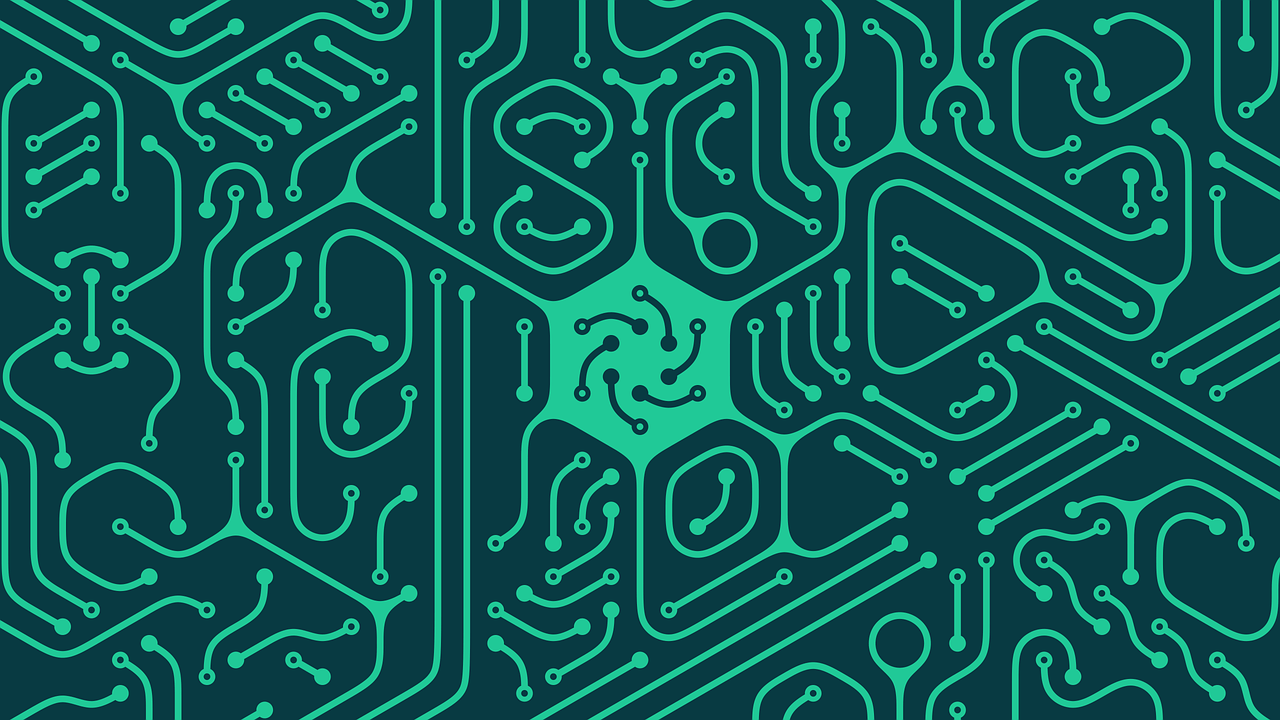
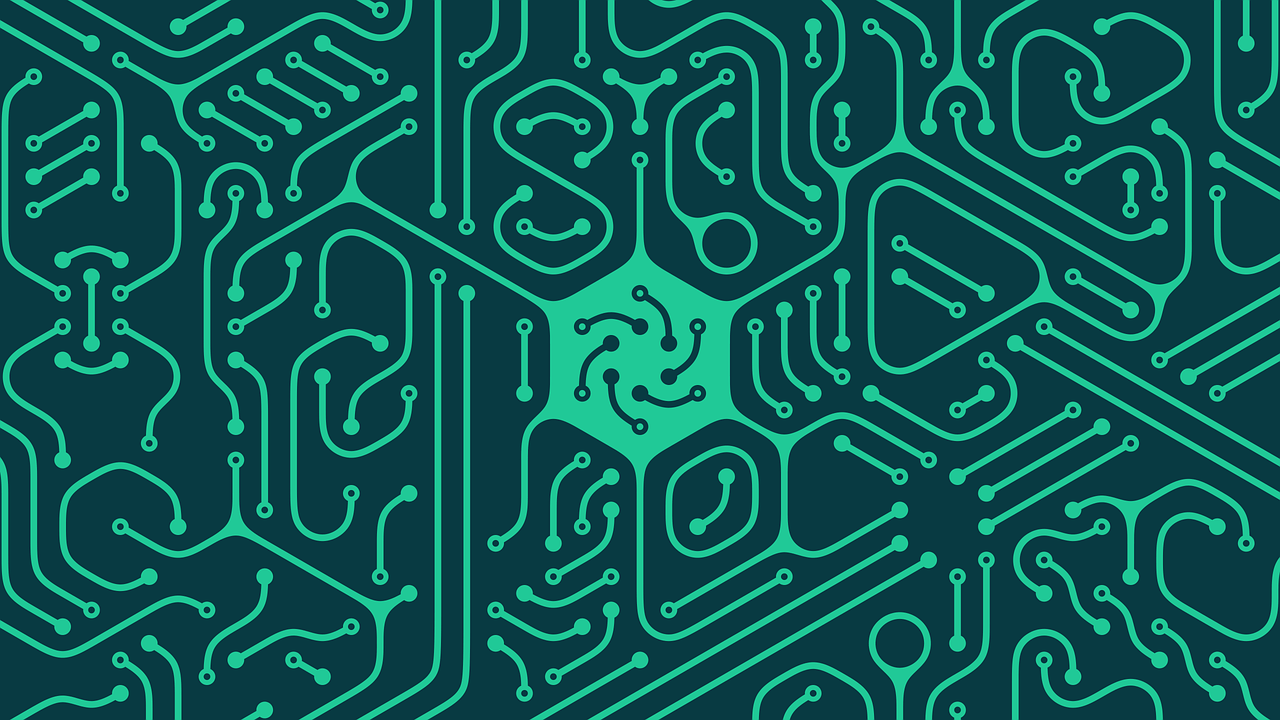
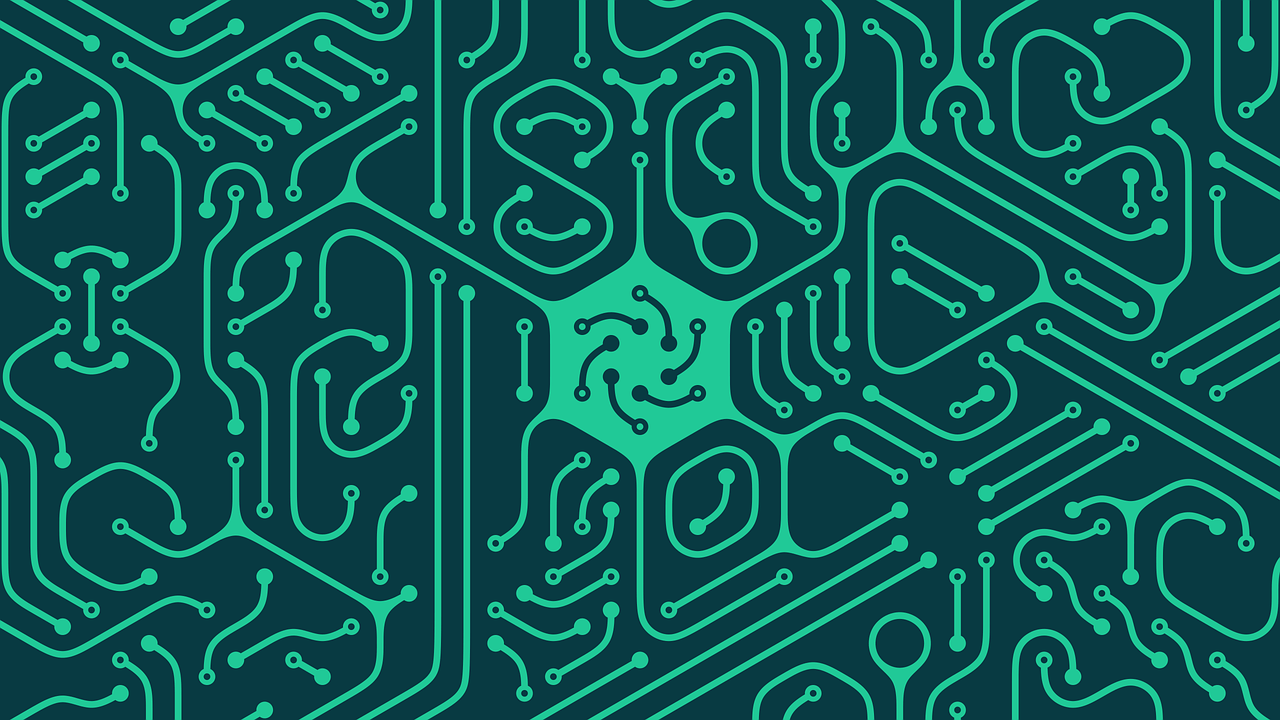
In conclusion, the SolarWinds hack has been a wake-up call for the United States, highlighting the vulnerability of our critical infrastructure and the need for improved cybersecurity measures. The theft of sensitive data, including U.S. sanctions intelligence, has raised concerns about our national security and the potential consequences of this breach. It is crucial that we learn from this attack and take steps to strengthen our defenses and hold those responsible accountable. Only through a united effort can we hope to protect ourselves against cyber threats and safeguard our nation’s security.