why do schools block websites
In today’s digital age, the internet has become an integral part of our daily lives. It has revolutionized the way we communicate, work, and access information. However, with all its benefits, the internet also presents certain risks, especially for young and vulnerable individuals. This has led schools to implement strict measures to protect their students by blocking certain websites. This has raised the question, why do schools block websites?
There are several reasons why schools block websites, and the most prominent one is to protect students from inappropriate content. The internet is a vast and unregulated source of information, and with just a few clicks, one can access explicit and harmful content. This can range from violent and pornographic material to hate speech and online predators. Such content can have a detrimental impact on the young minds of students, leading to behavioral problems, poor academic performance, and even mental health issues. By blocking these websites, schools aim to create a safe and conducive learning environment for their students.
Another reason for blocking websites is to prevent distractions. It is no secret that the internet can be a major distraction, even for adults. For students, it can be even more challenging to resist the temptation of checking social media, playing online games, or watching videos during class. This can significantly impact their productivity and hinder their learning. By blocking certain websites, schools aim to minimize distractions and ensure that students stay focused on their studies.
Moreover, schools also block websites to comply with legal requirements. As educational institutions, schools have a responsibility to protect their students from any potential harm. They are also obligated to uphold certain moral and ethical values. Therefore, they must adhere to laws and regulations related to internet usage, such as the Children’s Internet Protection Act (CIPA) in the United States. This law requires schools that receive federal funding to have an internet safety policy in place, which includes blocking access to obscene and harmful content.
In addition to these reasons, schools may also block websites to protect their network from viruses and malware. The internet is not only a source of information but also a breeding ground for hackers and cybercriminals. Malicious websites can infect a school’s network with viruses and malware, compromising the security of student and staff data. By blocking potentially harmful websites, schools can prevent cyber attacks and maintain the integrity of their network.
Furthermore, schools may also block websites to prevent cyberbullying and online harassment. According to a survey conducted by the National Center for Education Statistics, about 20% of students reported being bullied online. Cyberbullying can have severe consequences, including depression, anxiety, and even suicide. By blocking websites and social media platforms where cyberbullying often occurs, schools can prevent such incidents from happening and protect their students’ mental well-being.
Another reason for blocking websites is to promote responsible internet usage. The internet is a valuable tool for learning, but it can also be a dangerous place if not used responsibly. By blocking certain websites, schools can guide students towards appropriate and educational content and teach them how to use the internet safely and responsibly. This can include teaching them about online privacy, critical thinking, and digital citizenship.
Moreover, schools may also block websites to prevent cheating. With the easy access to information on the internet, it has become increasingly common for students to cheat on assignments and exams. This not only undermines the value of education but can also lead to a lack of understanding and critical thinking skills. By blocking websites that provide answers or solutions, schools can discourage cheating and promote academic integrity.
Additionally, schools may block websites to manage bandwidth usage. With the increasing use of technology in education, schools rely heavily on their internet connection for various tasks, such as online research, video conferencing, and online learning platforms. Allowing students unrestricted access to the internet can strain the school’s bandwidth and affect the overall performance of their network. By blocking certain websites, schools can ensure that bandwidth is used efficiently and effectively.
Furthermore, schools may also block websites to protect their reputation. In today’s digital age, it only takes one inappropriate post or image to damage a school’s reputation. Schools have a responsibility to maintain a positive image and ensure that their students’ online activities do not reflect poorly on them. By blocking websites that may contain inappropriate content, schools can protect their reputation and maintain a positive image in the community.
Lastly, schools may block websites to comply with the requests of parents. Parents are increasingly concerned about their children’s online activities and the potential risks they may face. Many parents may request schools to block certain websites they deem harmful or inappropriate for their children. By listening to the concerns of parents, schools can build a stronger partnership with them and assure them that their child’s safety is a top priority.
In conclusion, schools block websites for various reasons, all of which are centered around protecting their students and promoting a conducive learning environment. While some may argue that blocking websites limits students’ access to information, it is essential to remember that schools have a duty to ensure their students’ safety and well-being. As technology continues to advance, it is crucial for schools to regularly review and update their internet safety policies to keep up with the ever-changing online landscape.
look up someone’s name by phone number 50 11
In today’s digital age, it has become easier than ever to connect with people from all over the world. With the use of mobile phones, we can now reach out to our loved ones, friends, and colleagues with just a few taps on a screen. However, with the vast amount of phone numbers in circulation, it can be a daunting task to keep track of who’s who. This is where the ability to look up someone’s name by phone number becomes a useful tool.
Back in the day, phone directories were the go-to resource for finding someone’s name by their phone number. These thick, yellow books contained listings of all the phone numbers in a particular area, organized by their corresponding names. However, with the rise of the internet, phone directories have become obsolete, and the need for a digital solution has emerged.
Today, there are several ways to look up someone’s name by their phone number. One of the most popular methods is by using a reverse phone lookup service. These services allow you to enter a phone number and retrieve the associated name, address, and even a photo of the person. This can be incredibly useful when you receive a call from an unknown number, and you want to know who it is before answering.
There are many reverse phone lookup services available online, some of which are free, and others that require a paid subscription. The free services may not always yield accurate results, as they rely on public records and user-generated data. On the other hand, paid services have access to more comprehensive databases, making them more reliable.
One of the most well-known and reputable reverse phone lookup services is Whitepages. This platform has been around since 1997 and has a vast database of over 275 million phone numbers. Users can enter a phone number and receive a name, address, and other contact information associated with that number. Whitepages also offers a premium service called Whitepages Premium, which provides even more detailed information, such as social media profiles and criminal records.



Another popular reverse phone lookup service is Intelius. This platform claims to have the most comprehensive database of phone numbers, with over 1 billion records. In addition to the basic information like name and address, Intelius also provides employment history, education, and even relatives’ names. They also offer a background check service, which can be useful for employers or individuals who want to dig deeper into a person’s past.
Apart from these mainstream reverse phone lookup services, there are also niche services that cater to specific needs. For example, Spokeo is a platform that specializes in finding social media profiles associated with a phone number. This can be useful for reconnecting with old friends or finding potential business contacts. On the other hand, BeenVerified focuses on providing criminal records and other public records associated with a phone number.
However, it’s essential to note that there are privacy concerns surrounding reverse phone lookup services. While these platforms use public records and user-generated data, some may also collect personal information without the individual’s consent. Moreover, there have been instances of data breaches and misuse of information by these services. Therefore, it’s crucial to read the terms and conditions and privacy policies before using these services.
In addition to using reverse phone lookup services, there are other ways to look up someone’s name by their phone number. One method is by using social media platforms like facebook -parental-controls-guide”>Facebook , Instagram , or LinkedIn. These platforms allow users to search for people by their phone number, and if the person has their phone number linked to their profile, their name will appear in the search results.
Another way to find someone’s name by their phone number is by using search engines like Google. Simply type in the phone number in the search bar, and if the person has their phone number listed on any public platform, it will appear in the results. This method may not be as accurate as using a reverse phone lookup service, but it’s worth a try.
Apart from these digital methods, there are also traditional ways to look up someone’s name by their phone number. One way is by reaching out to the phone company and requesting the person’s name associated with the number. However, this method may not always be successful, especially if the number is unlisted or belongs to a cellphone.
Another traditional method is by asking mutual acquaintances or friends if they know the person’s name associated with the phone number. This may be an effective way to find out the person’s name, especially if it’s a local number.
In conclusion, with the advancements in technology, it has become easier to look up someone’s name by their phone number. Reverse phone lookup services, social media platforms, and search engines have made this task more convenient and accessible. However, it’s crucial to use these services responsibly and always respect people’s privacy. With the right tools and methods, you can now easily connect a phone number to a name, making it easier to stay in touch with your loved ones and keep track of your contacts.
how to delete multiple messages on instagram 100 4
Instagram has become one of the most popular social media platforms in recent years, with over 1 billion active users worldwide. It allows people to connect with friends, family, and even celebrities through photos and videos. However, as with any social media platform, there are times when users may want to delete multiple messages on Instagram. Whether it’s to clear up clutter or remove unwanted conversations, deleting multiple messages can be a time-consuming task. In this article, we will discuss how to delete multiple messages on Instagram, and some tips to make the process easier.
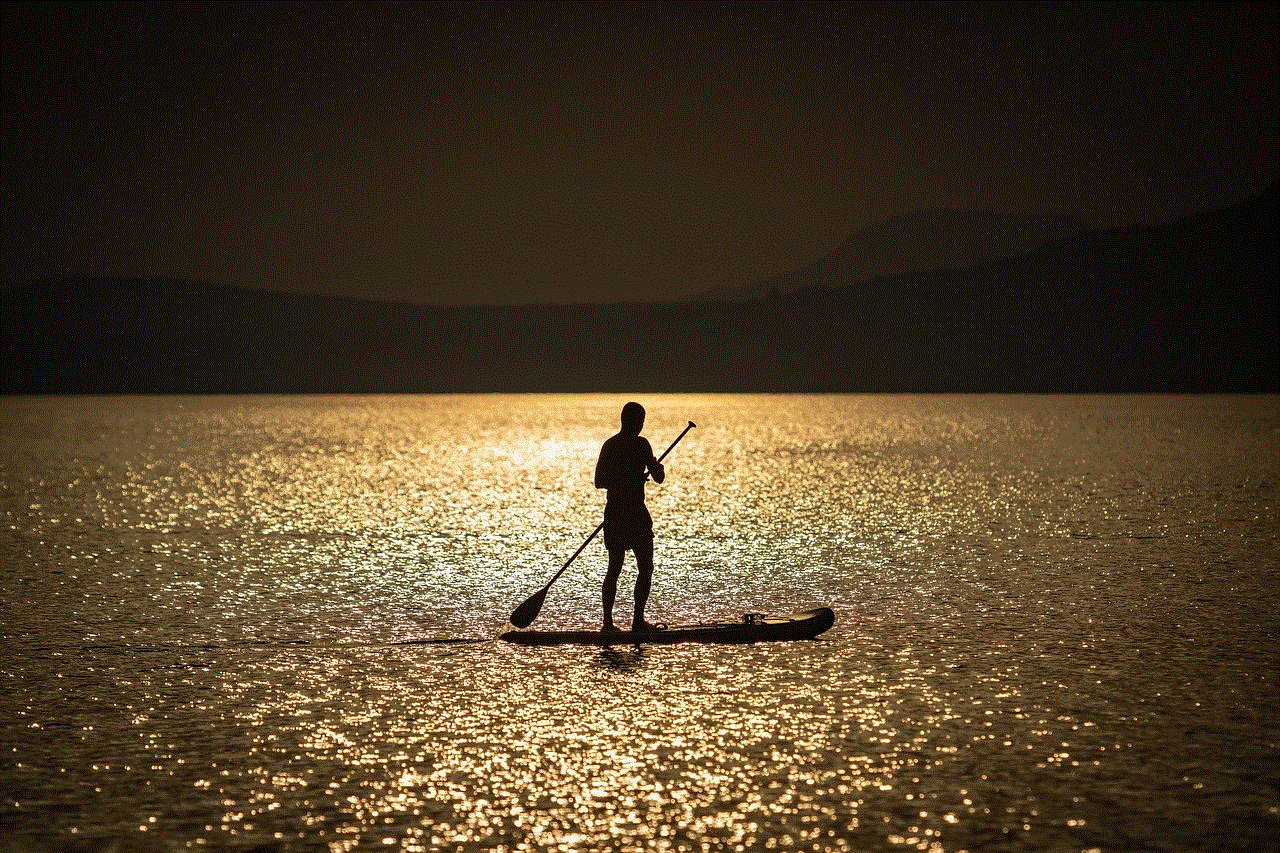
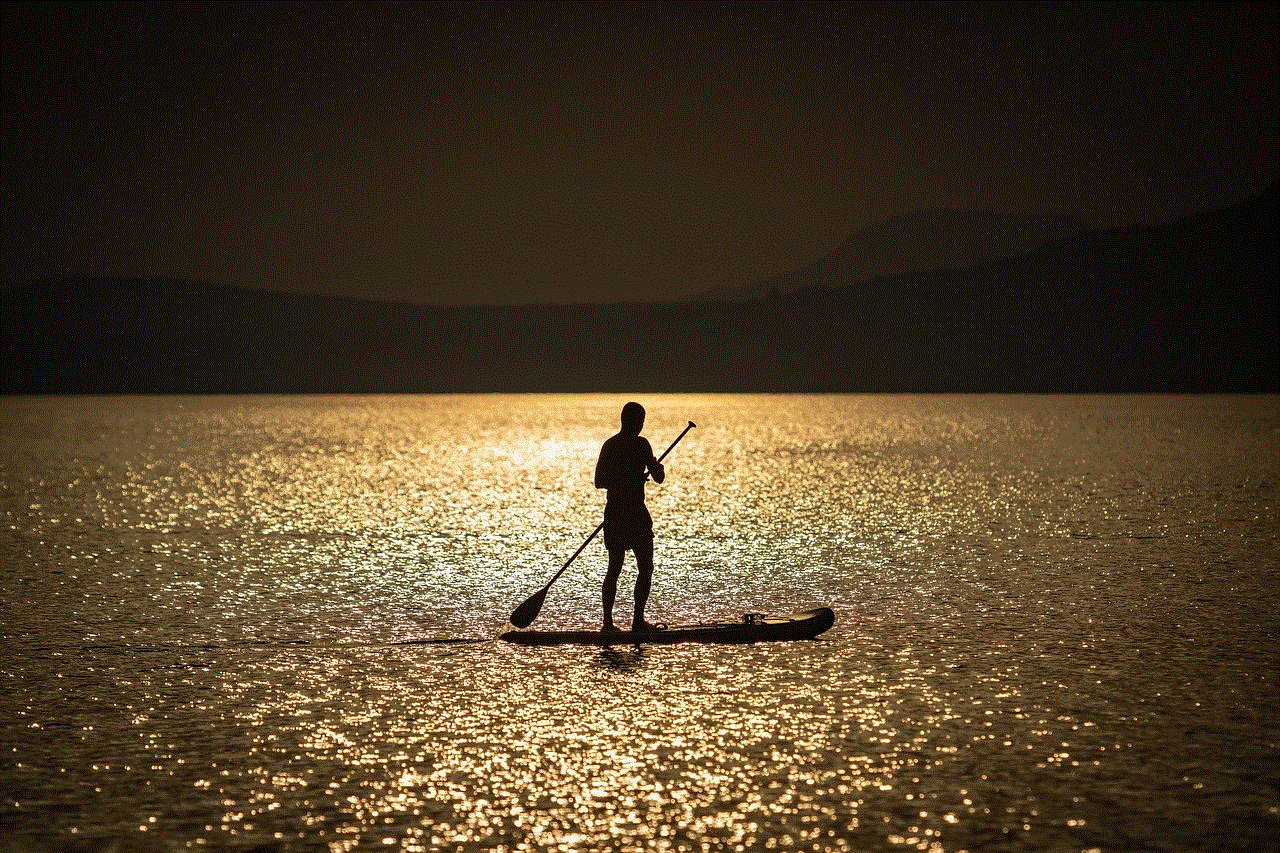
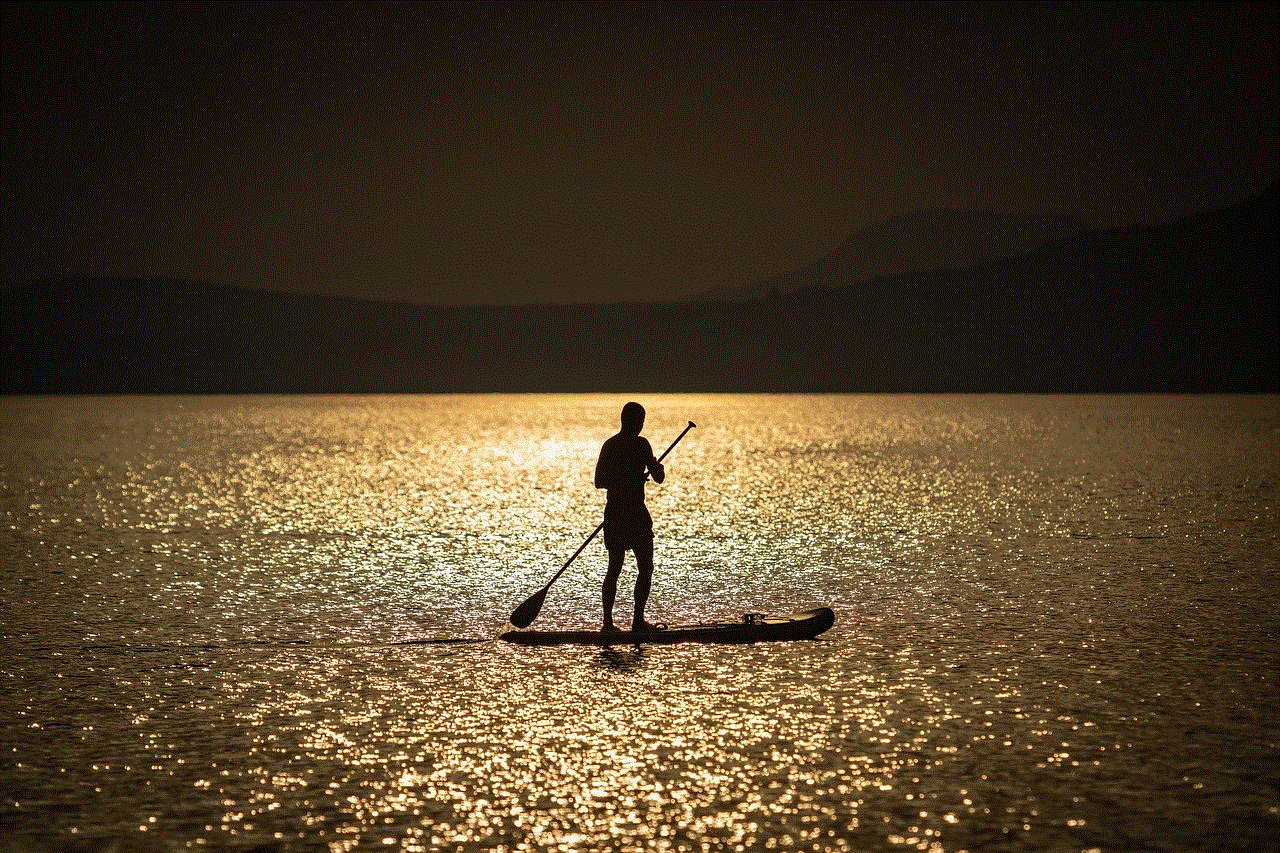
Before we dive into the steps to delete multiple messages on Instagram, it’s important to note that there is no direct way to do so. Unlike other social media platforms like Facebook or Twitter , Instagram does not have a bulk delete feature for messages. This means that each message has to be deleted individually, which can be quite tedious if you have a lot of messages to delete. However, there are a few workarounds that can make the process less daunting.
The first method is to use Instagram’s “Archive” feature. This feature allows you to hide posts and stories from your profile, without actually deleting them. To use this feature for messages, you’ll need to open the Direct Messages section on Instagram and navigate to the conversation that you want to delete messages from. Then, tap and hold on the message you want to delete, and select “Archive” from the options that appear. This will move the message to your archive, and it will no longer be visible in your main inbox. You can also select multiple messages by tapping on each one, and then selecting “Archive” from the options.
While this method doesn’t technically delete the messages, it does remove them from your main inbox, making it easier to clear clutter and organize your messages. To access your archived messages, go to your profile and tap on the three horizontal lines on the top right corner. From there, select “Archive” and then “Messages” to see all your archived conversations. You can also unarchive messages by tapping and holding on them and selecting “Unarchive.”
Another method to delete multiple messages on Instagram is to use a third-party app. There are several apps available on both the App Store and Google Play Store that claim to help you delete multiple messages on Instagram. These apps work by automating the process of deleting messages, saving you time and effort. However, it’s important to note that using third-party apps can be risky, as they may not be authorized by Instagram and could potentially compromise your account’s security. It’s always best to proceed with caution and read reviews before downloading any third-party app.
If you’re not comfortable using third-party apps, there is another way to delete multiple messages on Instagram, but it requires a bit of patience. This method involves deleting the entire conversation, which will also delete all the messages within it. To do this, go to your Direct Messages section and swipe left on the conversation you want to delete. Then, tap on the “Delete” button that appears. This will delete the entire conversation, including all the messages. However, if you have multiple conversations with the same person, you’ll have to repeat this process for each conversation.
You can also delete multiple messages on Instagram by using the desktop version of the platform. To do this, go to Instagram’s website and log in to your account. Then, click on the “Direct” icon on the top right corner, which looks like a paper plane. This will take you to your Direct Messages section, where you can select multiple messages by clicking on the circle next to each message. Once you’ve selected all the messages you want to delete, click on the trash can icon on the top right corner. This will delete all the selected messages at once.
In addition to these methods, here are a few tips to make the process of deleting multiple messages on Instagram easier:
1. Use the “Search” feature: If you’re trying to delete messages from a specific person or conversation, you can use the search feature on Instagram. Simply type in the person’s name or the keyword from the conversation, and all the relevant messages will appear. This can save you time from scrolling through all your messages to find the ones you want to delete.
2. Create a new conversation: If you have a lot of messages with one person and want to delete all of them, you can create a new conversation and delete the old one. This will delete all the messages in the old conversation, and you can start fresh with the new one.
3. Use the “Mark as Unread” feature: If you don’t want to delete a message, but want to mark it as unread to remind yourself to respond later, you can use the “Mark as Unread” feature. To do this, tap and hold on the message, and select the “Mark as Unread” option. This will make the message appear as unread, even if you’ve already read it.



4. Delete messages regularly: To avoid having to delete a large number of messages at once, make it a habit to delete messages regularly. This will help keep your inbox clutter-free and make it easier to find important messages.
In conclusion, while there is no direct way to delete multiple messages on Instagram, there are a few workarounds that can make the process easier. From using the “Archive” feature to third-party apps, there are options available for those looking to clear out their inbox. However, it’s important to proceed with caution when using third-party apps and to regularly delete messages to avoid having to deal with a large number of messages at once. With these tips in mind, you can easily manage your Direct Messages on Instagram and keep your inbox organized.