schools block youtube
Introduction
In recent years, the use of technology in schools has become increasingly prevalent. From online learning platforms to educational apps, technology has revolutionized the way students learn and access information. However, one platform that has been a constant source of debate and controversy in the education world is YouTube. While some schools embrace the use of YouTube as an educational tool, others have chosen to block the platform altogether. In this article, we will explore the reasons behind schools blocking YouTube, the impact it has on students and teachers, and whether this decision is beneficial or detrimental to the education system.
Reasons for Blocking YouTube in Schools
There are several reasons why schools choose to block YouTube. The most common reason is to prevent students from accessing inappropriate content. With over 500 hours of video uploaded every minute, YouTube is home to a vast amount of content, much of which is not suitable for a school setting. Schools have a responsibility to ensure the safety and well-being of their students, and blocking YouTube is seen as a way to protect them from potentially harmful or offensive material.
Another reason for blocking YouTube is to minimize distractions and maintain focus in the classroom. With millions of videos available on the platform, students may be easily tempted to watch non-educational content during class time. This can disrupt the learning process and hinder academic progress. By blocking YouTube, schools can limit distractions and promote a more productive learning environment.
Moreover, some schools block YouTube to conserve internet bandwidth. Streaming videos require a significant amount of data, and with hundreds of students using the internet at the same time, it can put a strain on the school’s network. By blocking YouTube, schools can ensure that the internet is used for educational purposes only, and the bandwidth is not wasted on non-essential activities.
Impact on Students and Teachers
Blocking YouTube in schools has a significant impact on both students and teachers. For students, the inability to access YouTube means they are missing out on a valuable educational resource. YouTube is home to a vast array of educational content, from how-to videos to educational channels and documentaries. By blocking the platform, students are limited in their ability to access this content and may not be able to explore and learn in a way that suits their individual learning style.
Teachers also face challenges when YouTube is blocked in schools. Many teachers use YouTube as a tool to supplement their lessons and make learning more engaging and interactive. By blocking YouTube, teachers lose a valuable resource that can enhance their teaching methods and make learning more enjoyable for students. Additionally, educators may have to spend more time searching for alternative resources, which can be time-consuming and may not be as effective as YouTube.
Alternatives to Blocking YouTube
While blocking YouTube may seem like the best solution to address the concerns of inappropriate content and distractions, there are alternatives that schools can explore. One option is to implement strict internet filters that block certain keywords and restrict access to inappropriate content. This way, students can still access educational videos on YouTube, while the risk of exposure to inappropriate material is minimized.
Another alternative is for schools to create their own curated YouTube channel, where they can upload educational videos or playlists that have been pre-approved by teachers. This gives schools more control over the content their students can access while still utilizing the benefits of YouTube as an educational tool.
Benefits of Using YouTube in Schools
Despite the arguments for blocking YouTube in schools, there are many benefits to using the platform as an educational resource. Firstly, YouTube offers a vast library of content that is accessible to students of all levels and abilities. This allows for a more personalized learning experience, as students can choose videos that suit their individual needs and learning styles.
Moreover, YouTube can make learning more engaging and interactive. Many educational channels use animations, visuals, and other multimedia elements to explain complex concepts. This can help students understand and retain information better than traditional teaching methods. Additionally, YouTube can be a valuable tool for students who may struggle with traditional learning methods and need alternative ways to access information.
Furthermore, YouTube can bridge the gap between school and home learning. With the rise of online learning, many students turn to YouTube to supplement their education outside of the classroom. By blocking the platform in schools, students may not have access to the same resources they use at home, which can hinder their learning progress.
Conclusion
In conclusion, while schools have valid concerns for blocking YouTube, it is important to consider the impact this decision has on students and teachers. With alternatives such as internet filters and creating curated channels, schools can still utilize the benefits of YouTube while addressing their concerns. YouTube offers a vast array of educational content that can enhance the learning experience for students and make teaching more effective and engaging for educators. Therefore, instead of blocking YouTube altogether, schools should explore ways to incorporate the platform into their curriculum and utilize it as a valuable educational resource.
firefox not downloading
Firefox is a popular web browser used by millions of people worldwide. It has gained a reputation for its speed, security, and user-friendly interface. However, like any other software, it is not immune to technical issues. One of the most common complaints from Firefox users is the browser’s failure to download files. This can be a frustrating experience, especially when you need to download important documents or media files. In this article, we will explore the possible reasons why Firefox is not downloading and how to fix this issue.
Let’s begin by understanding how the downloading process works in Firefox. When you click on a download link, Firefox sends a request to the server hosting the file. The server then responds by sending the file to your browser, which saves it to your designated download location. However, sometimes this process can be interrupted, resulting in a failed download. There could be several reasons for this, and we will discuss them in detail.
1. Slow or Unstable Internet Connection
The most common reason for Firefox not downloading is a slow or unstable internet connection. If your internet connection is not strong enough, the download speed will be slow, and the download might eventually fail. Similarly, if your connection is unstable, it can cause interruptions in the downloading process, leading to a failed download. To check if this is the issue, try downloading a small file from a different website. If the download is successful, then the problem lies with the website you were trying to download from. However, if the download fails, then your internet connection is the culprit.
2. Corrupted Downloads History
Firefox keeps a record of all the files you have downloaded in the past, including incomplete or failed downloads. If this history is corrupted, it can interfere with the downloading process, causing downloads to fail. To fix this, you can clear your downloads history by going to the Library in Firefox (accessible by clicking on the 3 horizontal lines in the top-right corner) and selecting “Downloads.” From there, click on “Clear Downloads” to remove the history. This should resolve the issue and allow you to download files smoothly.
3. Outdated Firefox Version
An outdated version of Firefox can also be the reason why downloads are not working. Developers constantly release new updates to improve the browser’s performance and fix any bugs or issues. If you are using an older version of Firefox, it might not be compatible with certain websites, resulting in failed downloads. To check if you have the latest version, go to the “Help” menu in Firefox and click on “About Firefox.” If there is an update available, it will automatically start downloading. Once the update is complete, restart your browser, and try downloading the file again.
4. Faulty Extensions or Add-ons
Extensions and add-ons are small programs that enhance your browsing experience by adding new features to Firefox. However, some of these extensions can cause conflicts with the browser, resulting in issues like failed downloads. To check if this is the case, try downloading the file in Firefox’s Safe Mode. Safe Mode disables all extensions, add-ons, and themes, allowing you to determine if any of them are causing the problem. If the download is successful in Safe Mode, then you can disable or remove the problematic extension/add-on and try downloading the file again.
5. Firewall or Antivirus Settings
If you have a firewall or antivirus software installed on your computer, it might be blocking Firefox from downloading files. These programs have security measures in place to prevent potentially harmful files from being downloaded. However, sometimes they can be overzealous and block legitimate downloads as well. To fix this, you can temporarily disable your antivirus software or add an exception for Firefox in your firewall settings. However, make sure to re-enable these security measures once the download is complete.
6. Full Download Folder
Another reason why Firefox is not downloading could be that your designated download folder is full. If the folder is full, there will not be enough space for the downloaded file, resulting in a failed download. To fix this, either delete some files from the download folder or change the designated download location to a different folder with more space. You can do this by going to the Firefox preferences, clicking on the “General” tab, and selecting a new download folder.
7. Download Restrictions
Some websites have restrictions in place that prevent users from downloading files. These restrictions are put in place to protect the website’s content from being downloaded and redistributed without permission. If you are trying to download a file from such a website, you might encounter errors or failed downloads. To bypass these restrictions, you can try using a download manager or a different browser.
8. File Incompatibility
Another possible reason why Firefox is not downloading could be that the file you are trying to download is not compatible with the browser. This can happen if the file format is not supported by Firefox or if the website is not optimized for the browser. In such cases, you can try downloading the file in a different format or using a different browser.
9. Malware Infection
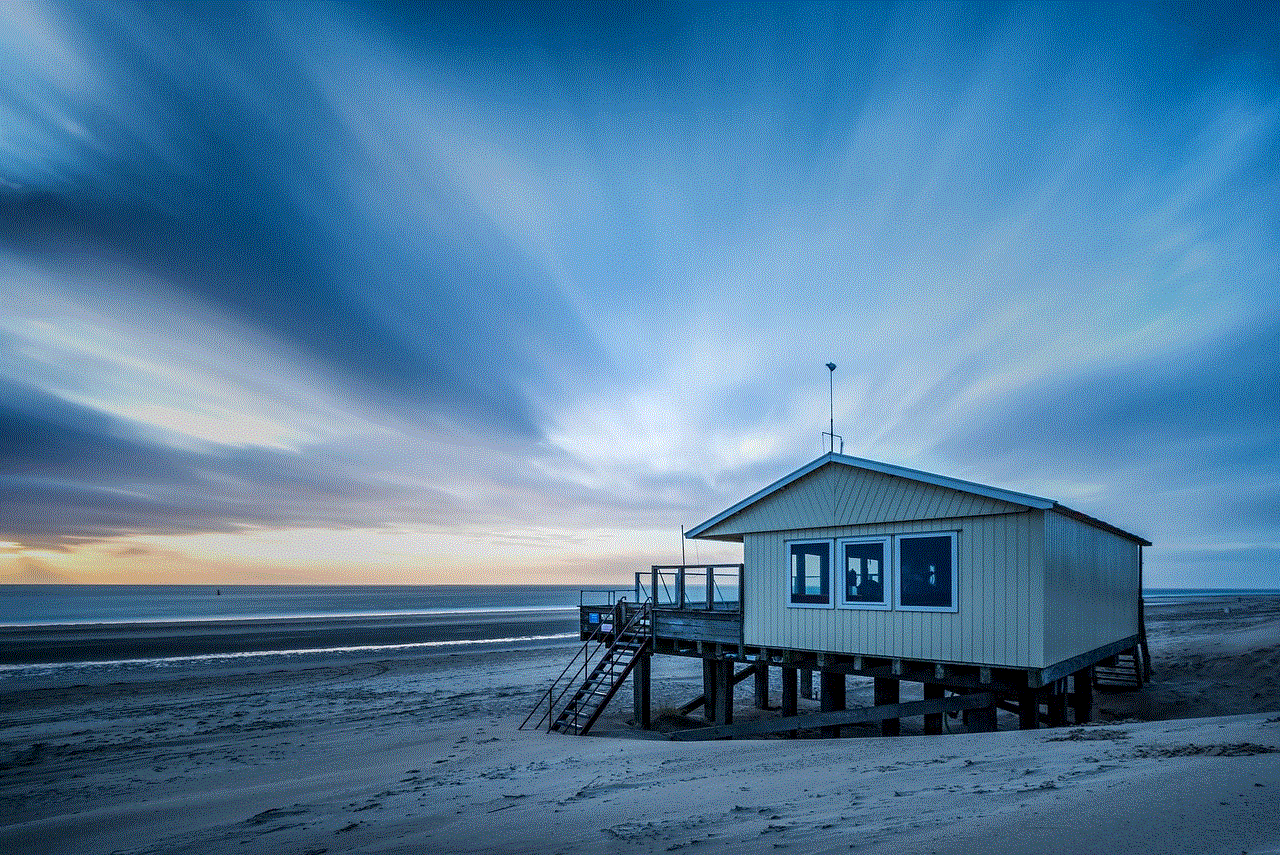
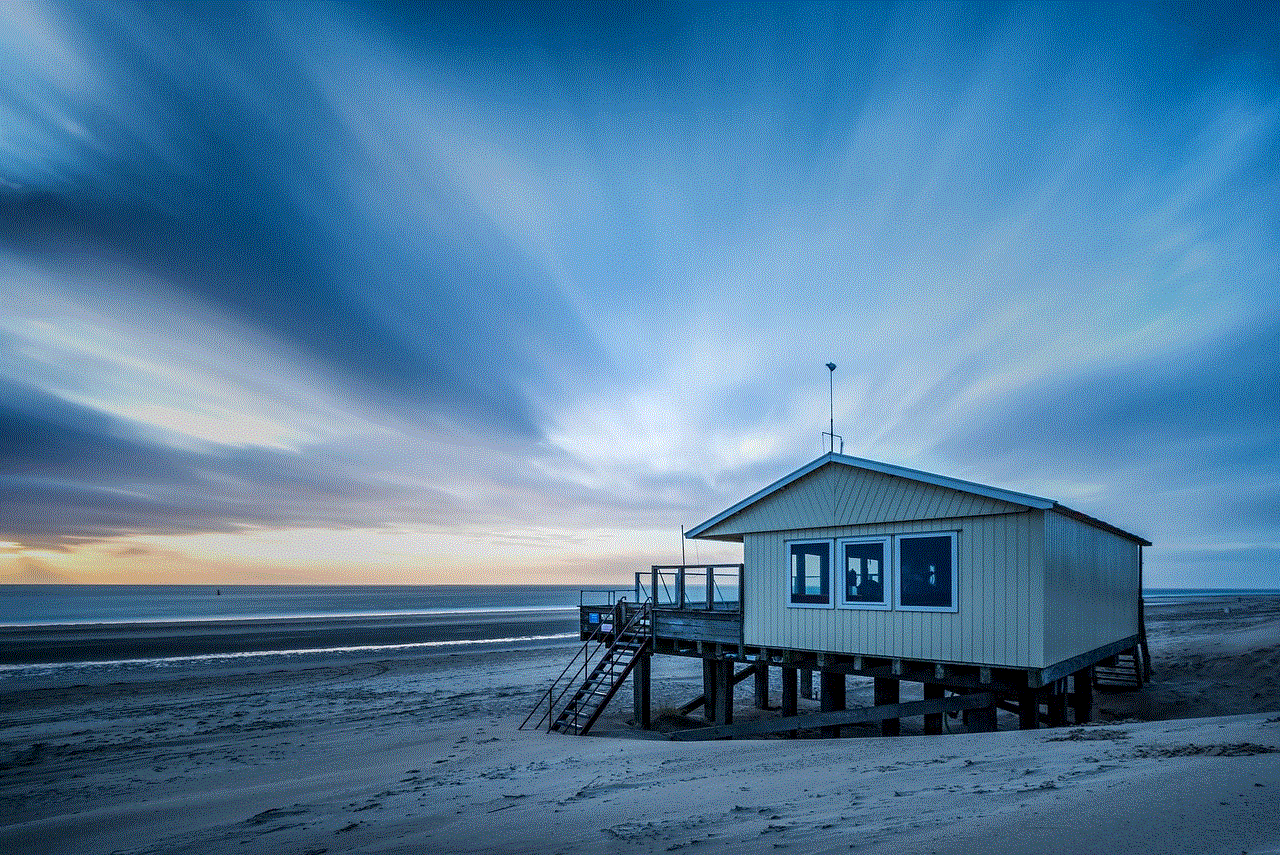
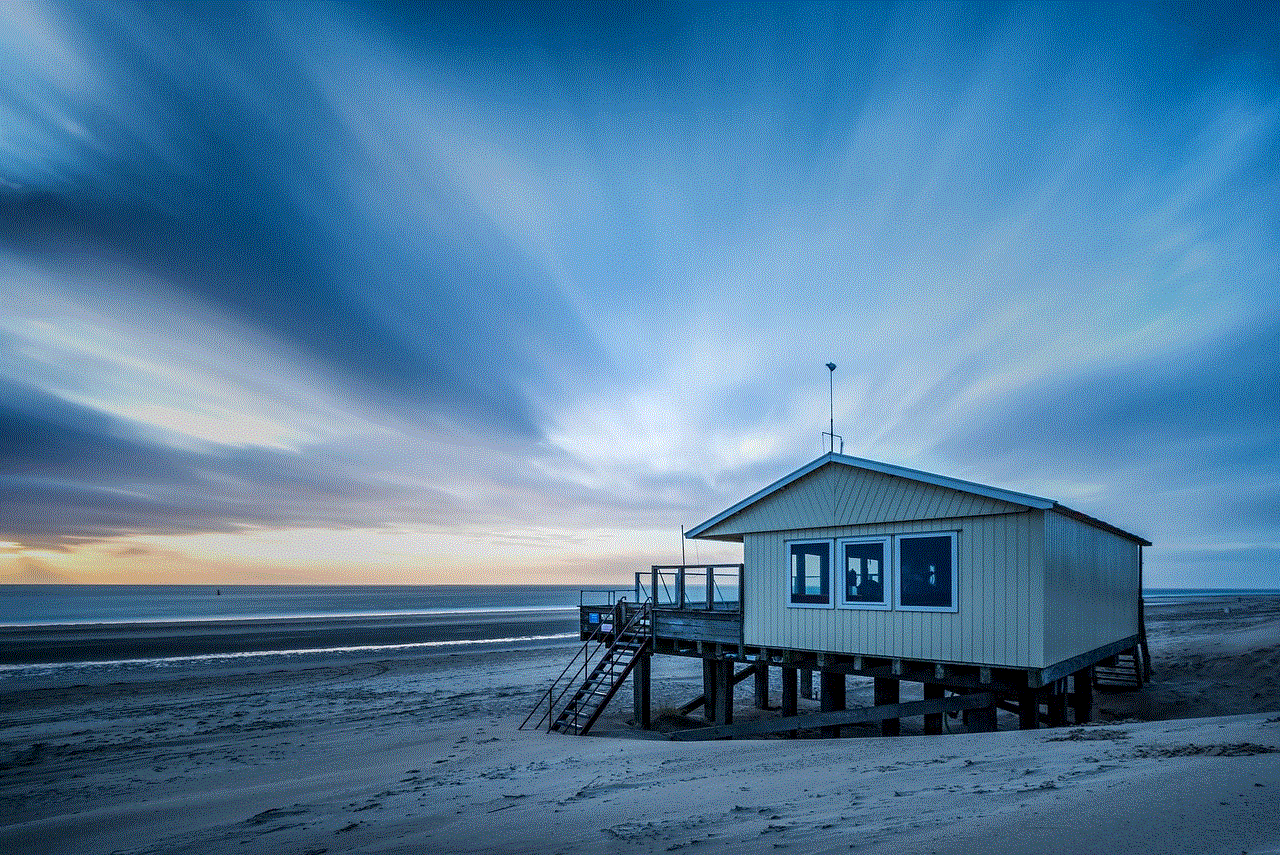
Malware or viruses can also cause issues with Firefox’s downloading capabilities. If your computer is infected with malware, it can interfere with your browser’s functioning, resulting in failed downloads. To fix this, run a full system scan using your antivirus software and remove any threats that are detected. It is also a good idea to regularly scan your computer for viruses to prevent such issues from occurring in the future.
10. Browser Cache and Cookies
Lastly, a buildup of cache and cookies in your browser can also cause problems with downloading files. These files are stored on your computer to help websites load faster, but they can also cause conflicts with the browser’s functioning. To fix this, you can clear your browser’s cache and cookies by going to the “History” tab in Firefox and selecting “Clear Recent History.” Make sure to select “Everything” in the time range and check the boxes next to “Cache” and “Cookies” before clicking on “Clear Now.”
In conclusion, there could be several reasons why Firefox is not downloading files. By following the troubleshooting steps mentioned above, you should be able to identify the cause of the issue and resolve it. If none of these solutions work, you can try using a different browser or contacting Firefox support for further assistance. Remember to keep your browser and computer up to date and regularly clear your cache and cookies to prevent any future issues with downloading files.
cast tiktok to chromecast
In recent years, the popularity of streaming media has skyrocketed, with millions of people turning to services like TikTok for entertainment and social interaction. However, as great as it is to watch videos on your phone, sometimes you want to enjoy them on a bigger screen. This is where Chromecast comes in – a device that allows you to cast your favorite content from your phone, tablet, or computer to your TV. In this article, we will delve into the world of casting TikTok to Chromecast, exploring how it works and the benefits it offers.
What is Chromecast?
First, let’s start with the basics. Chromecast is a media streaming device developed by Google. It is a small, affordable dongle that plugs into the HDMI port of your TV, allowing you to cast content from your phone, tablet, or computer to your TV. It works using a technology called Google Cast, which enables devices to communicate and stream content to each other.
How to Cast TikTok to Chromecast?
Casting TikTok to Chromecast is a simple process that can be done in just a few steps. First, make sure your Chromecast device is set up and connected to the same Wi-Fi network as your phone. Then, follow these steps:
Step 1: Open the TikTok app on your phone and select the video you want to cast.
Step 2: Tap on the “Share” button located on the right side of the screen.
Step 3: From the list of options, select “Cast.”
Step 4: Your phone will search for available Chromecast devices. Once it finds your device, tap on it to start casting.
Step 5: The video will now start playing on your TV through the Chromecast.
That’s it! You can now sit back, relax, and enjoy watching TikTok videos on the big screen.
Benefits of Casting TikTok to Chromecast
1. Enhanced Viewing Experience
One of the main benefits of casting TikTok to Chromecast is the enhanced viewing experience. Watching videos on a larger screen allows you to see all the details and appreciate the content even more. This is especially true for videos with special effects or intricate details that may not be as noticeable on a smaller screen.



2. Better Sound Quality
In addition to a bigger screen, casting TikTok to Chromecast also means better sound quality. Most TVs come with built-in speakers that are designed to deliver high-quality audio. This can make a huge difference, especially for music videos or videos with dialogue.
3. Convenience
Casting TikTok to Chromecast also offers convenience. Instead of huddling around a phone or tablet, you can now comfortably watch videos with your friends and family on the couch. It also eliminates the need for everyone to have the app installed on their devices, as the video can be cast from one device to the TV.
4. Multi-Tasking
Another advantage of casting TikTok to Chromecast is the ability to multi-task while watching videos. You can continue using your phone for other tasks, such as texting or browsing, while the video plays on the TV. This can be helpful if you want to watch a longer video but don’t want to be tied down to your phone.
5. Access to a Wider Range of Content
Casting TikTok to Chromecast also gives you access to a wider range of content. Not all videos on TikTok are available to watch on a TV through the app. However, by casting, you can watch any video on the platform on the big screen.
6. Share with a Larger Audience
Casting TikTok to Chromecast is also a great way to share content with a larger audience. Whether it’s a funny video, a dance challenge, or a tutorial, casting it to the TV allows you to share it with friends and family in a more engaging and enjoyable way.
7. No Interruptions from Notifications
Watching videos on your phone can be interrupted by notifications, calls, or other distractions. However, when you cast to Chromecast, your phone screen becomes free from interruptions, allowing you to fully immerse yourself in the video.
8. Cost-effective
Casting TikTok to Chromecast is a cost-effective way to enjoy your favorite videos on the big screen. The Chromecast device itself is relatively inexpensive, and there are no additional fees or subscriptions required to use it.
9. User-friendly
Chromecast is a user-friendly device that can be easily set up and used by anyone. The casting process is simple and can be done by anyone, regardless of their technological expertise. This makes it a great option for people of all ages.
10. Versatile
Lastly, Chromecast is a versatile device that can be used to cast not just TikTok videos, but also other streaming services such as Netflix , YouTube, and Spotify. This makes it a valuable addition to any household, as it can cater to a variety of entertainment needs.
Conclusion



In conclusion, casting TikTok to Chromecast opens up a whole new world of possibilities when it comes to watching videos. It offers a more immersive and enjoyable viewing experience, allows for multi-tasking, and is cost-effective and user-friendly. With its wide range of benefits, it’s no wonder that more and more people are choosing to cast their favorite TikTok videos to their TV. So, if you haven’t tried it yet, why not give it a go and see for yourself the wonders of casting TikTok to Chromecast?