how to tell if your blocked on skype
As one of the most popular messaging and video calling platforms, Skype has become an integral part of our daily lives. Whether it’s for keeping in touch with friends and family, conducting business meetings, or simply connecting with people from all over the world, Skype has made communication easier and more convenient.
However, like any other social media platform, there may come a time when you wonder if someone has blocked you on Skype. It could be because they no longer want to communicate with you or simply because they are busy and don’t have time to answer your calls or messages. Whatever the reason may be, it can be frustrating not knowing whether you have been blocked or not. In this article, we will discuss how to tell if you have been blocked on Skype.
What Does it Mean to be Blocked on Skype?
Before we dive into the ways to tell if you have been blocked on Skype, let’s first understand what being blocked means on this platform. When someone blocks you on Skype, it means that they have restricted you from contacting them. This can include not receiving any calls, messages, or even being able to see their online status. In simpler terms, being blocked on Skype is like being blacklisted by that person.
How to Tell if You Have Been Blocked on Skype
There are several ways to tell if you have been blocked on Skype. Let’s take a look at each of them in detail.
1. Check Your Contact List
The first thing you can do is check your contact list to see if the person you suspect has blocked you is still on your list. If they are no longer there, it could mean that they have blocked you. However, this is not a foolproof method as the person may have simply deleted their account or removed you as a contact.
2. Check Your Chat History
Another way to see if you have been blocked is by checking your chat history with that person. If they have blocked you, their messages will no longer appear in your chat history. However, this could also mean that they have deleted their messages or that they have not sent you any messages in a while.
3. Try Calling or Messaging
If you suspect that you have been blocked, try calling or messaging the person. If the call does not go through or the message does not get delivered, it could be a sign that you have been blocked. However, this could also mean that the person is busy or has their notifications turned off.
4. Check the Person’s Online Status
If you can still see the person’s name on your contact list, try checking their online status. If it always shows them as offline, it could be an indication that they have blocked you. However, this could also mean that they have set their status to invisible or have not been online in a while.
5. Search for the Person’s Profile
If you are unable to find the person on your contact list, try searching for their profile using their username or email address. If their profile does not show up, it could mean that they have blocked you.
6. Try Adding the Person as a Contact
Another way to tell if you have been blocked is by trying to add the person as a contact. If you are unable to add them, it could be a sign that they have blocked you.
7. Check Your Previous Conversations
If you have had previous conversations with the person, try going back to them and see if you can still view their profile picture or any shared media. If these items are no longer visible, it could mean that you have been blocked.
8. Use a Different Account
If you have a mutual friend with the person you suspect has blocked you, try using their account to check if the person is still on their contact list. If they are not, it could be a sign that they have blocked you.
9. Ask a Mutual Friend
If you are still unsure, you can always ask a mutual friend if they are still in contact with the person. If they are not, it could be a sign that they have blocked you.
10. Check Your Skype Credit
If you have been blocked by someone you have previously called, you will still be able to see their name on your call history. However, if you try calling them again, you will receive a message saying that you do not have enough Skype credit. This is because the person has blocked you and you are no longer able to call them.
11. Check Your Email
If you have been blocked, you will receive an email from Skype informing you that the person has blocked you. This email will also contain instructions on how to unblock the person if you wish to do so.
What to do if You Have Been Blocked
If you have been blocked on Skype, there are a few things you can do. Firstly, you can try to reach out to the person through other means of communication such as email or a different messaging platform. However, it’s important to respect the person’s decision to block you and not harass them through other channels.



Alternatively, you can also try to unblock the person by following the instructions in the email you received. However, if the person has blocked you for a valid reason, it’s best to respect their decision and move on.
In Conclusion
Being blocked on Skype can be a frustrating experience, but it’s important to remember that everyone has the right to block whoever they want for their own personal reasons. While the methods mentioned above can help you determine if you have been blocked, they are not foolproof. The best way to confirm if you have been blocked is by directly asking the person. However, it’s important to respect their decision and not force them to unblock you. Instead, focus on maintaining healthy and positive relationships with the people in your life.
gsm sim card for gps tracker
Global Positioning System (GPS) technology has revolutionized the way we navigate and track our movements. From smartphones to cars, GPS has become an essential tool in our everyday lives. But one of the most important uses of GPS technology is in the form of GPS trackers, which are used for tracking people, vehicles, and other valuable assets. And to make these trackers work, a GSM SIM card is required. In this article, we will explore the importance of a GSM SIM card for GPS trackers, its features, and the best options available in the market.
What is a GSM SIM card?
A GSM SIM (Subscriber Identity Module) card is a small electronic chip that is used to identify and authenticate a subscriber on a GSM (Global System for Mobile Communications) network. These SIM cards are inserted into mobile devices, such as smartphones, to enable them to connect to cellular networks and make calls, send messages and access data services. GSM SIM cards also store information such as phone numbers, contacts, and messages, making it easier to switch devices without losing data.
Why is a GSM SIM card necessary for GPS trackers?
GPS trackers use satellite signals to determine their location and transmit this information to a central server or a user’s device. However, to transmit this information, the tracker needs to be connected to a cellular network, and this is where the GSM SIM card comes into play. The SIM card provides the necessary network coverage for the tracker to communicate its location data.
Features of a GSM SIM card for GPS trackers
1. Global Coverage
One of the most significant advantages of using a GSM SIM card for GPS trackers is its global coverage. With a GSM SIM card, your GPS tracker can transmit data from almost anywhere in the world, as long as there is cellular coverage. This makes it an ideal solution for tracking assets or people who are constantly on the move, such as shipping containers or fleet vehicles.
2. Low Cost
GSM SIM cards are relatively inexpensive, making them an affordable option for GPS tracking. Moreover, most mobile network providers offer special data plans for M2M (Machine to Machine) devices, which are ideal for GPS trackers. These plans provide low-cost data packages and sometimes even offer unlimited data for a fixed monthly fee, making it cost-effective for businesses and individuals who need to track multiple devices.
3. Easy to Install and Use
GSM SIM cards are easy to install and use, making them a convenient option for GPS tracking. Most GPS trackers come with a SIM card slot, and all you need to do is insert the SIM card, and the tracker is ready to use. Also, the data transmitted by the tracker is sent to a central server or a user’s device, making it easy to track the device’s location in real-time.
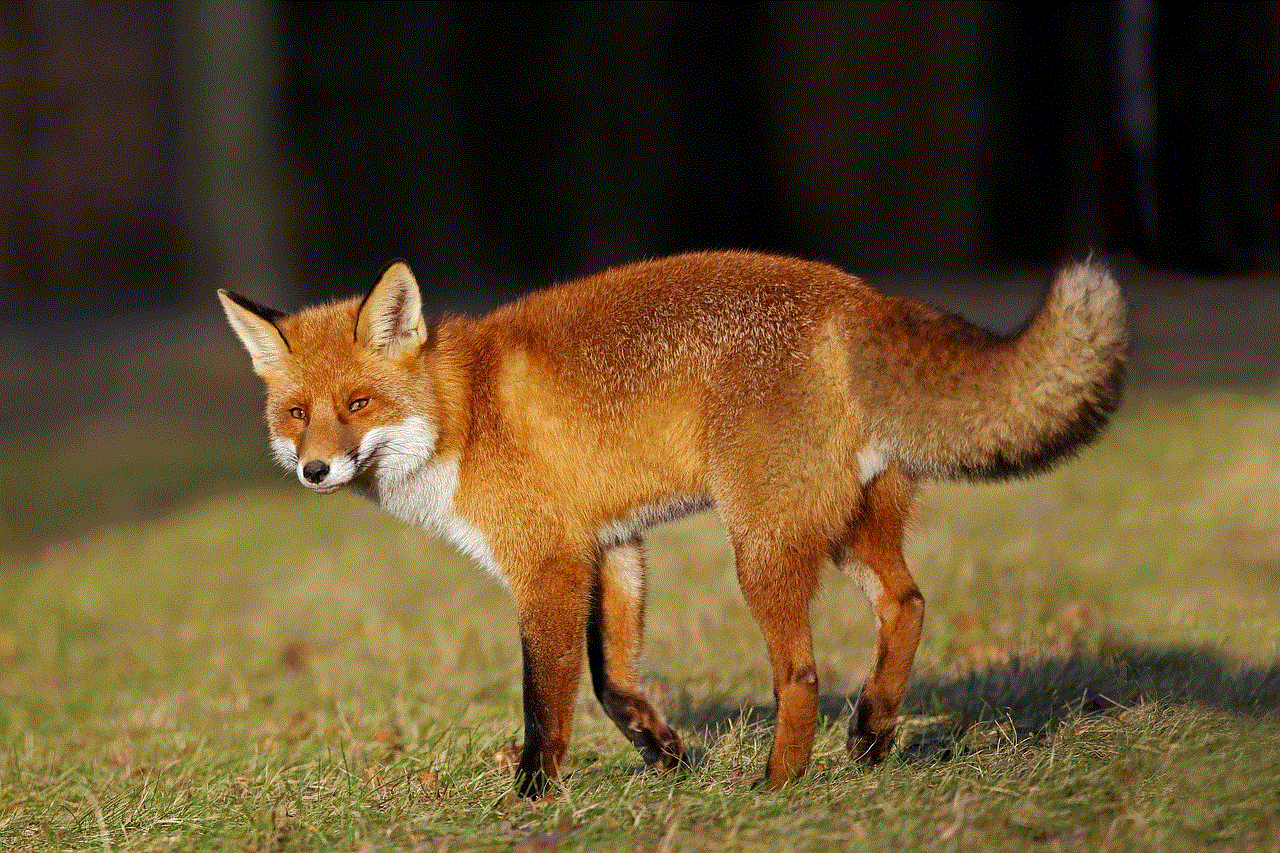
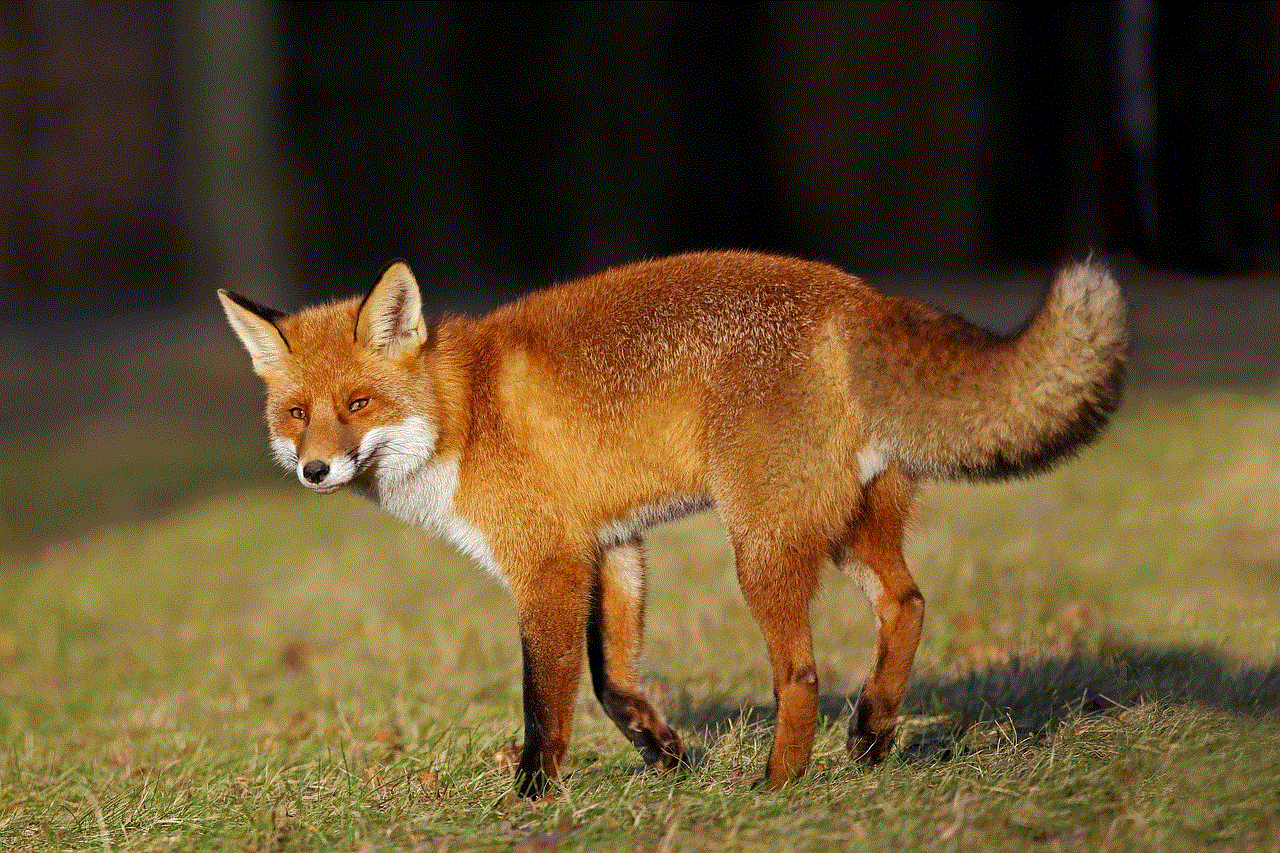
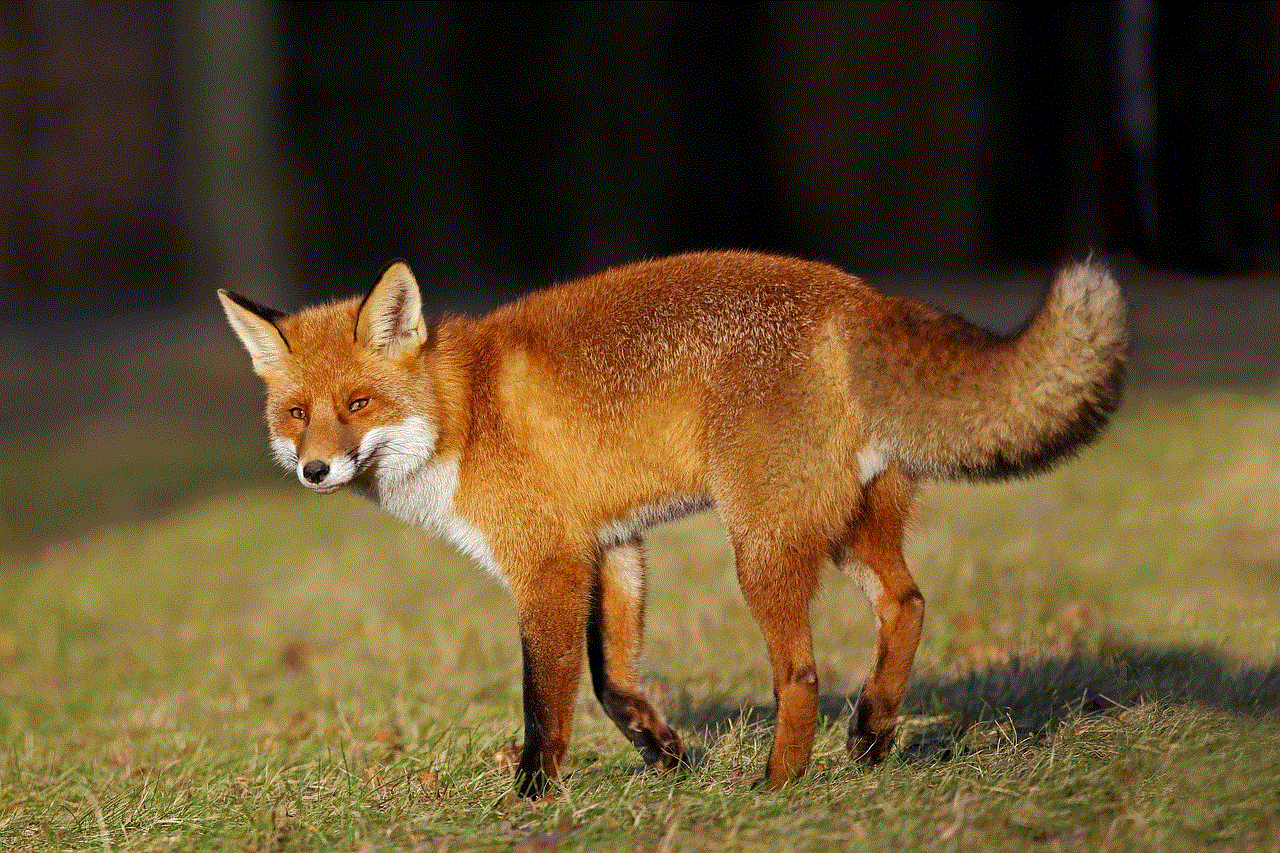
4. Secure and Reliable
GSM SIM cards are highly secure and reliable, making them a trusted option for GPS tracking. These SIM cards use advanced encryption techniques to ensure that the data transmitted by the tracker is secure and cannot be intercepted by unauthorized parties. Moreover, since these SIM cards are connected to a cellular network, there is a high level of reliability, and the chances of losing connectivity are minimal.
5. Low Power Consumption
Another significant advantage of using a GSM SIM card for GPS trackers is its low power consumption. These SIM cards consume very little power, ensuring that the tracker’s battery lasts longer. This is especially beneficial for devices that need to be tracked for an extended period, such as long-distance shipments or assets in remote locations.
Top GSM SIM Cards for GPS Trackers
1. AT&T SIM Card for IoT (Internet of Things)
AT&T offers a dedicated SIM card for IoT devices, including GPS trackers. This SIM card provides global coverage, low-cost data plans, and advanced security features, making it an ideal option for GPS tracking. Moreover, AT&T also offers a user-friendly IoT platform that allows users to manage their devices and data usage efficiently.
2. T-Mobile SIM Card for M2M
T-Mobile’s M2M SIM card is another popular option for GPS trackers. This SIM card offers affordable data plans, global coverage, and reliable connectivity, making it suitable for businesses and individuals who need to track multiple devices. T-Mobile also offers a web-based management platform that allows users to monitor their devices and data usage in real-time.
3. Verizon SIM Card for IoT
Verizon’s SIM card for IoT is another top choice for GPS trackers. This SIM card provides global coverage, low-cost data plans, and advanced security features, making it an excellent option for tracking valuable assets. Verizon also offers a management platform that allows users to monitor their devices and data usage, making it easier to manage multiple devices.
4. Hologram Global SIM Card
Hologram’s Global SIM card is a popular choice for GPS trackers due to its global coverage, low-cost data plans, and advanced security features. This SIM card also offers a user-friendly dashboard that allows users to manage their devices and data usage efficiently. Moreover, it also offers real-time alerts and notifications, making it easier to track the device’s location.
5. Aeris Neo SIM Card
Aeris’s Neo SIM card is another popular option for GPS trackers due to its global coverage, low-cost data plans, and advanced security features. This SIM card also offers a user-friendly platform that allows users to manage their devices and data usage efficiently. Moreover, it also provides real-time analytics and reporting, making it easier to track the device’s location and usage.
Conclusion



In conclusion, a GSM SIM card is an essential component for GPS trackers. It provides the necessary network coverage for the tracker to communicate its location data, making it easier to track assets or people in real-time. Moreover, these SIM cards offer global coverage, low-cost data plans, advanced security features, and are easy to install and use. With the availability of various options in the market, it is essential to choose a SIM card that best suits your tracking needs and budget. So, whether you are a business owner looking to track your fleet or an individual wanting to keep an eye on your valuable assets, a GSM SIM card for GPS trackers is a must-have.