how to order hoverboard
Hoverboards have become a popular mode of transportation and leisure activity in recent years. These self-balancing electric scooters have captured the attention of people of all ages, making them a highly sought-after item. With their sleek design and effortless maneuverability, it’s no wonder that many people are looking to purchase one. If you’re one of those people, you may be wondering how to order a hoverboard. In this article, we will take a closer look at the steps involved in ordering a hoverboard and some important factors to consider before making your purchase.
1. Understand the Different Types of Hoverboards
The first step in ordering a hoverboard is to understand the different types available in the market. There are two main types of hoverboards – the classic hoverboard and the all-terrain hoverboard. The classic hoverboard is designed for smooth, even surfaces such as roads and sidewalks. On the other hand, the all-terrain hoverboard is equipped with larger, rugged wheels that can handle rougher surfaces like grass, gravel, and even sand. Knowing the type of hoverboard that suits your needs will help in making an informed decision when ordering.
2. Research Different Brands and Models
With the increasing demand for hoverboards, there has been a surge in the number of brands and models available in the market. This can make the decision-making process overwhelming. It’s essential to do some research and compare different brands and models to find the one that best fits your needs and budget. Look for reviews from other customers, check out the features and specifications, and compare prices to make an informed decision.
3. Check for Safety Certifications
Safety should be a top priority when ordering a hoverboard. Due to some safety concerns raised in the past, it’s essential to ensure that the hoverboard you’re ordering has the necessary safety certifications. Look for UL 2272 certification, which ensures the hoverboard has undergone rigorous testing for electrical and fire safety. Additionally, check for UL 2271 certification for the battery, which indicates that the hoverboard’s battery meets safety standards.
4. Consider the Weight and Weight Limit
Hoverboards are designed to support a certain weight limit. It’s crucial to take your weight into account when ordering a hoverboard. Most hoverboards can accommodate weights ranging from 220 to 300 pounds. If you’re on the heavier side, make sure to check the weight limit of the hoverboard you’re interested in before ordering. It’s also important to note the weight of the hoverboard itself, as you may need to carry it around at times.
5. Look for Additional Features
Hoverboards come with various additional features that can enhance your riding experience. Some models have built-in Bluetooth speakers, LED lights, and even a mobile app that allows you to monitor your speed and battery life. These features may come at an additional cost, so consider which ones are important to you before making your purchase.
6. Check for Warranty and Return Policies
Before ordering a hoverboard, it’s essential to check the warranty and return policies of the brand. A warranty will provide you with some peace of mind in case of any defects or malfunctions. Additionally, make sure to read the return policy carefully in case you’re not satisfied with the product. Some brands offer a money-back guarantee while others may only offer a replacement or repair.
7. Compare Prices from Different Retailers
Once you’ve narrowed down your options, it’s time to compare prices from different retailers. While it’s tempting to go for the cheapest option, it’s crucial to consider the reputation and customer service of the retailer. Look for customer reviews and ratings to get a better idea of their services. It’s also a good idea to check for any ongoing promotions or discounts that may help you save some money.
8. Check for Shipping and Delivery Options
When ordering a hoverboard, it’s important to check for shipping and delivery options. Some retailers may offer free shipping, while others may charge an additional fee. Also, consider the estimated delivery time to ensure that the hoverboard will arrive when you need it. It’s also a good idea to look for tracking options to monitor the delivery of your hoverboard.
9. Make Sure to Read the User Manual
Before using your hoverboard, make sure to read the user manual carefully. This will help you understand the features and functions of your hoverboard and how to operate it safely. It’s also important to follow the recommended safety precautions to avoid any accidents.
10. Take Care of Your Hoverboard
Finally, once you have successfully ordered your hoverboard, it’s essential to take good care of it. Make sure to charge the battery properly and store the hoverboard in a cool and dry place. Regularly clean the hoverboard’s wheels and check for any wear and tear. Proper maintenance will ensure that your hoverboard lasts longer and provides you with a smooth riding experience.
In conclusion, ordering a hoverboard may seem like a daunting task, but with the right research and considerations, it can be a straightforward process. Remember to understand the different types of hoverboards, check for safety certifications, compare prices and features, and take care of your hoverboard to ensure a safe and enjoyable riding experience. Follow these steps, and you’ll be cruising around on your new hoverboard in no time.
best way to monitor twitch chat
Twitch is the world’s leading live streaming platform for gamers, with over 15 million daily active users. One of the most exciting features of Twitch is its chat function, which allows viewers to interact with the streamer and other viewers in real-time. This chat feature has become an integral part of the Twitch experience, providing a sense of community and engagement for both streamers and viewers.
As a streamer, it is essential to monitor and manage your chat effectively. With thousands of messages being sent every minute, it can be overwhelming to keep up with the conversations and interactions happening in your chat. In this article, we will discuss the best ways to monitor Twitch chat, ensuring that you can provide a positive and engaging experience for your viewers.
1. Use a Chat Bot
One of the most popular and efficient ways to monitor Twitch chat is by using a chat bot. A chat bot is a computer program designed to automate tasks in the chat, such as moderating, responding to commands, and filtering out unwanted messages. There are several chat bot options available for Twitch, including Nightbot, Streamlabs Chatbot, and Moobot.
These chat bots have customizable settings, allowing you to set up commands, timers, and spam filters to manage your chat effectively. You can also program the bot to send automated messages, such as welcoming new viewers, promoting your social media, and thanking subscribers. With a chat bot, you can focus on streaming while knowing that your chat is being moderated efficiently.
2. Assign Moderators
Another way to monitor Twitch chat is by assigning moderators to your channel. Moderators are trusted members of your community who have the power to delete messages, ban users, and manage chat rules. As a streamer, you can assign moderators by clicking on their username in the chat and selecting “moderator” from the drop-down menu.
Having moderators can be beneficial, especially for larger channels with a high volume of chat activity. They can help you keep the chat civil, enforce chat rules, and assist new viewers with questions. However, it is crucial to choose moderators carefully and ensure they understand your chat rules and expectations.
3. Utilize Chat Filters
Twitch provides several chat filters that you can enable to manage your chat effectively. These filters include AutoMod, which uses machine learning to identify and block inappropriate or offensive messages, and Block Hyperlinks, which prevents viewers from sharing links in the chat.
You can also set up your custom filters to block specific words or phrases from appearing in your chat. These filters are useful for preventing spam, trolling, and other unwanted behavior in your chat. However, it is essential to review your filters regularly to ensure that they are not blocking legitimate messages.
4. Enable Slow Mode
If your chat is moving too fast for you to keep up, consider enabling Slow Mode. This feature limits how often each viewer can send messages in the chat, creating a more manageable pace for the streamer and moderators. You can set the time between messages from 1 second to 120 seconds, depending on your preference.
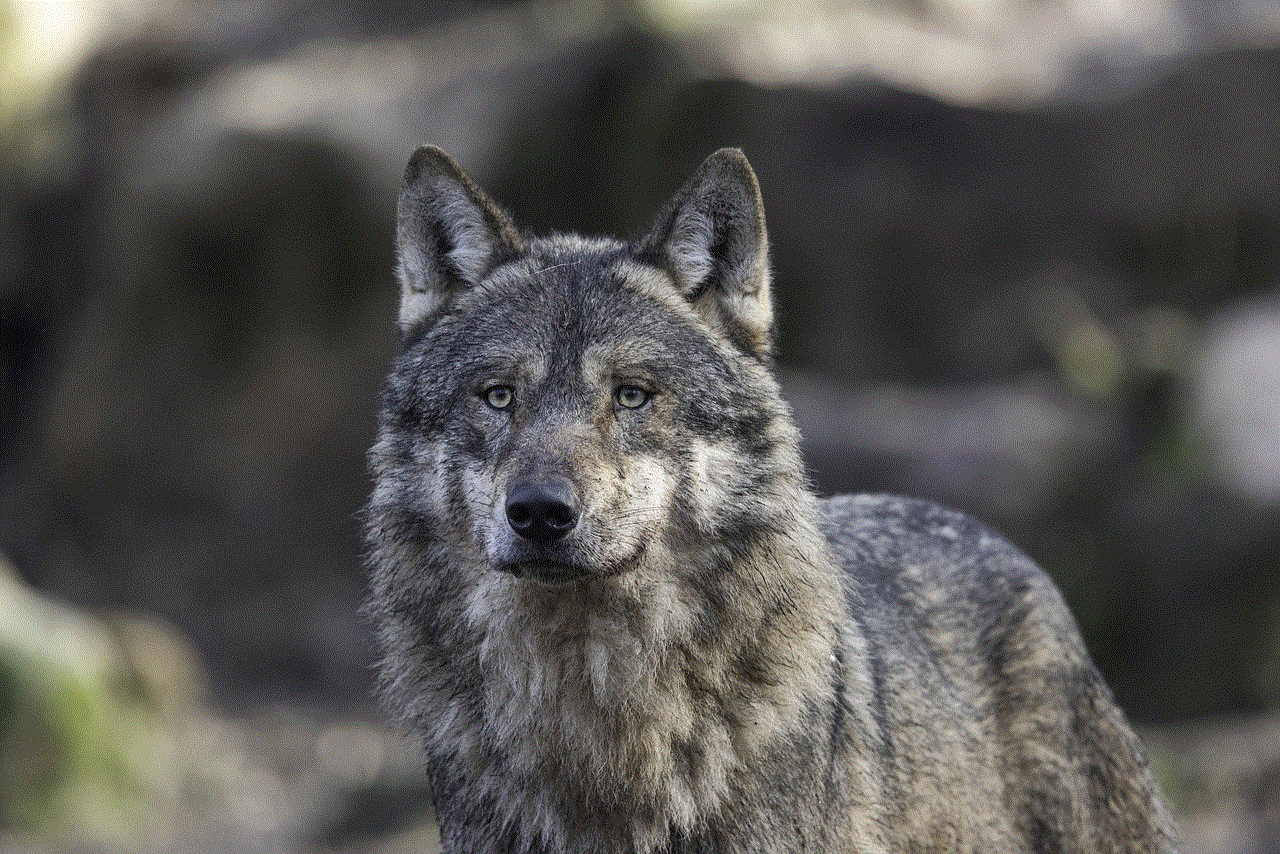
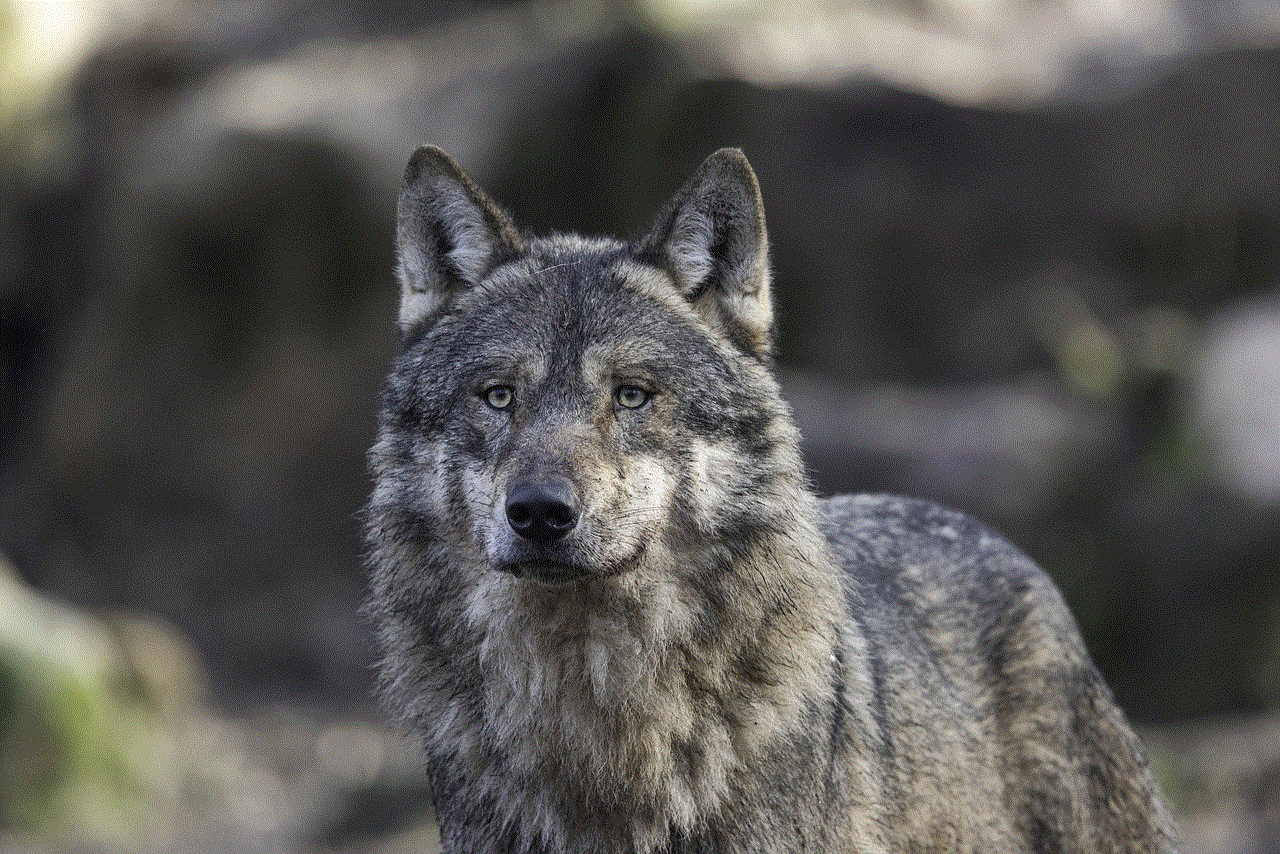
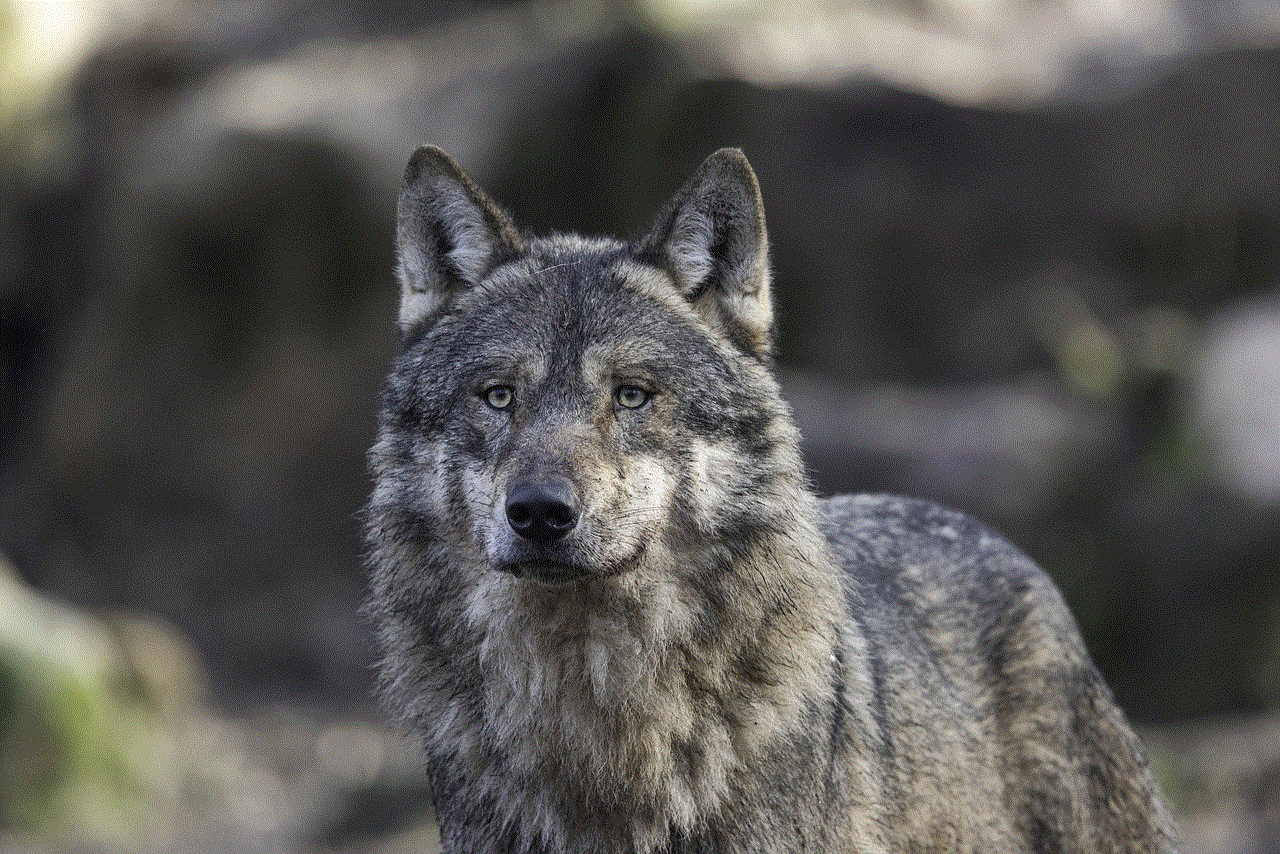
Slow Mode is also beneficial for encouraging more meaningful conversations in the chat, as viewers will have more time to think about their messages before sending them. However, it is essential to use Slow Mode wisely and not set it too high, as it can discourage viewers from participating in the chat altogether.
5. Stay Engaged with Your Chat
Monitoring your chat is not just about moderating and managing it; it is also about engaging with your viewers. As a streamer, your chat is an essential tool for building a community and connecting with your audience. It is crucial to take the time to read and respond to messages, ask for opinions, and involve your chat in your stream.
Engaging with your chat can also help you identify any issues or concerns that viewers may have, such as technical difficulties or audio problems. By staying attentive and responsive to your chat, you can provide a more positive and interactive experience for your viewers.
6. Set Chat Rules and Expectations
Having clear chat rules and expectations is crucial for maintaining a healthy chat environment. It is essential to communicate these rules to your viewers and enforce them consistently. These rules can include no spamming, no self-promotion, and no harassment of other viewers or the streamer.
By setting chat rules and expectations, you can create a safer and more welcoming community for your viewers. It can also help prevent any potential conflicts or negative interactions in your chat.
7. Use Third-Party Tools
Several third-party tools can help you monitor and manage your Twitch chat more efficiently. These tools include Chatty, a desktop chat client that allows you to view your chat in a separate window, making it easier to keep up with the conversations. Another useful tool is StreamElements, which provides real-time analytics of your chat, including top chatters, emote usage, and more.
You can also use tools like Stream Hatchet, which provides a chat moderation dashboard, allowing you to manage multiple channels’ chat in one place. These tools can be beneficial, especially for larger channels with a high volume of chat activity.
8. Review Your Chat Logs
Twitch provides chat logs that you can review to identify any issues or concerns in your chat. These logs include all messages sent in your chat, along with the username, timestamp, and any actions taken by moderators, such as deleting a message or banning a user.
Reviewing your chat logs can help you identify any patterns of behavior, such as spam or harassment, that may require further action. It can also help you understand your community better and make informed decisions on how to manage your chat effectively.
9. Monitor Chat on Multiple Devices
As a streamer, it can be challenging to keep up with your chat while also focusing on your gameplay. Using multiple devices can help you manage your chat more efficiently. For example, you can have your chat open on your computer while streaming and have your mobile device for monitoring chat while playing.
Having multiple devices can also be useful for managing your chat during offline streams. You can use your mobile device to stay connected with your community and answer any questions or concerns they may have.
10. Communicate with Your Viewers
Lastly, communication is key when it comes to monitoring Twitch chat. Take the time to communicate with your viewers and ask for their feedback on your chat moderation. You can also use polls or chat commands to gather feedback during your stream.
By communicating with your viewers, you can get a better understanding of their needs and preferences, and make adjustments to your chat monitoring accordingly. It also shows your viewers that you value their opinions and are committed to providing a positive experience for them.



In conclusion, monitoring Twitch chat is crucial for providing a positive and engaging experience for your viewers. By utilizing chat bots, assigning moderators, using filters, and staying engaged with your chat, you can effectively manage your chat and create a welcoming community for your viewers. Remember to communicate with your viewers, review your chat logs, and use third-party tools to make the most out of your chat monitoring. Happy streaming!