does vpn hide you from isp
In today’s digital age, privacy has become a major concern for individuals and businesses alike. With the rise of cyber threats, many people have turned to virtual private networks (VPN) to protect their online activities. While VPNs offer a host of benefits, one of the main questions that people have is whether a VPN can hide them from their internet service provider (ISP). In this article, we will explore what a VPN is, how it works, and whether it can truly protect your online activities from your ISP.
Firstly, let’s define what a VPN is. A VPN is a secure and encrypted connection between your device and a remote server operated by a VPN provider. This connection ensures that all your internet traffic is routed through the VPN server, providing an additional layer of security and privacy for your online activities. Essentially, a VPN acts as a tunnel between your device and the internet, making it difficult for anyone to intercept or access your data.
Now, let’s delve into how a VPN works. When you connect to a VPN, it creates a secure connection to a remote server, usually located in a different country. This server acts as an intermediary between your device and the internet. As a result, when you visit a website or use an app, your data is first encrypted and then sent to the VPN server. The server then decrypts the data and sends it to the intended destination. This process is reversed when the destination sends data back to you. As a result, your ISP only sees that you are connected to a VPN server, but they cannot see your online activities.
So, does a VPN hide you from your ISP? The short answer is yes, but there are a few caveats. Your ISP can see that you are connected to a VPN server, but they cannot see your online activities. However, your VPN provider can see your online activities, as they have access to the unencrypted data. Therefore, it is crucial to choose a reputable VPN provider that has a strict no-logging policy. This means that they do not keep any records of your online activities, ensuring your privacy is protected.
Another factor to consider is the type of VPN protocol your provider uses. A VPN protocol is a set of rules that determine how your data is encapsulated and transmitted between your device and the VPN server. Some protocols, such as OpenVPN and IKEv2, are known for their strong encryption and security features. On the other hand, some protocols, such as PPTP, are not as secure and can be easily detected and blocked by ISPs. Therefore, it is recommended to choose a VPN provider that offers multiple protocols, including the more secure ones.
Additionally, a VPN can also hide your online activities from other prying eyes, such as hackers, government agencies, and advertisers. By encrypting your data and routing it through a remote server, a VPN makes it difficult for anyone to intercept or access your information. This is especially important when using public Wi-Fi networks, as they are particularly vulnerable to cyber attacks.
Moreover, using a VPN can also help you bypass geo-restrictions and censorship. Some countries and streaming services, such as Netflix , block access to certain websites and content based on your location. However, by connecting to a VPN server in a different country, you can trick these services into thinking that you are accessing their platform from a different location. This not only allows you to access geo-blocked content but also protects you from government surveillance and censorship.
While a VPN can hide you from your ISP, it is important to note that it does not make you completely anonymous online. Your VPN provider can still see your online activities, and there are other ways for your ISP to track your online habits. For example, they can monitor your DNS requests, which are used to translate website names into IP addresses. Some VPN providers offer a feature called DNS leak protection, which prevents your ISP from seeing your DNS requests. It is important to choose a VPN provider that offers this feature to ensure your online privacy is fully protected.
In conclusion, using a VPN can hide you from your ISP and protect your online activities from prying eyes. However, it is crucial to choose a reputable VPN provider that offers strong encryption, multiple protocols, and a strict no-logging policy. It is also important to keep in mind that a VPN does not make you completely anonymous online, and there are other ways for your ISP to track your online habits. By understanding how a VPN works and choosing the right provider, you can enjoy a secure and private online experience.
can my parents see my texts t mobile
In today’s digital age, communication has become easier and more convenient with the widespread use of mobile phones. With just a few taps on a screen, we can send messages, make calls, and stay connected with our loved ones, no matter where they are in the world. However, many of us may wonder about the level of privacy we have when it comes to our mobile phone activities, especially when it comes to our parents. Can they see our texts on T-Mobile ? In this article, we will delve deeper into this question and provide you with all the information you need to know.
T-Mobile is one of the leading mobile network providers in the United States, offering a wide range of services, including text messaging. With its affordable plans and reliable coverage, it has become a popular choice for many users, including teenagers and young adults. However, with parents increasingly becoming concerned about their children’s safety and well-being, the question of whether they can see their child’s texts on T-Mobile has become a common one.
To answer this question, we first need to understand how text messaging works on T-Mobile. When you send a text message, it goes through the T-Mobile network and is then delivered to the recipient’s phone. The message is also stored in T-Mobile’s servers for a certain period of time. This means that T-Mobile has access to your messages, but does that mean your parents can see them too?
The short answer is no, your parents cannot see your texts on T-Mobile unless you give them access to your account. T-Mobile respects the privacy of its users and has strict policies in place to protect their personal information. This means that your parents cannot simply log into your T-Mobile account and view your messages. However, as the account holder, you have the option to add authorized users, such as your parents, to your account. This would give them access to your account information, including your text messages.
But even if your parents are authorized users on your T-Mobile account, they still cannot see your texts without your consent. T-Mobile has a feature called “Message Blocking” that allows users to block specific phone numbers from sending them text messages. This means that even if your parents have access to your account, they cannot view the texts you have blocked from their phone numbers.
Moreover, T-Mobile also offers the option to set up a PIN or password for your account. This adds an extra layer of security and ensures that only you have access to your account information, including your text messages. So even if your parents are authorized users, they would need to know your PIN or password to be able to view your texts.
But what if your parents are not authorized users on your T-Mobile account? Can they still see your texts? The answer is still no. T-Mobile’s privacy policies strictly prohibit anyone from accessing another person’s account without their consent. This means that even if your parents are not authorized users, T-Mobile cannot give them access to your account information, including your text messages.
However, it is worth noting that T-Mobile may disclose your account information, including your text messages, to law enforcement agencies if required by law. This could happen in cases of criminal investigations or court orders. But in such cases, your parents would not be able to access your texts without going through the proper legal channels.
But what if you are under the age of 18 and your parents are the ones paying for your T-Mobile account? In such cases, your parents have the right to request access to your account information, including your text messages. This is because they are the legal guardians and are responsible for your well-being. However, T-Mobile will only provide them with access if they can prove that it is necessary for your safety and well-being.
So, in conclusion, while T-Mobile does have access to your text messages, your parents cannot see them without your consent unless they are authorized users on your account. And even if they are, you can still block specific phone numbers and set up a PIN or password to protect your privacy. As long as you maintain the security of your account, your text messages will remain private and only accessible to you.
However, it is important to have open and honest communication with your parents regarding your mobile phone activities. This can help build trust and ensure that they do not feel the need to invade your privacy. If you feel uncomfortable with your parents having access to your texts, you can politely communicate your concerns and come to a mutual agreement.
In conclusion, T-Mobile has strict privacy policies in place to protect its users’ personal information, including their text messages. Your parents cannot see your texts on T-Mobile without your consent, unless they are authorized users on your account. By maintaining the security of your account and having open communication with your parents, you can ensure that your privacy is respected while still maintaining a healthy relationship with them.
how can i see deleted messages on instagram
In this digital age, social media has become an integral part of our lives. It has revolutionized the way we connect and communicate with people all over the world. One of the most popular social media platforms is Instagram , with over 1 billion active users as of 2021. With its constantly evolving features and updates, Instagram has become a hub for sharing photos, videos, and messages. However, have you ever wondered if it is possible to see deleted messages on Instagram? In this article, we will delve into this topic and explore the various ways in which you can view deleted messages on Instagram.
Before we dive into the methods, it is essential to understand the concept of deleted messages on Instagram. When a user deletes a message on Instagram, it is removed from their chat history and cannot be seen by the other person. This feature was introduced to provide users with more control over their conversations and to maintain their privacy. However, there are times when we accidentally delete important messages or conversations and wish to retrieve them. So, let’s explore the different ways in which you can see deleted messages on Instagram.
1. Check your archived messages
The first and easiest way to view deleted messages on Instagram is by checking your archived messages. Instagram has a feature that allows you to archive your conversations, which can be accessed by clicking on the “Archive” icon on the top right corner of the app. Archived messages are not permanently deleted, and you can find them in the “Archived Chats” section. Here, you can scroll through your conversations and find the deleted messages that you are looking for.
2. Use a data recovery tool
If you have deleted messages from Instagram and have not archived them, you can still retrieve them by using a data recovery tool. There are various data recovery tools available online, such as EaseUS Data Recovery Wizard, Recuva, and Disk Drill, that can help you recover deleted messages from your device. However, these tools work differently for iOS and Android devices, so make sure to choose the right one for your device.
3. Request your data from Instagram



Instagram allows its users to download all their data, including messages, photos, and videos, in a single file. This feature can come in handy if you want to retrieve deleted messages from Instagram. To request your data, go to your Instagram profile, click on the “Menu” icon, then go to “Settings,” and click on “Privacy and Security.” Here, you will find an option to download your data. Once you request your data, Instagram will send you a link to download all your data, including deleted messages.
4. Use third-party apps
There are various third-party apps available on the App Store and Google Play Store that claim to recover deleted messages from Instagram. However, it is essential to be cautious while using these apps as they may collect your personal information or even be malicious. Make sure to read reviews and do thorough research before downloading any third-party app.
5. Check your email
Instagram sends an email notification whenever you receive a new message. If you have deleted a message and received an email notification, you can retrieve the message from your email inbox. However, this method will only work if you have email notifications turned on for Instagram.
6. Check your iCloud or Google Drive backup
Both iOS and Android devices have an option to automatically back up your data to iCloud or Google Drive, respectively. If you have this feature enabled, you can retrieve your deleted messages from your backup. However, this method will only work if you have backed up your data before deleting the messages.
7. Ask the other user
If you have deleted messages from Instagram, you can always ask the other person to send you a screenshot of the conversation. This method may not be reliable, but it is worth a try.
8. Contact Instagram support
If none of the above methods work, you can contact Instagram support and explain your situation. They may be able to retrieve your deleted messages, but there is no guarantee that they will be able to help you. It is worth a try if the messages are essential.
9. Use a spy app
Another way to view deleted messages on Instagram is by using a spy app. These apps are designed to track and monitor someone’s social media activities, including their Instagram messages. However, using a spy app may violate the other person’s privacy, so use it with caution.
10. Take a screenshot before deleting the messages
Lastly, if you want to avoid the hassle of trying to retrieve deleted messages, you can take a screenshot of the conversation before deleting it. This way, you will have a record of the conversation even after deleting it.
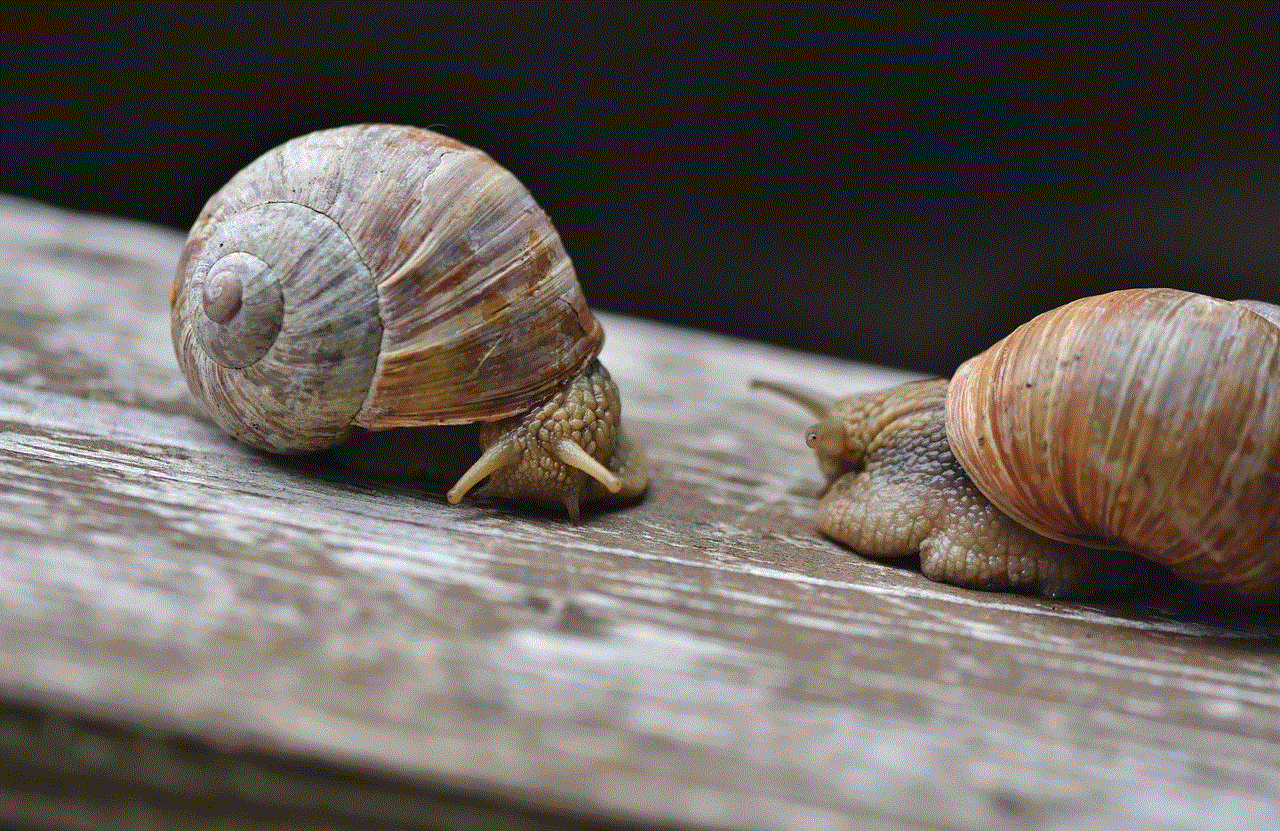
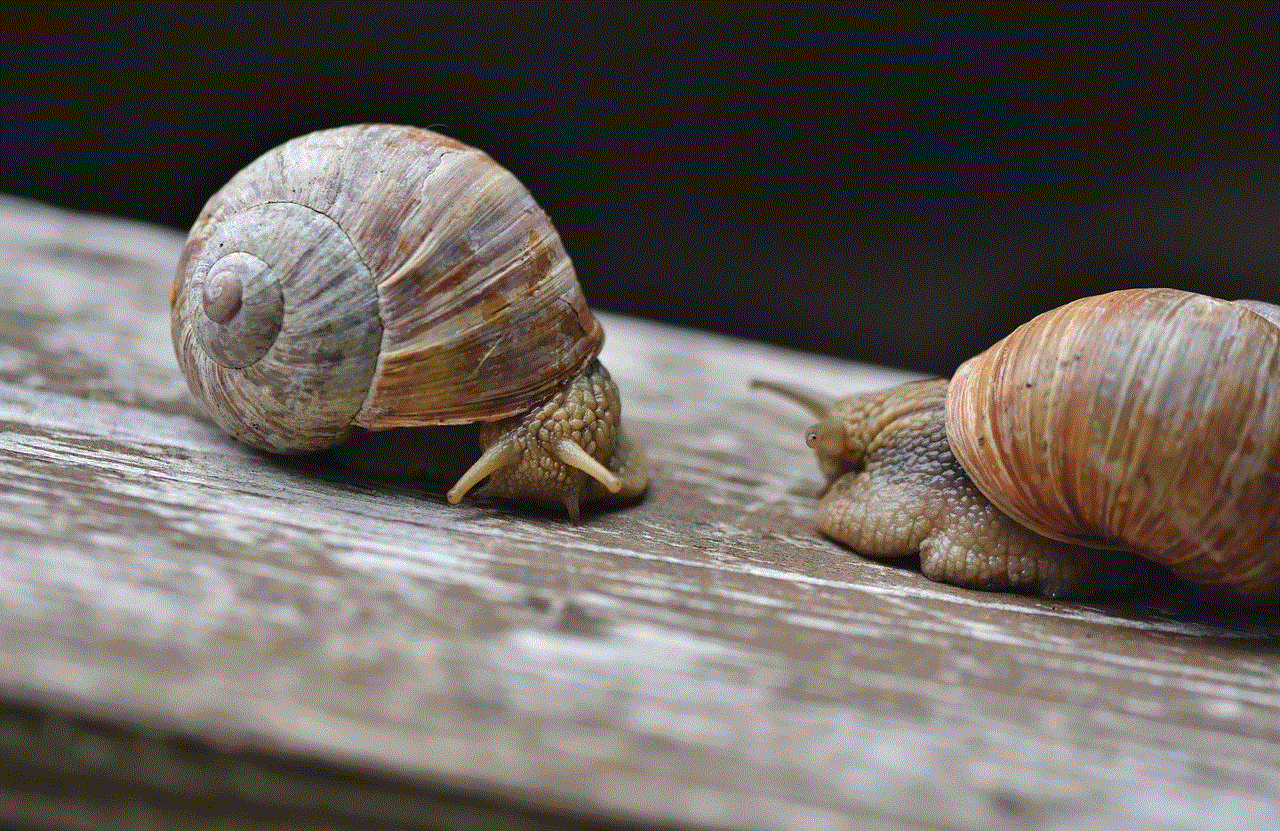
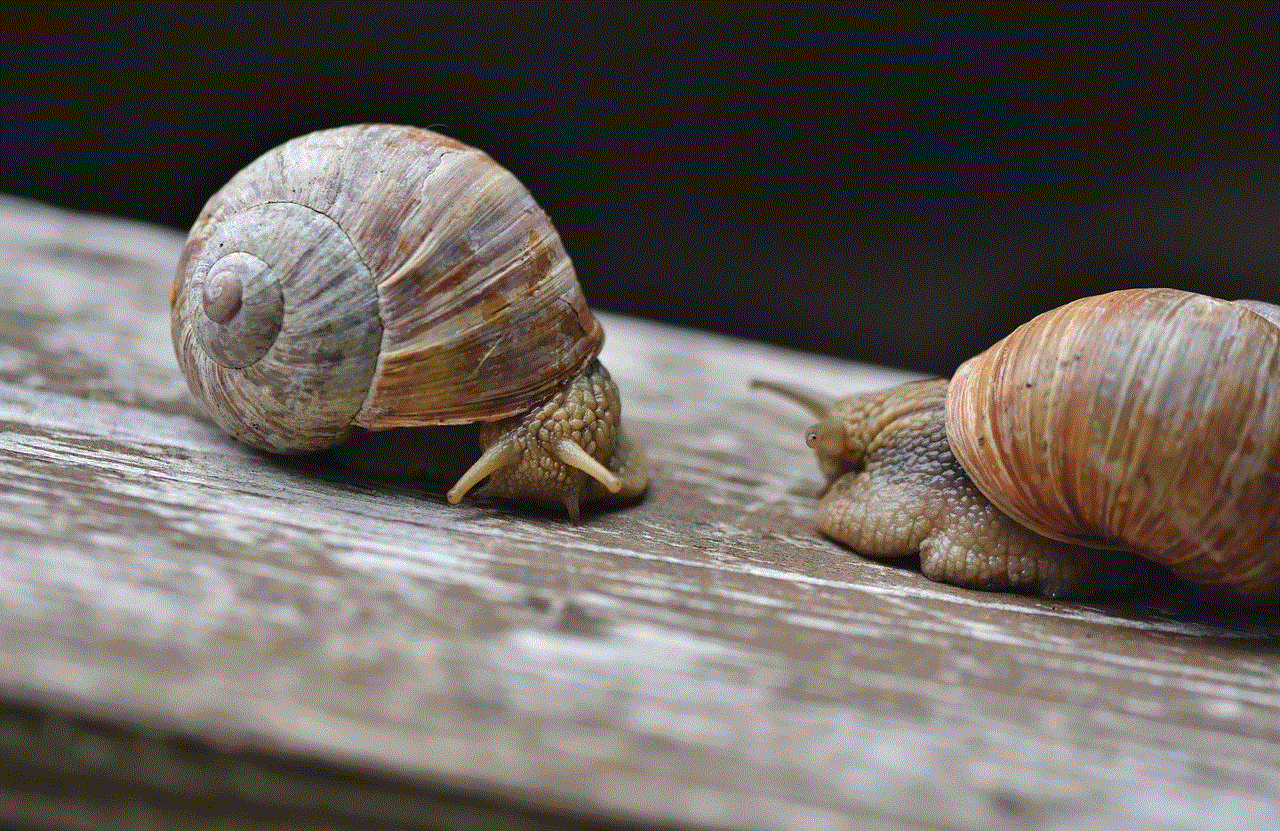
In conclusion, while Instagram does not provide an option to see deleted messages, there are various ways to retrieve them. You can check your archived messages, use a data recovery tool, request your data from Instagram, use third-party apps, check your email, check your iCloud or Google Drive backup, ask the other user, contact Instagram support, use a spy app, or take a screenshot before deleting the messages. However, it is essential to note that some of these methods may not work, and it is always best to be cautious while using third-party apps or spy apps. It is also crucial to respect the privacy of others and not misuse these methods to invade someone’s privacy.