educational books for 8 year olds
As children grow and develop, it is important to provide them with the right tools and resources to continue their learning journey. One of the best ways to do so is through educational books. These books not only help children improve their reading skills, but also expand their knowledge and understanding of various subjects. For 8 year olds, there are a plethora of educational books available that cater to their specific interests and needs. In this article, we will explore the world of educational books for 8 year olds and how they can benefit children in their early years of learning.
At the age of 8, children are in the third grade and are beginning to develop their own interests and preferences. They are also starting to form their own opinions and are curious about the world around them. This is the perfect time to introduce them to educational books that cover a wide range of topics – from science and history to literature and mathematics. These books not only serve as a source of information, but also help in developing critical thinking skills and promoting a love for reading.
When it comes to choosing educational books for 8 year olds, there are a few factors to consider. Firstly, the books should be age-appropriate and written in a language that is easy for children to understand. They should also have colorful illustrations and engaging content to keep children interested. Another important aspect is the subject matter – it should align with the child’s interests and be relevant to their age group. With these factors in mind, let us take a look at some of the best educational books for 8 year olds.
1. National Geographic Kids Almanac 2021
The National Geographic Kids Almanac is a perennial favorite among kids of all ages. The 2021 edition is filled with fun facts, stunning photos, and amazing stories from around the world. It covers a wide range of topics such as animals, space, culture, and more. This book is a great way to introduce children to different subjects and pique their interest in learning.
2. The Magic School Bus series by Joanna Cole
The Magic School Bus series is a classic when it comes to educational books for children. The books follow the adventures of Ms. Frizzle and her students as they take exciting field trips to learn about science and nature. The series covers topics such as the human body, dinosaurs, and the solar system, making learning fun and interactive for children.
3. My Big Fat Zombie Goldfish by Mo O’Hara
For children who are interested in a bit of humor and adventure, the My Big Fat Zombie Goldfish series is a must-read. The books tell the story of a boy named Tom and his pet goldfish, Frankie, who becomes a zombie after a science experiment gone wrong. The series has elements of science and fantasy, making it an engaging read for young readers.
4. The Magic Tree House series by Mary Pope Osborne
The Magic Tree House series is another popular choice for 8 year olds. The books follow the adventures of siblings Jack and Annie as they travel through time and space in a magic tree house. The series covers a variety of topics such as history, mythology, and nature, making it a great way to introduce children to different subjects.
5. The Story of the World series by Susan Wise Bauer
The Story of the World series is a comprehensive approach to teaching history to children. The books cover the history of the world from ancient times to the present day, making it a great resource for children to learn about different cultures, civilizations, and events. The series also includes activity books, which provide hands-on learning opportunities for children.
6. The I Survived series by Lauren Tarshis
The I Survived series is a collection of historical fiction books that tell the stories of children who have survived major disasters in history. The books cover events such as the sinking of the Titanic, the San Francisco earthquake, and the Battle of Gettysburg. Through these stories, children not only learn about history, but also about resilience and courage in the face of adversity.
7. The 39 Clues series by various authors
The 39 Clues series is a combination of books and online games, making it a unique and interactive reading experience for children. The books follow the Cahill family as they embark on a global treasure hunt, learning about history, geography, and culture along the way. The series also has a strong focus on problem-solving and critical thinking skills.
8. The Who Was? series by various authors
The Who Was? series is a collection of biographies of famous people throughout history. The books cover a diverse range of individuals such as scientists, artists, leaders, and activists, making it a great way to introduce children to different fields and inspire them to pursue their passions. The series also includes fun illustrations and activities to engage young readers.
9. The Complete Book of Math series by various authors
The Complete Book of Math series is a comprehensive resource for children to learn and practice various math concepts. The series covers topics such as addition, subtraction, multiplication, division, geometry, and more. Each book includes a variety of exercises and activities to reinforce learning and build math skills in a fun and engaging way.
10. The Everything Kids’ Science Experiments Book by Tom Robinson
The Everything Kids’ Science Experiments Book is a great resource for children who are interested in conducting their own experiments and learning about science. The book includes over 100 hands-on activities that cover various topics such as chemistry, physics, and biology. It also includes easy-to-follow instructions and explanations, making it perfect for young scientists.
In conclusion, educational books for 8 year olds play a crucial role in their learning and development. They not only provide children with valuable knowledge, but also help in developing important skills such as critical thinking, problem-solving, and creativity. With a wide range of topics and styles to choose from, there is something for every child’s interests and learning style. So, go ahead and pick up a few of these educational books for your 8 year old and watch them continue to grow and learn.
waze friends not showing



Waze is a popular navigation app that has become a staple for many drivers around the world. With its real-time traffic updates, accident reports, and turn-by-turn directions, Waze has made it easier for people to get from point A to point B. One of the unique features of Waze is its “friends” feature, which allows users to connect with their friends on the app and see their locations in real-time. However, many users have reported issues with their Waze friends not showing up on the app, causing frustration and confusion. In this article, we will explore the possible reasons why Waze friends may not be showing up and provide solutions to help resolve this issue.
1. Outdated App Version
One of the most common reasons why Waze friends may not be showing up is because of an outdated app version. Waze regularly releases updates to improve the app’s performance and fix any bugs or glitches. If you have not updated your Waze app for a while, it is possible that your friends’ locations may not be visible to you. To check if you have the latest version of the app, go to the App Store or Google Play Store and search for Waze. If there is an update available, click on the “Update” button to download and install the latest version.
2. Location Services Turned Off
Another reason why your Waze friends may not be showing up is that your location services are turned off. Waze uses your device’s GPS to track your location and the location of your friends. If your location services are turned off, Waze will not be able to access your device’s GPS data, and therefore, your friends’ locations will not be visible to you. To turn on location services on an iPhone, go to Settings > Privacy > Location Services, and make sure the toggle next to Waze is green. On an Android device, go to Settings > Location > App permissions , and make sure Waze has permission to access your location.
3. Waze Friends Feature Turned Off
If you have recently updated your Waze app, you may have noticed that the friends feature has been turned off by default. Waze introduced this change to enhance user privacy and security. However, if you want to see your friends’ locations on the app, you will need to turn on the friends feature manually. To do this, open Waze and tap on the magnifying glass icon at the bottom left corner of the screen. Then, tap on your profile picture and go to “Settings.” Scroll down and tap on “Friends” and toggle the switch next to “Show friends on map” to the on position.
4. Your Friends Have Not Added You as a Friend
Another possible reason why your Waze friends are not showing up is that your friends have not added you on the app. To see your friends’ locations on Waze, you need to be connected with them on the app. If you have recently joined Waze or have not used the friends feature before, it is possible that your friends have not added you yet. To check if your friends have added you, go to the “Friends” section in the app, and if you do not see their names, they have not added you as a friend yet. You can send them a friend request by tapping on the “Add friends” button and searching for their username or phone number.
5. Your Friends Have Turned Off Location Sharing
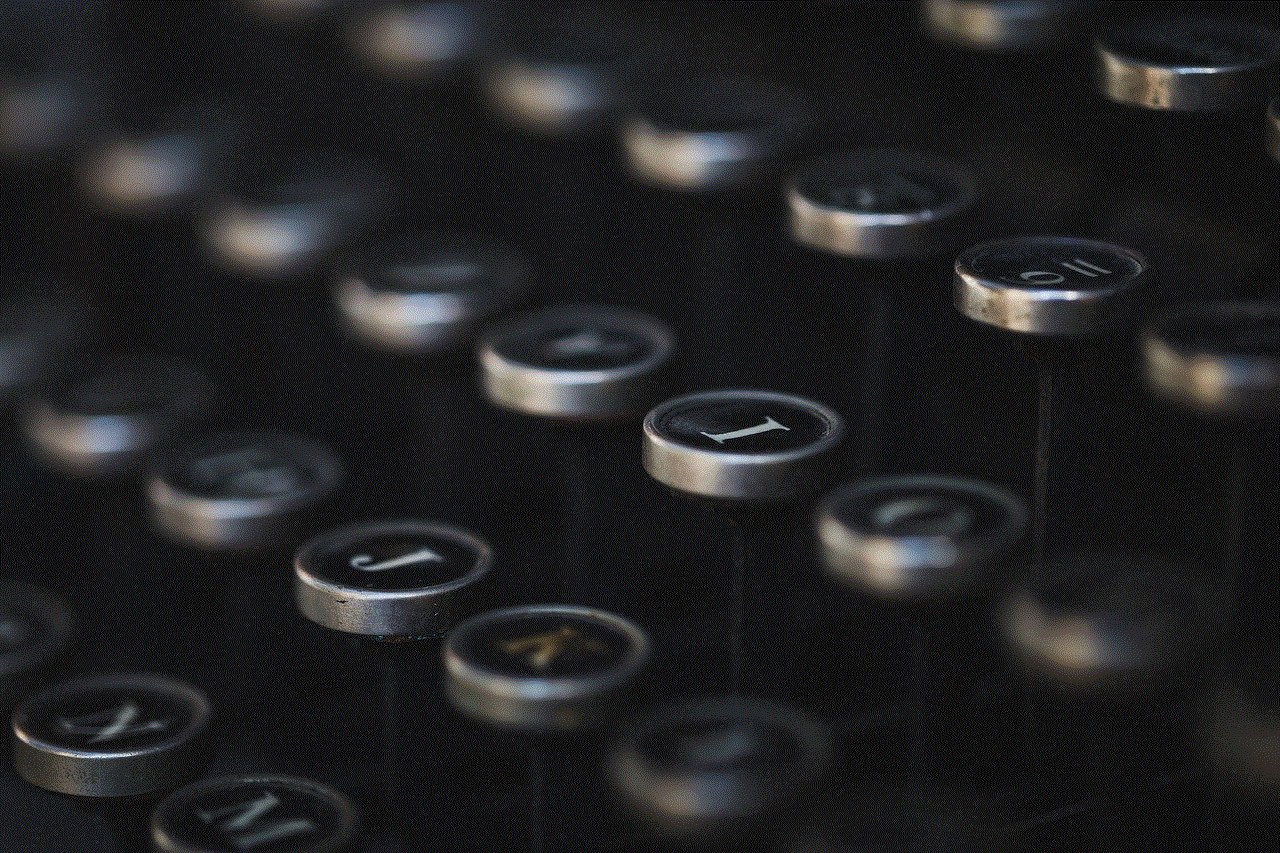
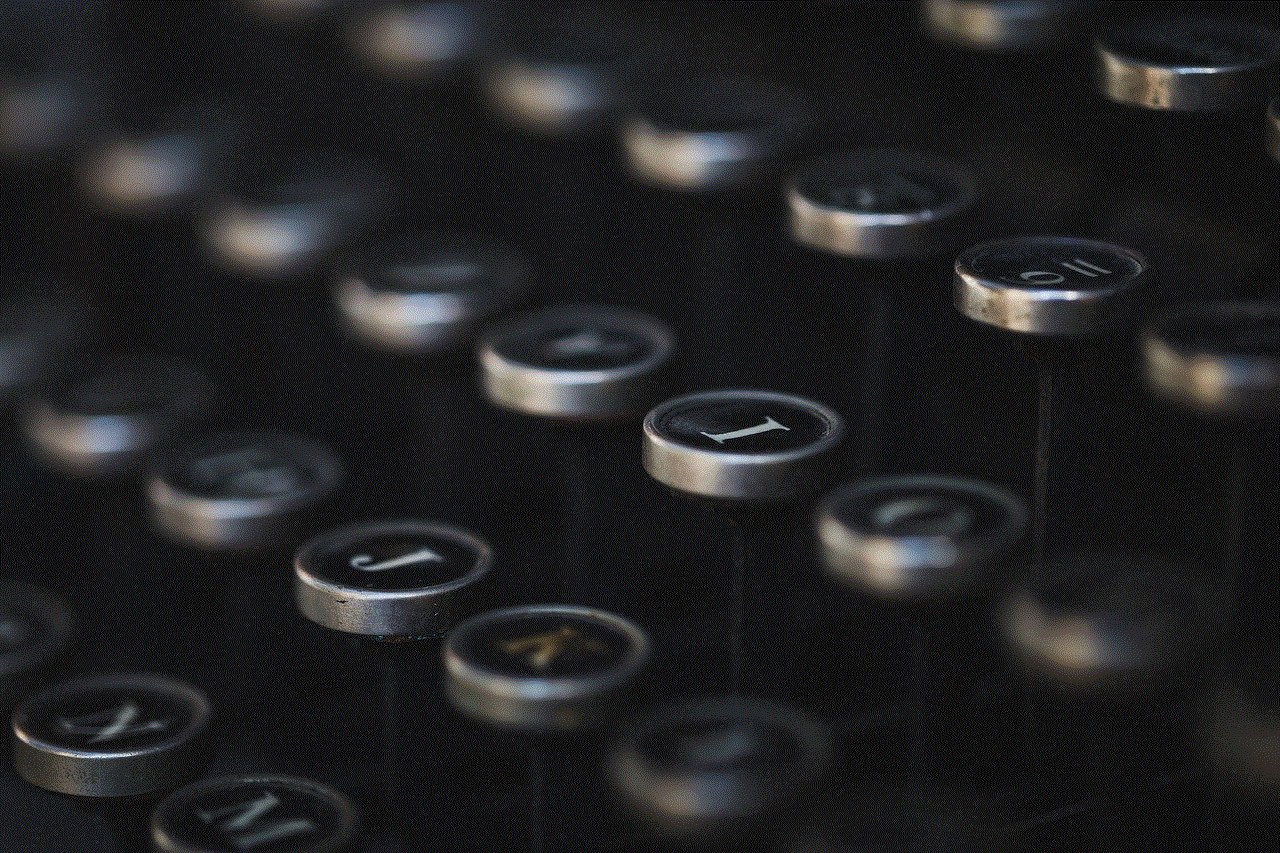
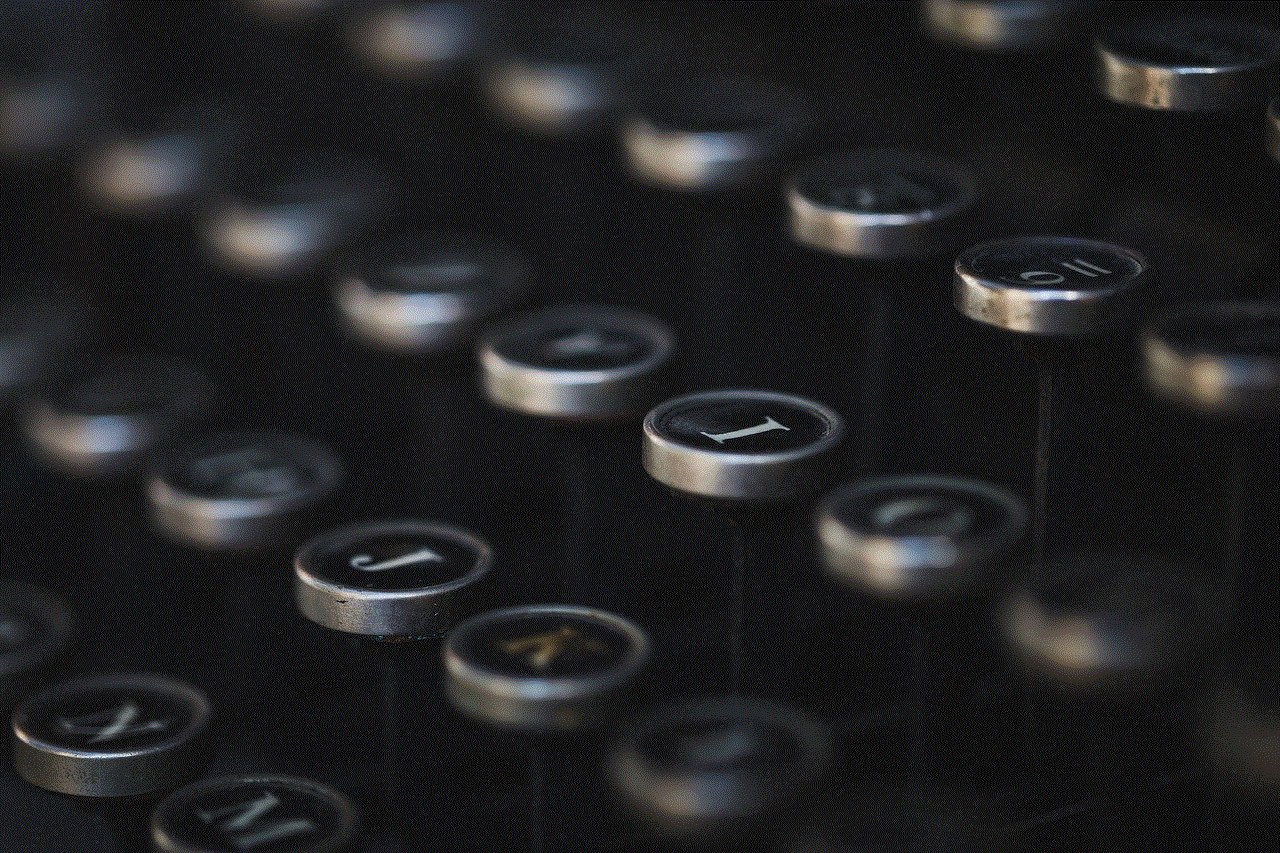
Even if you have added your friends on Waze, their locations may not be visible to you if they have turned off location sharing. Your friends have the option to turn off location sharing on the app, which will prevent you from seeing their locations on the map. This feature is especially useful for those who want to maintain their privacy while using the app. If you notice that one or more of your friends’ locations are not showing up, it is possible that they have turned off location sharing. You can ask them to turn it on, or you can remove them from your friends’ list and add them back again.
6. Poor Internet Connection
Another factor that could be causing your Waze friends not to show up is a poor internet connection. Waze requires a stable internet connection to work correctly, and if your connection is weak or unstable, it can affect the app’s performance. If you notice that your friends’ locations are not showing up, try switching to a different internet connection, such as a Wi-Fi network, to see if that resolves the issue. Additionally, you can try restarting your device or resetting your network settings to improve your internet connection.
7. Server Issues
Waze uses servers to store and process user data, including friend locations. If there is a server issue or maintenance going on, it can affect the app’s performance and cause your friends’ locations not to show up. Server issues are usually temporary and can be resolved by Waze’s technical team. If you suspect that the problem is on Waze’s end, you can check their official social media pages or their website for any announcements regarding server issues.
8. Waze App Settings
Waze has various settings that allow users to customize their experience on the app. Some of these settings, such as “Ghost Mode,” can affect the visibility of your friends’ locations. Ghost Mode is a privacy feature that allows users to hide their location from others on the app. If you have accidentally turned on Ghost Mode, your friends’ locations will not be visible to you. To turn off Ghost Mode, open Waze and go to “Settings” > “Map display” and toggle the switch next to “Ghost Mode” to the off position.
9. Compatibility Issues
Like any other app, Waze may experience compatibility issues with certain devices or operating systems. If you have an older device or an outdated operating system, it is possible that Waze may not work correctly, and your friends’ locations may not show up. To check if your device is compatible with Waze, go to the app’s page on the App Store or Google Play Store, and check the compatibility requirements. If your device meets the requirements, try updating your operating system to the latest version and see if that resolves the issue.
10. Contact Waze Support
If you have tried all the solutions mentioned above and your friends’ locations are still not showing up on Waze, it is best to contact Waze support for further assistance. You can reach out to them through the “Help” section in the app or through their official website. Make sure to provide them with detailed information about the issue you are experiencing and any troubleshooting steps you have already taken. Their technical team will be able to investigate the issue further and provide you with a solution.
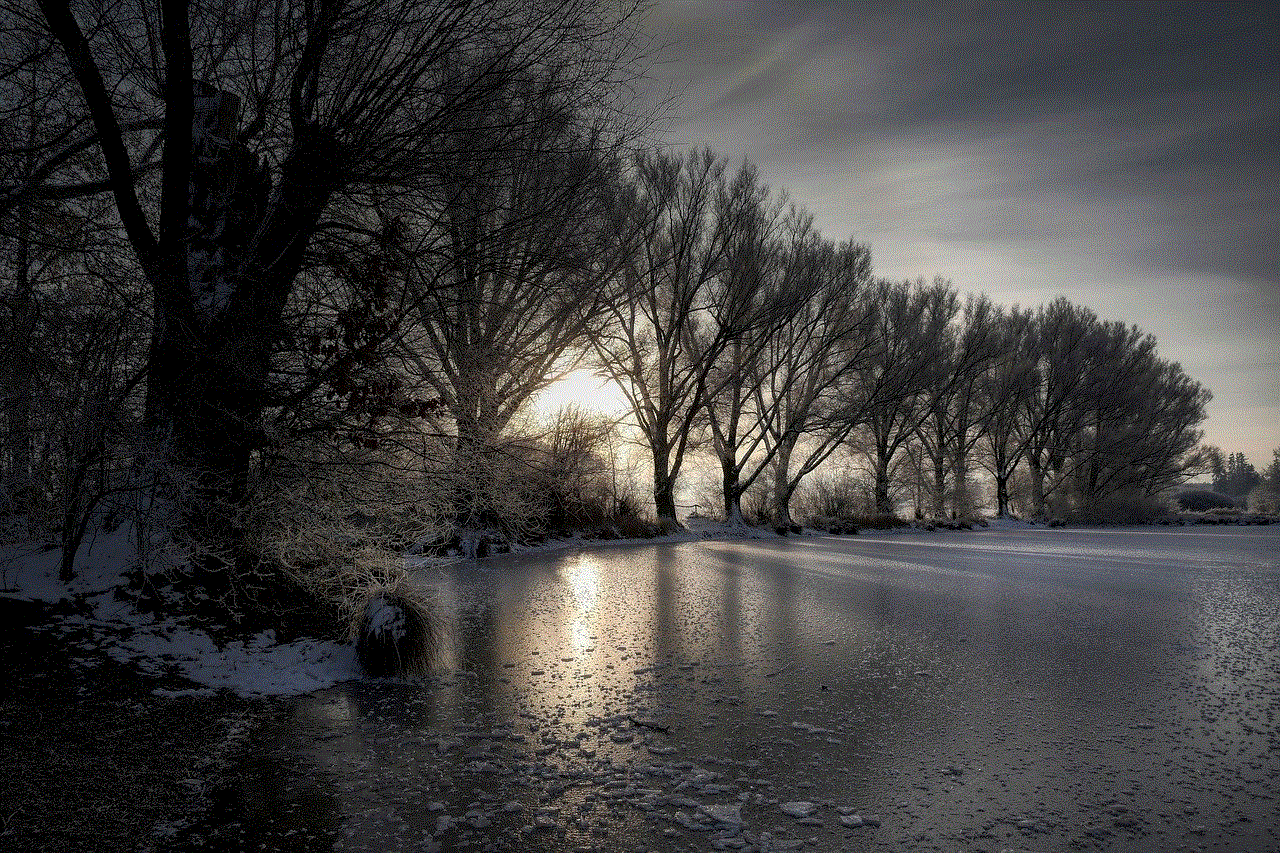
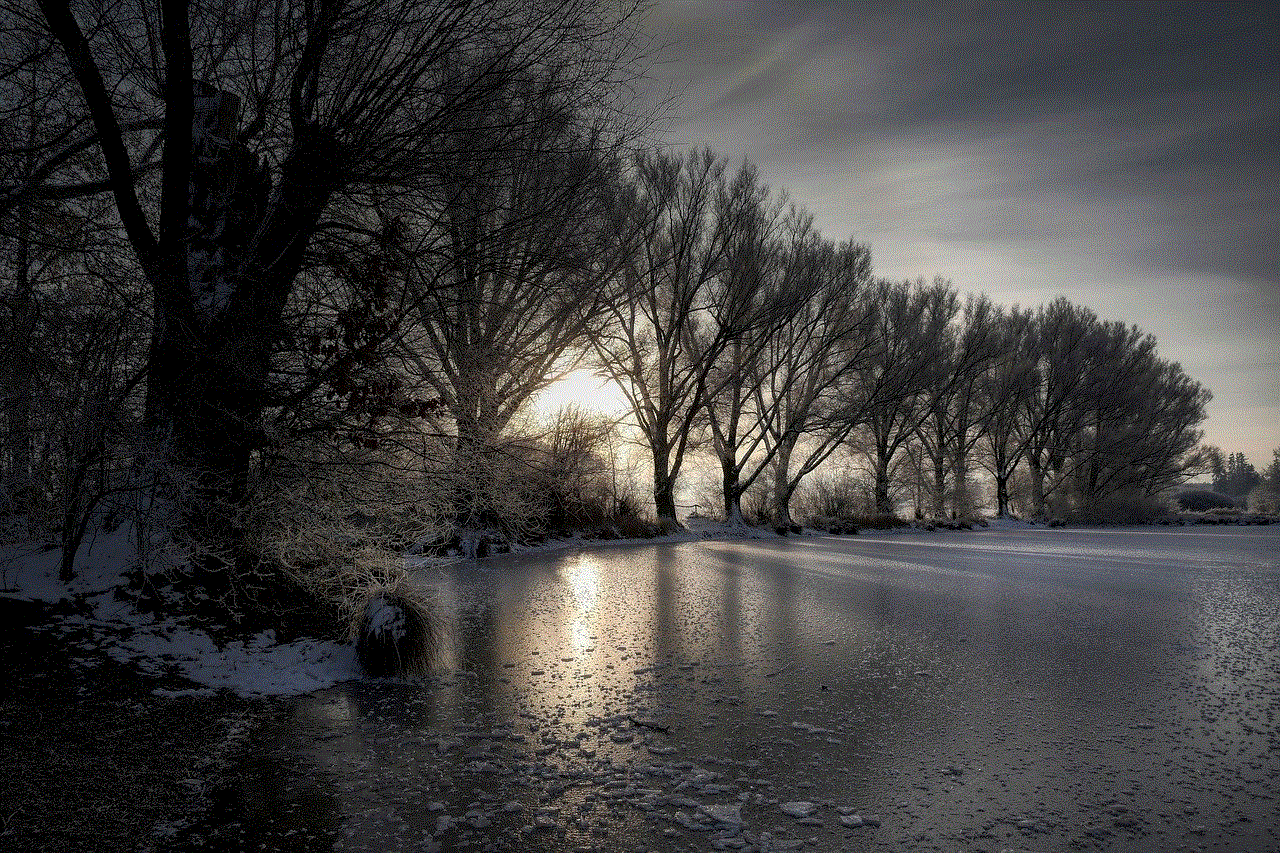
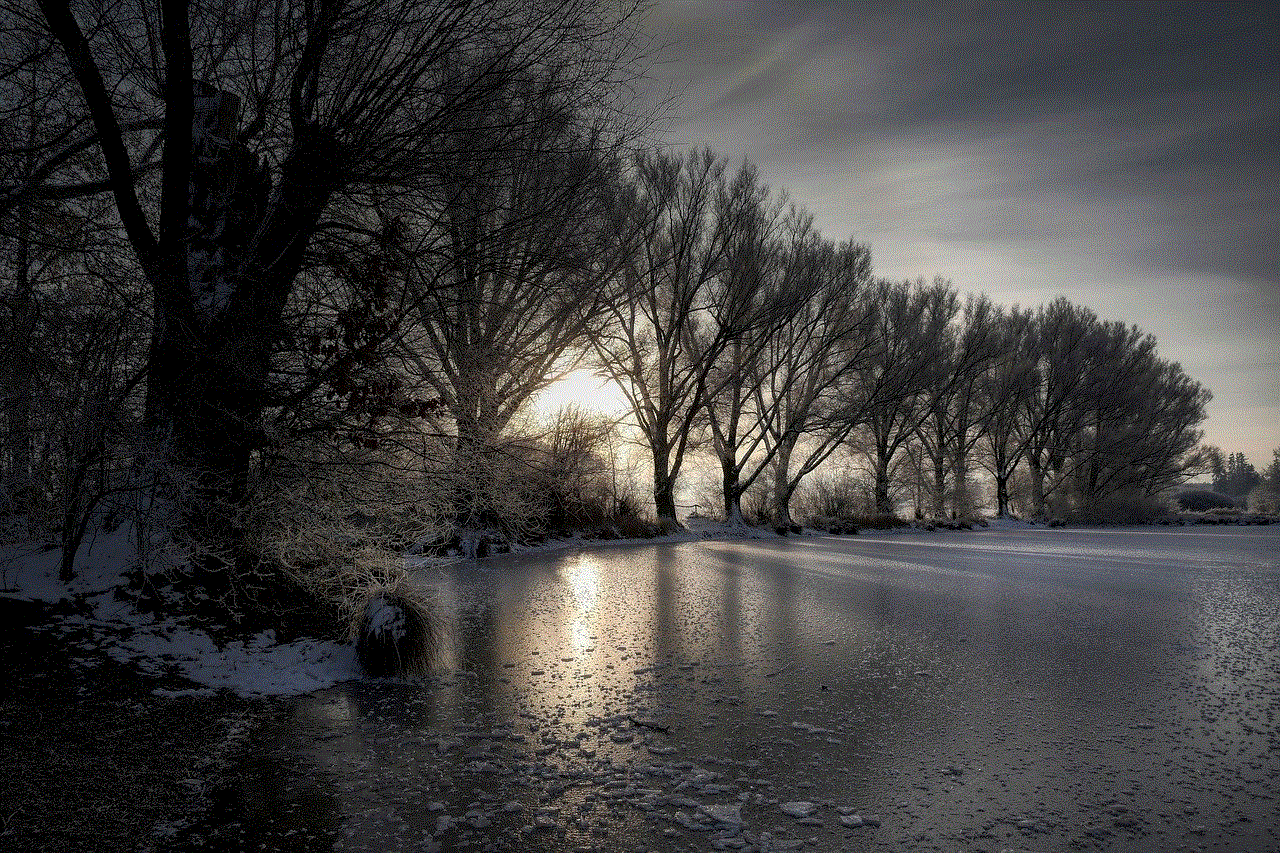
In conclusion, Waze friends not showing up can be caused by various factors, including outdated app versions, turned off location services, or compatibility issues. It is important to make sure your app is up to date and that your location services are turned on. Additionally, check your Waze app settings and make sure your friends have added you as a friend on the app. If the issue persists, contacting Waze support is the best course of action. With these solutions, you should be able to resolve the issue and continue using Waze to navigate to your destination with ease.