can you see deleted messages on discord
Can You See Deleted Messages on Discord?
Discord has quickly become one of the most popular communication platforms for gamers and communities alike. With its wide range of features and user-friendly interface, Discord allows users to connect, chat, and share content seamlessly. However, one question that often arises is whether it is possible to see deleted messages on Discord. In this article, we will explore this topic in detail, discussing the limitations and potential methods to recover deleted messages on Discord.
Discord, by default, does not provide a way to see deleted messages. Once a message is deleted, it is removed from the server and cannot be retrieved through normal means. This feature is intentionally implemented to ensure user privacy and prevent misuse of conversations. However, there are a few scenarios where deleted messages can still be accessed, albeit with limitations.
In some cases, if a message is deleted by a user but quoted or replied to by another user before it was deleted, the quoted or replied message may still be visible. This can be useful in certain situations where the context of the deleted message can still be inferred. However, it is important to note that this method is not foolproof and heavily relies on other users’ actions.
Another scenario where deleted messages can be seen is if a user has access to Discord’s audit log. The audit log is a feature available to server administrators, and it records various actions taken within the server, including message deletions. However, the audit log only provides basic information such as the user who deleted the message, the time of deletion, and the channel it was deleted in. The actual content of the deleted message is not visible in the audit log.
It is worth mentioning that while server administrators have access to the audit log, they must have the necessary permissions to view it. This ensures that only authorized individuals can monitor and manage the server’s activities. Additionally, the audit log does not store deleted messages indefinitely. It has a limited retention period, typically around a few weeks, after which the deleted messages are permanently removed from the log.
Apart from these limited scenarios, there is no direct way to see deleted messages on Discord. The platform has implemented these measures to prioritize user privacy and data protection. However, it is essential to understand the implications of this feature and the responsibility it places on users and server administrators.
Discord offers a variety of moderation tools that allow server administrators to manage and control the content within their server. These tools include the ability to delete messages, ban users, and set up automated moderation bots. It is crucial for server administrators to understand and utilize these features effectively to maintain a safe and welcoming environment for their community.
While Discord does not provide a way to retrieve deleted messages, it is important to note that users should always be mindful of what they share on the platform. Once a message is deleted, it is permanently removed from the server, and there is no way to recover it. Therefore, it is advisable to exercise caution and avoid sharing sensitive or confidential information through Discord.
In conclusion, Discord does not offer a direct way to see deleted messages. Once a message is deleted, it is permanently removed from the server. While there are limited scenarios where deleted messages can still be accessed, such as through quoting or the audit log, these methods have their limitations. Discord prioritizes user privacy and data protection, and users should be mindful of what they share on the platform. Server administrators have access to moderation tools to manage and control the content within their server. By understanding and utilizing these features effectively, a safe and welcoming environment can be maintained for all Discord users.
my teenager is out of control
Title: Helping Parents Regain Control: Strategies for Dealing with an Out-of-Control Teenager
Introduction:
The teenage years can be a challenging period for both adolescents and their parents. It is normal for teenagers to explore their boundaries, assert their independence, and occasionally rebel against authority figures. However, when a teenager’s behavior becomes consistently disruptive, defiant, and puts their own well-being at risk, parents may feel overwhelmed and powerless. In this article, we will discuss effective strategies and techniques to help parents regain control over an out-of-control teenager.
1. Understanding the Teenage Brain:
To effectively deal with an out-of-control teenager, it is crucial to understand the changes happening in their brain. During adolescence, the brain undergoes significant remodeling, which can result in impulsive behavior, emotional volatility, and poor decision-making skills. Knowing that these behaviors are a natural part of their development can help parents approach their teenager with empathy and patience.
2. Open Communication:
One of the most crucial elements in dealing with an out-of-control teenager is establishing open lines of communication. Encourage your teenager to express their feelings and thoughts without fear of judgment or punishment. Active listening, empathy, and non-judgmental responses can help create a safe space for your teenager to open up and share their concerns, frustrations, and fears.
3. Set Clear Boundaries and Expectations:
While teenagers crave independence, they also need structure and guidance. Establish clear rules and expectations regarding curfews, schoolwork, chores, and appropriate behavior. Involve your teenager in the process of setting these boundaries, as it helps them feel a sense of ownership and responsibility. Clearly communicate the consequences of violating these rules, but ensure that they are fair and reasonable.
4. Consistency is Key:
Consistency is vital when dealing with an out-of-control teenager. Stick to the established rules and consequences consistently, and avoid making empty threats or giving in to emotional manipulation. Teenagers need to understand that their actions have consequences and that you will enforce those consequences consistently.
5. Positive Reinforcement:
While consequences are necessary, it is equally important to acknowledge and reward positive behavior. Praise and reward your teenager when they make responsible choices or show improvements in their behavior. Positive reinforcement can motivate and encourage them to continue making positive changes.
6. Seek Professional Help:
If your teenager’s behavior continues to escalate, seeking professional help from a therapist or counselor can provide valuable support and guidance. A mental health professional can help identify underlying issues, such as anxiety, depression, substance abuse, or trauma, that may be contributing to their out-of-control behavior. They can also suggest effective strategies and techniques tailored to your teenager’s specific needs.
7. Encourage Healthy Coping Mechanisms:
Teach your teenager healthy coping mechanisms to deal with stress, anger, and intense emotions. Encourage physical exercise, creative outlets like art or music, journaling, or mindfulness practices. Healthy coping strategies can help them manage their emotions in a constructive manner, reducing the likelihood of acting out.
8. Foster a Supportive Environment:
Create a supportive environment at home by nurturing strong family bonds and promoting open communication. Spend quality time together, engage in activities that your teenager enjoys, and show genuine interest in their lives. A strong support system can help your teenager feel loved, understood, and valued, reducing the likelihood of engaging in destructive behavior.
9. Encourage Positive Peer Relationships:
Peer influence can significantly impact a teenager’s behavior. Encourage your teenager to spend time with positive, responsible, and supportive friends. Help them develop healthy friendships by organizing social activities, joining clubs, or participating in community events. Positive peer relationships can provide a sense of belonging and support, which can influence your teenager’s behavior positively.
10. Take Care of Yourself:
Dealing with an out-of-control teenager can be emotionally exhausting and mentally draining. It is essential to take care of your own physical and mental well-being. Seek support from friends, family, or support groups. Engage in self-care activities like exercise, meditation, or hobbies that bring you joy. Taking care of yourself allows you to approach the situation with a clear mind and renewed energy.
Conclusion:
Dealing with an out-of-control teenager is undoubtedly challenging, but with patience, understanding, and effective strategies, parents can regain control and help their teenager navigate this tumultuous phase. By establishing open communication, setting clear boundaries, seeking professional help when necessary, and fostering a supportive environment, parents can guide their teenager towards making positive choices and ultimately maturing into responsible adults. Remember, it’s essential to give your teenager the necessary support, guidance, and love they need while allowing them to learn from their mistakes and grow into independent individuals.
how to get back deleted messages on snapchat
Title: How to Retrieve Deleted Messages on Snapchat : A Comprehensive Guide
Introduction:
Snapchat is a popular social media platform known for its ephemeral nature, where messages and media disappear after they have been viewed. However, many users find themselves in situations where they want to recover deleted messages for various reasons. Fortunately, there are a few methods and techniques that can help you retrieve deleted messages on Snapchat . In this article, we will explore these methods in detail, providing step-by-step instructions for each method.
1. Understanding Snapchat’s Message Deletion System:
Before diving into the methods of message recovery, it is important to understand how Snapchat’s message deletion system works. Snapchat uses a self-destruct feature, where messages are automatically deleted after they have been viewed or after a certain time period. This system makes it challenging to recover deleted messages directly from the app.
2. Utilizing Snapchat’s “Memories” Feature:
One of the primary methods to recover deleted messages on Snapchat is by using the “Memories” feature. Snapchat introduced this feature to allow users to save and store their Snaps and Chats. By enabling the “Memories” feature, you can easily retrieve deleted messages from your Snapchat account.
3. Step-by-Step Guide to Recover Deleted Messages Using Memories:
In this section, we will provide a detailed step-by-step guide on how to recover deleted messages using the “Memories” feature on Snapchat. This method involves accessing the “Memories” section, searching for the desired message, and restoring it to your chat history.
4. Recovering Deleted Messages Using Third-Party Apps:
If the “Memories” feature does not yield the desired results, you can opt for third-party apps that claim to retrieve deleted Snapchat messages. However, it is important to exercise caution when using these apps as they may compromise your privacy and security. We will discuss the risks involved and provide recommendations for reliable third-party apps, if necessary.
5. Recovering Deleted Messages from Snapchat’s Servers:
Snapchat’s servers store users’ data, including messages, for a certain period. Although Snapchat does not provide a direct feature to recover messages from their servers, there are methods to request data from Snapchat and potentially retrieve deleted messages. We will explore these methods and guide you through the process.
6. Using Data Recovery Software:
If the above methods fail to recover your deleted Snapchat messages, you can resort to data recovery software. These software programs are designed to scan your device’s storage and retrieve deleted files, including Snapchat messages. We will discuss popular data recovery software options and provide a step-by-step guide on how to use them effectively.
7. Exploring Snapchat’s Support Options:
Snapchat has a dedicated support team to assist users with various issues, including the recovery of deleted messages. We will delve into the support options provided by Snapchat, such as reaching out to their support team, submitting a data request, or seeking help through their community forum.
8. Preventing Future Message Deletions:
To avoid the hassle of recovering deleted messages in the future, it is essential to understand Snapchat’s message deletion policies and take preventive measures. We will discuss strategies to prevent accidental message deletions and provide tips on maintaining message backups.
9. Privacy and Security Considerations:
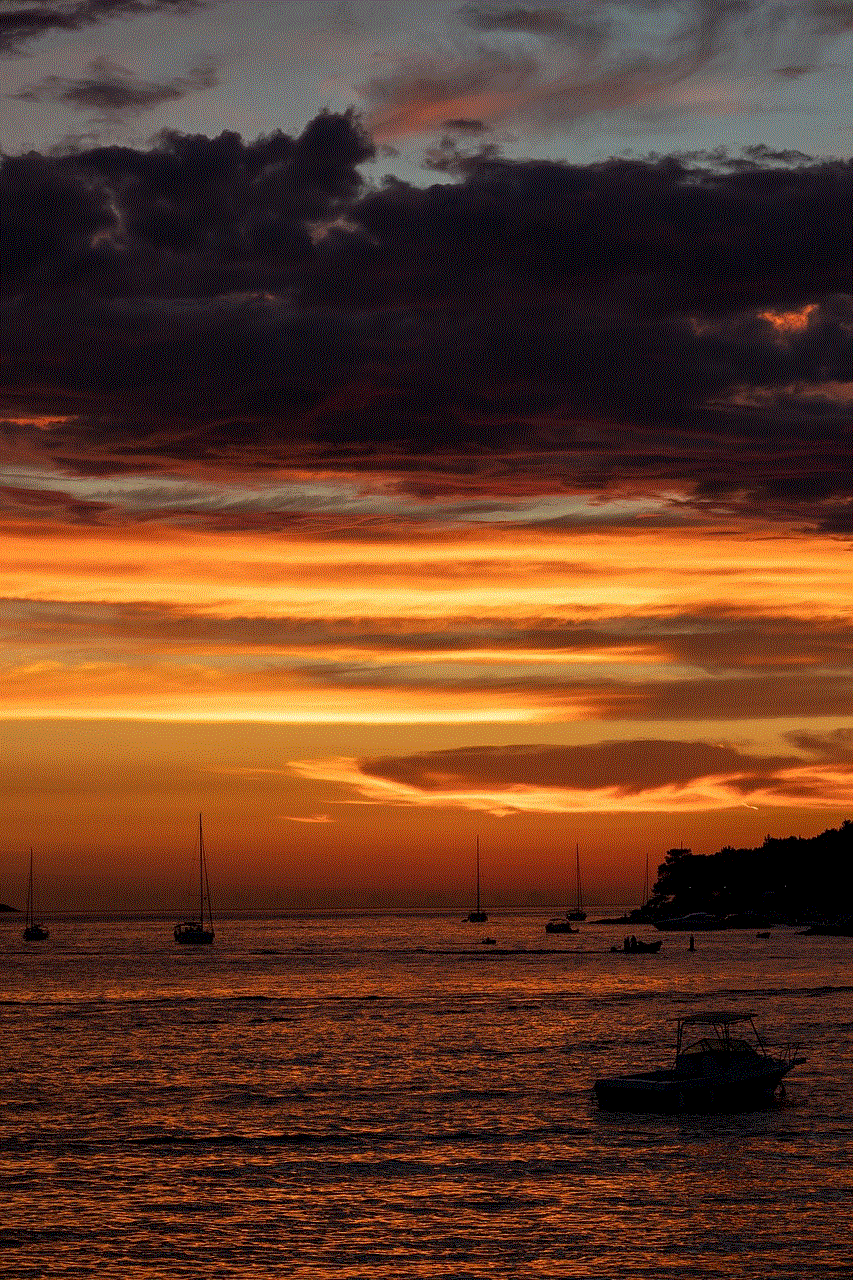
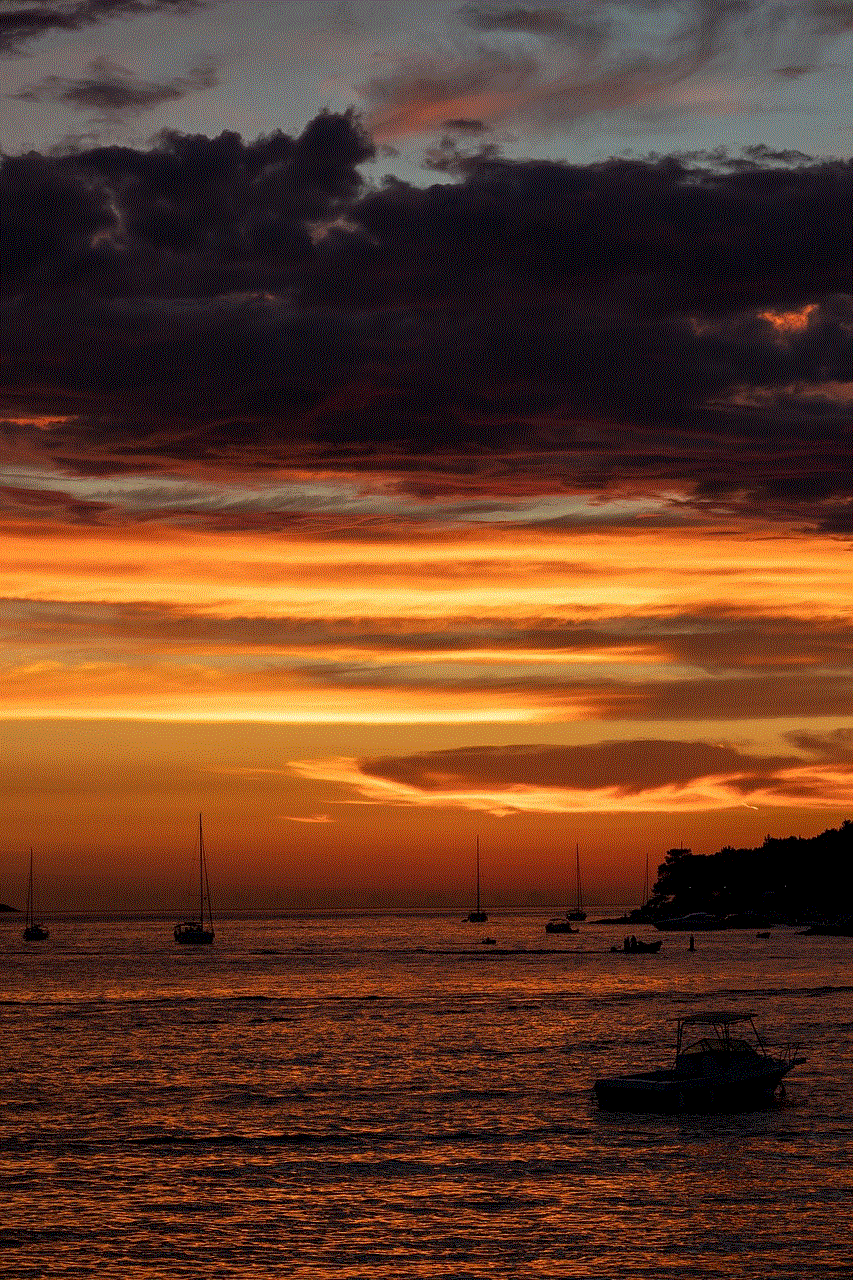
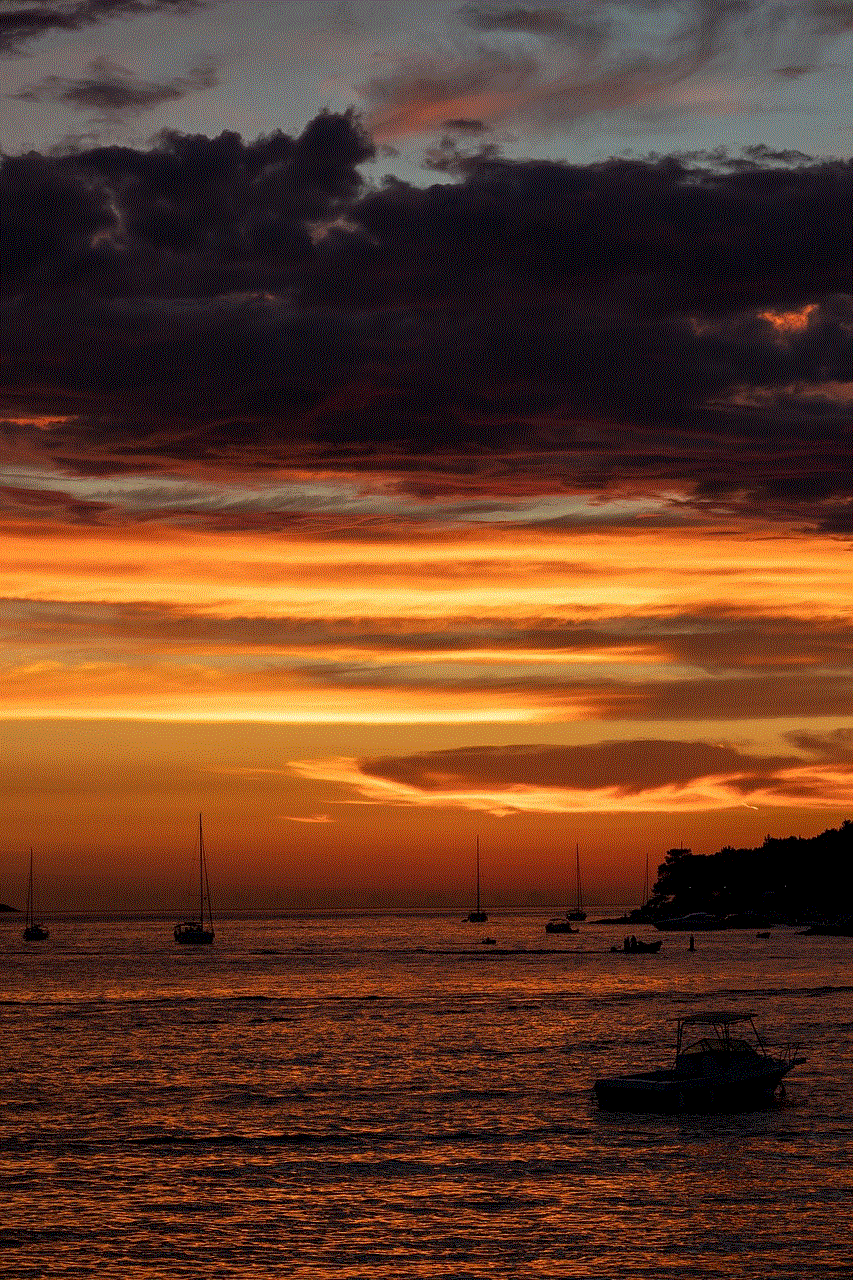
While attempting to recover deleted messages on Snapchat, it is crucial to consider the privacy and security implications. We will outline the risks associated with message recovery methods and provide recommendations to protect your personal information while using these methods.
10. Conclusion:
In conclusion, retrieving deleted messages on Snapchat is challenging due to the app’s self-destruct feature. However, through methods such as using the “Memories” feature, third-party apps, data recovery software, and reaching out to Snapchat’s support team, you can increase your chances of recovering deleted messages. It is important to exercise caution and prioritize privacy and security while exploring these methods.
how to change wifi password att uverse
In today’s digital age, having a secure and reliable internet connection is essential. With the increasing number of devices that rely on a Wi-Fi network, it is crucial to protect your network from unauthorized access. One way to enhance your network security is by regularly changing your Wi-Fi password. If you are an AT&T U-verse customer and want to change your Wi-Fi password, this article will guide you through the process step by step.
AT&T U-verse is a popular telecommunications service provider that offers high-speed internet, television, and phone services. Their Wi-Fi service allows users to connect multiple devices to the internet wirelessly. By changing your Wi-Fi password periodically, you can ensure that only authorized users can access your network, reduce the risk of hacking or unauthorized access, and maintain a high level of network security.
Changing your Wi-Fi password with AT&T U-verse is a straightforward process. However, before diving into the steps, it is essential to understand the reasons why changing your password regularly is important. First and foremost, changing your password frequently helps prevent unauthorized access to your network. If someone discovers your Wi-Fi password, they can connect to your network and potentially gain access to your personal information or use your internet connection without your knowledge.
Additionally, changing your password regularly also helps protect your network from potential security vulnerabilities. As technology advances, new security threats emerge, and hackers find innovative ways to exploit weaknesses in network systems. By changing your password periodically, you ensure that your network is protected against these evolving threats.
Now that you understand the importance of changing your Wi-Fi password regularly let’s dive into the step-by-step process of changing the Wi-Fi password for AT&T U-verse.
Step 1: Access the AT&T U-verse Router Settings
To change your Wi-Fi password, you need to access the AT&T U-verse router settings. To do this, you need to open a web browser on a device connected to your AT&T U-verse network. Type “192.168.1.254” in the address bar and press enter. This will direct you to the AT&T U-verse router’s admin page.
Step 2: Enter the Router’s Credentials
After accessing the admin page, you will be prompted to enter your router’s credentials. The default credentials for most AT&T U-verse routers are “admin” for the username and “password” for the password. However, if you have changed these credentials in the past and cannot remember them, you may need to perform a factory reset on your router.
Step 3: Navigate to the Wi-Fi Settings
Once you have entered the router’s credentials, you will be redirected to the router’s main settings page. From here, navigate to the “Wi-Fi” or “Wireless” settings section. The exact location of this section may vary depending on the specific AT&T U-verse router model you have.
Step 4: Locate the Wi-Fi Password Settings
Within the Wi-Fi settings section, you should be able to find the Wi-Fi password settings. Look for options such as “Security Settings,” “Network Settings,” or “Wireless Settings.” Once you have located the correct settings, click on it to proceed.
Step 5: Change the Wi-Fi Password
Within the Wi-Fi password settings, you will see the current Wi-Fi password displayed. To change the password, click on the edit or change password button. You will then be prompted to enter the new Wi-Fi password. Make sure to choose a strong password that combines uppercase and lowercase letters, numbers, and special characters. This will make it more difficult for potential hackers to guess or crack the password.
Step 6: Save the Changes
After entering the new Wi-Fi password, click on the save or apply button to save the changes. The router will then update the settings and apply the new password. This may take a few moments, so be patient. Once the changes are saved, all devices connected to your AT&T U-verse network will be disconnected from the Wi-Fi. You will need to reconnect these devices using the new Wi-Fi password.
Step 7: Reconnect Devices to the Wi-Fi Network
To reconnect your devices to the Wi-Fi network, go to the Wi-Fi settings on each device and select your AT&T U-verse network from the list of available networks. When prompted, enter the new Wi-Fi password you set in the previous step. Once the correct password is entered, the device will connect to the network, and you will be able to use the internet as usual.
Step 8: Update Saved Wi-Fi Passwords
After changing your Wi-Fi password, it is crucial to update the password on any devices that automatically connect to the network. This includes smartphones, tablets, laptops, smart TVs, and any other devices that have previously connected to your AT&T U-verse network. Failing to update the saved Wi-Fi passwords on these devices may result in an inability to connect to the network.
Step 9: Inform Authorized Users of the New Password
If there are other authorized users who regularly access your Wi-Fi network, it is essential to inform them of the new password. This ensures that they can continue using the network without interruption. You can share the new password with them directly or establish a secure method of communication to provide the password securely.
Step 10: Repeat the Process Regularly
As mentioned earlier, changing your Wi-Fi password regularly is crucial for maintaining a high level of network security. It is advisable to change your Wi-Fi password at least once every few months or whenever you suspect unauthorized access to your network. By repeating the process outlined above, you can ensure that your network remains secure and protected from potential threats.
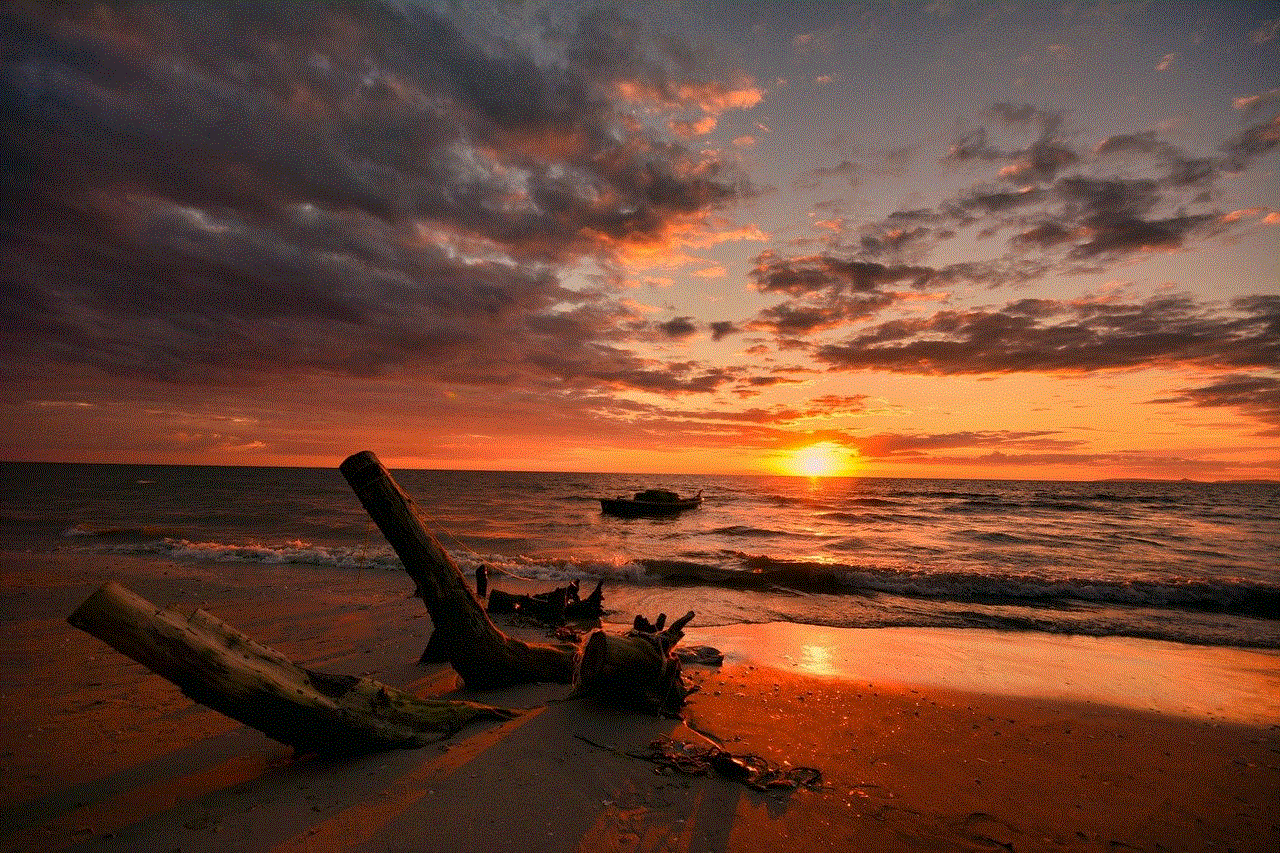
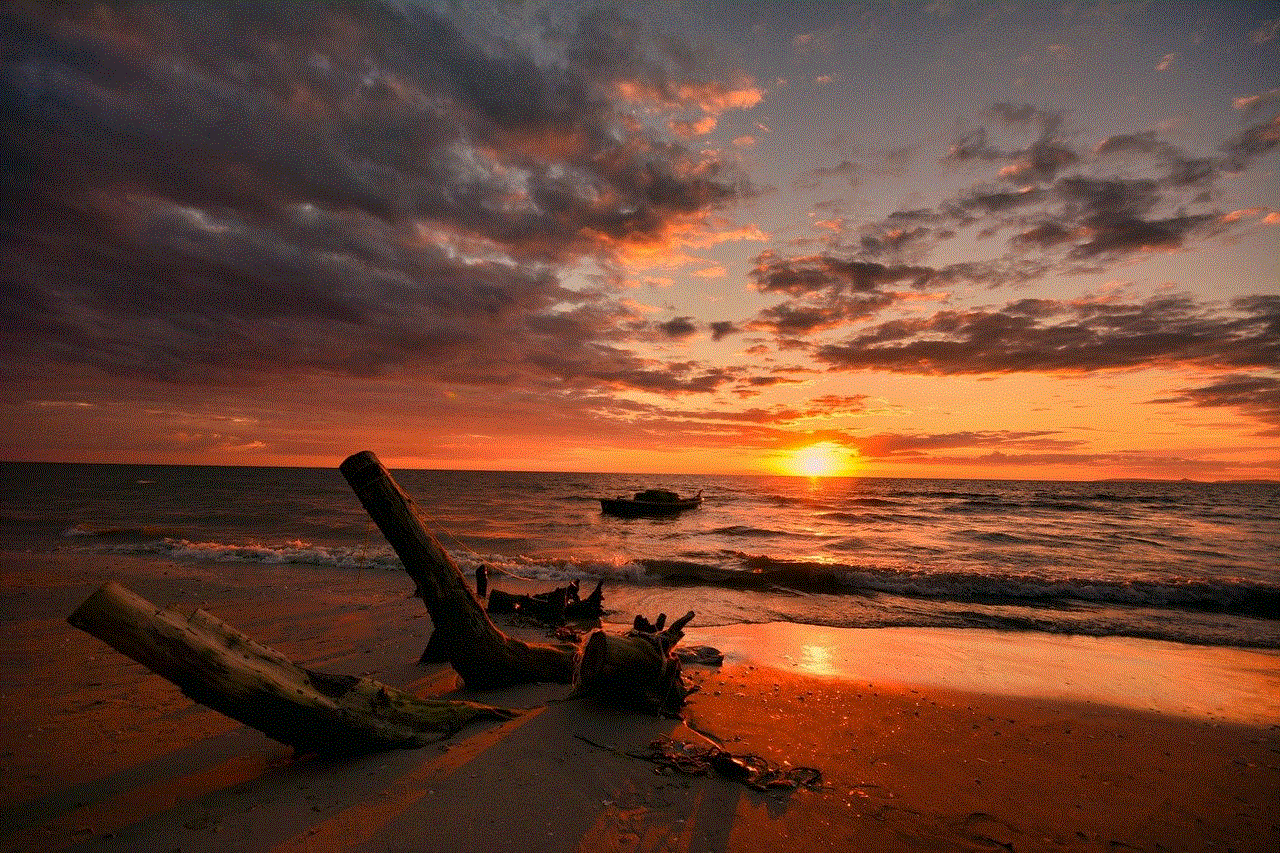
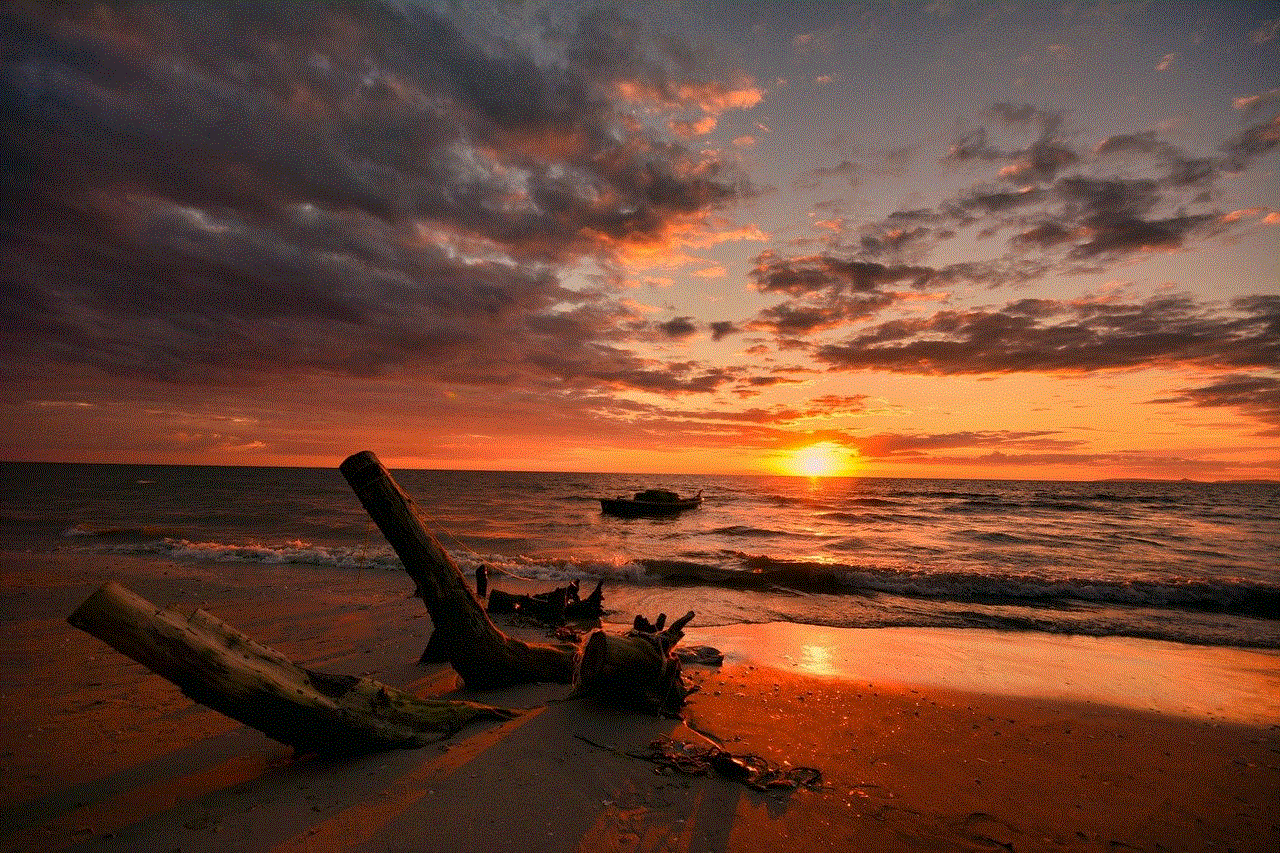
In conclusion, changing your Wi-Fi password regularly is a vital step in maintaining network security and preventing unauthorized access. With the step-by-step process outlined in this article, you can easily change your Wi-Fi password for AT&T U-verse. Remember to choose a strong password, update saved passwords on devices, and inform authorized users of the new password. By following these steps, you can enhance your network security and enjoy a safe and reliable internet connection.