wifi calling troubleshooting
Wi-Fi Calling Troubleshooting: Tips and Tricks to Improve Your Connection
In today’s connected world, having a reliable and strong cellular signal is essential for staying connected with friends, family, and colleagues. However, there are situations where the cellular signal may not be strong enough to make or receive calls, especially in areas with poor coverage. This is where Wi-Fi calling comes in handy. Wi-Fi calling allows you to make and receive calls using your Wi-Fi network instead of relying solely on the cellular network. It can be a lifesaver in areas with weak or no cellular signal, but like any technology, it can sometimes encounter issues. In this article, we will explore some common Wi-Fi calling troubleshooting tips and tricks to help you improve your connection.
1. Check for Compatibility:
The first step in troubleshooting Wi-Fi calling issues is to ensure that your device and carrier support this feature. Wi-Fi calling is supported on most modern smartphones and is offered by many carriers, but it’s always a good idea to double-check. Check your device’s settings or contact your carrier to confirm compatibility.
2. Enable Wi-Fi Calling:
Once you have confirmed compatibility, the next step is to enable Wi-Fi calling on your device. The process may vary slightly depending on your smartphone’s operating system, but generally, you can find the Wi-Fi calling option in your device’s settings. Enable it and follow any prompts to set it up. If you can’t find the option, contact your carrier for assistance.
3. Check Wi-Fi Network:
Before troubleshooting any issues, it is crucial to ensure that your Wi-Fi network is working properly. Check if other devices are connected to the network and can access the internet without any problems. If there are any issues with your Wi-Fi network, address them first before troubleshooting Wi-Fi calling.
4. Restart Your Device:
If you are experiencing issues with Wi-Fi calling, a simple restart of your device can often resolve the problem. Restarting your device helps clear any temporary glitches or conflicts that may be causing the issue. After the restart, check if Wi-Fi calling is working as expected.
5. Move Closer to the Router:
If you are having trouble with Wi-Fi calling, it could be due to a weak Wi-Fi signal. Try moving closer to your router to improve signal strength. Walls, furniture, and other obstacles can interfere with Wi-Fi signals, so being closer to the router can help ensure a stable connection.
6. Check for Wi-Fi Network Congestion:
Wi-Fi networks can become congested, especially in crowded areas or during peak usage times. This congestion can affect the quality of your Wi-Fi calling. To check if network congestion is causing the issue, try connecting to a different Wi-Fi network or wait for a less busy time to make calls.
7. Update Your Device’s Software:
Outdated software can sometimes cause compatibility issues with Wi-Fi calling. Ensure that your device’s software is up to date by checking for any available updates. Updating your device’s software can often resolve compatibility issues and improve the performance of Wi-Fi calling.
8. Disable VPN or Firewall:
If you have a VPN (Virtual Private Network) or firewall enabled on your device, it may interfere with the performance of Wi-Fi calling. Try disabling these features temporarily and check if Wi-Fi calling works as expected. If it does, consider adjusting the settings of your VPN or firewall to allow Wi-Fi calling.
9. Reset Network Settings:
If you are still experiencing issues with Wi-Fi calling, resetting your device’s network settings may help. This will remove any saved Wi-Fi networks, Bluetooth pairings, and other network-related settings. Be aware that you will need to reconnect to Wi-Fi networks and re-pair Bluetooth devices after resetting network settings.
10. Contact Your Carrier:
If all else fails, it’s time to reach out to your carrier for assistance. They may be able to provide specific troubleshooting steps or identify any network-related issues that could be affecting your Wi-Fi calling. They can also check if there are any outages or known issues in your area that may impact Wi-Fi calling.
In conclusion, Wi-Fi calling can be a valuable feature for making and receiving calls when cellular coverage is weak or unavailable. However, like any technology, it can encounter issues. By following the troubleshooting tips and tricks outlined in this article, you can improve your Wi-Fi calling connection and ensure that you can stay connected wherever you are.
babies pictures tumblr
Babies are the epitome of innocence and pure joy. They bring a whole new level of happiness and love into our lives. From their tiny toes to their gurgling laughter, babies are a constant source of wonder and amazement. And in today’s world of social media, one platform stands out when it comes to sharing adorable pictures of babies – Tumblr.
Tumblr, a microblogging and social networking website, has become a hub for all things cute and cuddly, especially when it comes to babies. With millions of users worldwide, Tumblr has become a go-to platform for parents to showcase their little ones’ adorable moments. From first smiles to first steps, Tumblr is flooded with the most heartwarming and endearing babies’ pictures that will make your heart melt.
So, let’s dive into the world of babies’ pictures on Tumblr and explore why this platform has become a favorite among parents and baby lovers alike.
The Power of Visual Storytelling on Tumblr
One of the most significant aspects of Tumblr’s appeal is its emphasis on visual content. The platform’s layout is designed to showcase images and videos, making it perfect for sharing babies’ pictures. With its user-friendly interface and easy sharing options, Tumblr has become a virtual photo album for parents to document their baby’s growth and milestones.
Whether it’s a professional photoshoot or a candid snapshot, Tumblr allows parents to tell their baby’s story through a series of images. And with the option to add captions and tags, these pictures become a powerful form of visual storytelling that connects with users on a deeper level.
The Popularity of “Baby Blogs” on Tumblr
Tumblr’s versatility allows users to create and personalize their blogs to suit their interests. And for parents, this means a dedicated space to share their babies’ pictures and moments with the world. These “baby blogs” have gained immense popularity on Tumblr, with thousands of users following and engaging with them.
These blogs not only serve as a platform for parents to share their babies’ pictures, but they also provide a sense of community. Parents can connect with other parents and share their experiences, tips, and advice on raising a child. These baby blogs have become a source of support for many new parents, especially in the digital age, where virtual connections are more prevalent than ever.
Celebrating Diversity and Inclusivity on Tumblr
Another reason why babies’ pictures on Tumblr are so popular is the platform’s emphasis on diversity and inclusivity. Tumblr is known for its open-minded and accepting community, where people from all walks of life can share their thoughts and experiences without judgment.
This inclusivity extends to babies’ pictures as well. Tumblr has become a hub for showcasing the beauty of diversity through images of babies from different cultures, ethnicities, and backgrounds. These pictures spread a message of love and acceptance, making Tumblr a safe space for parents to express themselves and their babies freely.
The Rise of “Tumblr Famous” Babies
With millions of users on Tumblr, it’s no surprise that some babies have achieved “Tumblr fame.” These adorable little ones have become social media stars, with thousands of followers and reblogs of their pictures. And the best part is, these babies are not just cute; many of them also support important causes and raise awareness for various issues.
One such example is the popular Tumblr baby, Baby Chanco. With her luscious locks and infectious smile, Baby Chanco has captured the hearts of thousands on Tumblr and Instagram . But more than just a cute baby, Baby Chanco’s parents use her platform to raise awareness about organ donation and support children with rare diseases.
From ordinary babies to “Tumblr famous” ones, the platform has created a space for all babies to shine and spread positivity.
The Impact of Babies’ Pictures on Mental Health
The internet is often criticized for its negative impact on mental health, but Tumblr is different. The platform’s focus on positivity and love has made it a safe space for many users, especially parents. Babies’ pictures on Tumblr have a significant impact on mental health, both for parents and users.



For parents, sharing their babies’ pictures on Tumblr is a form of self-expression and a way to celebrate their little ones. It also serves as a break from the stress and challenges of parenting, allowing them to connect with others and find support.
For users, scrolling through adorable babies’ pictures provides a much-needed break from the negativity on the internet. These pictures spread joy and positivity, making users feel happier and more connected.
The Dark Side of Babies’ Pictures on Tumblr
As with any social media platform, Tumblr also has its dark side. While most users share their babies’ pictures with good intentions, some may exploit the platform for malicious purposes. Tumblr has faced criticism for its lack of content moderation, resulting in the proliferation of inappropriate and explicit content on the platform.
This has raised concerns about the safety of babies’ pictures on Tumblr, and parents must take precautions when sharing pictures of their little ones. It’s essential to set privacy settings and be cautious about who can view and reblog their babies’ pictures.
The Future of Babies’ Pictures on Tumblr
With its growing popularity and user-friendly interface, Tumblr will continue to be a go-to platform for sharing babies’ pictures. As the platform evolves, we can expect to see more creativity and innovation in how parents showcase their babies’ pictures.
One trend that has emerged is the use of filters and editing tools to enhance babies’ pictures, making them even more eye-catching and shareable. We can also expect to see more diversity and inclusivity in babies’ pictures on Tumblr, as the platform continues to promote acceptance and celebrate differences.
In Conclusion
Babies’ pictures on Tumblr have become a powerful means of storytelling, spreading positivity, and connecting with others. The platform’s focus on visual content, inclusivity, and support has made it a popular choice for parents to share their little ones’ adorable moments.
Whether you’re a parent looking to document your baby’s growth or a baby lover in search of some heartwarming content, Tumblr is the place to be. With its endless stream of cute and cuddly babies’ pictures, Tumblr is sure to put a smile on your face and brighten up your day.
do instagram dms show screenshots
Instagram has become one of the most popular social media platforms, with over 1 billion active users as of 2021. One of the features that has gained a lot of attention on Instagram is the direct messaging (DM) system. This feature allows users to communicate with each other privately, without having to publicly comment or tag each other on posts. And with the rise of influencer marketing and businesses using Instagram to connect with their audience, DMs have become an essential tool for communication and networking. But what about those times when you want to save and share a conversation? That’s where the option to show screenshots of Instagram DMs comes in.
In this article, we will delve into the topic of showing screenshots of Instagram DMs. We will discuss the reasons why someone might want to do this, the steps to take in order to show screenshots, and the potential implications of sharing these screenshots. So, whether you’re an avid Instagram user, a business owner, or simply curious about this feature, read on to find out more.
Reasons for Showing Screenshots of Instagram DMs
Before we get into the technicalities of showing screenshots, let’s first understand why someone might want to do this. One of the main reasons is for documentation purposes. In some cases, you may need to save a conversation for future reference, whether it’s for personal or business reasons. For instance, if you’re running a business and have been communicating with a potential client through DMs, you may want to save the conversation in case you need to refer back to it in the future.
Another reason for showing screenshots of Instagram DMs is to share them with others. This is particularly useful for businesses or influencers who may want to showcase their interactions with clients or collaborations with other brands. By showing screenshots, they can provide proof of the conversation and solidify their credibility.
Steps to Show Screenshots of Instagram DMs
Now that we understand the reasons for showing screenshots, let’s look at the steps involved in doing so. The process is relatively simple and can be done in a few easy steps.



Step 1: Open Instagram and go to your DMs by tapping on the paper airplane icon at the top right corner of your screen.
Step 2: Select the conversation that you want to show the screenshots of.
Step 3: Scroll up through the conversation until you reach the point where you want to take a screenshot.
Step 4: Take a screenshot by pressing the volume down and power buttons simultaneously (for iPhone users) or the power and home buttons (for Android users).
Step 5: Once you have taken the screenshot, it will be saved to your camera roll or gallery.
Step 6: Open the conversation again and continue scrolling down to the point where you want to take another screenshot.
Step 7: Repeat the process of taking a screenshot.
Step 8: Once you have all the screenshots you need, you can either send them to someone or save them for later use.
Potential Implications of Sharing Screenshots of Instagram DMs
As with any form of online communication, there are potential implications of sharing screenshots of Instagram DMs. The first and most obvious one is privacy. When you share a screenshot of a conversation, you are essentially sharing someone else’s words without their consent. This can be a breach of privacy and trust, especially in personal conversations.
Additionally, sharing screenshots can also lead to misinterpretations or misrepresentation of the conversation. Without the context of the entire conversation, the screenshots can be taken out of context and used to create a false narrative. This can lead to misunderstandings and conflicts.
Moreover, sharing screenshots of DMs can also have legal implications. If the conversation contains sensitive information or confidential details, sharing it without consent can result in legal action being taken against the individual who shared the screenshots.
Tips for Using the Show Screenshots Feature Responsibly
To avoid any potential implications, it’s important to use the show screenshots feature responsibly. Here are some tips to keep in mind:
1. Always get consent from the other person before sharing screenshots of a conversation. This is especially important in personal conversations.
2. If the conversation contains sensitive or confidential information, avoid sharing the screenshots altogether.
3. Be mindful of the context and tone of the conversation before sharing screenshots. Make sure they are not taken out of context and used to create a false narrative.
4. Consider blurring out any personal information or sensitive details before sharing the screenshots.
5. If you are a business or influencer, make sure to have a clear policy in place regarding sharing screenshots of DMs with clients, collaborators, or followers.
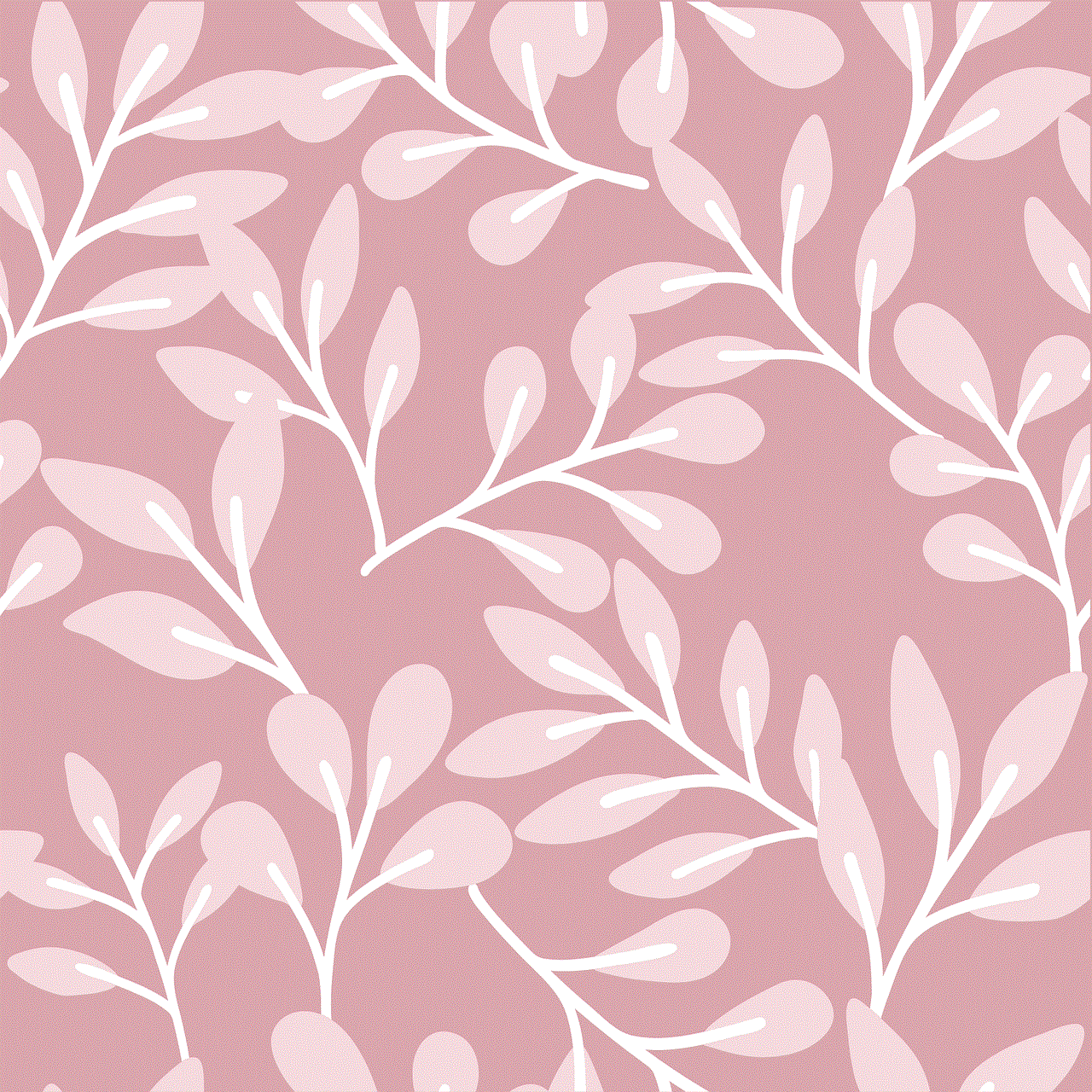
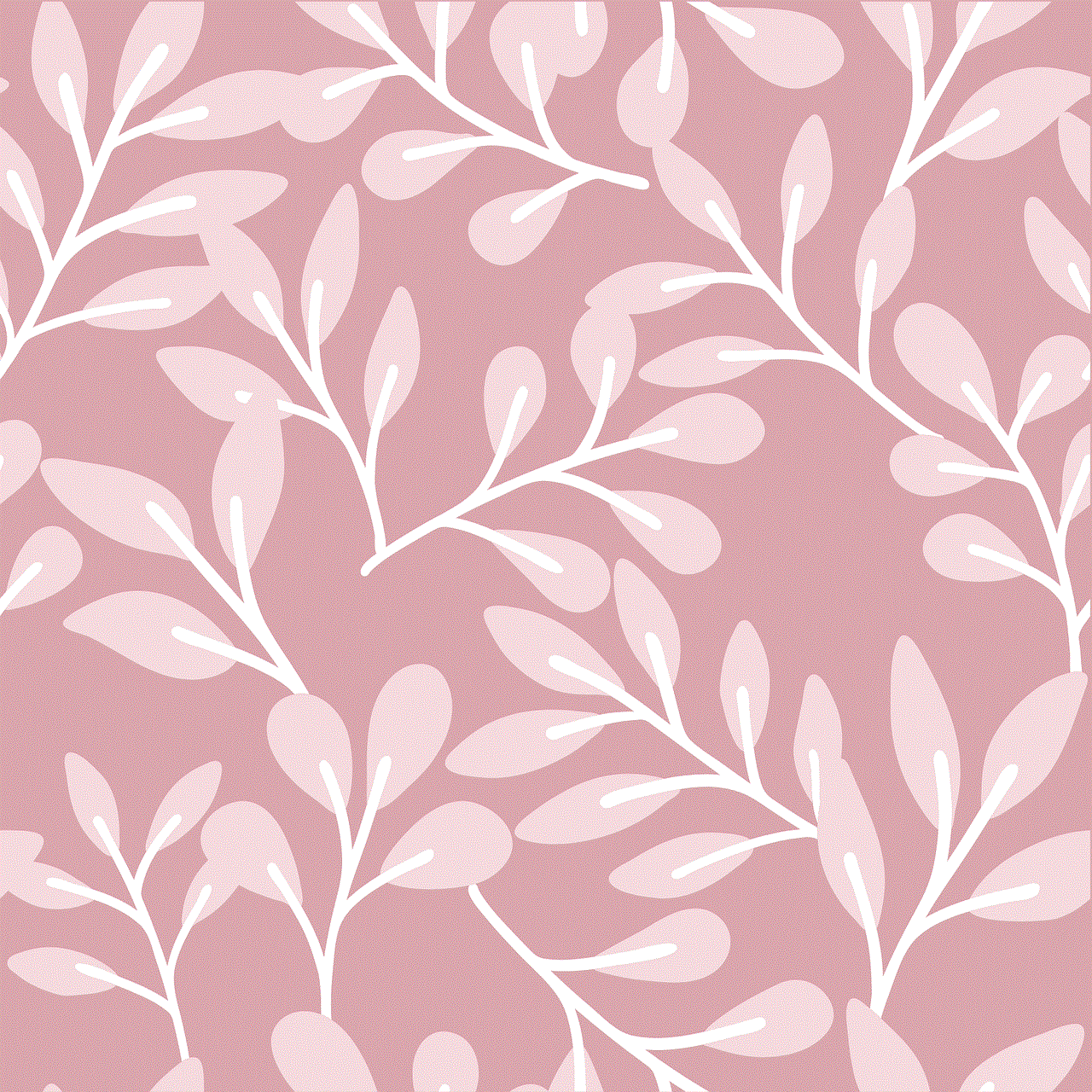
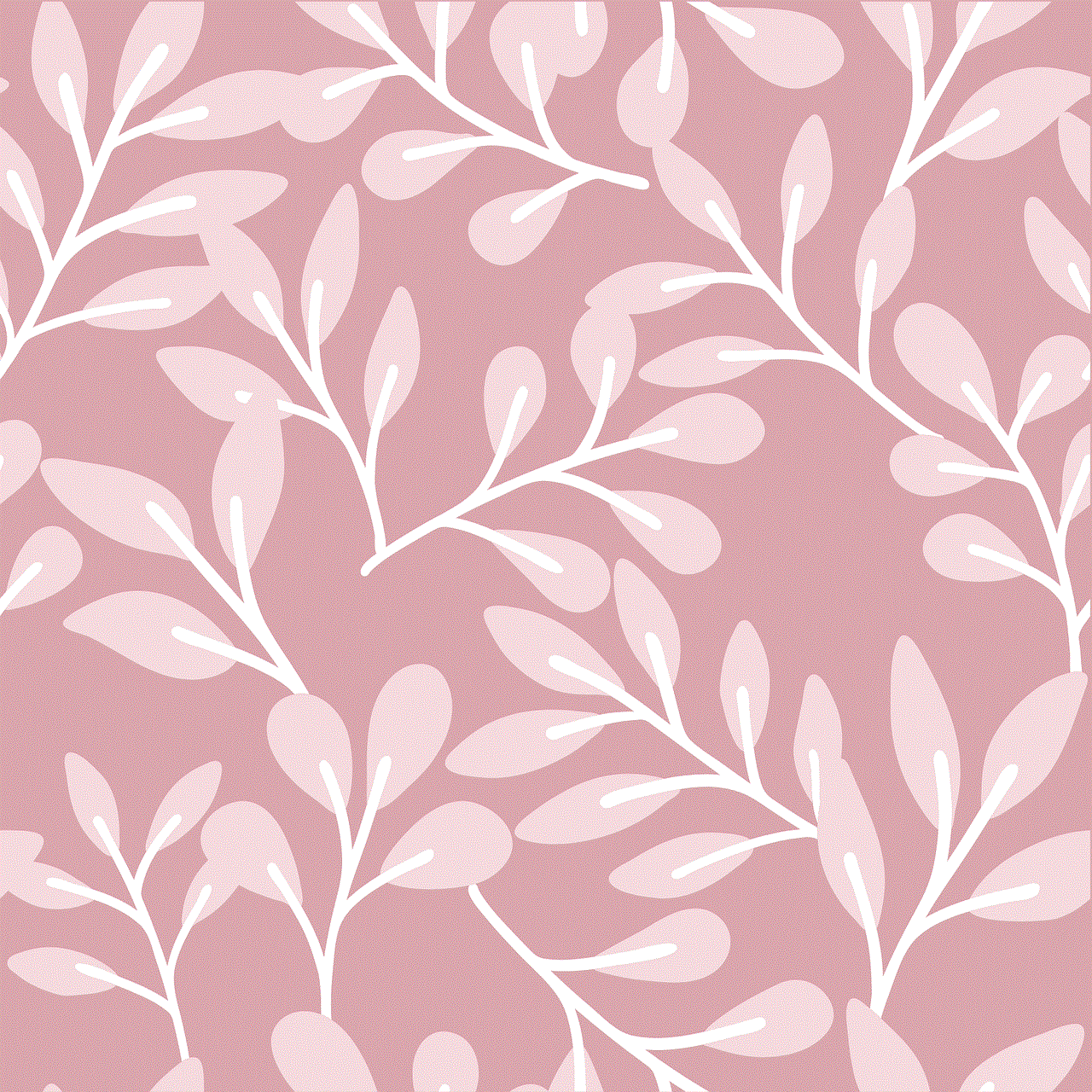
In Conclusion
Showing screenshots of Instagram DMs can be a useful feature for documenting conversations and providing proof of communication. However, it’s important to use this feature responsibly and with the consent of the other person involved in the conversation. By following the tips mentioned above, you can ensure that you are using this feature ethically and avoiding any potential implications. So, the next time you need to show screenshots of Instagram DMs, make sure to do so responsibly.