how to view your own private videos on youtube
How to View Your Own Private Videos on YouTube
YouTube is the largest video-sharing platform on the Internet, allowing users to upload and view videos on a wide range of topics. While most videos on YouTube are publicly accessible, you also have the option to make your videos private. This means that only you, as the uploader, can view the videos. In this article, we will guide you through the process of viewing your own private videos on YouTube.
1. Understanding Private YouTube Videos
By default, when you upload a video to YouTube, it is set as “Public,” meaning anyone can view it. However, if you want to limit the access to your video, you can set it as “Private.” Private videos can only be viewed by you and people you select. This can be useful for sharing personal videos with friends and family or for keeping videos you’re working on hidden from the public eye.
2. Uploading Private Videos
To upload a private video on YouTube, follow these steps:
– Sign in to your YouTube account.
– Click on the “Upload” button in the top-right corner of the page.
– Select the video you want to upload from your computer .
– In the “Visibility” section, click on the drop-down menu and choose “Private.”
– Add a title, description, and any other relevant information for your video.
– Click on the “Publish” button to upload your video as private.
3. Accessing Your Private Videos
Once you have uploaded a video as private, you can easily access and view it. Here’s how:
– Sign in to your YouTube account.
– Click on your profile picture in the top-right corner of the page.
– Select “YouTube Studio” from the drop-down menu.
– On the left-hand side, click on “Videos” under the “Content” tab.
– You will see a list of all your uploaded videos, including the private ones.
– Locate the private video you want to view and click on it to open and play it.
4. Sharing Private Videos with Others
By default, private videos cannot be viewed by anyone other than the uploader. However, you can share your private videos with specific people if you want. Here’s how:
– In the YouTube Studio, go to the “Content” tab and click on “Videos.”
– Find the private video you want to share and click on the three-dot menu icon next to it.
– Select “Details” from the drop-down menu.
– In the “Permissions” section, click on “Change” next to “Private.”
– Enter the email addresses or YouTube usernames of the people you want to share the video with.
– Choose the appropriate permission level for each person: Viewer, Commenter, or Editor.
– Click on the “Save” button to apply the changes.
5. Viewing Private Videos on the YouTube Mobile App
If you prefer to view your private videos on the YouTube mobile app, the process is slightly different. Here’s what you need to do:
– Open the YouTube app on your mobile device.
– Sign in to your YouTube account if you haven’t already.
– Tap on your profile picture in the top-right corner of the screen.
– Scroll down and select “Your channel.”
– Swipe left to access “Library” and tap on “Videos.”
– You will see a list of all your uploaded videos, including the private ones.
– Find the private video you want to view and tap on it to open and play it.
6. Downloading Your Private Videos
If you want to download your private videos from YouTube to your device, you can do so using YouTube Premium or a third-party downloader. Here are the options available to you:
– YouTube Premium: If you have a YouTube Premium subscription, you can download your private videos directly from the YouTube app for offline viewing.
– Third-Party Downloaders: There are several third-party websites and software that allow you to download YouTube videos. However, keep in mind that downloading videos without permission from the copyright owner may violate YouTube’s terms of service and copyright laws.
7. Troubleshooting Private Video Issues
If you are experiencing any issues with viewing your private videos on YouTube, here are a few troubleshooting tips:
– Clear your browser cache: Sometimes, clearing your browser cache can resolve playback issues on YouTube. Go to your browser’s settings and clear the cache and cookies.
– Check your internet connection: Ensure that you have a stable internet connection to stream videos without interruptions. If your connection is slow, try switching to a different network or restarting your router.
– Update your browser or app: Make sure you are using the latest version of your browser or YouTube app. Outdated software can sometimes cause playback problems.
– Contact YouTube Support: If none of the above solutions work, you can reach out to YouTube Support for assistance. They can help troubleshoot specific issues related to your account or videos.
8. Privacy Considerations for Private Videos
While private videos on YouTube are not publicly accessible, it’s important to remember that they are still stored on YouTube’s servers. This means that there is always a small risk of unauthorized access or data breaches. To enhance the privacy of your private videos, consider the following precautions:
– Use strong passwords: Make sure your YouTube account is protected with a unique and strong password to prevent unauthorized access.
– Limit sharing: Only share your private videos with trusted individuals and avoid sharing links or passwords publicly.
– Regularly review your privacy settings: Periodically check and update the privacy settings for your videos to ensure they are still set to private.
9. Alternatives to Private Videos on YouTube
If you’re looking for more control over your videos’ privacy, there are alternative platforms that offer more robust privacy settings. Some popular options include Vimeo, Dailymotion, and Wistia. These platforms allow you to set your videos as private, restrict access to specific viewers, and even add watermarking or password protection.
10. Conclusion
In conclusion, YouTube provides users with the option to upload private videos that can only be viewed by the uploader and selected individuals. Viewing your own private videos on YouTube is a straightforward process, whether you’re using the desktop website or the mobile app. By following the steps outlined in this article, you can easily access and share your private videos with the desired audience. Remember to prioritize your privacy and take necessary precautions to protect your videos from unauthorized access.
how to bypass downtime
Downtime refers to the period of time when a system or service is unavailable or not functioning properly. It can occur due to various reasons such as technical issues, maintenance, or even natural disasters. Regardless of the cause, downtime can have a significant impact on businesses, resulting in lost revenue, decreased productivity, and dissatisfied customers. Therefore, finding ways to bypass downtime is crucial for any organization to ensure smooth operations and minimize potential losses. In this article, we will explore various strategies and techniques that can help businesses bypass downtime and maintain continuity.
1. Implement a Redundancy Plan
One of the most effective ways to bypass downtime is to have a redundancy plan in place. This means having backup systems or services that can take over in case of a failure or outage. For example, businesses can have a secondary internet connection or backup power source to keep their operations running during downtime. Moreover, having a redundancy plan can also help in quickly restoring the primary system or service, reducing the impact of downtime.
2. Use Cloud-Based Services
Cloud-based services have become increasingly popular in recent years due to their scalability and reliability. By using cloud-based services, businesses can bypass downtime as these services are hosted on multiple servers, ensuring continuous availability. Additionally, in the event of a server failure, the workload can be automatically transferred to another server, minimizing the impact of downtime.
3. Optimize Your Network Infrastructure
Network infrastructure plays a crucial role in the overall performance and availability of a system or service. By optimizing their network infrastructure, businesses can improve their systems’ resilience and bypass downtime. This can be achieved by implementing load balancing techniques, using redundant network components, and regularly monitoring and maintaining the network.
4. Conduct Regular Maintenance and Updates
One of the leading causes of downtime is system failures due to lack of maintenance and updates. Therefore, conducting regular maintenance and updates is crucial to keep systems running smoothly and avoid unplanned downtime. This includes patching software vulnerabilities, updating hardware components, and performing routine checks on critical systems.



5. Have a Disaster Recovery Plan
While having a redundancy plan can help in bypassing downtime, having a disaster recovery plan is equally important. A disaster recovery plan outlines the steps to be taken in case of a significant outage or disaster, such as a cyber-attack or a natural disaster. It should include procedures for data backup and recovery, alternative communication methods, and temporary relocation of operations if necessary.
6. Use Virtualization Technology
Virtualization technology allows businesses to create virtual versions of their systems, applications, and services. By doing so, businesses can bypass downtime by quickly transferring the workload to a virtualized environment in case of a failure. Moreover, virtualization also offers the flexibility to scale up or down resources as needed, ensuring continuous availability during peak periods.
7. Monitor and Predict Downtime
Predictive analytics can help businesses identify potential issues before they result in downtime. By monitoring system performance and analyzing data, businesses can predict when a system or service is likely to fail and take proactive measures to prevent it. This can include replacing hardware components, upgrading software, or performing maintenance during non-peak hours.
8. Use Content Delivery Networks (CDN)
CDNs are a network of servers located in different geographical locations that help distribute website content to users based on their location. By using CDNs, businesses can bypass downtime caused by high traffic loads or server failures. The CDN will automatically redirect users to a different server, ensuring continuous availability of the website.
9. Consider Disaster Recovery as a Service (DRaaS)
DRaaS is a cloud-based service that offers businesses a fully managed disaster recovery solution. This means that in case of a disaster or outage, the service provider will handle the recovery process, allowing businesses to focus on their operations. DRaaS offers high levels of redundancy and can help businesses bypass downtime with minimal disruption.
10. Train and Educate Employees
Employees play a critical role in minimizing downtime. By training and educating them on best practices and procedures, businesses can ensure that their employees know how to handle system failures and outages. This can include identifying warning signs, following protocols, and reporting issues promptly, reducing the impact of downtime.
In conclusion, while it may not be possible to completely eliminate downtime, businesses can take proactive measures to bypass it and maintain continuity. By implementing a combination of the strategies mentioned above, businesses can minimize the impact of downtime and ensure smooth operations. Moreover, it is essential to regularly review and update these measures to stay prepared for any potential disruptions. Downtime can be costly, but with the right strategies in place, businesses can minimize its impact and continue to thrive.
riot engineering blog
Riot Games, founded in 2006, is a video game developer based in Los Angeles, California. Known for their popular online game, League of Legends, Riot Games has become a household name in the gaming industry. However, what many people don’t know is that behind their success lies a team of dedicated and talented engineers who work tirelessly to bring these games to life. In this article, we will be delving into the world of Riot engineering and exploring the company’s blog to gain a deeper understanding of their work and the impact it has on the gaming community.
The Riot engineering blog is a platform where the company’s engineers share their experiences, insights, and knowledge with the public. It serves as a way to connect with their fans and give them a behind-the-scenes look at the development process of their games. The blog covers a wide range of topics, from technical breakdowns of game features to personal stories of engineers working at Riot. It is a treasure trove of information for anyone interested in game development, and in this article, we will be highlighting some of the most interesting and informative posts from the blog.
One of the main focuses of the Riot engineering blog is to showcase the technology behind their games. In the post titled “Game Tech: How We Built the League of Legends Client Update,” Riot engineer, Brett “Udyr” Frenkel, dives into the technical details of how they updated the League of Legends client to improve its performance and user experience. He explains the challenges they faced and the solutions they came up with, giving readers a glimpse into the complexities of game development. This post not only showcases the technical expertise of the Riot engineering team but also their dedication to constantly improving their games.
Another fascinating post on the blog is “How We Built the League of Legends Practice Tool.” This tool allows players to test out different scenarios and practice their skills in a controlled environment. In this post, Riot engineers, Max “FizzNchips” McDaniel and David “RiotRepertoir” Capurro, discuss the challenges they faced in building this tool and the features they added to make it more robust. They also share their thought process behind the design and development of the tool, giving readers an insight into the creative process of game development.
Apart from technical breakdowns, the Riot engineering blog also features posts that highlight the personal experiences and journeys of their engineers. In the post “My Path to Becoming a Software Engineer at Riot,” engineer Chelsea “Valkyrie” Stalnaker shares her story of how she went from being a graphic designer to a software engineer at Riot. She talks about the challenges she faced and the lessons she learned along the way, inspiring and motivating others who may be on a similar path. This post not only showcases the diversity within the Riot engineering team but also serves as a reminder that anyone can achieve their dreams with hard work and determination.
The blog also touches upon important industry topics, such as diversity and inclusion. In the post “Creating a More Inclusive Workplace,” two Riot engineers, Lyndsey “Lyte” M. and Kimmie “Sokkamom” Nguyen, share their experiences as women in the gaming industry and the steps Riot is taking to create a more inclusive workplace. They also provide valuable insights into how companies can promote diversity and inclusion in their own workplaces. This post highlights Riot’s commitment to diversity and serves as a valuable resource for other companies looking to improve in this area.
Another interesting aspect of the Riot engineering blog is their interviews with different team members. In the “Day in the Life” series, they showcase the daily routines and responsibilities of different engineers at Riot. These interviews not only give readers a glimpse into the work culture at Riot but also highlight the diverse roles and responsibilities within the engineering team. It also serves as a source of inspiration for aspiring game developers who may be curious about the different career paths available in the gaming industry.
The blog also features posts that explore the intersection of technology and gaming. In the post “How We Built the League of Legends Esports Viewer,” Riot engineer, Remi “Remi” Boutin, discusses the technology behind the Esports Viewer, a feature that allows viewers to customize their viewing experience during live League of Legends tournaments. He explains the challenges they faced in building this feature and the solutions they came up with, giving readers an understanding of the technicalities involved in making a seamless viewing experience for Esports fans.
In addition to showcasing their technical expertise, the Riot engineering blog also highlights the company’s commitment to giving back to the community. In the post “Riot Engineers Give Back Through Hackathons,” engineer, David “RiotRepertoir” Capurro, talks about how the engineering team participates in hackathons to support local charities and non-profit organizations. He also shares some of the projects they have worked on and the impact they have had on the community. This post showcases how Riot is not just focused on creating great games but also on using their skills and resources to make a positive impact in the world.
The Riot engineering blog also delves into the world of virtual reality (VR) and augmented reality (AR) in the post “The Future of Gaming: Virtual and Augmented Reality.” In this post, Riot engineer, David “RiotRepertoir” Capurro, discusses the potential of these technologies in the gaming industry and how Riot is exploring their use in their games. He provides examples of how VR and AR can enhance the gaming experience and shares his thoughts on the future of these technologies. This post showcases Riot’s forward-thinking approach and their willingness to embrace new technologies to create innovative gaming experiences.
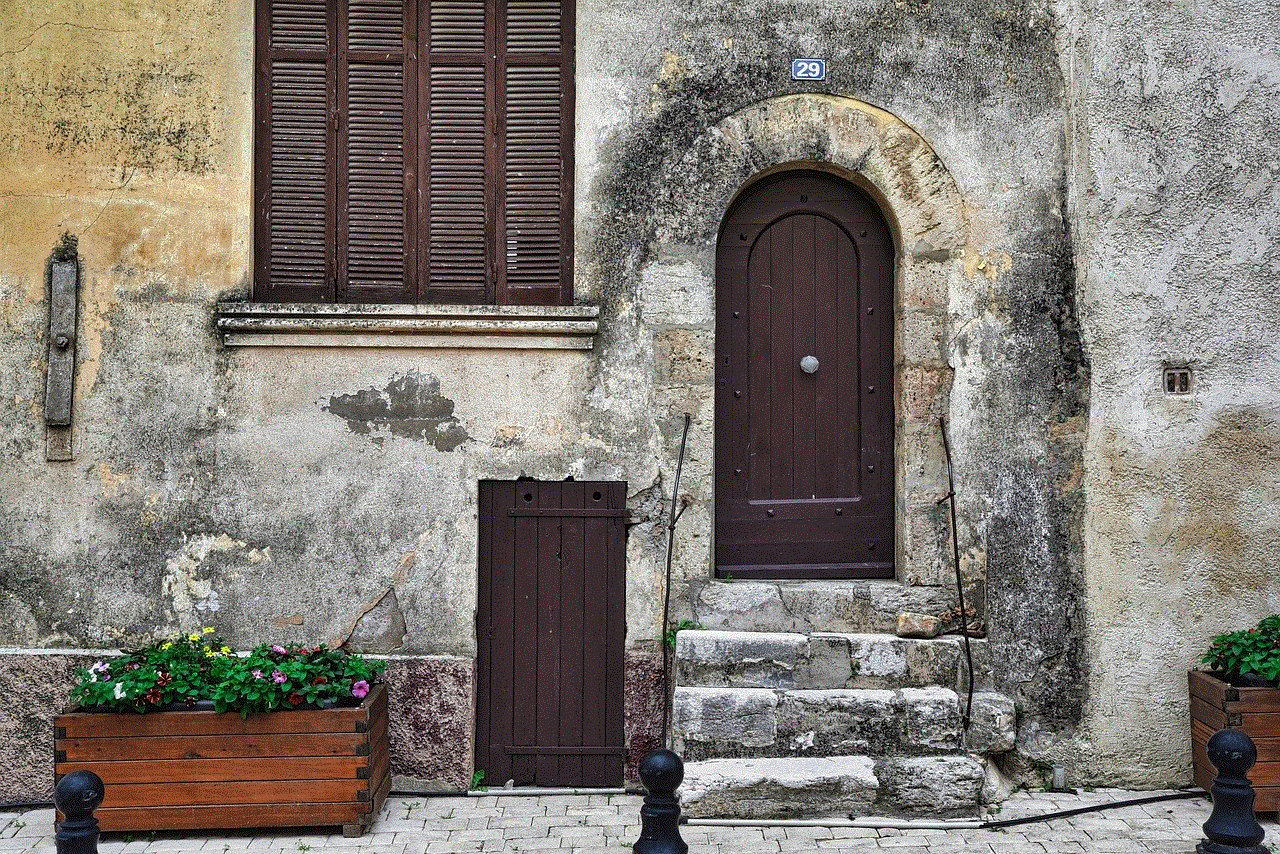
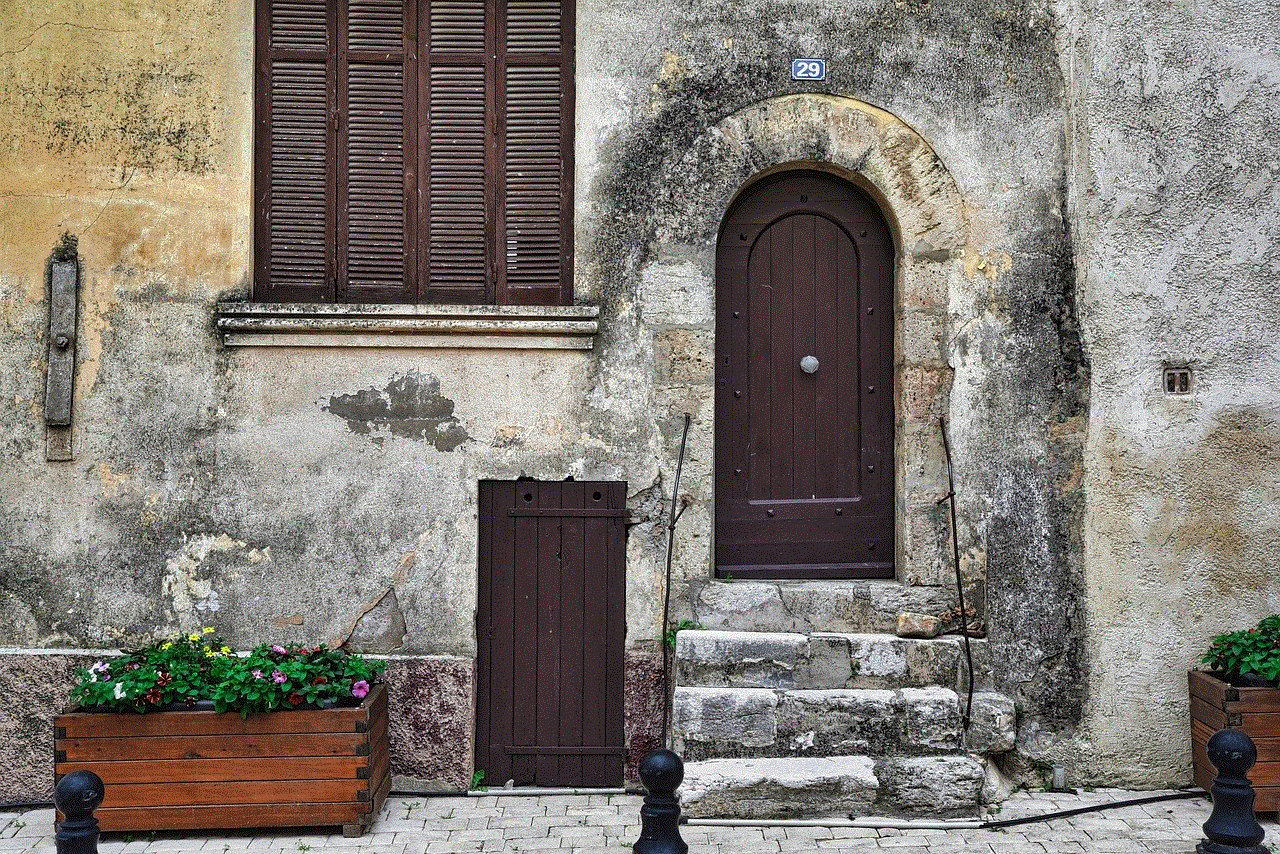
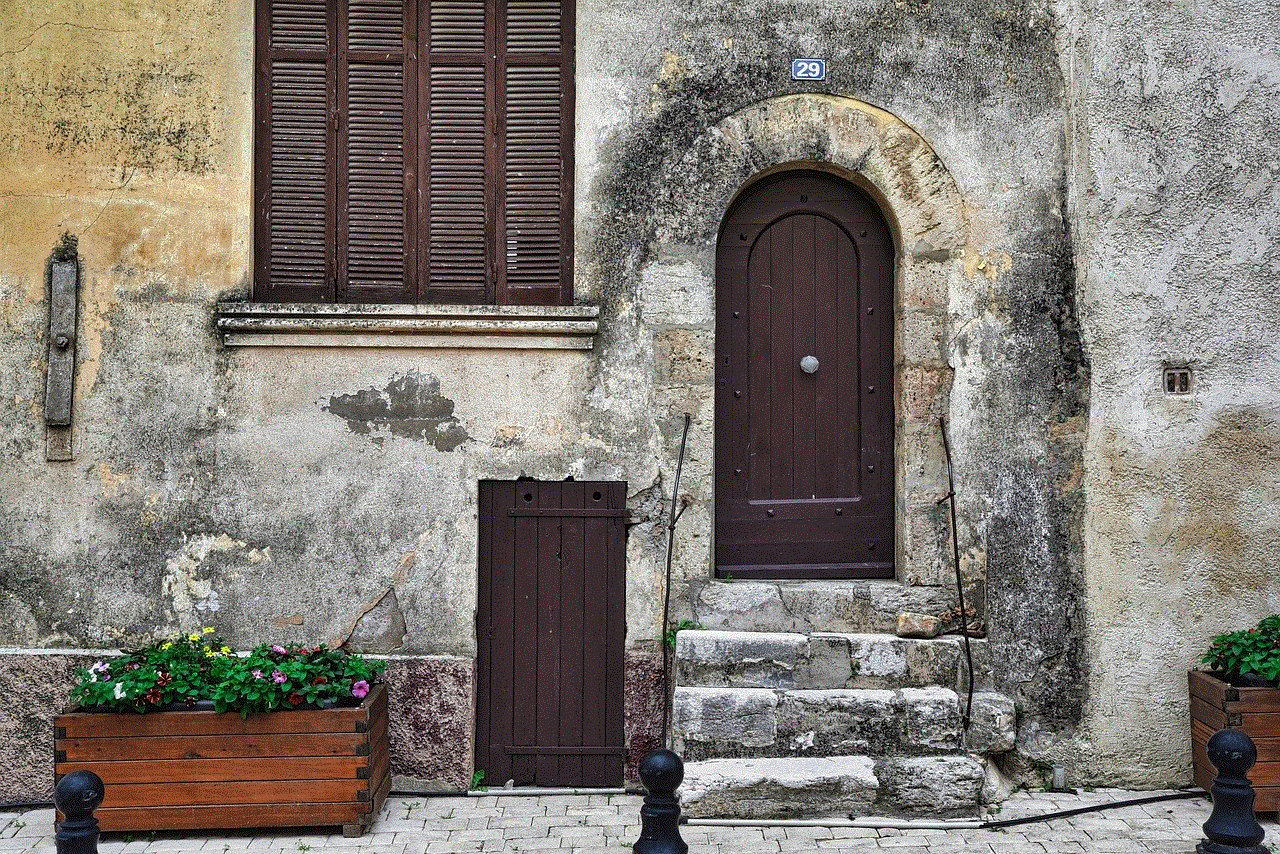
The blog also features posts that highlight the impact of game development on the environment. In the post “Reducing the Carbon Footprint of League of Legends,” Riot engineer, Paul “RiotAether” Bellezza, talks about the steps Riot is taking to reduce the carbon emissions caused by their games. He explains the challenges they face and the strategies they have implemented, such as using renewable energy sources and optimizing game servers. This post showcases Riot’s commitment to sustainability and their efforts to make a positive impact on the environment.
In conclusion, the Riot engineering blog is a valuable resource for anyone interested in game development and technology. It not only showcases the technical expertise of the Riot engineering team but also highlights their commitment to diversity, social responsibility, and innovation. Through their blog, Riot has opened the doors to their world and given their fans a deeper understanding of the work that goes into creating their beloved games. As the company continues to grow and evolve, we can expect to see more insightful and informative posts on the Riot engineering blog, providing a behind-the-scenes look at the future of gaming.