teen drivers tracking
Title: Teen Drivers Tracking: Enhancing Road Safety and Empowering Parents
Introduction:
Teenagers obtaining their driving license is a significant milestone in their lives, marking newfound independence and freedom. However, it also comes with concerns for parents and authorities, as inexperienced teen drivers are more prone to accidents and risky driving behaviors. To address this issue, the concept of teen driver tracking has gained popularity in recent years. In this article, we will explore the importance of tracking teen drivers, the various tracking methods available, and the benefits it provides to both parents and young drivers.
1. The Importance of Teen Driver Tracking:
Motor vehicle accidents are the leading cause of death among teenagers. The lack of experience, immaturity, and inclination towards risk-taking make it crucial to monitor teen drivers to ensure their safety. Tracking systems can help identify dangerous driving behaviors, enforce compliance with traffic laws, and provide valuable data for improving road safety.
2. Types of Teen Driver Tracking Systems:
a. GPS Tracking: Global Positioning System (GPS) technology enables real-time tracking of a vehicle’s location, speed, and route. Parents can monitor their teenager’s driving patterns, receive alerts for speeding or entering restricted areas, and even set geofences to define safe driving zones.
b. On-Board Diagnostics (OBD) Tracking: OBD systems collect data on a vehicle’s performance, including speed, acceleration, and braking. This information can be used to analyze driving behavior and identify areas for improvement.
3. Benefits for Parents:
a. Peace of Mind: Teen driver tracking systems provide parents with real-time information about their child’s whereabouts and driving habits. This knowledge helps alleviate concerns and ensures parents can intervene in case of emergencies.
b. Coaching Opportunities: Tracking data allows parents to have informed discussions with their teenagers about safe driving practices, identify areas that need improvement, and provide constructive feedback.
c. Reinforcing Rules: By setting alerts for speeding or other violations, parents can reinforce traffic rules and ensure their teenagers adhere to them, promoting responsible driving.
4. Benefits for Teen Drivers:
a. Enhanced Safety: Teen driver tracking systems act as a safety net, discouraging dangerous behaviors such as speeding, distracted driving, or driving under the influence. The awareness of being monitored can encourage responsible decision-making and reduce the risk of accidents.
b. Learning Experience: Access to tracking data allows teen drivers to reflect on their driving habits, understand the consequences of risky behaviors, and make conscious efforts to improve their skills. It promotes self-awareness and responsible driving for a lifetime.
5. Legal and Ethical Considerations:
While teen driver tracking systems offer numerous benefits, it is essential to address concerns regarding privacy and trust. Parents and authorities must strike a balance between ensuring safety and respecting the privacy of young drivers. Open communication and mutual agreement on the purpose and usage of tracking systems can help overcome these concerns.
6. Technology Integration:
Advancements in technology have made teen driver tracking more seamless and user-friendly. Mobile applications, integrated vehicle systems, and cloud-based platforms provide real-time data access and detailed reports. These technological innovations empower parents to actively participate in their teenager’s driving journey.
7. Collaboration with Driver Education Programs:
Teen driver tracking systems can be integrated into driver education programs to reinforce safe driving practices. By linking tracking data with educational resources, young drivers can gain a better understanding of their driving behaviors and make informed choices on the road.
8. Successful Teen Driver Tracking Programs:
Several states and organizations have implemented successful teen driver tracking programs. For instance, “Graduated Driver Licensing” (GDL) programs in the United States often incorporate tracking systems to monitor and mentor teen drivers during their learner’s permit and intermediate license stages.
9. Challenges and Future Developments:
While teen driver tracking has proven effective, challenges remain. Ensuring the accuracy of tracking data, avoiding false positives, and striking a balance between technology and human judgment are areas for improvement. The future of teen driver tracking may witness advancements in AI-based systems, utilizing machine learning algorithms to better understand and predict driving behaviors.
10. Conclusion:
Teen driver tracking systems are essential tools for enhancing road safety, empowering parents, and promoting responsible driving habits among young drivers. By combining technology, education, and open communication, we can create a safer driving environment for teenagers, helping them develop lifelong skills and ensuring their well-being on the roads.
how to delete youtube videos 2018
YouTube has become one of the most popular platforms for sharing and consuming videos online. With millions of users and billions of views each day, it’s no wonder that many people are looking for ways to delete their videos on YouTube. Whether you want to remove old, embarrassing content or simply clean up your channel, knowing how to delete YouTube videos in 2018 is essential. In this article, we will guide you through the process of deleting YouTube videos and provide some tips on managing your channel effectively.
Before we dive into the step-by-step process, it’s important to understand why you may want to delete your YouTube videos. One of the main reasons is to remove outdated or irrelevant content. As your channel grows, you may want to focus on a specific niche or theme, and some of your older videos may not align with this new direction. Deleting these videos can help you maintain a cohesive brand and keep your audience engaged.
Another reason to delete YouTube videos is to protect your privacy. Sometimes, a video may contain personal information or sensitive content that you no longer want to share with the public. In this case, deleting the video is the best course of action. Additionally, if you have uploaded copyrighted material without permission, you may receive a copyright strike or even face legal consequences. Deleting the video will help you avoid these issues.
Now that you understand the importance of deleting YouTube videos, let’s jump into the steps you need to follow to do so. The first step is to log into your YouTube account and navigate to your channel’s homepage. Once there, click on the “Creator Studio” button located at the top right corner of the page. This will take you to the backend of your channel, where you can manage all your videos.
On the left side of the screen, you will see a menu with different options. Click on “Video Manager” to access all your uploaded videos. You can then select the video(s) you want to delete by checking the box next to each one. If you have a large number of videos, you can use the search bar or filter options to find the specific video(s) you want to delete.
Once you have selected the video(s), click on the “Actions” drop-down menu located above the list of videos. From there, choose “Delete” and confirm your decision by clicking “Yes”. Your selected video(s) will now be permanently deleted from your channel. It’s important to note that this action cannot be undone, so make sure you are certain before clicking “Yes”.
If you only want to hide the video from your channel but not delete it completely, you can choose the “Unlisted” option instead of “Delete”. This will make the video invisible to the public, but you will still be able to access it through the video link. This option is useful if you want to keep the video for future reference but don’t want it to be visible on your channel.
Another important aspect to consider when deleting YouTube videos is the impact it may have on your channel’s analytics and performance. When you delete a video, all the views, likes, and comments associated with it will also be removed. This can affect your channel’s overall engagement and may lead to a decrease in subscribers. However, if the video you are deleting is not performing well or has received negative feedback, removing it may actually benefit your channel in the long run.
In addition to deleting videos, you may also want to consider organizing your channel by creating playlists and sections. Playlists allow you to group similar videos together, making it easier for viewers to find content they are interested in. Sections, on the other hand, allow you to categorize your videos on your channel’s homepage. This can help you highlight your best or most popular videos and increase engagement with your audience.
When managing your YouTube channel, it’s also important to regularly review your content and make sure it aligns with your brand and target audience. If you do decide to delete videos, make sure to communicate this to your subscribers and explain the reason behind your decision. This will help maintain transparency and trust with your audience.
In conclusion, knowing how to delete YouTube videos in 2018 is essential for managing your channel effectively. Whether you want to remove outdated content, protect your privacy, or improve your channel’s performance, following the steps outlined in this article will help you achieve your goals. Remember to regularly review your content and make necessary changes to keep your channel fresh and engaging. By staying on top of your channel’s content, you can continue to grow your audience and make the most out of the YouTube platform.
how to find someone’s ip address through discord
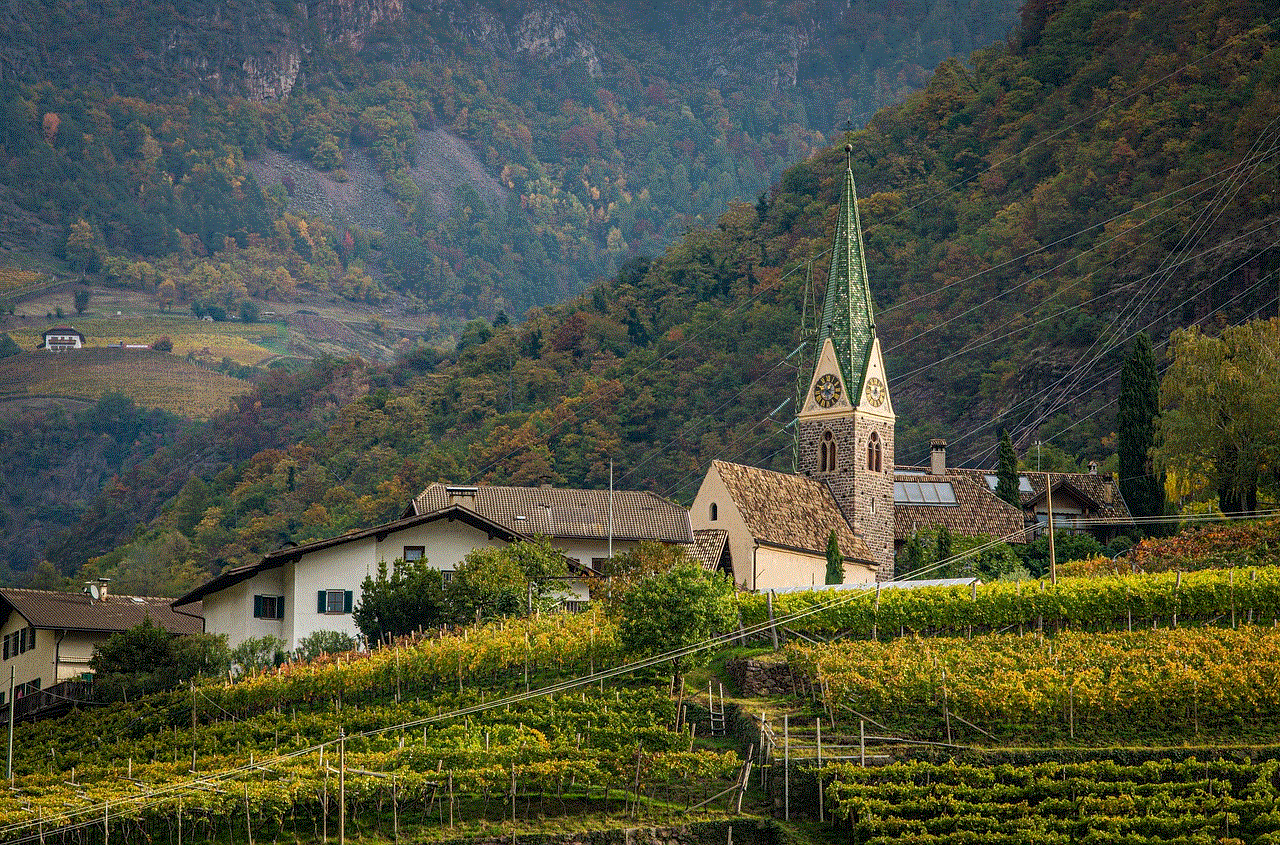
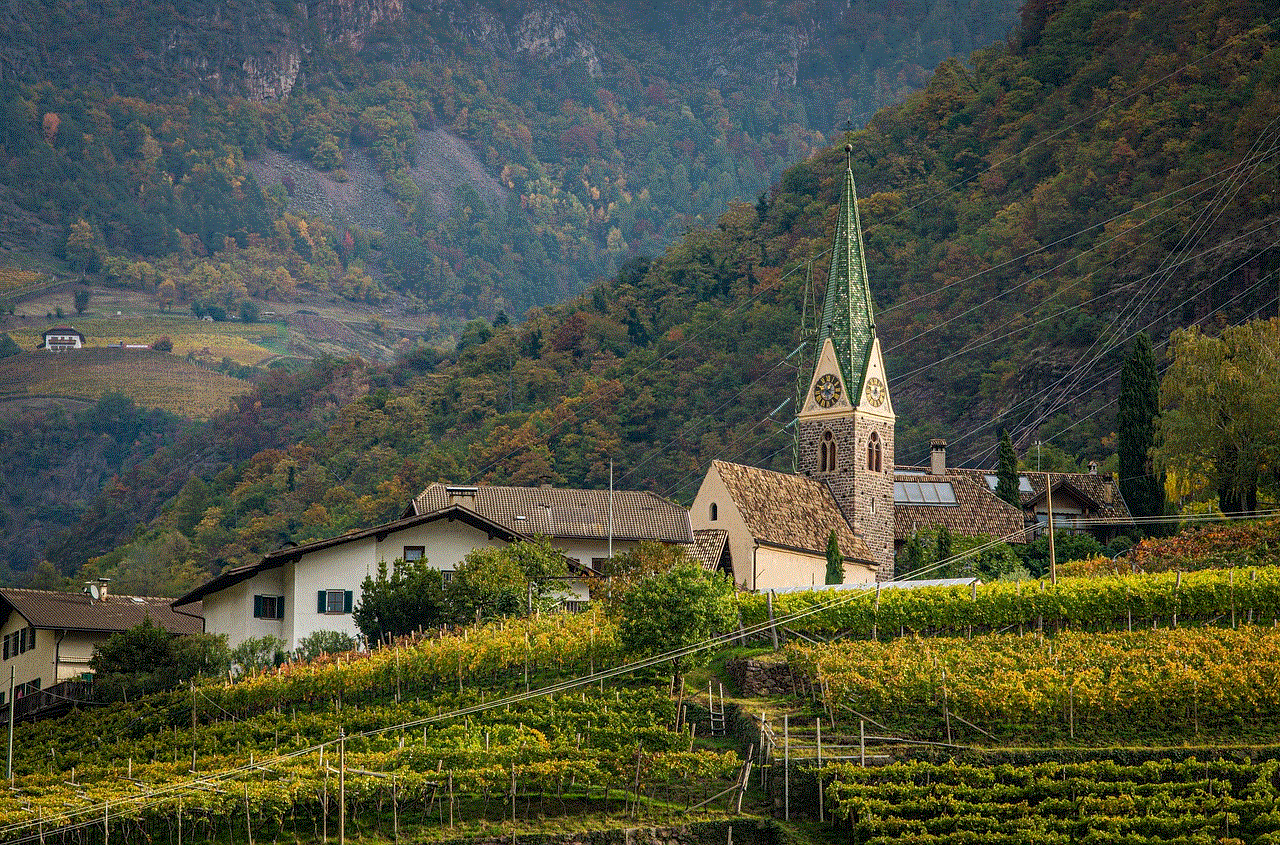
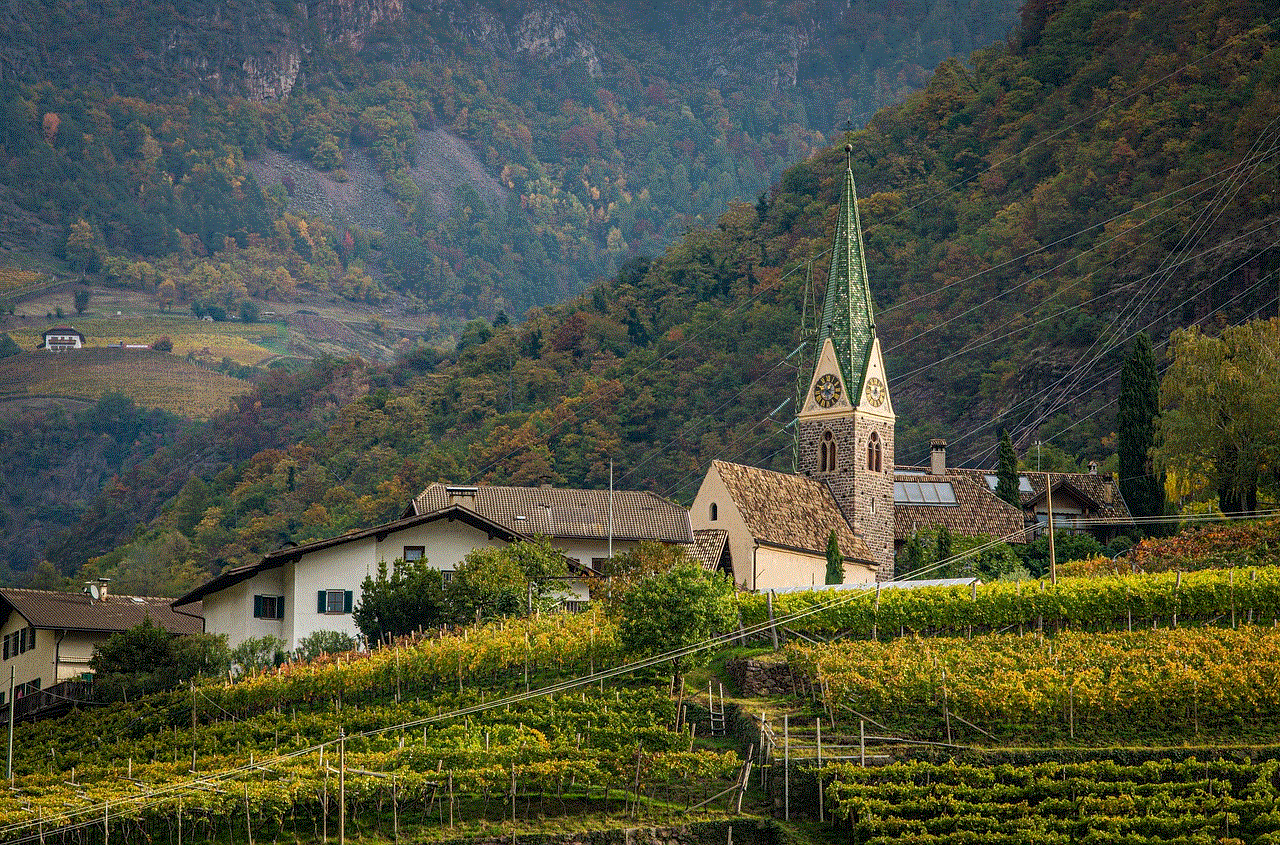
Discord has become one of the most popular communication platforms in recent years, with over 250 million registered users as of 2021. This app has gained widespread popularity among gamers, content creators, and online communities due to its convenient features and user-friendly interface. However, like any other online platform, there may be instances where you would want to find out someone’s IP address through Discord. This could be for various reasons, such as tracking down a potential cyberbully, identifying a potential hacker, or simply for curiosity’s sake. Whatever the reason may be, in this article, we will discuss how you can find someone’s IP address through Discord.
What is an IP address?
Before we dive into the methods of finding someone’s IP address through Discord, it is essential to understand what an IP address is. IP stands for Internet Protocol, and an IP address is a unique numerical label assigned to every device connected to a computer network that uses the Internet Protocol. In simpler terms, it is a string of numbers that identifies a specific device on the internet. Every device, whether it is a computer, smartphone, or tablet, has its own unique IP address.
Why would you want to find someone’s IP address through Discord?
As mentioned earlier, there could be various reasons why you would want to find someone’s IP address through Discord. Some of the most common reasons include:
1. Tracking down a potential cyberbully or harasser: Unfortunately, the internet is not always a safe place, and there may be instances where you come across someone who is harassing or bullying you or someone else on Discord. In such cases, knowing the perpetrator’s IP address can help you track them down and report them to the appropriate authorities.
2. Identifying a potential hacker: With the rise of cybercrime, there is always a risk of someone hacking into your Discord account or server. If you suspect that someone has gained unauthorized access to your account, knowing their IP address can help you identify the culprit and take necessary precautions to secure your account.
3. Curiosity: Let’s be honest; sometimes, we are just curious about who we are interacting with online. In such cases, finding out someone’s IP address through Discord can satisfy our curiosity.
Now that we understand the importance of finding someone’s IP address through Discord let us explore the different methods that can help us achieve this.
Method 1: Using Discord IP grabber tools
One of the easiest ways to find someone’s IP address through Discord is by using IP grabber tools. These tools are designed to capture the IP address of anyone who clicks on a specific link. The process is relatively simple; you create a link using the IP grabber tool, send it to the person you want to track, and once they click on the link, their IP address will be captured and displayed to you. However, there are a few things to keep in mind when using IP grabber tools.
Firstly, these tools are often used for malicious purposes, and therefore, they may be flagged by anti-virus software. Secondly, Discord has strict policies against using such tools, and if you are caught using them, your account may get banned. Therefore, it is essential to use these tools with caution and only for legitimate reasons.
Method 2: Using Wireshark
Wireshark is a free and open-source packet analyzer that allows you to capture and analyze network packets. While it may seem like a complex tool, it can be useful in finding someone’s IP address through Discord. Here’s how you can use Wireshark to find someone’s IP address:
1. Download and install Wireshark on your computer.
2. Open the app and select the network adapter that you are using to connect to the internet.



3. In the filter field, type “udp.port==443” without the quotation marks and hit enter. This will filter out all the network traffic except for the Discord traffic.
4. Now, open Discord and start a voice or video call with the person whose IP address you want to find.
5. In Wireshark, you will be able to see the IP address of the person you are in a call with under the “Source” column.
While this method may seem complicated, it is a reliable way to find someone’s IP address through Discord.
Method 3: Using a Virtual Private Network (VPN)
Another way to find someone’s IP address through Discord is by using a Virtual Private Network (VPN). A VPN is a service that allows you to connect to the internet through an encrypted tunnel, making it difficult for anyone to track your online activities. However, some VPNs offer additional features, such as IP logging, which can be useful in finding someone’s IP address through Discord.
To use this method, you will need to use a VPN that has IP logging enabled and connect to a server close to the person you want to track. Once you have established a connection, you can open Discord and initiate a voice or video call with the person. The VPN will record the IP address of the person you are in a call with, and you can use that information to find out their location.
Method 4: Using Discord’s Audit Log
If you are an administrator or have the appropriate permissions on a Discord server, you can use the Audit Log feature to find someone’s IP address. The Audit Log is a log of all the changes made on the server, including user actions such as bans, kicks, and role changes. Here’s how you can use the Audit Log to find someone’s IP address:
1. Log in to your Discord account and open the server where you want to find someone’s IP address.
2. Click on the “Server Settings” icon at the bottom left corner of the screen.
3. From the menu on the left, select “Audit Log.”
4. In the filter field, type “kick,” “ban,” or “role change” to narrow down the results.
5. The IP address of the person who initiated the action will be displayed under the “User” column.
While this method may not always be effective, it can be useful in certain situations.
Method 5: Contacting Discord support
If you have exhausted all the options mentioned above and still cannot find someone’s IP address through Discord, you can contact Discord support for assistance. While they may not be able to provide you with the IP address directly, they can help you with any further steps that need to be taken, such as filing a report or contacting the authorities.



Conclusion
Finding someone’s IP address through Discord may seem like a daunting task, but with the right tools and methods, it can be achieved. However, it is essential to keep in mind that the methods mentioned in this article should only be used for legitimate reasons and with proper caution. Discord has strict policies against the use of IP grabbers and other similar tools, and violating these policies can result in your account getting banned. Therefore, it is crucial to use these methods responsibly and only when necessary.