how to write a creepypasta
Creepypastas have become a popular form of online horror storytelling. These eerie tales are designed to send shivers down your spine and leave you feeling unsettled long after you’ve finished reading. If you’ve always wanted to try your hand at writing a creepypasta, but aren’t sure where to start, this guide will walk you through the process step by step. From brainstorming ideas to crafting a chilling narrative, here’s how to write a creepypasta that will leave readers trembling in fear.
1. Brainstorm Ideas: Begin by brainstorming ideas for your creepypasta. Think about what scares you the most or any unsettling experiences you’ve had. Consider urban legends, paranormal encounters, or supernatural phenomena that you find intriguing. Jot down these ideas and see which ones resonate with you the most.
2. Choose a Theme: Once you have a list of potential ideas, choose a theme or concept that you want to explore in your creepypasta. It could be anything from a haunted house to a cursed object or a mysterious creature lurking in the shadows. Select a theme that aligns with your interests and will captivate your readers.
3. Develop Your Characters: Creepypastas often rely on compelling characters to engage readers. Create a protagonist that readers can relate to and empathize with. Consider their fears, motivations, and backstory. Additionally, think about the antagonist or the source of horror in your story. Develop a character or entity that will instill fear in your readers’ hearts.
4. Build Suspense: Creepypastas thrive on suspense and tension. Plan out the progression of your story to build a sense of unease and anticipation. Start with subtle hints and eerie occurrences, gradually escalating the horror as the story unfolds. Use descriptive language to create vivid imagery and immerse readers in the unsettling atmosphere.
5. Use First-Person Narrative: Many successful creepypastas are written in the first-person perspective. This allows readers to experience the horrors alongside the protagonist, fostering a sense of intimacy and immersion. Consider adopting this narrative style to draw readers deeper into your story.
6. Incorporate Creepy Elements: To make your creepypasta truly chilling, incorporate creepy elements throughout the story. This could include unsettling descriptions, disturbing imagery, or unexpected twists. Experiment with psychological horror, supernatural phenomena, or unexplained events to evoke fear and unease in your readers.
7. Create a Mysterious Backstory: Every good creepypasta benefits from a mysterious backstory. This could involve a tragic event, a dark secret, or an unexplained phenomenon that haunts the characters. Craft a compelling backstory that adds depth and intrigue to your narrative, leaving readers wondering and speculating.
8. Pay Attention to Pacing: Pacing is crucial in a creepypasta. It’s important to balance moments of calm with intense, terrifying sequences. Slow down the pacing during suspenseful scenes to allow readers to absorb the horror, and speed it up during action-packed moments to create a sense of urgency.
9. Leave Room for Imagination: One of the strengths of creepypastas is their ability to leave readers with lingering questions and a sense of unease. Avoid providing too many explanations or tying up every loose end. Leaving room for readers’ imagination to fill in the gaps can make your story more haunting and memorable.
10. Edit and Revise: After you’ve finished writing your creepypasta, take the time to edit and revise it. Check for grammar and spelling errors, tighten up your prose, and make sure the pacing flows smoothly. Consider sharing your story with friends or online writing communities to gather feedback and improve your narrative.
Writing a creepypasta requires careful planning, attention to detail, and a knack for creating suspense. By following these steps, you can craft a spine-chilling narrative that will keep readers on the edge of their seats. So, grab a pen, dim the lights, and get ready to unleash your darkest fears onto the page. Happy writing – if you dare!
content restricted the web guard feature
The internet is a vast and ever-expanding space, filled with information, entertainment, and opportunities. However, with its endless possibilities also come potential dangers, especially for vulnerable individuals such as children and teenagers. As a result, many parents and guardians turn to web guard features to restrict and monitor the content their loved ones can access online. This added layer of protection is meant to provide peace of mind, but it has also sparked debates and controversies. In this article, we will delve deeper into the concept of web guard and its implications on the online landscape.
First and foremost, what is web guard? Web guard is a feature that allows parents and guardians to restrict the content their children can access online. This feature is usually offered by internet service providers (ISPs) or as a built-in feature in devices such as smartphones and tablets. It works by filtering out specific websites and content deemed inappropriate for minors, such as explicit content, violence, and gambling sites. Some web guard features also allow parents to set time limits for internet usage and receive notifications when their child attempts to access restricted content.
On the surface, web guard seems like a useful tool to protect children from harmful online content. However, it has also been met with criticism and concerns. One of the main concerns is that web guard can lead to overblocking, where innocent and educational websites are also restricted. This issue is especially prevalent in schools, where web guard is often installed to prevent students from accessing distracting or inappropriate content. However, this can also block access to websites that are essential for academic research, leading to frustration and hindrance in learning.



Moreover, some argue that web guard is not an effective solution to protect children from harmful content. With the ever-changing online landscape and the sheer amount of information available, web guard filters may not always catch all inappropriate content. In some cases, children may still be exposed to harmful content, even with web guard in place. This has led to calls for more comprehensive and proactive measures to safeguard children online, such as educating children and parents on internet safety and providing better moderation and regulation of online content.
Another concern with web guard is that it can hinder free speech and access to information. While the intention behind web guard is to protect children, it can also limit their exposure to diverse opinions and ideas. In an age where the internet plays a significant role in shaping our perspectives and beliefs, restricting certain content can lead to a narrow-minded view of the world. Additionally, web guard can also restrict access to important information and resources, such as mental health support and resources for marginalized communities. This raises questions about the impact of web guard on the development and growth of young minds.
Furthermore, web guard has also been criticized for its lack of transparency and potential for abuse. As the feature is usually controlled by ISPs or device manufacturers, there is a lack of clarity on how the filtering process works and what criteria are used to determine which content is restricted. This lack of transparency has raised concerns about censorship and the potential for ISPs to abuse their power by blocking certain websites or information that they deem unsuitable. This also brings into question the role of ISPs in regulating online content and the need for more oversight and accountability.
On the other hand, proponents of web guard argue that it is a necessary tool to protect children from the dangers of the internet. With the increasing prevalence of cyberbullying, online predators, and explicit content, web guard can act as a first line of defense for children who are still learning to navigate the online world. It also provides parents with a sense of control and responsibility over their children’s online activities, allowing them to monitor and guide their internet usage. Additionally, web guard can also serve as a starting point for discussions on internet safety and responsible online behavior between parents and children.
Moreover, web guard can also have benefits beyond protecting children. It can also serve as a tool for businesses to regulate and control the content their employees can access during work hours. This is especially important in industries that deal with sensitive information or require high levels of productivity. Web guard can also be used in public spaces, such as libraries and schools, to ensure that visitors are not exposed to inappropriate content.
In conclusion, web guard is a feature that has both its proponents and detractors. While it aims to protect children and vulnerable individuals from harmful online content, it also raises concerns about censorship, free speech, and access to information. As the internet continues to evolve, it is important to have ongoing discussions and debates on how best to safeguard our loved ones online. This includes finding a balance between protection and freedom, as well as exploring alternative solutions that go beyond simply filtering content. Ultimately, the responsibility lies not only with ISPs and device manufacturers but also with parents, educators, and society as a whole to ensure a safe and responsible online environment for all.
screen timeout iphone 11
The iPhone 11 is one of the latest and most advanced smartphones in the market today. It comes with a host of features and upgrades that make it a highly sought-after device. One such feature is the screen timeout function, which allows users to set a specific time for their screen to turn off automatically. In this article, we will delve deeper into the screen timeout feature of the iPhone 11 and explore its benefits, drawbacks, and how to customize it to suit your needs.
First, let’s understand what the screen timeout feature is all about. The screen timeout function is a setting that allows users to set a specific time for their phone’s screen to turn off automatically. This feature is designed to save battery life and prevent your screen from staying on unnecessarily. When the screen timeout is enabled, the screen will turn off after the set time, even if you are not actively using your phone. This not only conserves battery life but also prevents any accidental taps or swipes on the screen while the phone is not in use.



The default screen timeout for the iPhone 11 is 30 seconds. This means that if you do not interact with your phone for 30 seconds, the screen will turn off automatically. However, this time can be adjusted according to your preference. You can set it to as low as 15 seconds or as high as 5 minutes. This gives users the flexibility to customize their screen timeout according to their usage patterns and needs.
One of the primary benefits of the screen timeout feature is its ability to save battery life. With the increasing usage of smartphones for various tasks, battery life has become a significant concern for users. By setting a shorter screen timeout, you can save a considerable amount of battery life. This is especially useful when you are on the go and do not have access to a charger. With the screen turning off automatically, you do not have to worry about your battery draining while your phone is idle.
Another advantage of the screen timeout feature is that it prevents accidental touches on the screen. Many times, we put our phones in our pockets or bags without locking the screen. This can lead to accidental taps or swipes on the screen, which may cause apps to open or calls to be made unintentionally. With the screen timeout setting enabled, the screen will turn off after the set time, preventing any such accidental touches.
However, there are also some drawbacks to the screen timeout feature. One of the main issues is that it can be inconvenient for users who need to continuously refer to their phone. For example, if you are reading an article or following a recipe on your phone, the screen turning off after a short time can be frustrating. You will have to keep unlocking your phone every time the screen turns off, which can disrupt your flow of work.
Moreover, for some users, a shorter screen timeout may not be suitable. They may need more time to read or complete a task without the screen turning off. In such cases, constantly adjusting the screen timeout can be tedious and time-consuming. This can also be a problem for users who have difficulty navigating their phone and may take longer to complete a task.
To address these issues, the iPhone 11 also has a ‘Never’ option for the screen timeout setting. This means that the screen will never turn off automatically, and you will have to manually lock it every time. This can be useful for users who need to continuously refer to their phone or have difficulty navigating their device. However, this option should be used with caution as it can significantly drain your battery life.
Another useful feature of the screen timeout setting is the ‘Display Accommodations’ option. This allows users to set a different screen timeout for when the phone is in use and when it is idle. For example, you can set a shorter timeout for when you are actively using your phone and a longer timeout for when it is idle. This gives users the best of both worlds – saving battery life when the phone is not in use, and convenience when actively using it.
To access the screen timeout setting on your iPhone 11, go to ‘Settings’ > ‘Display & Brightness’ > ‘Auto-Lock.’ From here, you can choose the desired time for your screen timeout or select the ‘Never’ option. You can also enable ‘Display Accommodations’ and set different timeouts for when the phone is in use and idle.
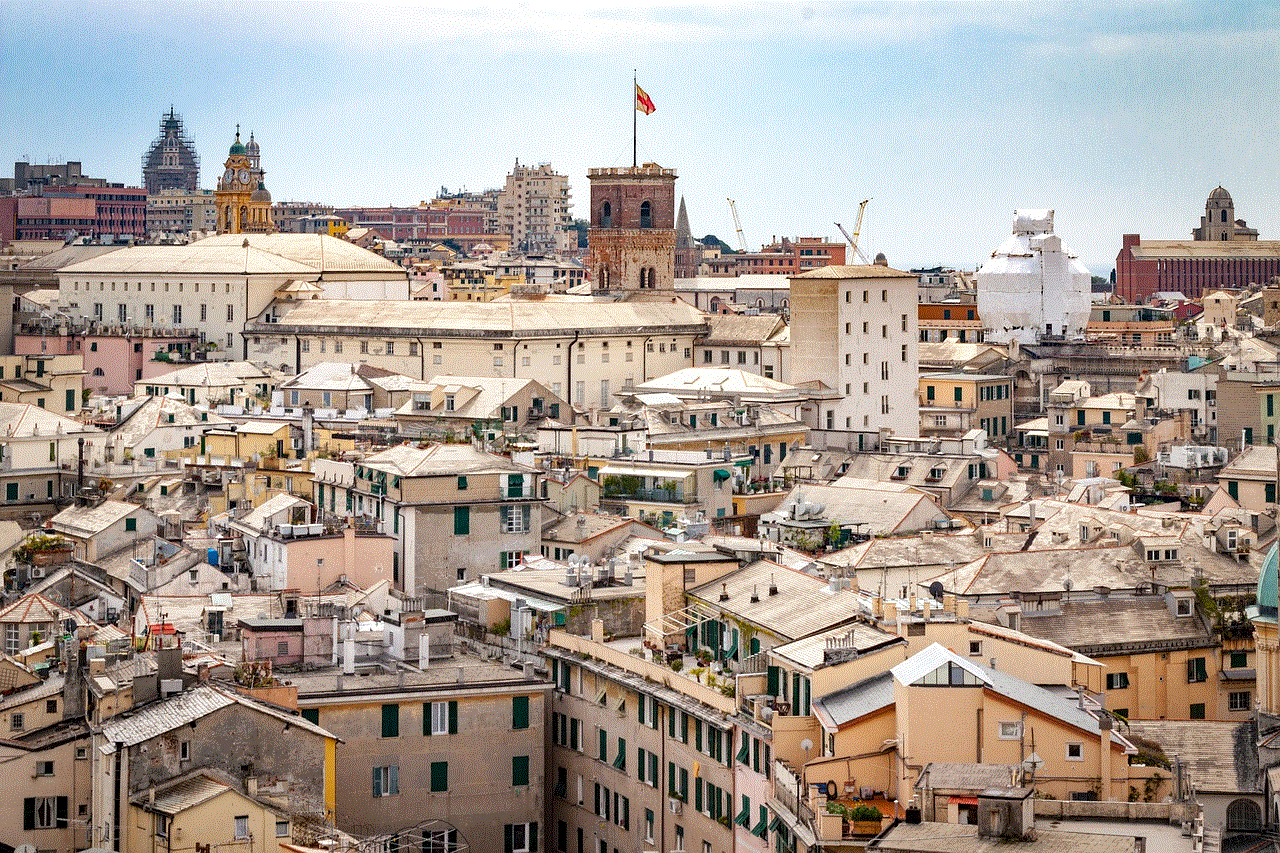
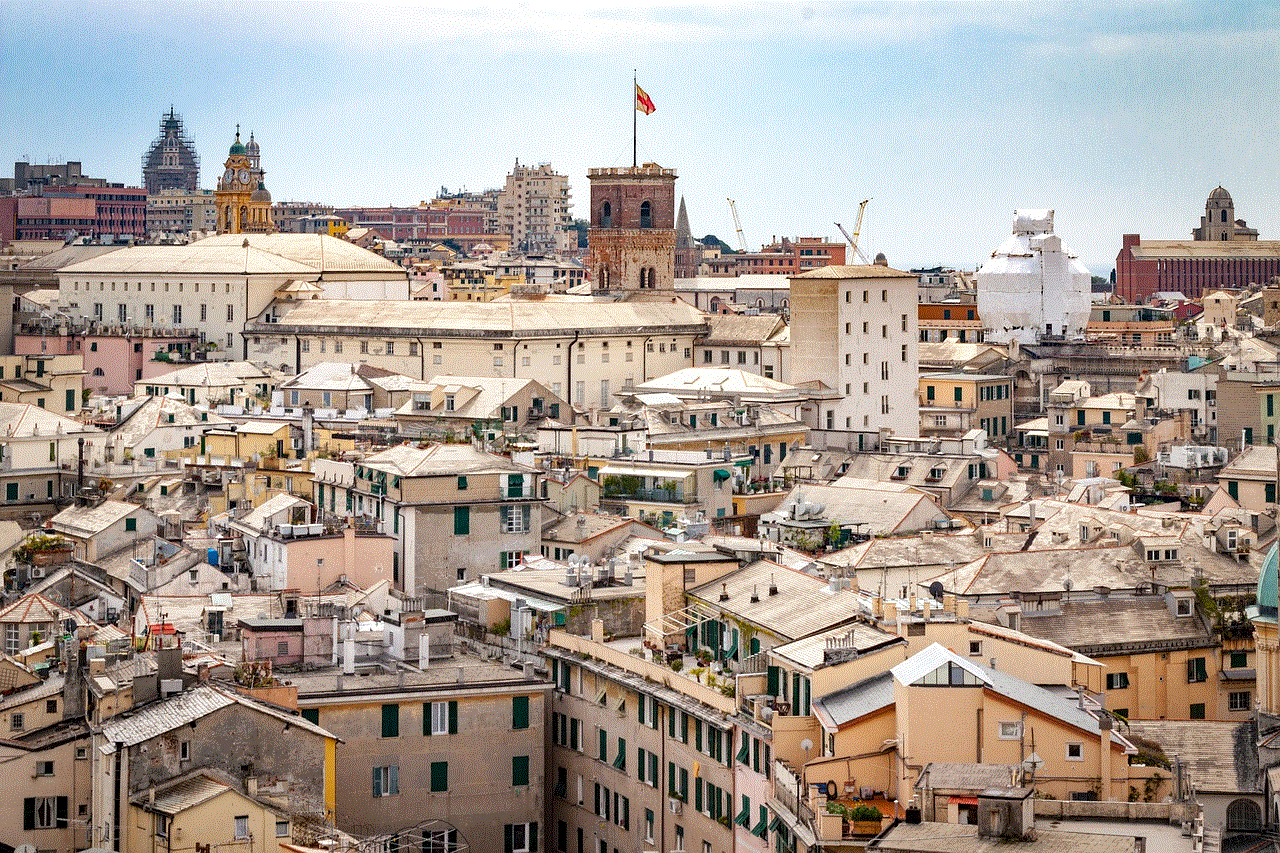
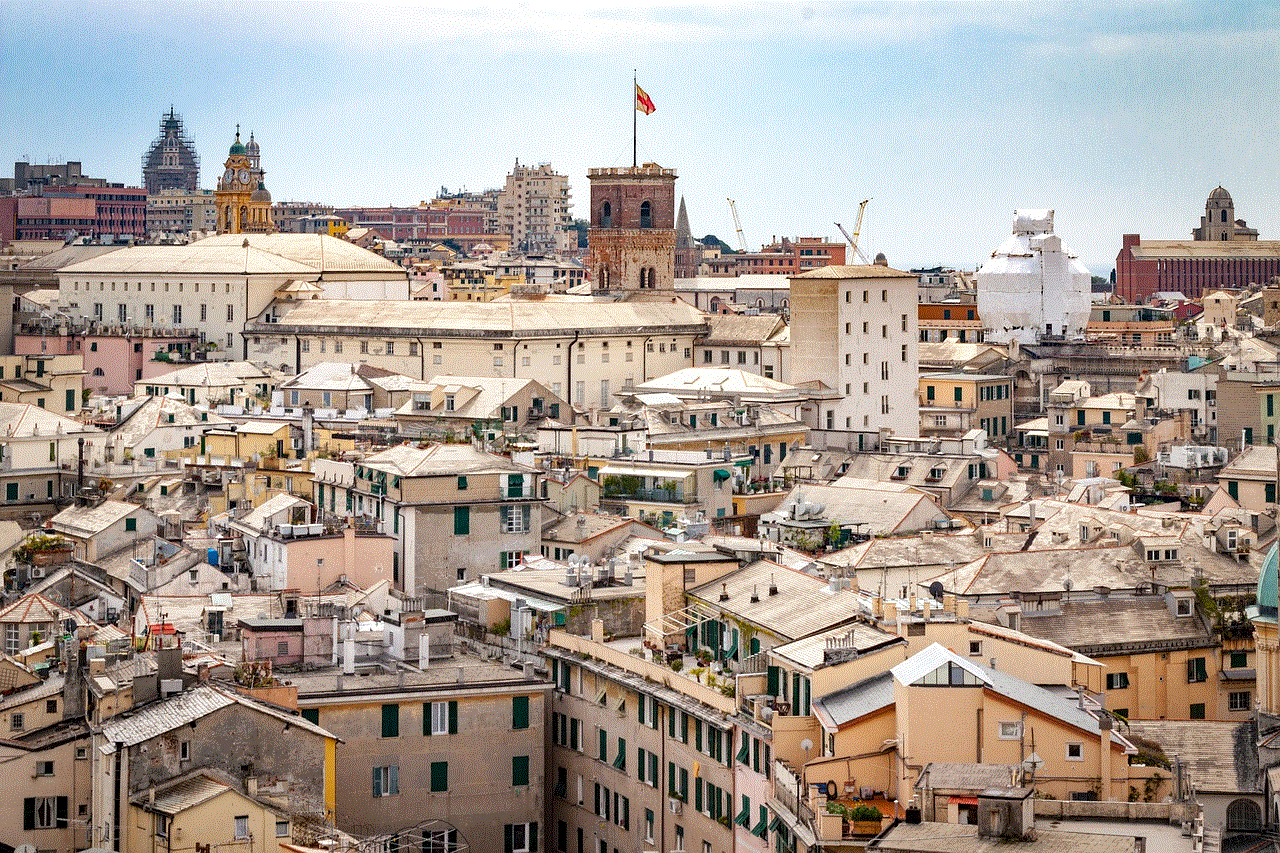
In conclusion, the screen timeout feature of the iPhone 11 is a useful tool for saving battery life and preventing accidental touches on the screen. However, it may not be suitable for all users, and the ‘Never’ option should be used with caution. The ability to customize the screen timeout according to your needs and the ‘Display Accommodations’ option make it a versatile feature that can cater to different usage patterns. Whether you are a heavy or light user, the screen timeout feature can help you optimize your phone’s battery life and enhance your overall experience.