how to get rid of safari suggestions
How to Get Rid of Safari Suggestions: A Comprehensive Guide to Safari’s Autocomplete Feature
Are you tired of seeing unwanted suggestions every time you use Safari? Do you find it annoying to have your browsing experience interrupted by irrelevant autocomplete suggestions? If so, you’re not alone. Many users want to know how to get rid of Safari suggestions and regain control of their browsing experience. In this article, we will explore different methods to disable or customize Safari’s autocomplete feature to suit your preferences.
Safari, the default web browser for Apple devices, offers a feature called “Safari Suggestions.” This feature aims to make browsing more efficient and user-friendly by providing quick suggestions based on your search history, bookmarks, and popular websites. While some users find this feature helpful, others may find it intrusive and prefer to disable it. Fortunately, there are several ways to achieve this.
1. Disable Safari Suggestions in the Settings:
The first method to get rid of Safari suggestions is to disable the feature directly in the Safari settings. Follow these steps:
– Open the Settings app on your Apple device.
– Scroll down and tap on “Safari.”
– Under the “Search” section, toggle off the “Safari Suggestions” option.
2. Clear Safari History and Website Data:
Another way to remove Safari suggestions is by clearing your browsing history and website data. This method will not only get rid of the autocomplete suggestions but also remove any stored data related to your browsing activity. Here’s how to do it:
– Open the Settings app on your Apple device.
– Scroll down and tap on “Safari.”
– Tap on “Clear History and Website Data.”
– Confirm your action by selecting “Clear History and Data” in the pop-up window.
3. Disable Safari Suggestions for Specific Websites:
If you find Safari suggestions useful for some websites but not others, you can disable this feature selectively. Follow these steps:
– Open Safari on your device.
– Visit the website for which you want to disable Safari suggestions.
– Tap on the search bar at the top of the screen.
– Scroll down to the bottom of the suggestions list.
– Tap on “Disable Safari Suggestions for This Website” to turn off suggestions for that specific site.
4. Use Private Browsing Mode:
Private browsing mode, also known as Incognito mode, is a useful feature that disables Safari suggestions along with other browsing-related data. When you browse in private mode, your search history, cookies, and autocomplete suggestions are not saved. To enable private browsing mode:
– Open Safari on your device.
– Tap on the tab icon at the bottom-right corner of the screen.
– Tap on “Private” to switch to private browsing mode.
5. Use a Different Browser:
If none of the above methods work for you, you may consider using a different web browser altogether. There are numerous alternatives to Safari available for Apple devices, such as Google Chrome, Mozilla Firefox , and Microsoft Edge. These browsers offer different features and customization options that may better suit your preferences.
6. Update Safari to the Latest Version:
Sometimes, Safari suggestions may persist due to outdated software. Updating Safari to the latest version can potentially solve this issue. Here’s how to update Safari:
– Open the App Store on your device.
– Tap on your profile picture or initials at the top-right corner of the screen.
– Scroll down and find “Safari” in the list of installed apps.
– If an update is available, tap on the “Update” button next to Safari.
7. Reset Safari:
If all else fails, you can reset Safari to its default settings. This will remove all personalized data, including autocomplete suggestions. However, keep in mind that this method will also delete your bookmarks, saved passwords, and other browsing-related information. To reset Safari:
– Open the Settings app on your Apple device.
– Scroll down and tap on “Safari.”
– Scroll to the bottom and tap on “Clear History and Website Data.”
– Select “Reset Safari Settings” and confirm your action.
8. Use Content Blockers:
Content blockers, also known as ad blockers, can help enhance your browsing experience by removing unwanted suggestions and advertisements. These blockers work by preventing certain types of content from loading on websites. To use a content blocker:
– Install a content blocker app from the App Store.
– Open the Settings app on your device.
– Scroll down and tap on “Safari.”
– Tap on “Content Blockers” and enable the installed content blocker.
9. Customize Safari Suggestions:
If you don’t want to completely disable Safari suggestions but want more control over the type of suggestions you see, you can customize the feature. Here’s how:
– Open the Settings app on your Apple device.
– Scroll down and tap on “Safari.”
– Tap on “Search Engine Suggestions.”
– Toggle off any suggestions you want to disable, such as “Bookmarks & History” or “Safari Suggestions.”
10. Contact Apple Support:
If you have tried all the above methods and are still unable to get rid of Safari suggestions, it may be worth reaching out to Apple Support for further assistance. They can provide specific guidance based on your device and software version.
In conclusion, getting rid of Safari suggestions is possible using various methods. You can disable the feature in the Safari settings, clear your browsing history and data, disable suggestions for specific websites, use private browsing mode, or switch to a different web browser. Additionally, updating Safari, resetting its settings, using content blockers, or customizing the suggestions can also help tailor your browsing experience. By following these steps, you can regain control over Safari’s autocomplete feature and enjoy a more personalized and streamlined browsing experience.
live broadcast 18 apk
Title: Live Broadcast 18 APK: A Comprehensive Guide to Live Streaming on Android
Introduction (Approximately 150 words)
Live streaming has become increasingly popular in recent years, allowing individuals and businesses to engage with a wide audience in real-time. With the advent of smartphones and the rise of social media platforms, live streaming has become more accessible than ever before. One such application that has gained considerable attention is Live Broadcast 18 APK, an Android app that offers seamless live streaming experiences. In this article, we will delve into the features and benefits of Live Broadcast 18 APK, along with a step-by-step guide on how to use the app effectively.
1. What is Live Broadcast 18 APK? (Approximately 200 words)
Live Broadcast 18 APK is a cutting-edge Android application designed to provide users with a platform for live broadcasting. Whether you’re an aspiring content creator, a vlogger, or a business looking to engage with customers, this app offers a range of features that make live streaming a breeze. With Live Broadcast 18 APK, users can broadcast their content to a global audience, interact with viewers through live comments, and even monetize their streams through donations or sponsorships.
2. Key Features of Live Broadcast 18 APK (Approximately 250 words)
Live Broadcast 18 APK offers an array of features that make it stand out as a top live streaming application for Android users. Let’s explore some of its key features:
a) User-Friendly Interface: Live Broadcast 18 APK boasts an intuitive interface that allows both beginners and experienced streamers to navigate the app effortlessly. The interface is sleek and well-organized, making it easy to access various features and settings.
b) High-Quality Streaming: The app supports high-definition streaming, ensuring that users can broadcast their content in crystal clear quality. Whether it’s a gameplay session, a concert, or a tutorial, Live Broadcast 18 APK ensures that viewers receive a top-notch streaming experience.
c) Real-Time Interaction: One of the standout features of Live Broadcast 18 APK is its real-time interaction capabilities. Users can engage with their audience through live comments, responding to questions, and fostering a sense of community.
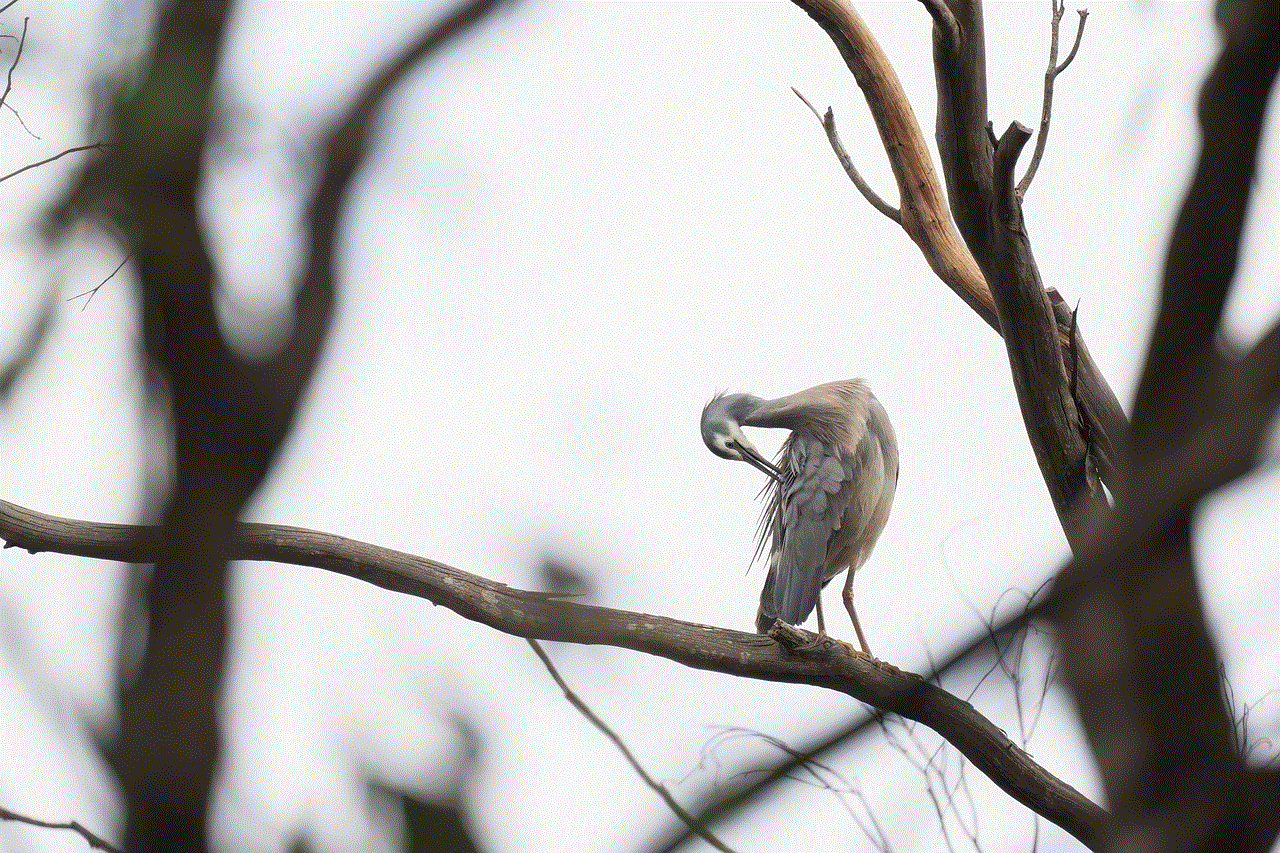
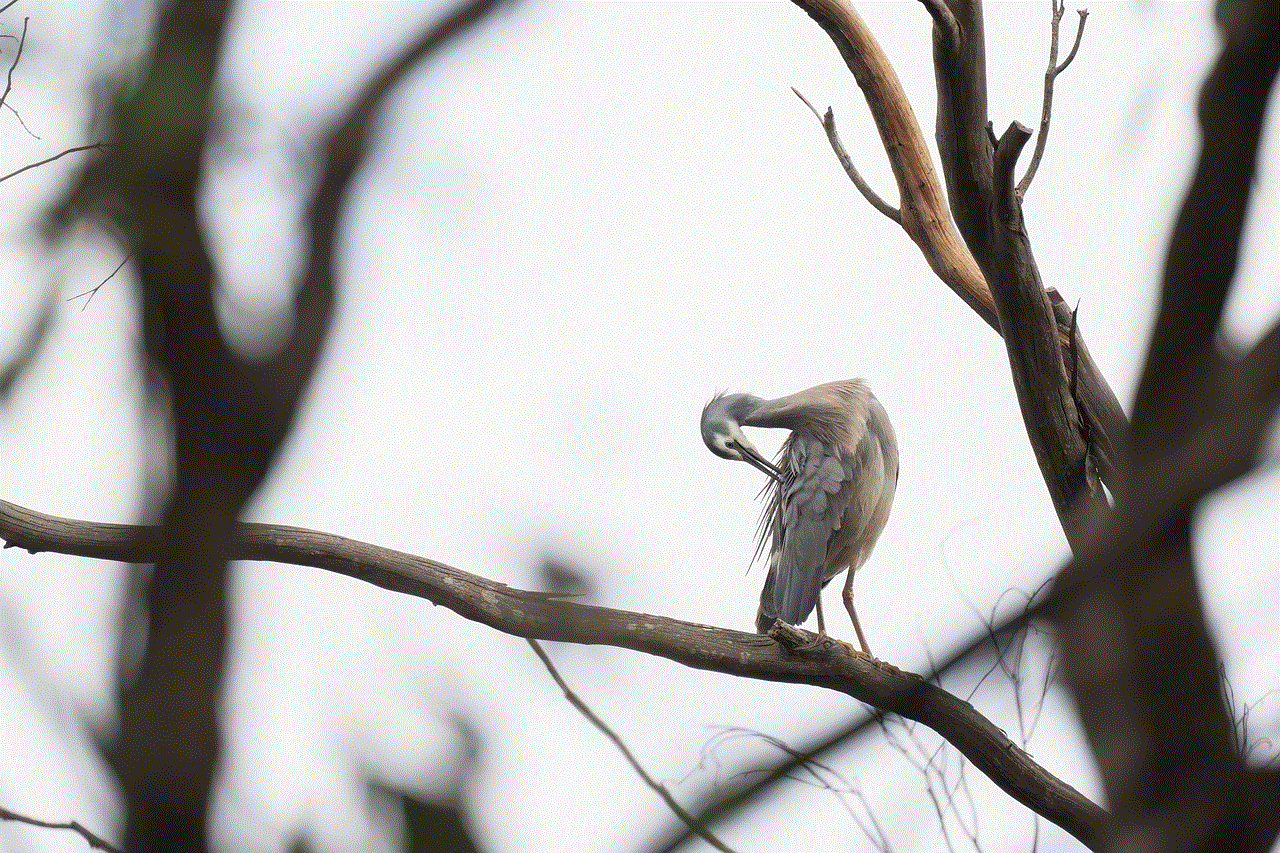
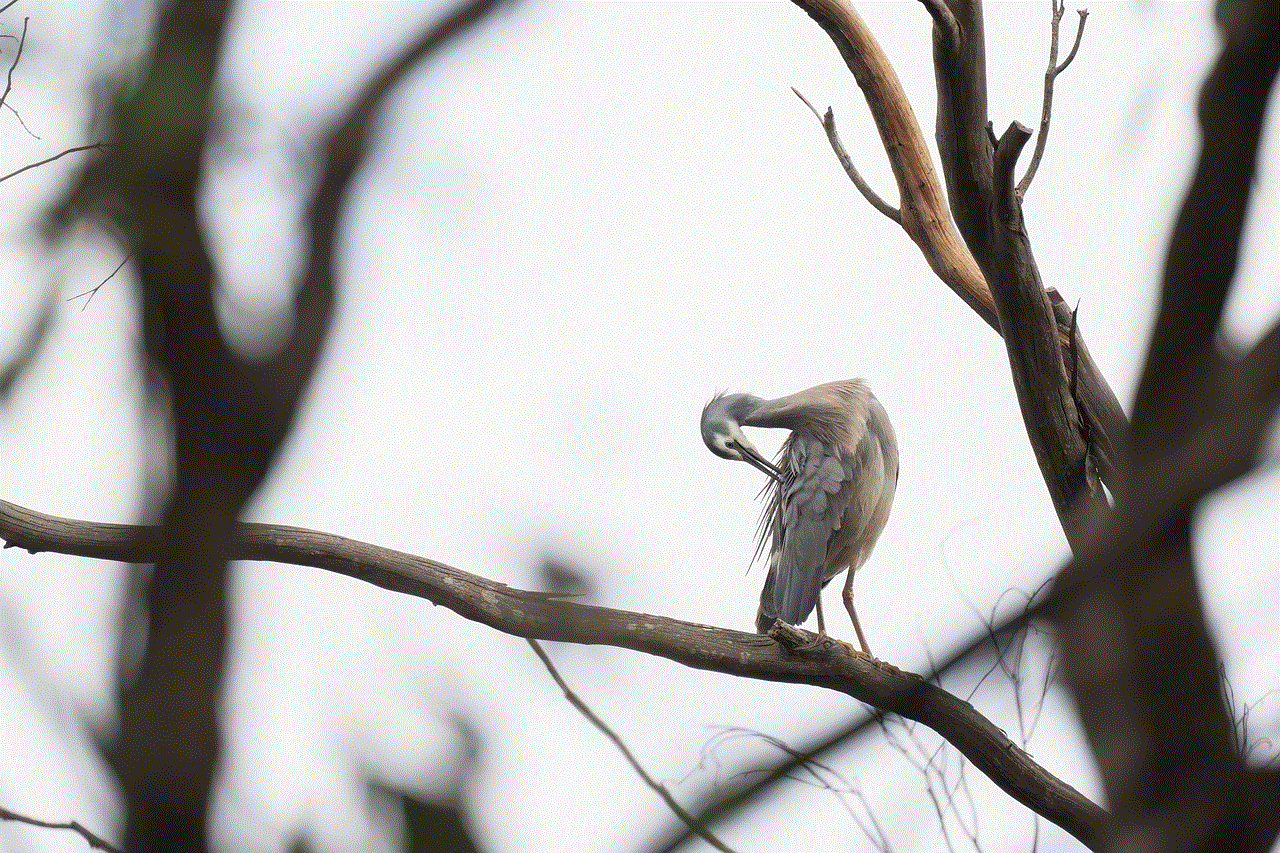
d) Monetization Options: Live Broadcast 18 APK offers various ways for streamers to monetize their content. Users can receive donations from viewers, explore sponsorship opportunities, or even sell merchandise directly through the app.
3. How to Get Started with Live Broadcast 18 APK (Approximately 300 words)
To begin live streaming with Live Broadcast 18 APK, follow these simple steps:
Step 1: Download and Install the App
Visit the official website of Live Broadcast 18 APK and download the latest version of the app. Once the download is complete, tap on the APK file to install it on your Android device.
Step 2: Create an Account
Launch the app and create your account by providing the necessary details, such as your email address, username, and password. Verify your account via the email confirmation sent to your registered email address.
Step 3: Customize Your Profile
After successfully creating your account, personalize your profile by adding a profile picture, bio, and links to your social media profiles or website. A well-designed profile can help attract a larger audience.
Step 4: Familiarize Yourself with the App Interface
Take some time to explore the app’s interface and familiarize yourself with its features. Navigate through the different sections, such as the live streaming dashboard, settings, and analytics.
Step 5: Configure Streaming Settings
Before going live, configure your streaming settings as per your preferences. Adjust the video quality, audio settings, and privacy options according to your requirements. It is also advisable to test your internet connection to ensure a stable streaming experience.
Step 6: Go Live!
Once you are ready, tap on the “Go Live” button to start your live stream. Ensure that you have a compelling title and description for your stream to attract viewers. Interact with your audience through live comments and remember to engage with them throughout the stream.
Conclusion (Approximately 200 words)
With the rise of live streaming as a powerful tool for communication and engagement, Live Broadcast 18 APK emerges as a reliable and feature-rich application for Android users. Whether you are a content creator, a business owner, or an individual looking to share your experiences with the world, this app provides all the necessary tools to ensure an immersive and interactive live streaming experience. From its user-friendly interface to high-quality streaming capabilities and monetization options, Live Broadcast 18 APK offers a comprehensive platform to connect with a global audience. By following the step-by-step guide provided in this article, you can easily get started with Live Broadcast 18 APK and unlock the potential of live streaming on your Android device. Embrace the power of live streaming and elevate your content to new heights with Live Broadcast 18 APK.
circle unknown profile picture
The concept of a “circle unknown profile picture” is a fascinating topic that has gained significant attention in recent years. With the rise of social media platforms and online communities, the profile picture has become an essential element in creating an online identity. However, the use of a circle unknown profile picture challenges the conventional norms of self-representation and raises intriguing questions about anonymity, identity, and the power dynamics within online spaces.
To understand the significance of a circle unknown profile picture, it is crucial to first explore the concept of a profile picture itself. In the online world, a profile picture serves as a visual representation of an individual’s identity. It allows users to express themselves, convey their personality, and establish a recognizable presence within a digital community. However, the use of a circle unknown profile picture subverts these expectations by intentionally obscuring the person’s face or using a generic symbol instead.
One of the primary reasons why individuals opt for a circle unknown profile picture is to maintain anonymity. In an era where online privacy is increasingly compromised, many people feel the need to protect their identities and personal information. By using a circle unknown profile picture, individuals can engage in online discussions and activities without revealing their true identities. This anonymity can be empowering, as it allows individuals to express themselves freely without the fear of judgment or repercussion.
However, the use of a circle unknown profile picture also raises concerns about the authenticity and credibility of online interactions. Without a recognizable face or identity, it becomes challenging to establish trust and build genuine connections. In online communities, where individuals rely on visual cues to assess credibility and authenticity, the use of a circle unknown profile picture can lead to skepticism and doubt. This skepticism can hinder meaningful conversations and collaboration, as individuals may hesitate to engage with someone who hides behind an unknown profile picture.
Moreover, the circle unknown profile picture also challenges societal norms regarding self-presentation and beauty standards. In a culture that often prioritizes physical appearance, the idea of hiding one’s face or using a symbol instead can be seen as a powerful act of resistance. By rejecting the traditional norms of self-representation, individuals using a circle unknown profile picture can reclaim their agency and challenge the notion that one’s worth is solely determined by their appearance.
The circle unknown profile picture can also be seen as a form of protest or a statement against the surveillance culture that permeates the online world. With the increasing prevalence of facial recognition technology and data mining, individuals may feel compelled to obscure their faces to protect their privacy. By using a circle unknown profile picture, individuals can reclaim their agency and challenge the notion that their faces are public property.
Furthermore, the use of a circle unknown profile picture can be a way for marginalized communities to find a sense of belonging and safety in online spaces. In a world where hate speech and online harassment are prevalent, individuals from marginalized communities may choose to use a circle unknown profile picture as a means of protection. By hiding their faces, they can shield themselves from potential discrimination and abuse, allowing them to participate in online discussions without fear of reprisal.
However, it is essential to acknowledge that the circle unknown profile picture is not without its limitations. While it may provide a sense of security and anonymity, it can also perpetuate the erasure of individual identities. By obscuring one’s face or using a generic symbol, individuals may lose the opportunity to express their unique personalities and experiences fully. This erasure can be particularly harmful to marginalized communities, as it further marginalizes their voices and experiences in online spaces.
Additionally, the use of a circle unknown profile picture can also create power imbalances within online communities. Without the ability to assess someone’s credibility or intentions based on their profile picture, individuals may rely on other factors, such as follower count or online influence, to determine someone’s worth. This can lead to a hierarchy within online spaces, where those with more followers or influence are given more attention and credibility, while others are dismissed or overlooked.



In conclusion, the concept of a circle unknown profile picture is a complex and multifaceted phenomenon within the online world. It challenges conventional norms of self-representation, raises questions about anonymity and identity, and highlights the power dynamics within online communities. While it can provide a sense of anonymity, protection, and resistance, it also raises concerns about authenticity, credibility, and the erasure of individual identities. As online spaces continue to evolve, it is crucial to engage in thoughtful discussions about the implications of a circle unknown profile picture and strive for inclusive and empowering online environments.