how to delete wifi history from mobile
How to Delete WiFi History from Your Mobile Device
In today’s digital age, our mobile devices have become an integral part of our daily lives. We use them for communication, entertainment, and even to connect to the internet via WiFi. However, just like any other activity we engage in, our WiFi usage leaves a trail of history on our mobile devices. This history can include a list of all the WiFi networks we have connected to, along with their passwords. While this may not seem like a big deal to some, it can be a privacy concern for others. If you are someone who values their privacy and wants to delete WiFi history from your mobile device, you have come to the right place. In this article, we will guide you through the process of deleting WiFi history from your mobile device, step by step.
Before we dive into the steps, it is important to understand why you might want to delete WiFi history from your mobile device. One of the main reasons is to protect your privacy. When you connect to a WiFi network, your device stores the network’s name and password for future use. This can be convenient, as it allows your device to automatically connect to known networks. However, it also means that anyone who gains access to your device can see the list of networks you have connected to, including their passwords. By deleting your WiFi history, you can ensure that this information is not easily accessible to others.
Another reason to delete WiFi history is to free up storage space on your device. Over time, your device accumulates a list of all the WiFi networks it has connected to. This list can grow quite large, especially if you frequently connect to new networks. By deleting this history, you can reclaim valuable storage space on your device, allowing it to run more efficiently.
Now that we have established the reasons for deleting WiFi history, let’s move on to the steps you need to follow to accomplish this task. The steps may vary slightly depending on the operating system of your mobile device (iOS or Android), so we will cover both scenarios.
Deleting WiFi History on iOS Device s:
Step 1: Unlock your iOS device and go to the Settings app.
Step 2: Scroll down and tap on “Wi-Fi” to access the WiFi settings.
Step 3: In the WiFi settings, you will see a list of all the networks your device has connected to. Tap on the “i” icon next to the network you want to remove from the history.
Step 4: On the next screen, tap on the “Forget This Network” option. A confirmation message will appear asking if you want to forget the network. Tap on “Forget” to confirm.
Step 5: Repeat steps 3 and 4 for each network you want to remove from the history.
Step 6: Once you have deleted all the desired networks, exit the WiFi settings by pressing the home button or swiping up from the bottom of the screen.
Deleting WiFi History on Android Devices:
Step 1: Unlock your Android device and go to the Settings app.
Step 2: Depending on the version of Android you are using, the steps may vary slightly. Look for the “Network & internet” or “Connections” option in the settings and tap on it.
Step 3: In the network settings, you will see an option for “Wi-Fi.” Tap on it to access the WiFi settings.
Step 4: Similar to iOS, you will see a list of all the networks your device has connected to. Tap and hold on the network you want to remove from the history until a menu appears.
Step 5: In the menu, tap on the option that says “Forget” or “Forget network.” A confirmation message will appear asking if you want to forget the network. Tap on “Forget” to confirm.
Step 6: Repeat steps 4 and 5 for each network you want to remove from the history.
Step 7: Once you have deleted all the desired networks, exit the WiFi settings by pressing the back button or swiping down from the top of the screen.
Congratulations! You have successfully deleted WiFi history from your mobile device. Your device will no longer display the list of networks you have connected to, and their passwords will no longer be accessible to others.
However, it is important to note that deleting WiFi history only removes the information from your device. It does not remove the information from the WiFi routers or from the servers of the networks you have connected to in the past. If you want to completely erase your WiFi history, you would need to contact the network administrators and request that they delete your information from their records.
In conclusion, deleting WiFi history from your mobile device can help protect your privacy and free up storage space. By following the simple steps outlined in this article, you can easily remove the list of networks you have connected to, along with their passwords. Remember to regularly delete your WiFi history to ensure that your information remains secure.
how safe is google hangouts
Google Hangouts is a popular communication tool that allows users to chat, make voice calls, and video calls. It was first launched in 2013 as a replacement for Google Talk, and it quickly gained popularity due to its ease of use and integration with other Google services. However, concerns about its safety and privacy have also been raised, prompting users to question how safe Google Hangouts really is. In this article, we will explore the various aspects of Google Hangouts’ safety and provide an in-depth analysis of its security features.
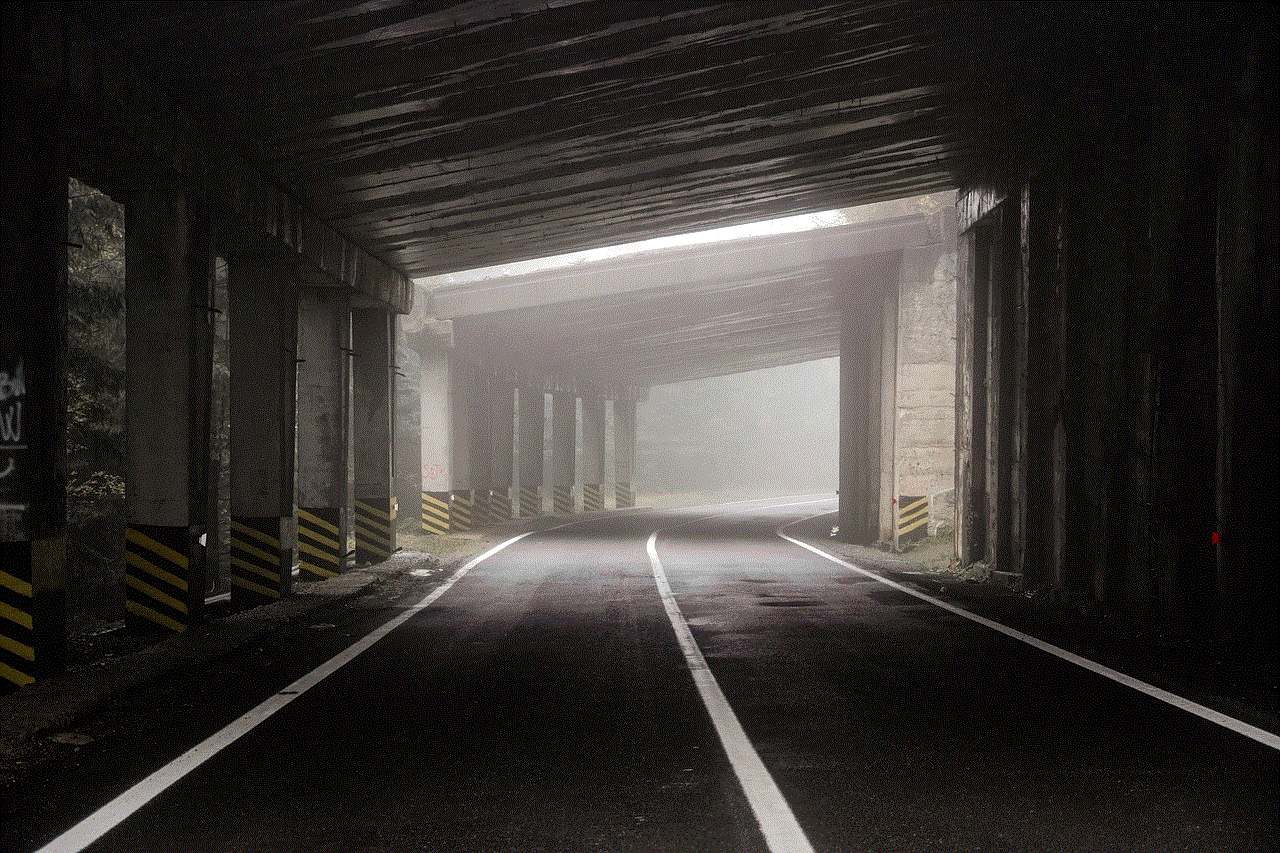
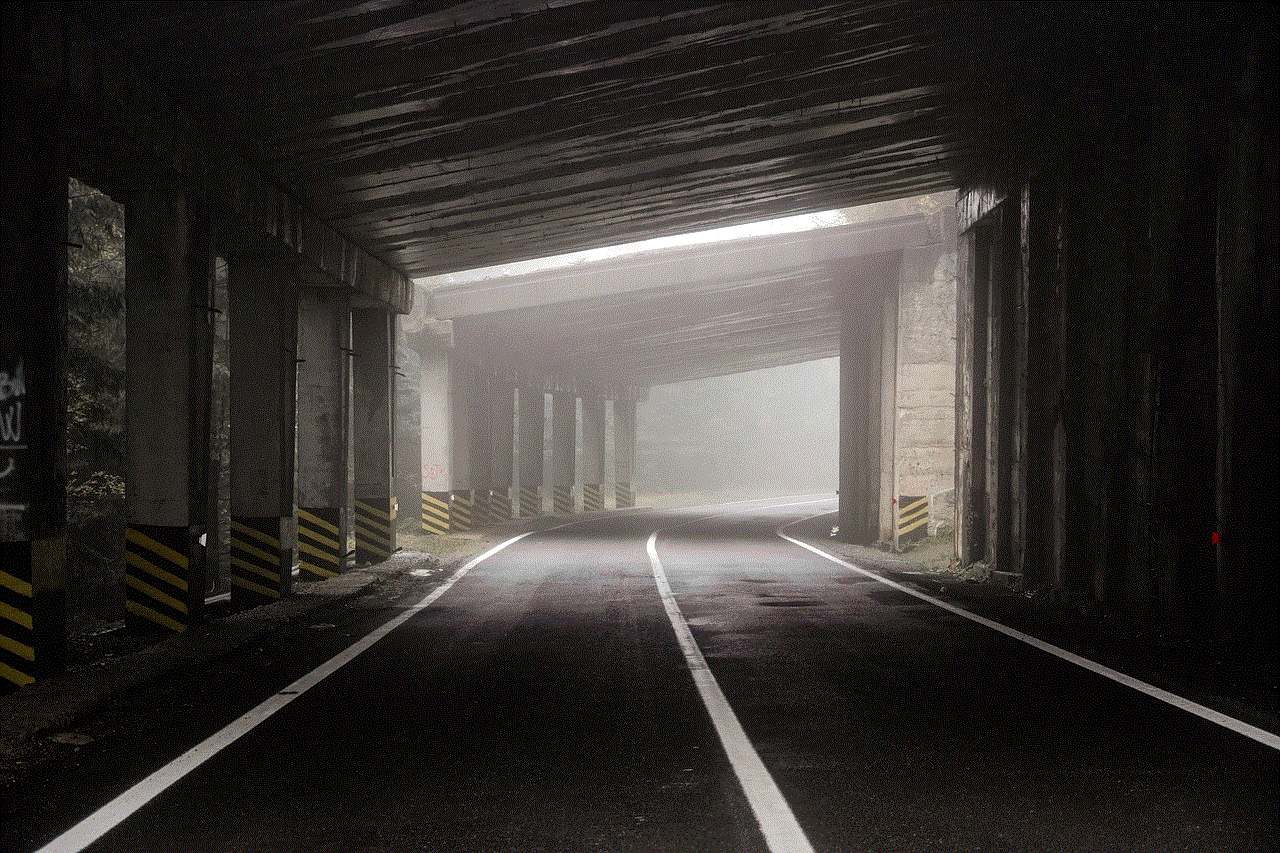
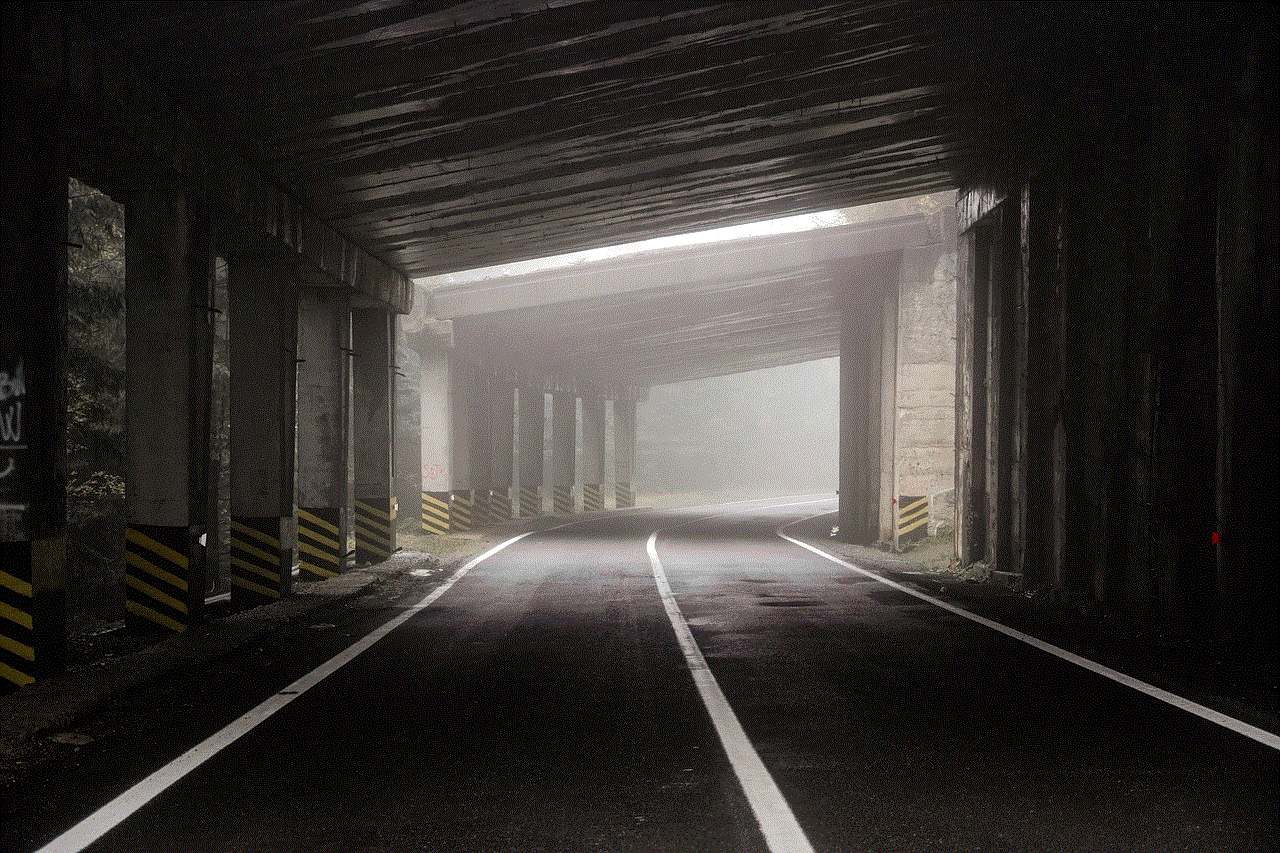
1. Overview of Google Hangouts
Google Hangouts is a free service provided by Google that allows users to communicate with each other using text, voice, and video. It can be accessed through a web browser or by downloading the Hangouts app on mobile devices. Hangouts also integrates with other Google services, such as Gmail and Google Calendar, making it a convenient choice for many users.
2. Encryption and Privacy
One of the primary concerns when it comes to online communication platforms is data privacy. Google Hangouts uses encryption to secure the communication between users. This means that messages and calls are encrypted, making it difficult for unauthorized parties to intercept and read the content of the communication. However, it is important to note that while the communication itself is encrypted, Google may still have access to user data for various purposes, such as improving their services or complying with legal requirements.
3. Google’s Data Collection Practices
As a part of the Google ecosystem, Hangouts is subject to Google’s data collection practices. Google collects and stores user data, including communication logs, for various purposes, such as improving their services and delivering targeted advertisements. While Google has implemented measures to protect user data, such as encryption and secure storage, some users may have concerns about the amount of data collected and how it is used.
4. Privacy Controls and Settings
Google provides users with a range of privacy controls and settings for Hangouts. Users can choose who can contact them and see their online status, as well as control the visibility of their profile information. Additionally, users can enable or disable the saving of chat history and decide whether they want to be notified when someone takes a screenshot during a video call. These privacy controls can help users customize their Hangouts experience and enhance their privacy.
5. Two-Factor Authentication
To further enhance account security, Google offers two-factor authentication (2FA) for Hangouts. 2FA adds an extra layer of security by requiring users to provide a second form of verification, such as a code sent to their mobile device, in addition to their password. This helps prevent unauthorized access to user accounts and adds an extra level of protection against hacking and phishing attempts.
6. Reporting and Blocking
Google Hangouts provides users with options to report and block abusive or unwanted communication. If a user encounters harassment or receives inappropriate messages, they can report the offender to Google, who will investigate the issue and take appropriate action. Additionally, users can block specific contacts to prevent them from contacting them again. These features help users feel safer and more in control of their online interactions.
7. External Threats and Malware
While Google Hangouts incorporates security measures to protect users from external threats, such as malware and phishing attempts, it is crucial for users to be vigilant and exercise caution. Users should be careful when clicking on links or downloading files shared through Hangouts, as these can potentially contain malicious content. Users should also keep their devices and software up to date with the latest security patches to minimize the risk of malware infections.
8. Safety for Businesses and Organizations
Google Hangouts offers additional security features for businesses and organizations that use G Suite, Google’s productivity and collaboration suite. G Suite administrators have control over security settings, such as allowing or blocking certain features, enabling data loss prevention, and setting up mobile device management. These additional security measures provide businesses with greater control over their communication and help protect sensitive information.
9. Alternatives and Additional Security Measures



While Google Hangouts offers various security features, some users may prefer to use alternative communication platforms that prioritize privacy and security. There are several secure messaging apps available, such as Signal, Telegram, and WhatsApp , which offer end-to-end encryption and additional privacy features. Users concerned about their online privacy can also take additional measures, such as using a virtual private network (VPN) to encrypt their internet connection and protect their online activities.
10. Conclusion
In conclusion, Google Hangouts provides users with a convenient and feature-rich communication platform. While Hangouts incorporates several security measures, it is essential for users to be aware of the potential privacy concerns associated with using Google services. By understanding the privacy controls and settings, enabling two-factor authentication, and being cautious of external threats, users can enhance their safety and enjoy a secure communication experience on Google Hangouts.
why is euphoria tv ma
Why is Euphoria TV-MA?
In recent years, the television landscape has seen a rise in shows that push boundaries and challenge traditional notions of storytelling. One such show that has garnered significant attention is “Euphoria,” a teen drama series that premiered on HBO in 2019. Known for its explicit content and mature themes, “Euphoria” has been rated TV-MA, which means it is intended for mature audiences only. But why is “Euphoria” TV-MA? In this article, we will explore the reasons behind the show’s rating and examine the various elements that contribute to its mature content.
Before delving into the specifics of “Euphoria,” it is essential to understand what the TV-MA rating signifies. The TV-MA rating, which stands for “mature audiences only,” is a classification designated by the Federal Communications Commission (FCC) in the United States. It indicates that the content of a television show is suitable for viewers aged 17 and above. This rating is typically applied to shows that contain strong language, violence, sexual content, and adult themes.
“Euphoria” has received a TV-MA rating primarily due to its explicit depiction of sex, drug use, violence, and other mature themes. The show revolves around a group of high school students as they navigate the complexities of their lives, including relationships, identity, addiction, and mental health. Throughout its episodes, “Euphoria” portrays these themes in a raw and unapologetic manner, often depicting graphic and explicit scenes that may be disturbing or triggering for some viewers.
One of the main reasons for “Euphoria” being rated TV-MA is its explicit portrayal of sex and nudity. The show does not shy away from showcasing intimate moments between characters, including scenes that involve full-frontal nudity, simulated sex acts, and depictions of sexual violence. These explicit scenes are integral to the storytelling and character development in “Euphoria,” as they aim to depict the realities of adolescent sexuality and explore the complexities of consent, power dynamics, and the impact of social media on relationships.
In addition to its sexual content, “Euphoria” also tackles the topic of drug use in a candid and realistic manner. The show portrays characters engaging in substance abuse, including the use of drugs such as ecstasy, cocaine, and opioids. These scenes are often depicted in a non-glamorized and gritty manner, highlighting the consequences and dangers associated with drug use. By addressing this topic head-on, “Euphoria” aims to shed light on the realities of addiction and its impact on individuals and their relationships.
Violence is another key element that contributes to the TV-MA rating of “Euphoria.” The show does not shy away from depicting scenes of physical violence, self-harm, and emotional abuse. These scenes are often intense and graphic, aiming to portray the consequences and repercussions of such actions. By including these elements, “Euphoria” intends to explore the dark underbelly of teenage life and the struggles that young people face in an increasingly complex and demanding world.
Another reason why “Euphoria” is rated TV-MA is its exploration of mature themes such as mental health, identity, and trauma. The show delves into the psychological struggles of its characters, including anxiety, depression, self-esteem issues, and post-traumatic stress disorder. These themes are depicted in a realistic and nuanced manner, aiming to raise awareness and foster a deeper understanding of mental health issues among viewers.
While the explicit content and mature themes in “Euphoria” have garnered significant attention, it is essential to note that the show also offers a nuanced and empathetic portrayal of its characters. The series does not sensationalize or exploit the struggles of its young protagonists but rather aims to humanize them and foster a sense of empathy and understanding. By depicting the complexities of their lives and the challenges they face, “Euphoria” encourages viewers to reflect on their own experiences and the experiences of others.
The decision to rate “Euphoria” as TV-MA is a reflection of the show’s commitment to authenticity and its desire to tackle difficult subjects in an honest and uncompromising manner. By not shying away from explicit content and mature themes, “Euphoria” aims to start conversations and challenge societal norms surrounding teenage experiences. The show serves as a reminder that adolescence is a time of exploration, self-discovery, and vulnerability, and that these experiences can be both beautiful and painful.



In conclusion, “Euphoria” is rated TV-MA due to its explicit content, mature themes, and graphic depictions of sex, drug use, violence, and other challenging subjects. The show aims to portray the realities of teenage life in a raw and unapologetic manner, addressing topics such as sexuality, addiction, mental health, and identity. While the explicit content may be unsettling for some viewers, “Euphoria” offers a nuanced and empathetic portrayal of its characters, encouraging empathy and understanding. By pushing boundaries and challenging traditional storytelling norms, “Euphoria” has become a cultural phenomenon and a testament to the power of television as a medium for meaningful and thought-provoking storytelling.