how to stop amazon kids+ plus subscription
How to Stop Amazon Kids+ Plus Subscription: A Comprehensive Guide
Introduction
Amazon Kids+ Plus, formerly known as Amazon FreeTime Unlimited, is a subscription service offered by Amazon that provides unlimited access to thousands of kid-friendly books, movies, TV shows, educational apps, and games. While the service offers a vast array of content for children, there may come a time when you no longer wish to continue the subscription. In this article, we will guide you through the process of stopping your Amazon Kids+ Plus subscription, ensuring a hassle-free experience.
Understanding Amazon Kids+ Plus
Amazon Kids+ Plus is a subscription service designed for kids aged 3 to 12 years old. It provides access to a wide range of age-appropriate content, including books, videos, educational apps, and games. The service is available across various devices, including Kindle e-readers, Fire tablets, Fire TV, Echo devices, and compatible Android and iOS devices.
Reasons to Stop Amazon Kids+ Plus Subscription
There could be several reasons why you may want to stop your Amazon Kids+ Plus subscription. Some of the common reasons include:
1. Cost: The subscription fee may no longer align with your budget or financial goals.
2. Age appropriateness: Your child may have outgrown the content available on Amazon Kids+ Plus, making the subscription less relevant.
3. Limited usage: If your child is not using the service frequently or is not utilizing its features, you may consider canceling the subscription to save costs.
4. Preference for alternative services: You may have found alternative platforms or services that better suit your child’s needs and preferences.
Now that you understand the reasons why you might want to stop your Amazon Kids+ Plus subscription, let’s delve into the steps required to cancel it.
Step-by-Step Guide to Stopping Amazon Kids+ Plus Subscription
1. Determine the cancellation method: Amazon offers multiple ways to cancel your Amazon Kids+ Plus subscription. You can cancel it directly from your Amazon account on a computer, through the Amazon app on your mobile device, or by contacting Amazon Customer Support.
2. Cancel on a computer: To cancel your Amazon Kids+ Plus subscription using a computer, follow these steps:
a. Open your preferred web browser and go to the Amazon website.
b. Sign in to your Amazon account using your login credentials.
c. Hover over the “Accounts & Lists” option located at the top right corner of the page.
d. From the drop-down menu, click on “Memberships & Subscriptions.”
e. Locate the “Kids+ and Parent Dashboard” section and click on the “Learn more” button.
f. On the subsequent page, click on the “Cancel subscription” link.
g. Follow the on-screen instructions to confirm the cancellation.
3. Cancel on the Amazon app: To cancel your Amazon Kids+ Plus subscription using the Amazon app on your mobile device, follow these steps:
a. Open the Amazon app on your mobile device.
b. Sign in to your Amazon account if you haven’t already.
c. Tap on the three horizontal lines located in the top left corner of the app to open the menu.
d. Scroll down and tap on “Your Account.”
e. Tap on “Memberships & Subscriptions.”
f. Tap on “Kids+ and Parent Dashboard.”
g. Tap on “Cancel subscription” and follow the on-screen instructions to confirm the cancellation.
4. Contact Amazon Customer Support: If you encounter any difficulties canceling your Amazon Kids+ Plus subscription using the above methods, you can always reach out to Amazon Customer Support for assistance. They will guide you through the cancellation process and address any queries or concerns you may have.
5. Review your cancellation: After canceling your Amazon Kids+ Plus subscription, it’s essential to review your Amazon account to ensure that the subscription has been successfully canceled. Check your subscription details under the “Memberships & Subscriptions” section to confirm the cancellation.
6. Consider alternatives: Once you have successfully canceled your Amazon Kids+ Plus subscription, you may want to explore alternative platforms or services that cater to your child’s interests and age group. Research and compare different options to find the best fit for your child’s needs.
7. Communicate the change to your child: It’s essential to communicate the cancellation of the Amazon Kids+ Plus subscription to your child. Explain the reasons behind the decision and offer alternative options or activities that they may enjoy. Involving them in the decision-making process can help them understand and adjust to the change more easily.
Conclusion
Canceling your Amazon Kids+ Plus subscription is a straightforward process that can be done through your Amazon account on a computer, the Amazon app on your mobile device, or by contacting Amazon Customer Support. By following the step-by-step guide provided in this article, you can seamlessly stop your subscription and explore alternative platforms or services that better meet your child’s needs. Remember to review your Amazon account to ensure the cancellation has been successfully processed and communicate the change to your child to help them adapt to the transition.
how to remove block on iphone
Title: A Comprehensive Guide on How to Remove a Block on iPhone
Introduction:
Dealing with a blocked iPhone can be frustrating, as it restricts your access to certain features or services. Whether it’s a network carrier block, a software restriction, or an app-specific block, this guide will provide you with step-by-step instructions to remove the block on your iPhone. By following these methods, you will regain full control and enjoy the complete functionality of your device.
1. Understanding Different Types of Blocks on iPhone:
There are various types of blocks that can occur on an iPhone, including network carrier blocks, iCloud activation locks, app-specific restrictions, and software limitations. It is important to identify the specific block you are facing to apply the correct method for removal.
2. Removing Network Carrier Blocks:
If your iPhone is locked to a specific carrier, preventing you from using other SIM cards, you can contact the carrier and request an unlock. Alternatively, you can use third-party unlocking services or utilize software-based unlocking methods, depending on your iPhone model and iOS version.
3. Bypassing iCloud Activation Lock:
If you encounter an iCloud activation lock, it means the iPhone is linked to someone else’s iCloud account. You can try contacting the previous owner to remove the device from their iCloud account, or use professional services that offer iCloud removal solutions.
4. Disabling App-Specific Restrictions:
If you have enabled restrictions for certain apps on your iPhone and wish to remove them, go to the Settings app, tap on “Screen Time,” select “Content & Privacy Restrictions,” and disable or modify the restrictions as per your preference.
5. Resolving Software Limitations:
Software limitations can arise due to outdated iOS versions, jailbreaking, or other software-related issues. To address this, ensure your iPhone is running the latest iOS version, reinstall problematic apps, or perform a factory reset to resolve any software conflicts.
6. Unlocking a Disabled iPhone:
If your iPhone displays the “iPhone is disabled” message due to multiple incorrect passcode attempts, you can restore it using iTunes or iCloud. This process erases all data on the device, so make sure you have a backup beforehand.
7. Removing Blocks from Safari or App Store:
If you are experiencing blocks while accessing certain websites or the App Store, it could be due to network restrictions or browser settings. Check your Wi-Fi or cellular network settings, clear browsing cache and history, or reset network settings to remove any blocks associated with these services.
8. Troubleshooting Hardware Restrictions:
In rare cases, an iPhone might exhibit hardware-related restrictions imposed by the manufacturer, such as a disabled camera or microphone. In such instances, it is recommended to contact Apple Support or visit an authorized service center for assistance.
9. Preventing Future Blocks:
To avoid future blocks on your iPhone, keep your device and apps updated, avoid unauthorized software modifications, regularly backup your data, and use reputable sources for purchasing and unlocking iPhones.
10. Seeking Professional Help:
If you encounter persistent blocks or are unsure about the specific type of block on your iPhone, seeking professional help can be the best course of action. Reach out to Apple Support or consult with a certified technician to address the issue accurately.
Conclusion:
Removing a block on an iPhone requires careful consideration of the specific type of block and the appropriate method for removal. By following the steps outlined in this comprehensive guide, you can regain control of your iPhone and enjoy its full functionality once again. Remember to exercise caution while performing any troubleshooting steps and seek professional assistance if needed.
the truth spy phone call recording
The Truth Spy Phone Call Recording: A Comprehensive Guide



Introduction:
In today’s digital age, where smartphones have become an integral part of our lives, it is not surprising that people are increasingly concerned about their privacy and security. With the advancement of technology, many phone monitoring apps have emerged, offering various features to help individuals keep an eye on their loved ones or employees. One such app that has gained significant attention is The Truth Spy, which offers a phone call recording feature. In this comprehensive guide, we will delve into the details of The Truth Spy phone call recording, exploring its features, benefits, legality, and potential concerns.
1. What is The Truth Spy?
The Truth Spy is a mobile phone monitoring app that allows users to track and monitor various activities on a targeted device. It offers a wide range of features, such as call tracking, SMS monitoring, GPS location tracking, social media monitoring, and more. The app is compatible with both Android and iOS devices, making it accessible to a broad user base.
2. Phone Call Recording Feature:
One of the most popular features of The Truth Spy is its ability to record phone calls. This feature allows users to secretly record incoming and outgoing calls on the targeted device. Once activated, The Truth Spy silently records all calls, saving them in the app’s control panel for later access. Users can listen to the recorded calls at their convenience, providing a valuable tool for monitoring phone conversations.
3. Legal Considerations:
While phone call recording can be a useful feature for many individuals, it is crucial to understand the legal implications before using such apps. Laws regarding call recording differ from one country to another, and in some cases, even within different states or regions. It is essential to familiarize yourself with the laws specific to your jurisdiction to ensure compliance.
In many countries, call recording is legal as long as one party involved in the conversation gives consent. However, some jurisdictions require explicit consent from all parties involved. It is vital to note that using The Truth Spy or any other monitoring app to record calls without proper consent may be illegal and can lead to severe consequences.
4. Benefits of Phone Call Recording:
The phone call recording feature of The Truth Spy offers a range of benefits for different users. Let’s explore some of the advantages:
a) Parental Control: For parents concerned about their children’s activities and conversations, call recording can provide insights into their social circle, potential threats, or any inappropriate behavior. It enables parents to have a better understanding of their children’s communication and take necessary actions if needed.
b) Employee Monitoring: Employers can utilize call recording to monitor employees’ phone conversations for various reasons, such as ensuring compliance with company policies, preventing data leaks, or identifying any suspicious activities. It can be a valuable tool for maintaining workplace security and productivity.
c) Personal Security: Call recording can also be beneficial in personal security situations, such as documenting threatening or harassing phone calls. The recorded conversations can serve as evidence in legal proceedings, helping individuals protect themselves against potential harm.
5. Setting up The Truth Spy:
Setting up The Truth Spy on a targeted device is relatively straightforward. Users need physical access to the device for a short period to install the app. Once installed, The Truth Spy runs in the background, making it virtually undetectable. Users can then access the app’s control panel remotely from their own device, allowing them to monitor and access recorded calls and other activities.
6. Privacy Concerns:
While The Truth Spy phone call recording feature offers various benefits, it also raises significant privacy concerns. Recording someone’s phone conversations without their knowledge or consent is a violation of privacy. It is crucial to use such apps responsibly and ethically, ensuring that the targeted individuals are aware of the monitoring activities being carried out.
7. Alternatives to The Truth Spy:
While The Truth Spy is a popular choice for phone call recording, there are several alternative apps available in the market with similar features. Some notable alternatives include FlexiSPY, mSpy, Spyzie, and Highster Mobile. Before choosing any monitoring app, it is essential to research and compare different options to find the one that best suits your specific needs.
8. Additional Features:
Apart from phone call recording, The Truth Spy offers various other features that can enhance your monitoring capabilities. Some notable features include SMS tracking, GPS location tracking, social media monitoring (WhatsApp , Facebook, Instagram, etc.), multimedia tracking (photos, videos), and keylogger functionality. These features provide a comprehensive monitoring solution for users.
9. Compatibility and Pricing:
The Truth Spy is compatible with both Android and iOS devices. However, users should note that some advanced features may be limited on iOS devices due to Apple’s strict security measures. In terms of pricing, The Truth Spy offers different subscription plans, ranging from monthly to yearly options. Users can choose the plan that best suits their requirements and budget.
10. Conclusion:
The Truth Spy phone call recording feature can be a valuable tool for various purposes, such as parental control, employee monitoring, and personal security. However, it is essential to understand the legal implications and privacy concerns associated with recording phone calls. Responsible and ethical use of such apps is crucial to avoid legal consequences and maintain trust among individuals.
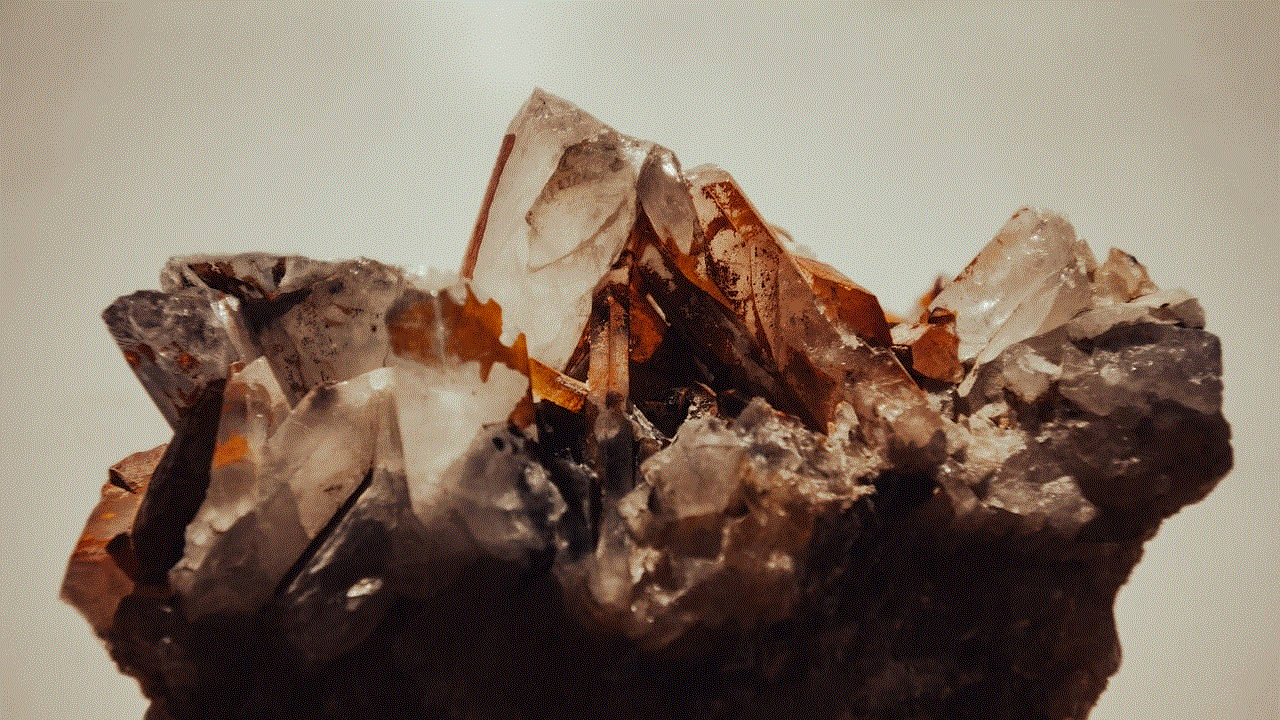
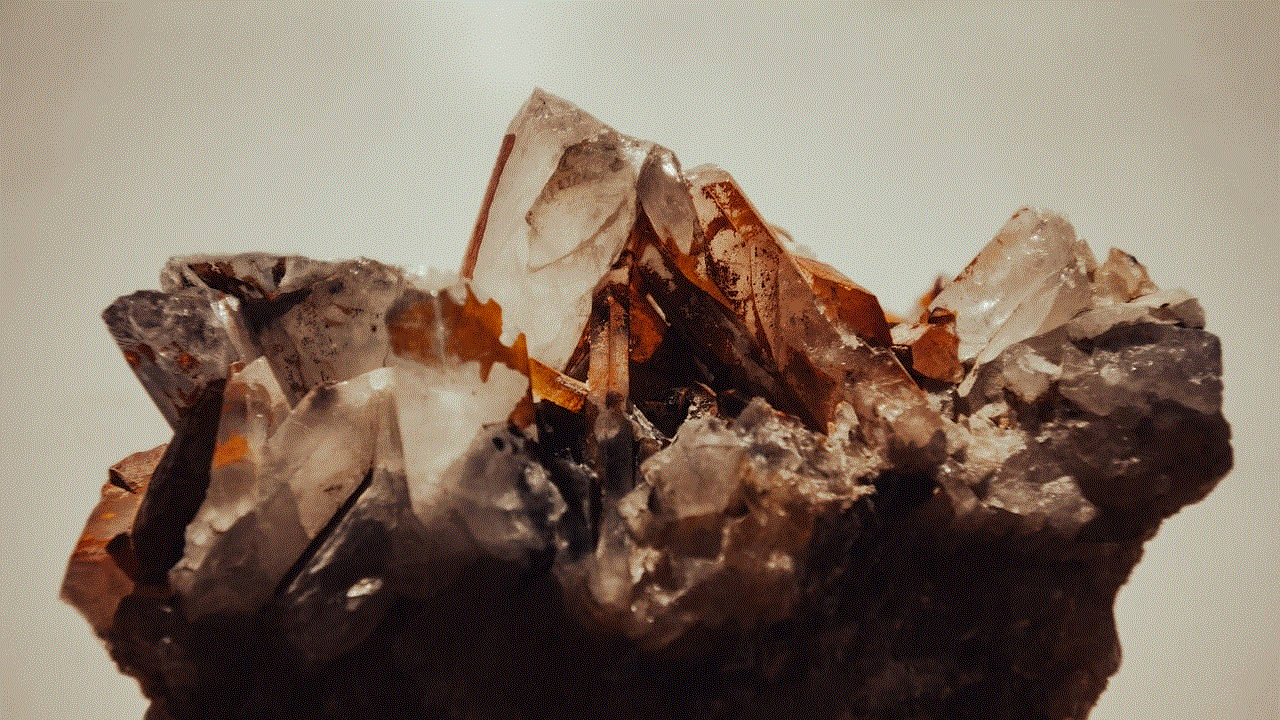
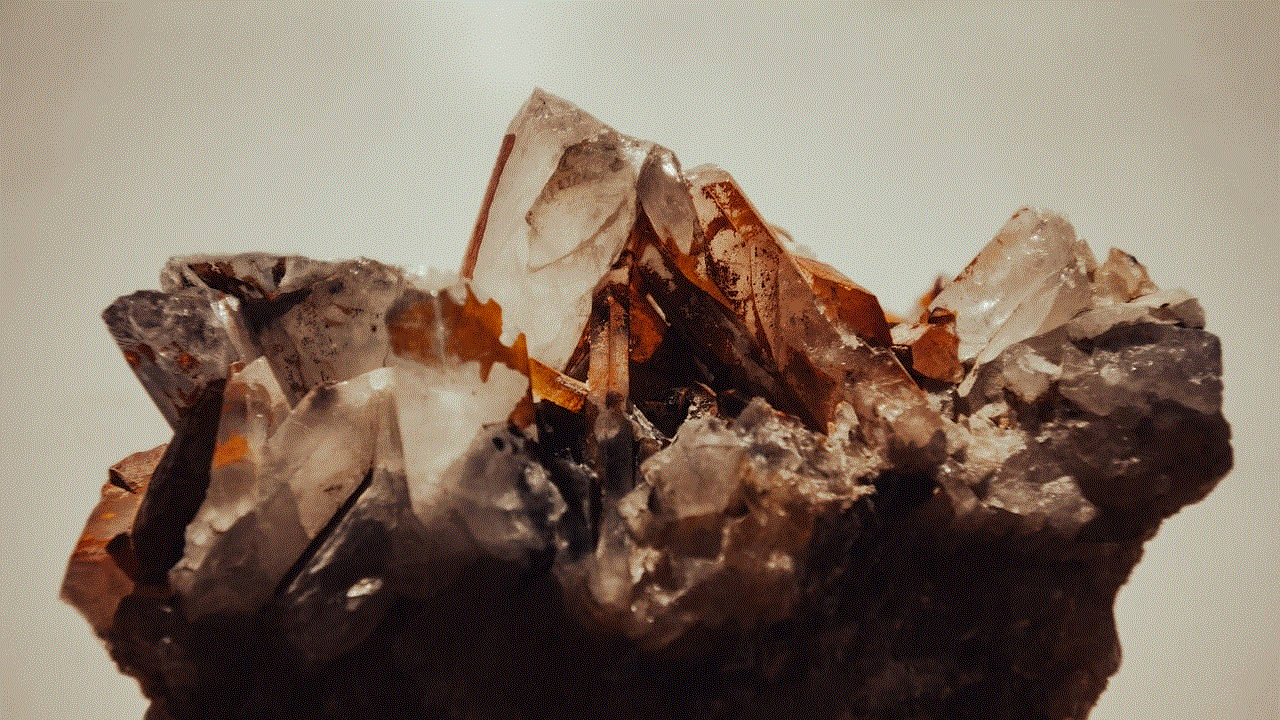
Ultimately, the decision to use The Truth Spy or any other monitoring app lies with the user. It is vital to weigh the benefits against the potential risks and consider the ethical implications before making a final decision.