can i turn off discover on snapchat
Can I turn off Discover on Snapchat ?
Snapchat has become one of the most popular social media platforms, especially among younger users. With its unique features like disappearing messages, filters, and stories, it has gained a massive following. However, one aspect of the app that some users find annoying is the Discover feature. This feature displays content from various publishers and brands, which can be overwhelming for some users. If you’re wondering whether you can turn off Discover on Snapchat, you’ve come to the right place. In this article, we’ll explore the options available to users who wish to disable this feature.
What is Snapchat Discover?
Snapchat Discover is a feature introduced by Snapchat in 2015. It allows publishers and brands to showcase their content to Snapchat users. When you swipe right on the camera screen, you enter the Discover section where you can view various articles, videos, and news stories from publishers like Buzzfeed, ESPN, Cosmopolitan, and many more. This feature is designed to provide users with a curated selection of content that is relevant and interesting to them.
Why do some users want to turn off Discover?
While Snapchat Discover provides a platform for publishers to reach a wider audience, some users find it overwhelming and intrusive. The constant barrage of content from different sources can be distracting and take away from the main purpose of the app, which is to connect with friends and share personal moments. Additionally, some users may find the content displayed on Discover to be uninteresting or irrelevant to their interests. For these reasons, many users want to know if they can disable the Discover feature.
Can you turn off Discover on Snapchat?
Unfortunately, Snapchat does not provide an option to completely disable the Discover feature. The Discover section is an integral part of the app and cannot be turned off entirely. However, there are some workarounds and settings that you can adjust to minimize the amount of Discover content you see.
1. Customize your interests
Snapchat allows you to personalize the content you see on Discover based on your interests. By tapping on the profile icon in the top left corner of the camera screen, you can access your profile settings. From there, tap on the gear icon to open the settings menu. Scroll down to “Discover” and select “Manage” under “Interests.” Here, you can choose the topics you’re interested in, and Snapchat will show you content related to those topics.
2. Manage publishers
In the same “Discover” section of the settings menu, you’ll find an option called “Manage Publishers.” By selecting this option, you can choose which publishers you want to see content from and which ones you want to hide. This allows you to have more control over the type of content that appears in your Discover feed.
3. Clear your cache
Sometimes, clearing your Snapchat cache can help reduce the amount of Discover content you see. To do this, go to your profile settings and tap on “Clear Cache” under the “Account Actions” section. Keep in mind that clearing your cache will also delete any saved data like filters and lenses, so make sure to save any important ones before proceeding.
4. Mute specific stories
If there are specific stories or publishers that you find annoying, you can mute them individually. To do this, go to the Discover section and find the story or publisher you want to mute. Press and hold on the story or publisher’s name, and a menu will appear. Select the “Mute Story” option, and you won’t see their content in your Discover feed anymore.
5. Limit usage
If none of the above options satisfy your desire to turn off Discover on Snapchat, you can limit your usage of the app. Instead of swiping right to access the Discover section, you can focus on using the other features of Snapchat, like sending snaps to friends, viewing stories, and using filters. By limiting your usage of the Discover feature, you can minimize the amount of content you see from publishers.
6. Use a third-party app
While Snapchat itself doesn’t provide an option to disable Discover, there are some third-party apps available that claim to have this functionality. However, be cautious when using third-party apps, as they may violate Snapchat’s terms of service and could potentially compromise your account security.
In conclusion, while Snapchat does not provide a direct option to turn off Discover, there are several alternatives and settings that you can adjust to minimize the amount of content you see from publishers. By customizing your interests, managing publishers, muting specific stories, or limiting your usage, you can have more control over the content displayed on your Snapchat Discover feed. Remember to be cautious when using third-party apps and always prioritize your account security.
como espiar messenger
Espiar Messenger: ¿Es posible acceder a las conversaciones de otra persona?
En la era digital en la que vivimos, la privacidad y la seguridad en línea son temas de gran importancia. Con el auge de las redes sociales y las aplicaciones de mensajería instantánea, como Messenger de facebook -parental-controls-guide”>Facebook , surge la curiosidad de muchas personas sobre la posibilidad de espiar las conversaciones de otros usuarios. Aunque pueda parecer tentador, es importante destacar que el espionaje de Messenger es una práctica ilegal y éticamente cuestionable.
En este artículo, exploraremos la idea de espiar Messenger, analizando diferentes métodos y herramientas que se utilizan para este fin, así como las implicaciones legales y éticas asociadas. También abordaremos la importancia de la privacidad en línea y daremos consejos para proteger tus conversaciones en Messenger.
1. ¿Qué es Messenger?
Messenger es una aplicación de mensajería instantánea creada por Facebook. Es ampliamente utilizada a nivel mundial y permite a los usuarios enviar mensajes de texto, realizar videollamadas y compartir archivos multimedia de forma rápida y sencilla. Messenger se ha convertido en una de las herramientas de comunicación más populares, tanto para uso personal como profesional.
2. ¿Por qué las personas quieren espiar Messenger?
Existen diferentes razones por las que alguien podría querer espiar Messenger. Algunas personas pueden sospechar de la infidelidad de su pareja y desean obtener pruebas de ello. Otros pueden tener preocupaciones sobre la seguridad de sus hijos en línea y buscan monitorear sus actividades en las redes sociales. También hay quienes pueden estar interesados en obtener información confidencial, como contraseñas o datos financieros.
Sin embargo, es importante recordar que el espionaje de Messenger es una violación de la privacidad y una práctica ilegal. Además, confiar en la intrusión y el espionaje para resolver problemas de relación o seguridad puede tener consecuencias negativas a largo plazo.



3. Métodos comunes de espionaje en Messenger
Aunque el espionaje de Messenger es ilegal, existen diferentes métodos que algunas personas pueden utilizar para intentar acceder a las conversaciones de otros usuarios. A continuación, se describen algunos de los métodos más comunes:
a. Keyloggers: Estos programas registran las pulsaciones de teclas realizadas en un dispositivo, lo que permite a los atacantes obtener información confidencial, como contraseñas. Sin embargo, su uso constituye una violación de la privacidad y es ilegal.
b. Phishing: Esta técnica consiste en engañar a los usuarios para que revelen sus credenciales de acceso a través de correos electrónicos o enlaces fraudulentos. Es una práctica ilegal y peligrosa.
c. Suplantación de identidad: Algunas personas pueden intentar hacerse pasar por otra persona para obtener acceso a su cuenta de Messenger. Esto es una violación de la privacidad y está penado por la ley.
4. Herramientas de espionaje de Messenger
Además de los métodos mencionados, existen diversas herramientas de software y aplicaciones en línea que se promocionan como formas de espiar Messenger. Sin embargo, es importante tener en cuenta que muchas de estas herramientas son fraudulentas y pueden contener malware o ser estafas para obtener información personal.
5. Implicaciones legales y éticas
El espionaje de Messenger es una violación de la privacidad y un delito. En muchos países, acceder a las cuentas de otras personas sin su consentimiento se considera un delito cibernético y puede llevar a consecuencias legales graves. Además, es una práctica éticamente cuestionable que viola los derechos de privacidad de los individuos.
6. Protegiendo tu privacidad en Messenger
Si bien es importante respetar la privacidad de los demás, también es fundamental proteger tu propia privacidad en Messenger. Aquí hay algunos consejos útiles:
a. Utiliza contraseñas seguras y cambia tus contraseñas regularmente.
b. Activa la autenticación de dos factores para agregar una capa adicional de seguridad a tu cuenta.
c. No hagas clic en enlaces sospechosos o compartas información personal con desconocidos.
d. Mantén tu aplicación de Messenger actualizada para beneficiarte de las últimas medidas de seguridad.



e. Utiliza aplicaciones de cifrado de extremo a extremo para proteger tus conversaciones.
7. La importancia de la privacidad en línea
La privacidad en línea es un derecho fundamental que todos deberíamos respetar y proteger. El espionaje de Messenger va en contra de la privacidad y puede tener consecuencias negativas para las personas afectadas. Es esencial entender que la privacidad en línea es un aspecto crítico de nuestra vida digital y debemos tomar medidas para protegerla.
8. Alternativas legales y éticas
En lugar de recurrir al espionaje de Messenger, existen alternativas legales y éticas para abordar problemas de relación, seguridad o confidencialidad. Por ejemplo, si tienes preocupaciones sobre la seguridad de tus hijos en línea, puedes hablar con ellos abiertamente sobre los riesgos y establecer reglas claras sobre el uso de las redes sociales. Si sospechas de la infidelidad de tu pareja, es mejor abordar el tema directamente y buscar una solución de manera honesta y respetuosa.
9. Conclusión
El espionaje de Messenger es una práctica ilegal y éticamente cuestionable. Aunque puedan existir razones válidas para querer acceder a las conversaciones de otra persona, es importante recordar que el respeto a la privacidad y la seguridad en línea son fundamentales. En lugar de recurrir a métodos ilegales, es mejor buscar alternativas legales y éticas para abordar problemas de relación, seguridad o confidencialidad. Protege tu propia privacidad y respeta la de los demás en todo momento.
steam view games in common
Steam is a popular digital distribution platform developed by Valve Corporation for purchasing and playing video games. One of the features that makes Steam stand out is its ability to connect gamers with their friends, allowing them to view games they have in common. This feature not only helps gamers discover new titles but also fosters a sense of community and competition among friends. In this article, we will explore how Steam’s “view games in common” feature works, its benefits for gamers, and how it contributes to the overall gaming experience on the platform.
To begin with, let’s delve into how the “view games in common” feature functions on Steam. When a user connects with their friends on Steam, they can access their friend’s profile and view the games they own. By clicking on the “view games in common” option, Steam generates a list of games that both the user and their friend possess. This list can be sorted based on various criteria such as genre, release date, or user ratings. Additionally, Steam provides recommendations for games that are similar to the ones in common, allowing users to explore new titles based on their shared interests.
The ability to view games in common offers numerous benefits for gamers. Firstly, it enhances the social aspect of gaming by facilitating interactions between friends. When users see that they have games in common, they can discuss their experiences, share tips and tricks, and even plan multiplayer sessions together. This feature strengthens the bond between friends and creates a sense of camaraderie within the gaming community.
Moreover, the “view games in common” feature helps users discover new games that they might have overlooked otherwise. Steam’s recommendation algorithm takes into account the games users have in common with their friends and suggests similar titles that they might enjoy. This personalized approach to game discovery saves users time and effort by narrowing down the vast library of games available on the platform. It also ensures that users are exposed to a diverse range of games, including hidden gems that might have gone unnoticed.
Another advantage of viewing games in common is the opportunity it presents for friendly competition. When users see that their friends own certain games, they may feel compelled to try them out and compete for high scores or achievements. This healthy rivalry can add an extra layer of excitement and motivation to the gaming experience. Furthermore, shared games can serve as a basis for organizing multiplayer sessions, allowing friends to compete against each other directly, whether it’s in cooperative or competitive game modes.
In addition to connecting friends and fostering competition, the “view games in common” feature can also be utilized to form gaming communities and connect users with like-minded individuals. Steam provides various community features such as forums, groups, and chat rooms where users can discuss their shared interests and organize gaming events. By identifying games in common, users can join specific communities centered around those games, which further enhances their overall gaming experience.
Furthermore, the “view games in common” feature encourages users to explore and diversify their gaming library. When users see that they have a significant number of games in common with their friends, they may be prompted to try out genres or titles they wouldn’t have considered otherwise. This openness to new experiences can lead to the discovery of unexpected favorites and broaden users’ horizons in the gaming world.
Additionally, the ability to view games in common helps users make informed decisions about purchasing new games. When considering a purchase, users can check if any of their friends already own the game and seek their opinions and recommendations. This social validation can provide users with a better understanding of whether a particular game aligns with their interests and preferences. In this way, the “view games in common” feature acts as a valuable tool for making informed purchasing decisions.
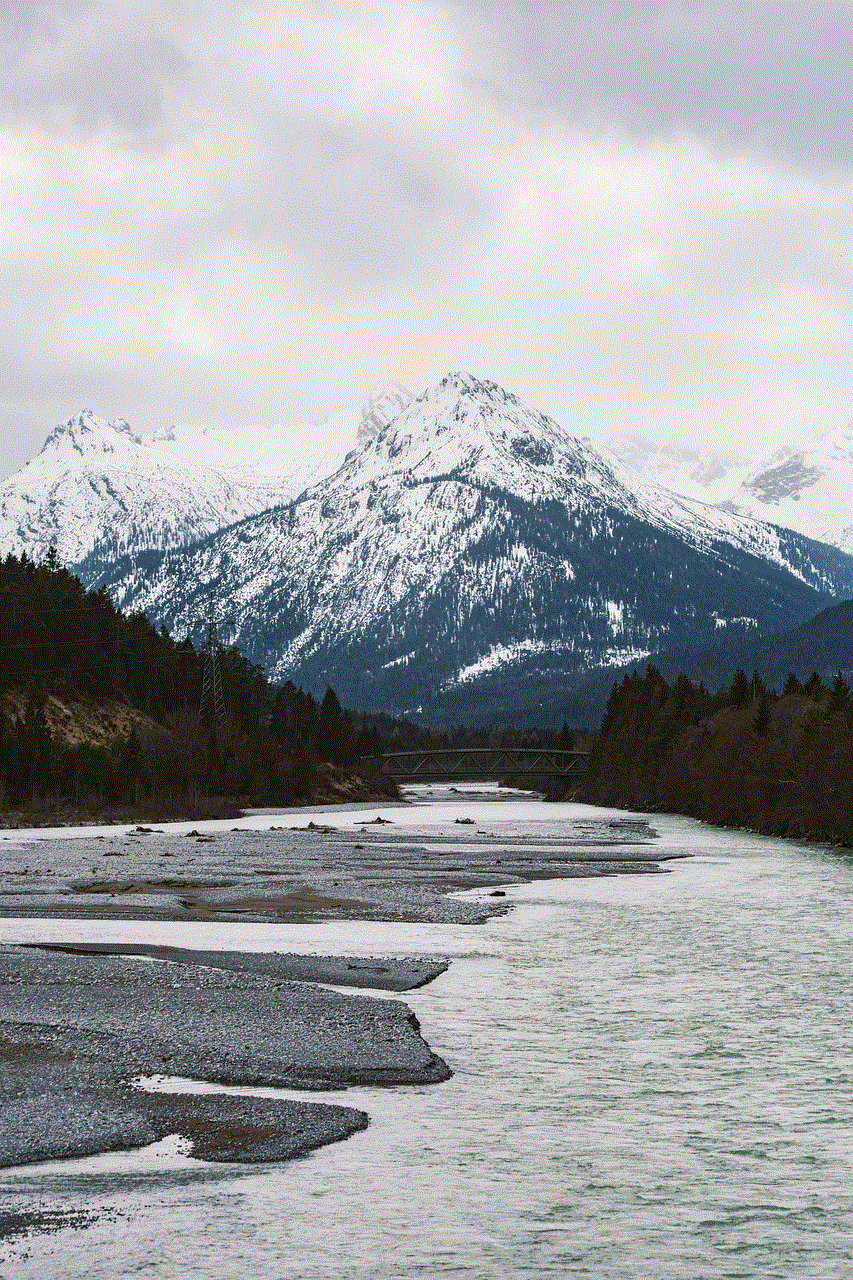
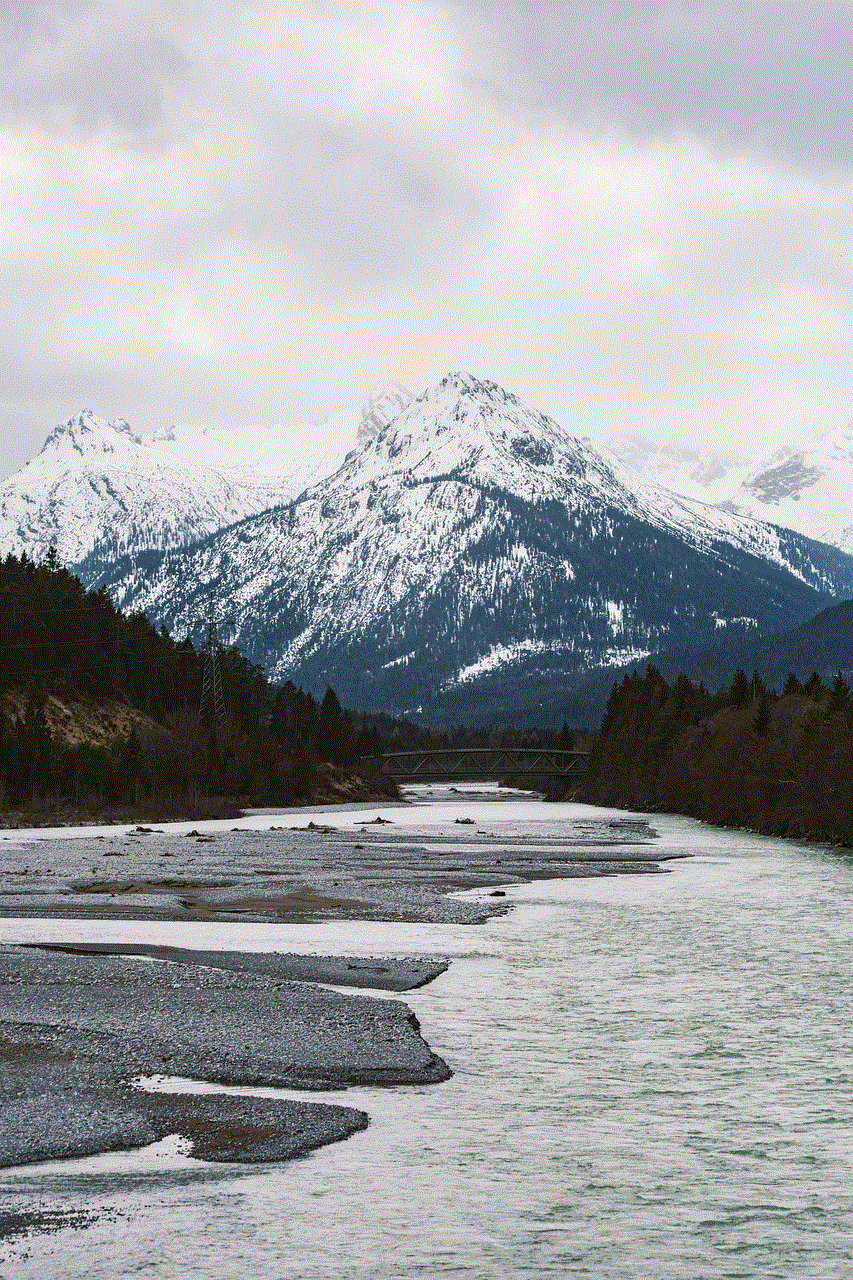
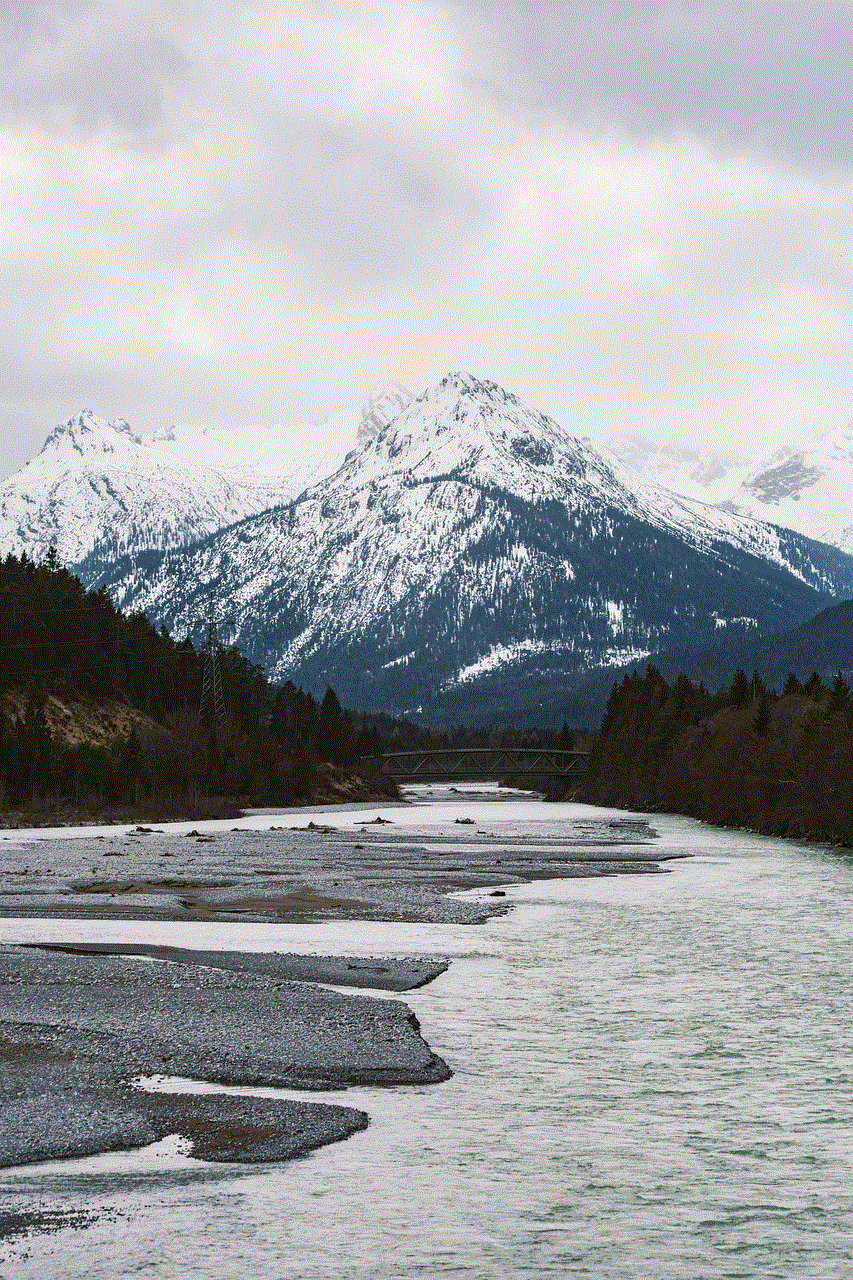
Furthermore, the “view games in common” feature can also be beneficial for game developers and publishers. By providing users with insights into what games their friends own, Steam facilitates word-of-mouth recommendations and organic marketing. When users see their friends enjoying a particular game, they may be more inclined to purchase it themselves. This network effect can significantly impact a game’s popularity and sales, creating a positive feedback loop for developers and publishers.
In conclusion, Steam’s “view games in common” feature is a powerful tool that enhances the gaming experience on the platform. By connecting users with their friends and allowing them to discover, compete, and form communities based on shared games, Steam cultivates a sense of camaraderie and fosters social interaction. Moreover, the ability to view games in common helps users discover new titles, make informed purchasing decisions, and diversify their gaming library. Overall, this feature contributes to the vibrant and thriving gaming community on Steam, enriching the experiences of millions of gamers worldwide.