how to turn off iphone 6 passcode
How to turn off iPhone 6 Passcode: A Step-by-Step Guide
The iPhone 6 is a popular device known for its security features, one of which is the passcode. A passcode adds an extra layer of protection to your iPhone, ensuring that only you can access your personal data. However, there may be situations where you want to turn off the passcode, such as when you find it inconvenient or if you’re planning to sell your device. In this article, we will guide you through the process of turning off the passcode on your iPhone 6.
Before we delve into the step-by-step instructions, it’s important to note that turning off the passcode on your iPhone 6 will make your device more vulnerable to unauthorized access. If you have sensitive data on your device, it is strongly recommended to keep the passcode enabled. Nonetheless, if you still want to proceed with turning off the passcode, here’s how you can do it:
Step 1: Unlock your iPhone 6
To begin, unlock your iPhone 6 by entering your current passcode.
Step 2: Open the “Settings” app
Once you have unlocked your iPhone 6, locate the “Settings” app on your home screen and tap on it to open it. The Settings app is represented by a gear icon.
Step 3: Scroll down and tap on “Touch ID & Passcode”
In the Settings app, scroll down until you find the “Touch ID & Passcode” option. Tap on it to proceed.
Step 4: Enter your passcode
To make changes to your passcode settings, the system will require you to enter your current passcode once again.
Step 5: Tap on “Turn Passcode Off”
In the Touch ID & Passcode settings, you will find an option labeled “Turn Passcode Off.” Tap on it to disable your passcode.
Step 6: Confirm your decision
A confirmation pop-up will appear on your screen, asking you to confirm your decision to turn off the passcode. Tap on “Turn Off” to proceed.
Step 7: Enter your Apple ID password
To ensure that you are the authorized user making this change, you will be prompted to enter your Apple ID password. This is the same password you use to download apps from the App Store or make purchases on iTunes.
Step 8: Disable “Find My iPhone”
If you have enabled the “Find My iPhone” feature on your device, you will need to disable it before turning off the passcode. To do this, go back to the main Settings menu and tap on your Apple ID at the top of the screen. Then, tap on “iCloud” and scroll down until you find “Find My iPhone.” Tap on it and toggle the switch to the off position.
Step 9: Enter your Apple ID password again
After disabling “Find My iPhone,” you will be prompted to enter your Apple ID password once more to confirm the change.
Step 10: Passcode successfully turned off
Congratulations! You have successfully turned off the passcode on your iPhone 6. From now on, you will no longer be required to enter a passcode to unlock your device.
Turning off the passcode on your iPhone 6 can be useful in certain situations, such as when you find it inconvenient to enter the passcode multiple times a day. However, it is essential to understand the security implications of this decision. Without a passcode, anyone with physical access to your device can easily unlock it and gain access to your personal data, including messages, emails, photos, and more.
If you decide to turn off the passcode, it is highly recommended to enable other security features on your iPhone 6, such as Touch ID or Face ID. These biometric authentication methods provide an extra layer of security by allowing you to unlock your device using your fingerprint or facial recognition.
Additionally, it’s crucial to keep your device updated with the latest software. Apple regularly releases iOS updates that address security vulnerabilities, so installing these updates promptly is essential for keeping your device secure.
In conclusion, turning off the passcode on your iPhone 6 can be done through the Settings app by following a few simple steps. However, it is important to consider the security implications before making this decision. If you still choose to proceed, make sure to enable other security features and keep your device updated to protect your personal data.
kindle parental controls password
Kindle Parental Controls: Ensuring a Safe and Secure Reading Experience for Kids
In this digital age, where children are exposed to various forms of technology, it is crucial for parents to take charge of their child’s online activities. As avid readers, many parents turn to Kindle devices for their children, as they offer a plethora of books that can be easily accessed and enjoyed. However, with the vast amount of content available, it becomes necessary to implement Kindle parental controls to ensure a safe and secure reading experience for kids. In this article, we will explore the importance of Kindle parental controls, how to set them up, and the benefits they offer to both parents and children.
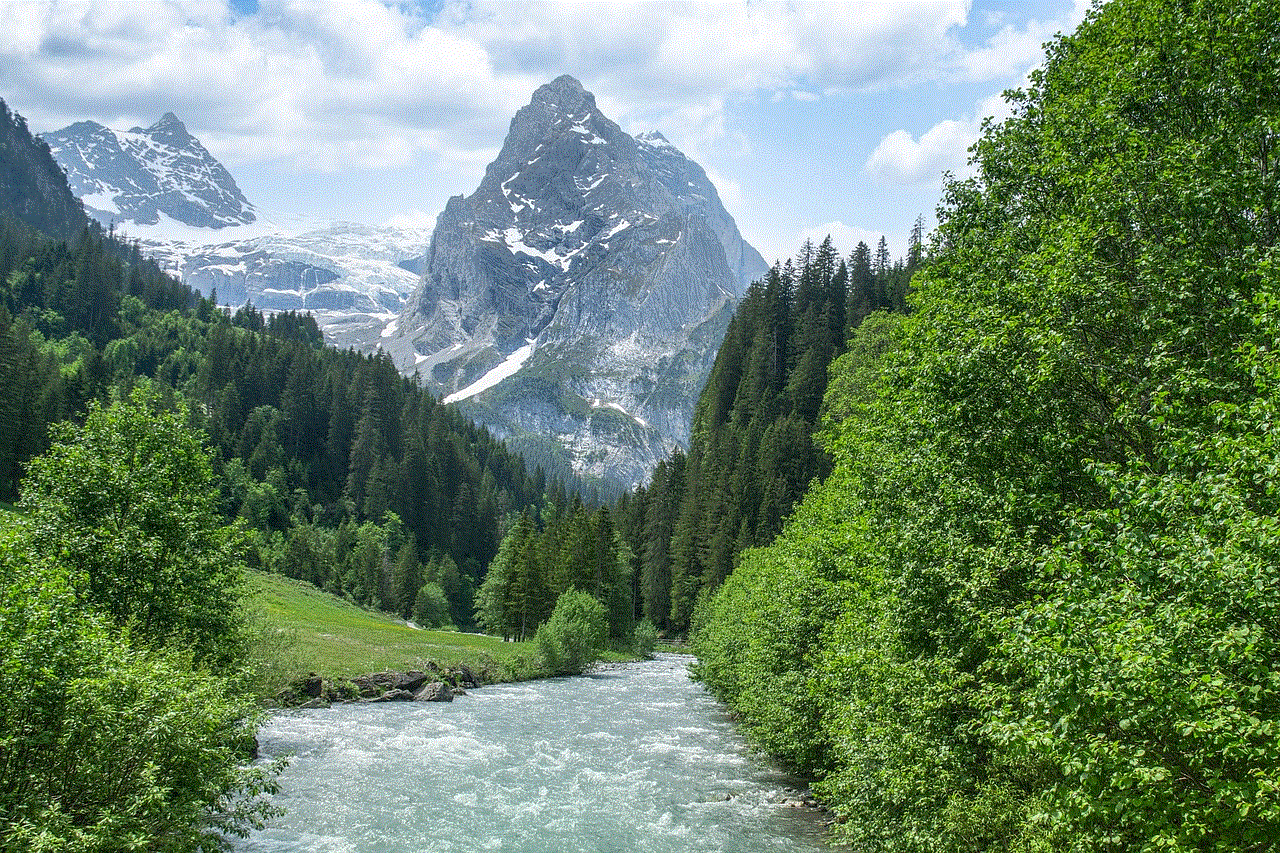
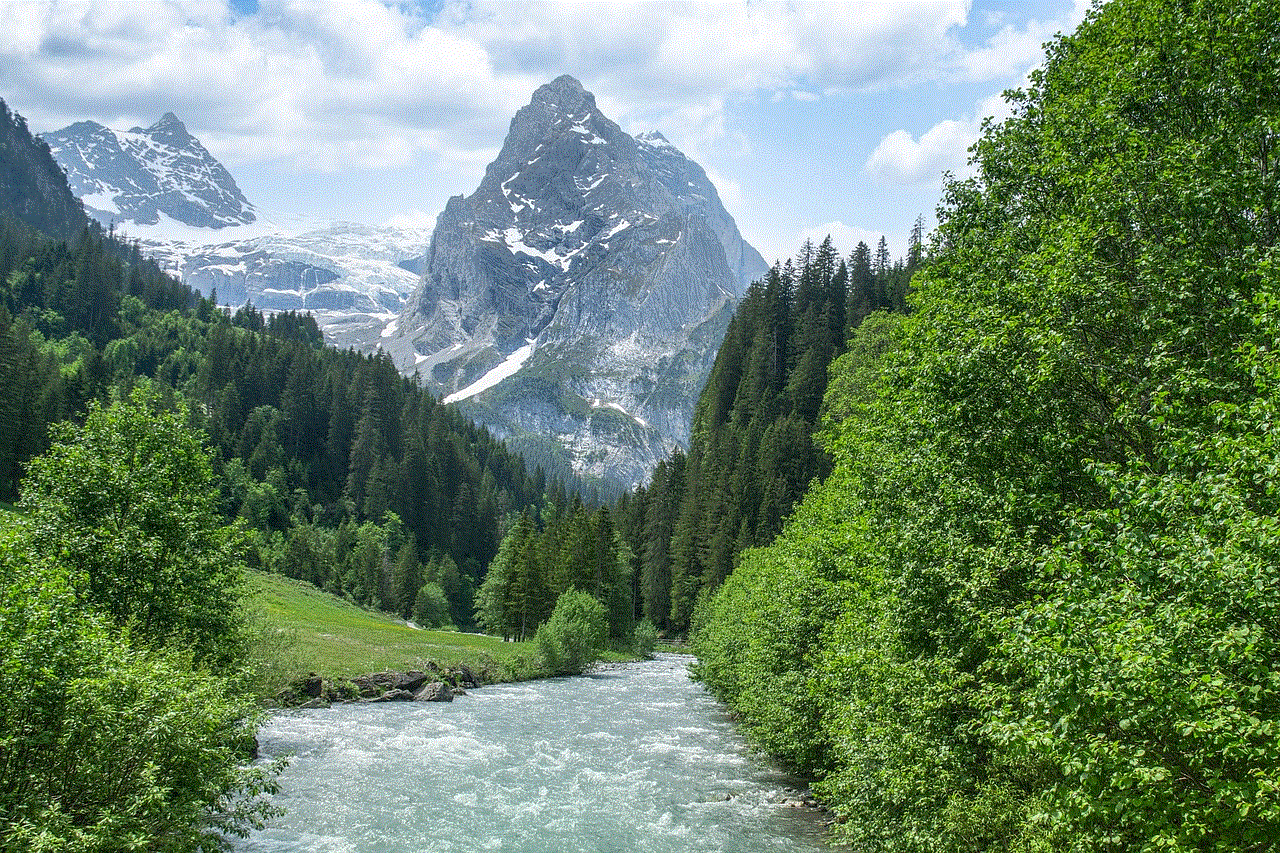
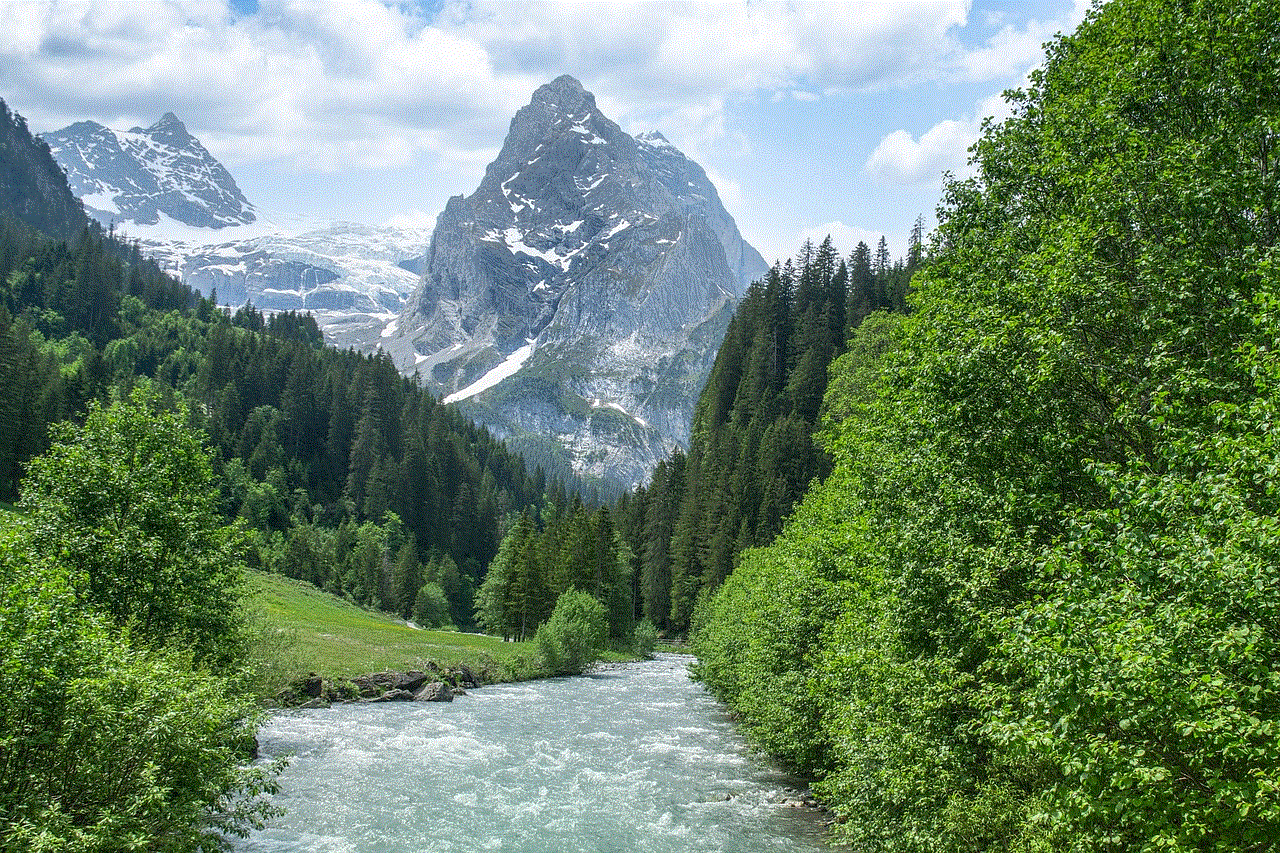
1. Understanding Kindle Parental Controls:
Kindle parental controls are a set of tools and features that allow parents to regulate the content their children can access on their Kindle devices. These controls ensure that children are protected from inappropriate material, limit screen time , and promote responsible reading habits.
2. The Importance of Kindle Parental Controls:
Children are naturally curious, and while exploring the digital world, they may stumble upon content that is not age-appropriate. Kindle parental controls help parents to create a safe environment for their children to read, preventing them from accessing explicit content, violent material, or books with mature themes.
3. Setting Up Kindle Parental Controls:
To set up Kindle parental controls, follow these steps:
a. Access the settings menu on your Kindle device.
b. Select “Parental Controls” or a similar option.
c. Create a password that will be used to access and modify the parental controls.
d. Customize the settings to suit your child’s age and reading preferences.
4. Content Filtering:
One of the primary features of Kindle parental controls is content filtering. Parents can choose to filter out specific categories of books, such as adult content, explicit language, violence, or books rated above a certain age level. This ensures that children can only access books that are suitable for their age group.
5. Time Limits:
Excessive screen time can have negative effects on children’s physical and mental health. Kindle parental controls allow parents to set time limits for reading on the device. Once the allocated time is up, the Kindle will lock, preventing further usage until the next day or until the parent enters the password.
6. Restricted Web Browsing:
Some Kindle devices offer web browsing capabilities. With parental controls, parents can restrict web access entirely or limit it to specific websites that are deemed safe for kids. This ensures that children are not exposed to harmful content or unintentionally stumble upon inappropriate websites.
7. Book Purchases and In-App Purchases:
Kindle parental controls also allow parents to restrict book purchases and in-app purchases. This prevents children from making unauthorized purchases, ensuring that parents have control over the content their children can access and preventing any unexpected charges.
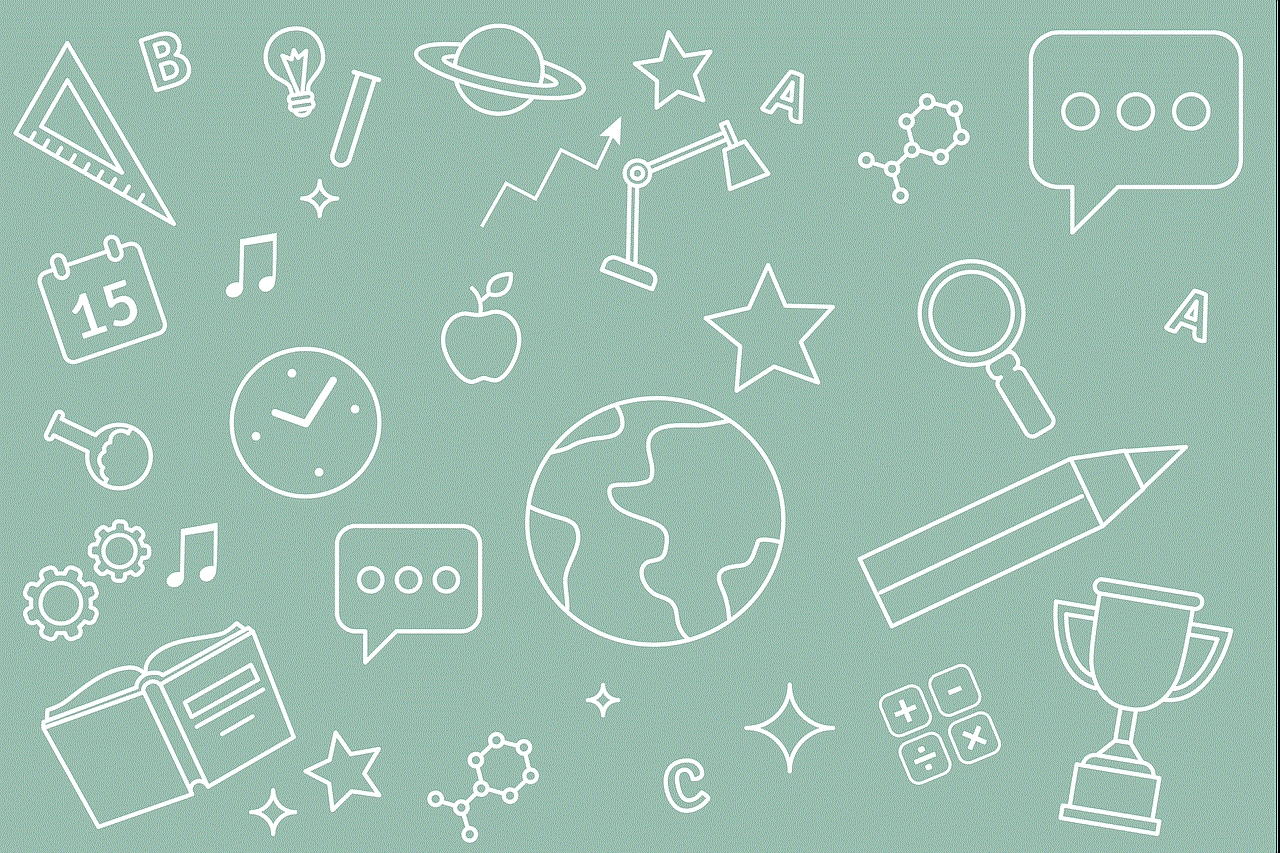
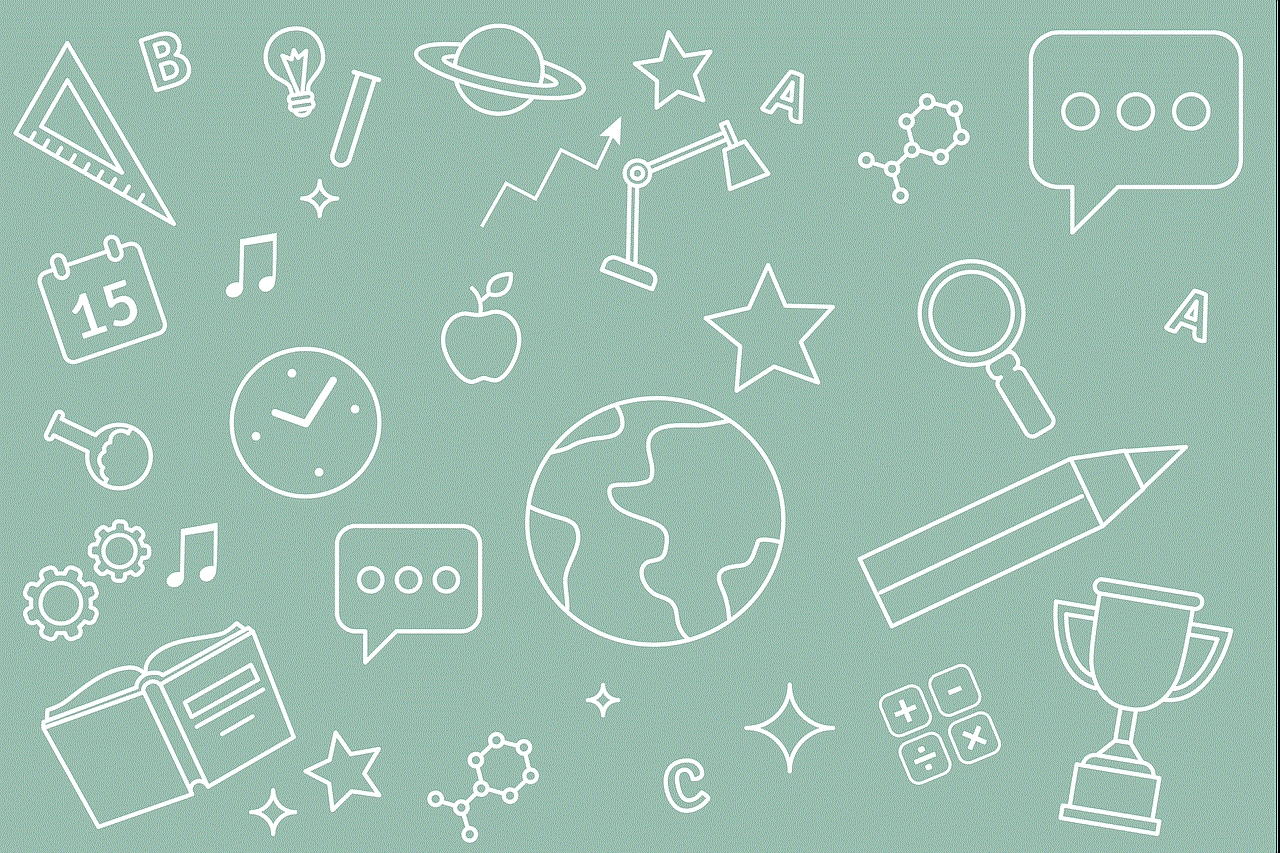
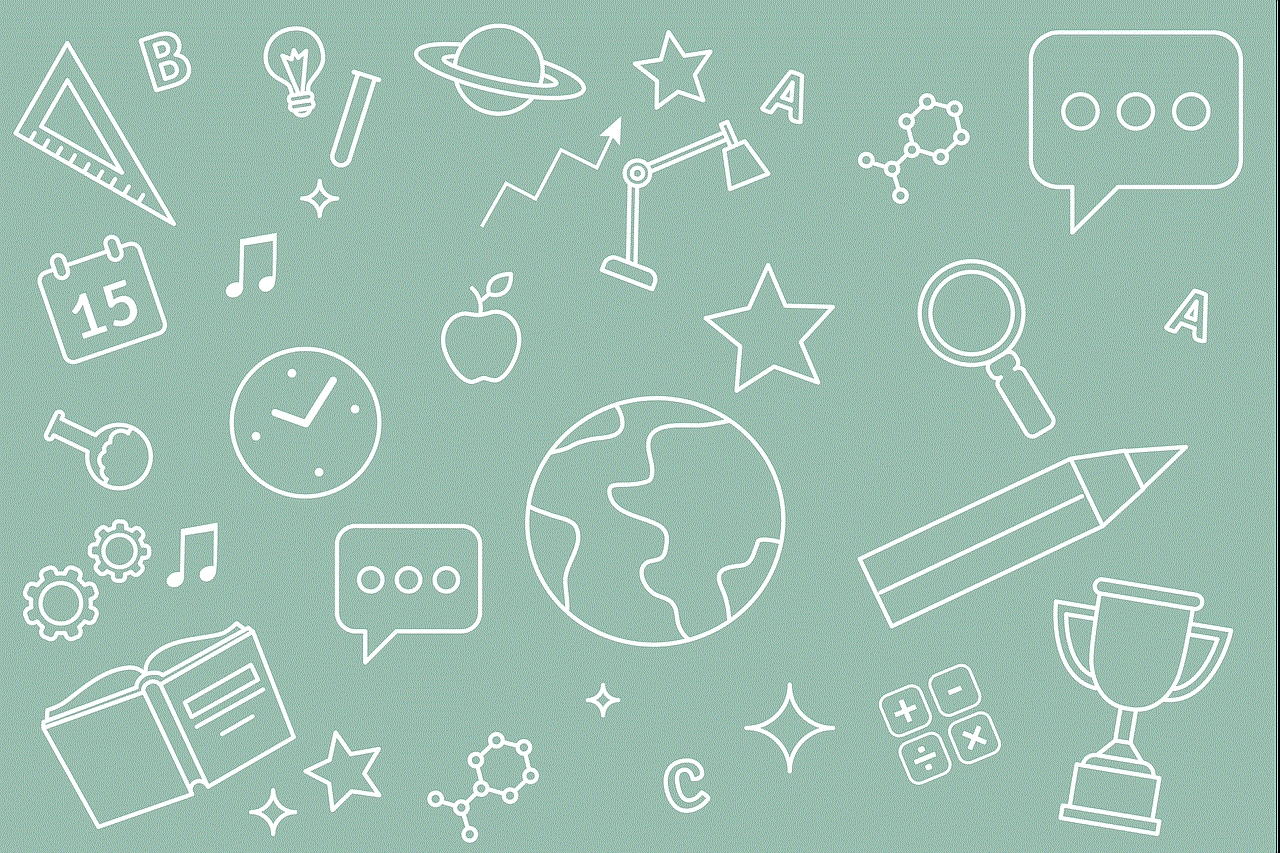
8. Tracking Reading Habits:
Kindle parental controls often include features that allow parents to monitor their child’s reading habits. This can be helpful in tracking progress, encouraging reading goals, and identifying any potential issues or concerns.
9. Encouraging Responsible Reading:
By implementing Kindle parental controls, parents can guide their children towards responsible reading habits. Parents can ensure that their child is reading age-appropriate material, engaging with educational content, and fostering a love for books.
10. Open Communication and Trust:
While Kindle parental controls provide a valuable layer of protection, it is essential to maintain open communication with children. Parents should explain the reasons behind the controls and encourage children to discuss any concerns or questions they may have. Building trust is crucial in helping children understand the importance of responsible digital usage.
In conclusion, Kindle parental controls offer parents the ability to create a safe and secure reading experience for their children. By filtering content, setting time limits, restricting web browsing, and monitoring purchases, parents can ensure that their child’s reading habits align with their values and age-appropriateness. Kindle parental controls not only protect children from accessing inappropriate material but also foster responsible reading habits and encourage a love for books. By implementing these controls while maintaining open communication and trust, parents can provide a positive and enriching digital reading experience for their children.
clima para charlotte nc
Charlotte, NC is a vibrant city located in the southern part of the United States. Known for its rich history, beautiful landscapes, and diverse culture, Charlotte is a popular destination for both tourists and residents alike. One of the factors that make Charlotte such an appealing place to visit or live is its pleasant climate. In this article, we will explore the climate of Charlotte, NC, including its average temperatures, rainfall, and seasonal changes.
Charlotte experiences a humid subtropical climate, which means that it has hot, humid summers and mild winters. The city is located in the Piedmont region of North Carolina, which is known for its rolling hills and fertile soil. The climate of Charlotte is influenced by its proximity to the Appalachian Mountains and the Atlantic Ocean, which causes some variations in temperature and precipitation throughout the year.
The average annual temperature in Charlotte is around 60 degrees Fahrenheit (15 degrees Celsius), with July being the hottest month and January being the coldest. In July, temperatures can reach up to 90 degrees Fahrenheit (32 degrees Celsius), while in January, they can drop to around 30 degrees Fahrenheit (-1 degree Celsius). The warmest months in Charlotte are typically June, July, and August, with average high temperatures ranging from 88 to 90 degrees Fahrenheit (31 to 32 degrees Celsius).
One of the defining characteristics of Charlotte’s climate is its humidity. The city experiences high levels of humidity throughout the year, which can make the temperatures feel even hotter during the summer months. The average humidity in Charlotte is around 70%, with July and August being the most humid months. The high humidity levels can make outdoor activities uncomfortable during the summer, but many residents and visitors find relief in the city’s numerous parks, lakes, and swimming pools.
In addition to its warm summers, Charlotte experiences mild winters. While the city does receive some snowfall, it is relatively infrequent and usually light. The average annual snowfall in Charlotte is around 6 inches, with January and February being the months with the highest chances of snow. Despite the occasional snow, temperatures during the winter months typically range from 30 to 50 degrees Fahrenheit (-1 to 10 degrees Celsius), making it relatively mild compared to other parts of the country.
Spring and fall are transitional seasons in Charlotte, with temperatures gradually changing from hot to mild or mild to hot. Spring, which occurs from March to May, is characterized by blooming flowers, mild temperatures, and occasional rainfall. Average temperatures during the spring months range from 50 to 70 degrees Fahrenheit (10 to 21 degrees Celsius). Fall, on the other hand, is known for its beautiful foliage, cooler temperatures, and lower humidity levels. The average temperatures during fall, which occurs from September to November, range from 50 to 70 degrees Fahrenheit (10 to 21 degrees Celsius).
Rainfall is well-distributed throughout the year in Charlotte, with the city receiving an average of 43 inches of precipitation annually. The wettest months are typically May and June, which coincide with the beginning of the summer season. During these months, Charlotte experiences frequent thunderstorms and heavy rainfall. However, even during the wettest months, the rain usually does not last for extended periods, and the sun often reappears quickly after a storm.
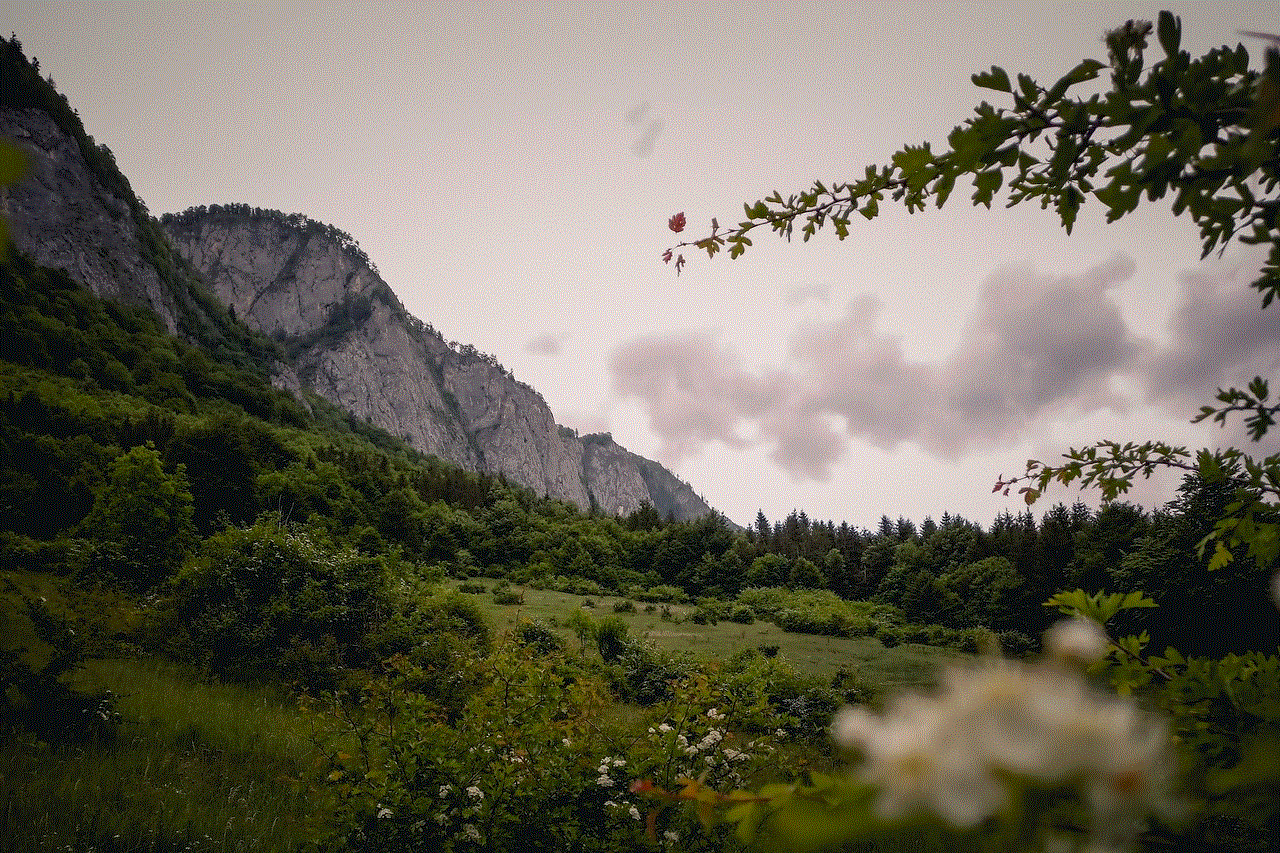
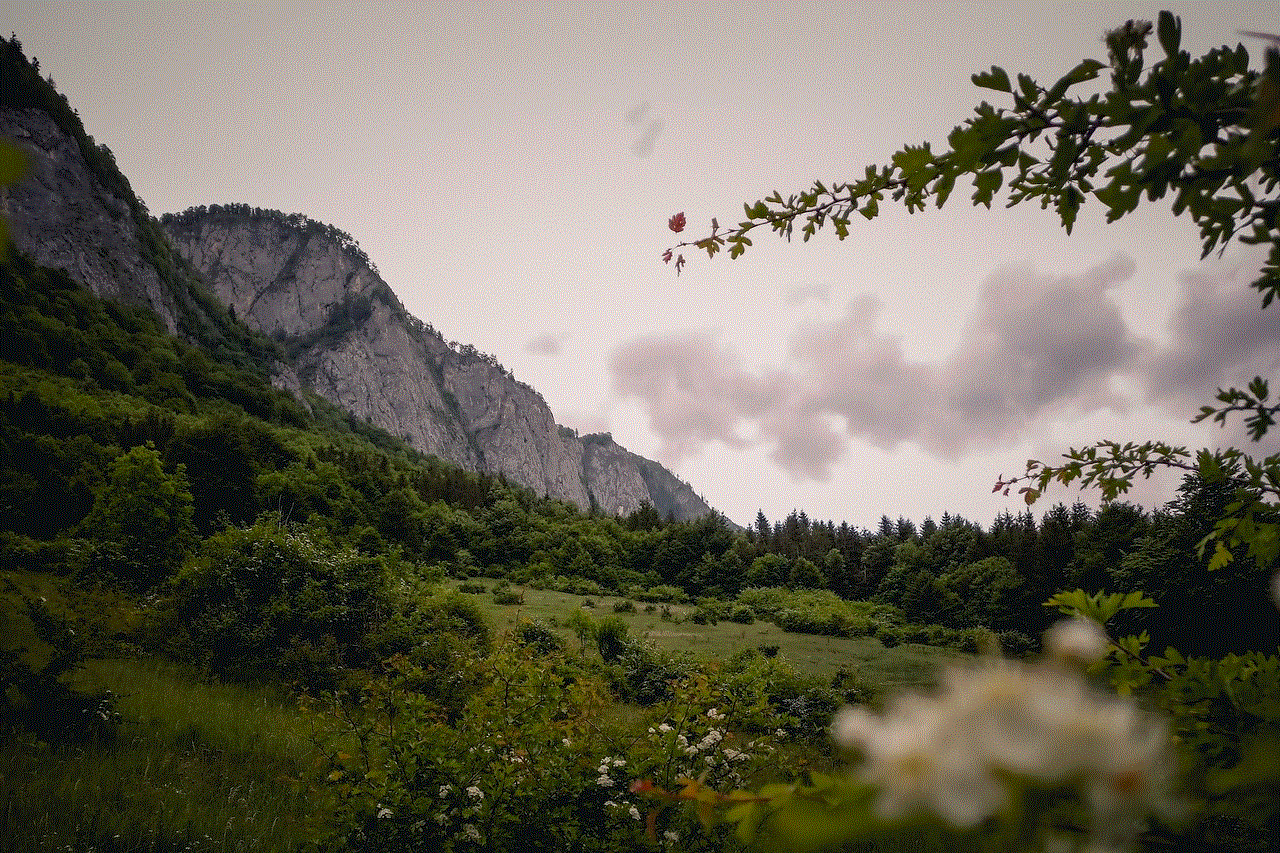
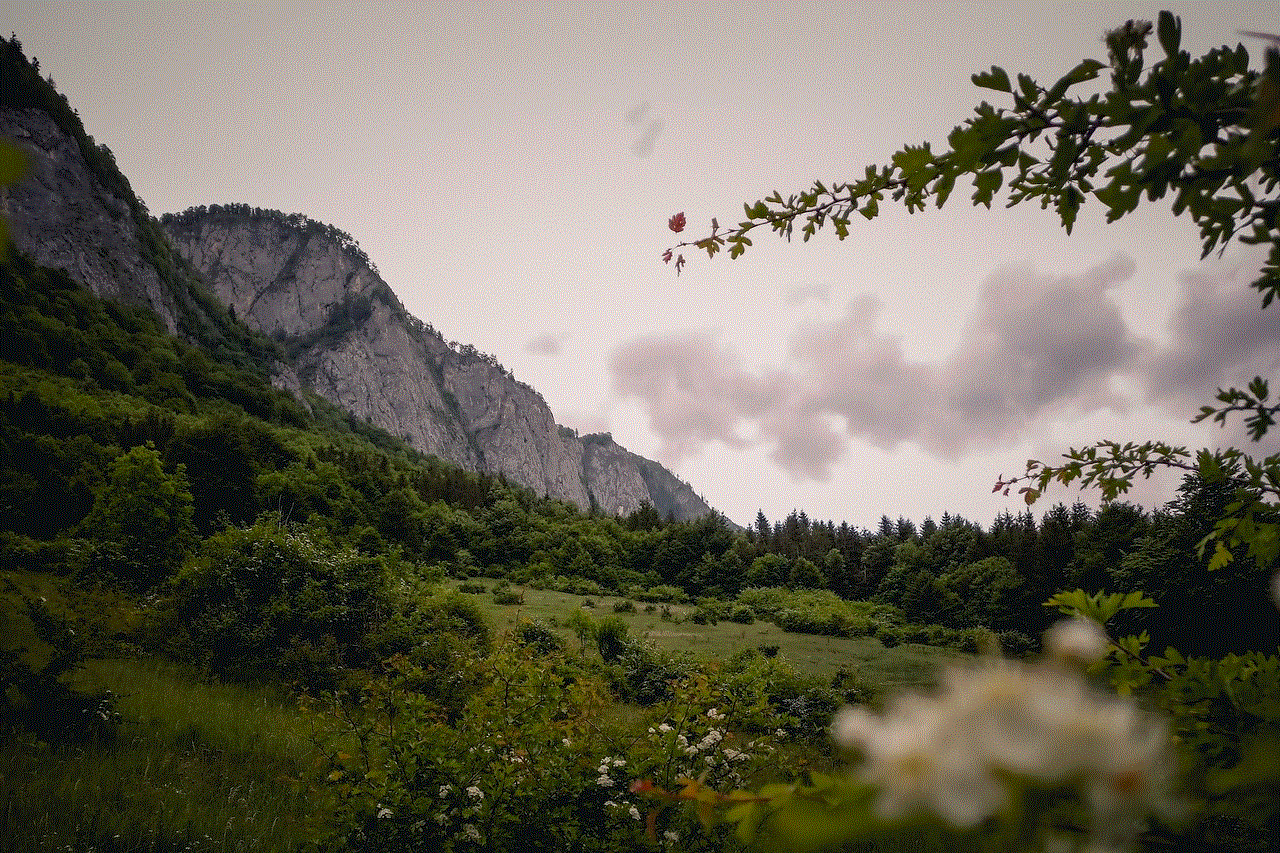
Charlotte is also prone to severe weather events such as hurricanes and thunderstorms. The city is located inland, but it can still experience the effects of hurricanes that make landfall along the coast. Residents and local authorities are well-prepared for these events, with emergency plans in place to ensure the safety of the community.
Overall, the climate of Charlotte, NC is relatively pleasant, with warm summers, mild winters, and beautiful transitional seasons. The city’s location in the Piedmont region and its proximity to the Appalachian Mountains and the Atlantic Ocean contribute to its unique climate. Whether you are planning a visit or considering relocating to Charlotte, you can expect to enjoy a temperate climate with a good balance of sunshine and rainfall throughout the year.