how to see if messages are read on android
How to See if Messages Are Read on Android : A Comprehensive Guide
In today’s digital age, messaging has become an integral part of our daily communication. Whether it’s for personal or professional reasons, knowing if your messages have been read can be crucial. Fortunately, Android devices offer several methods to check if your messages have been read. In this comprehensive guide, we will explore different techniques and apps that will help you ensure that your messages are being seen by the intended recipients. So, let’s dive in and discover how to see if messages are read on Android.
1. Utilize Read Receipts in Messaging Apps:
Many popular messaging apps, such as WhatsApp, facebook -parental-controls-guide”>Facebook Messenger, and Telegram, offer built-in read receipts. By enabling this feature, you will receive a notification when your messages are read by the recipients. To activate read receipts, open the settings in the messaging app and look for the option to enable this feature. Keep in mind that both you and the recipient must have this feature enabled for it to work.
2. Check for Delivered and Read Status:
If your messaging app doesn’t have built-in read receipts, it may still provide indicators to show the status of your messages. Look for symbols like a single checkmark, double checkmarks, or blue ticks next to your sent messages. Usually, a single checkmark indicates that your message has been successfully sent, while double checkmarks or blue ticks suggest that your message has been delivered and read.
3. Use SMS Read Receipt Apps:
If you primarily use SMS for messaging, you can download third-party apps that provide read receipts for SMS messages. These apps work by replacing your default messaging app and adding read receipt functionality. Some popular options include SMS Tracker, SMS Read Receipts, and Delivery Reports for SMS.
4. Request Read Receipts in Your Email App:
If you frequently send important emails from your Android device, you can request read receipts to ensure that your messages have been opened and read by the recipients. Most email apps, including Gmail and Outlook, offer this feature. When composing an email, look for the option to enable read receipts. It’s worth noting that read receipts in emails are not always reliable, as recipients can choose to decline sending read receipts.
5. Use Third-Party Email Tracking Services:
For more advanced tracking of your email messages, you can explore third-party email tracking services. These services provide detailed insights into when and how recipients interact with your emails. Some popular options include Mailtrack, Boomerang, and Yesware. These services often require you to install a browser extension on your computer and additional setup, but they offer more comprehensive tracking capabilities.
6. Enable Delivery Reports for MMS:
If you frequently send multimedia messages (MMS) on your Android device, you can enable delivery reports to check if your messages have been successfully sent. To enable delivery reports, open your messaging app’s settings, locate the MMS settings, and look for an option to enable delivery reports. Once enabled, you will receive a notification when your MMS messages are delivered.
7. Utilize Messaging Apps with Stealth Mode:
If you’re concerned about your privacy and want to ensure that your messages are read discreetly, you can explore messaging apps that offer a stealth mode. Stealth mode allows you to read incoming messages without sending read receipts to the sender. Some popular messaging apps with this feature include Signal and Telegram. Keep in mind that enabling stealth mode means you won’t receive read receipts for your own messages either.
8. Enable Popup Notifications:
Another way to determine if your messages are being read on Android is by enabling popup notifications. By enabling this feature in your messaging app’s settings, you will receive a popup notification on your screen when a message is read. This can give you real-time visibility into the status of your messages.
9. Use Third-Party Read Receipt Apps:
If your messaging app doesn’t offer read receipts, you can download third-party read receipt apps from the Google Play Store. These apps work by monitoring your notifications and providing read receipts for various messaging apps. Some popular options include Unseen, Blue Tick, and Seen Receipts.
10. Check Timestamps for Last Seen:
If all else fails, you can check the last seen timestamps in messaging apps that display this information. Apps like WhatsApp, Telegram, and Facebook Messenger show the last time a user was active on the platform. By comparing the timestamp of your sent message with the last seen time, you can get an idea if your message has been seen.
In conclusion, knowing if your messages are read on Android is essential for effective communication. Whether through built-in read receipts, delivery reports, or third-party apps, Android devices offer various options to track the status of your messages. Experiment with different methods and apps mentioned in this guide to find the one that suits your needs the best. Remember to respect others’ privacy and only use read receipt features when appropriate.
aaa unlock car door cost
Unlocking a car door is a common issue that many car owners face at some point in their lives. Whether you accidentally lock your keys inside the car or lose them altogether, the need to unlock the car door becomes urgent. However, the cost of unlocking a car door can vary depending on various factors. In this article, we will delve into the different methods and costs associated with unlocking a car door, providing you with a comprehensive guide to help you navigate through this frustrating situation.
Before we dive into the costs, it is crucial to understand the various methods used to unlock a car door. These methods can range from simple DIY techniques to professional locksmith services. Let’s explore some of the most commonly used methods:
1. DIY Techniques:
– Coat Hanger Method: This method involves straightening a coat hanger or a similar long, flexible wire and carefully inserting it between the weatherstripping and the car window to manipulate the locking mechanism. While this method can work for older cars with manual lock mechanisms, it may not be effective for modern cars with electronic locks.
– Tennis Ball Method: This method gained popularity due to its portrayal in movies and TV shows. It involves creating a small hole in a tennis ball, placing it over the lock, and applying pressure to create an air pressure imbalance that supposedly unlocks the door. However, this method has been widely debunked and is not recommended.
– Wedge and Rod Method: This technique involves using a wedge to create a gap between the car door and the frame, and then using a long, thin rod to manipulate the door’s lock or unlock button. It requires careful precision and may not work for all car models.
2. Professional Services:
– Locksmith: Calling a professional locksmith is often the most reliable and secure method of unlocking a car door. Locksmiths are trained to handle various types of locks and have the necessary tools and expertise to unlock a car without causing any damage. They offer 24/7 emergency services and can usually reach your location within a short period.
– Roadside Assistance: If you have a roadside assistance service, such as AAA or your car insurance provider, they often offer lockout services as part of their coverage. This can be a cost-effective option if you already have a membership or insurance plan that includes roadside assistance.
Now that we have covered the different methods, let’s discuss the costs associated with unlocking a car door. The cost can vary depending on several factors, including your location, the time of day, the type of vehicle, and the method used for unlocking. Here is a breakdown of the potential costs involved:
1. DIY Techniques: DIY methods are often considered cost-free as they involve using household items. However, it is essential to proceed with caution as attempting these techniques without proper knowledge and experience can result in damage to your vehicle, leading to additional expenses for repairs.
2. Professional Locksmith Services: The cost of locksmith services for unlocking a car door can range from $50 to $150 or more, depending on the factors mentioned earlier. Factors such as the time of day, location, and complexity of the lock can influence the final cost. If you require the services of a locksmith outside regular business hours or in a remote area, the cost may be higher.
3. Roadside Assistance: If you have a roadside assistance membership or coverage through your car insurance, the cost of unlocking a car door may be included in your plan. However, it is essential to review the terms and conditions of your coverage to determine any limitations or additional charges that may apply.
While the cost of unlocking a car door may seem high, it is essential to consider the value of your time and the potential risks involved in attempting DIY methods. Professional locksmiths have the necessary skills and tools to unlock your car without causing any damage, ensuring the safety and security of your vehicle.
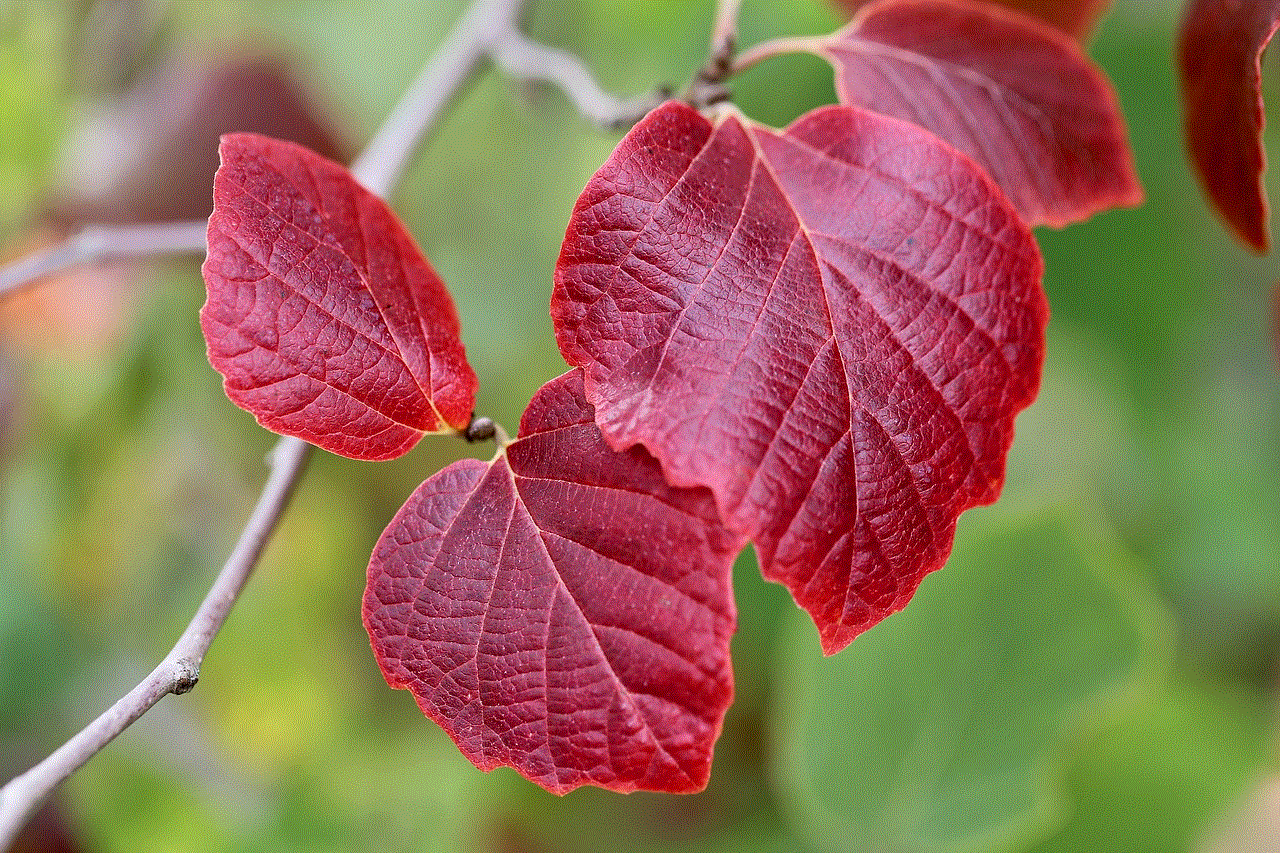
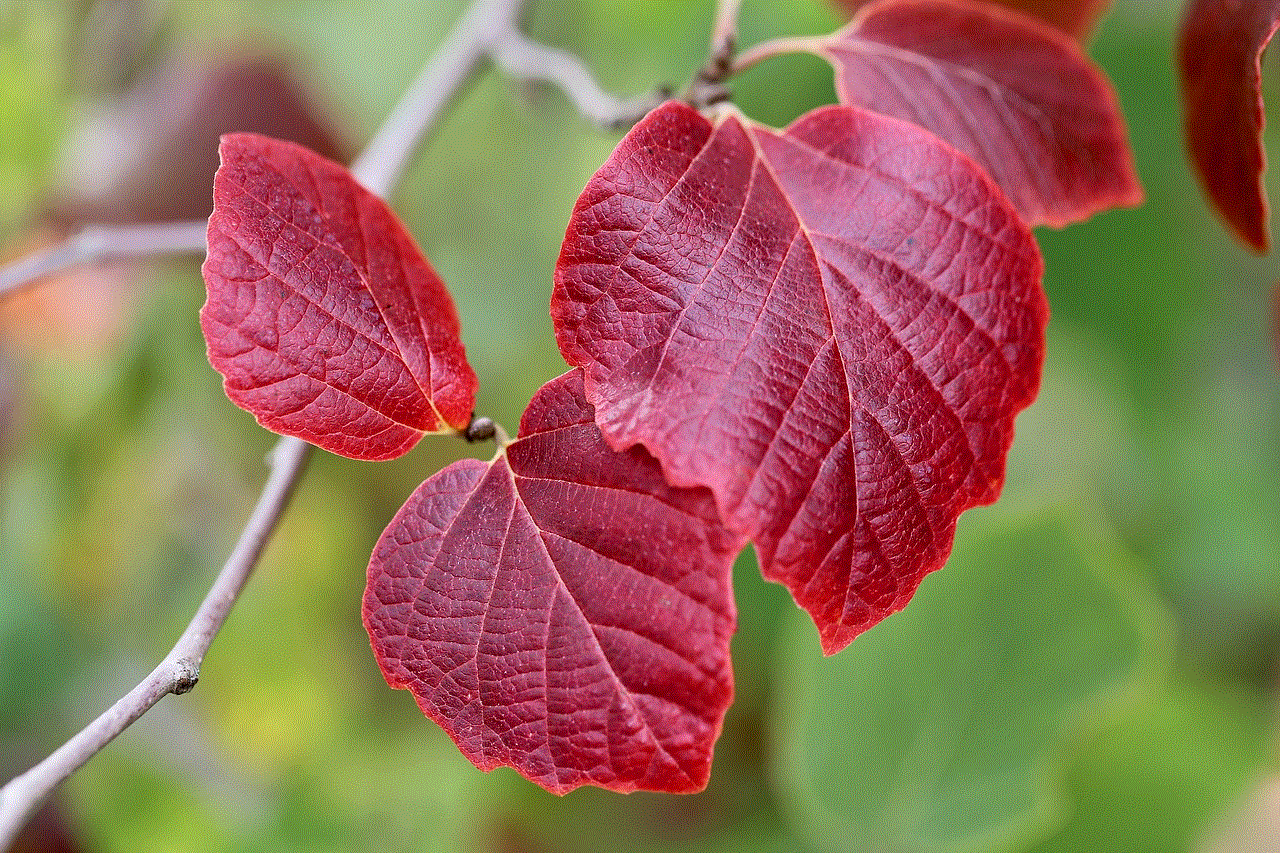
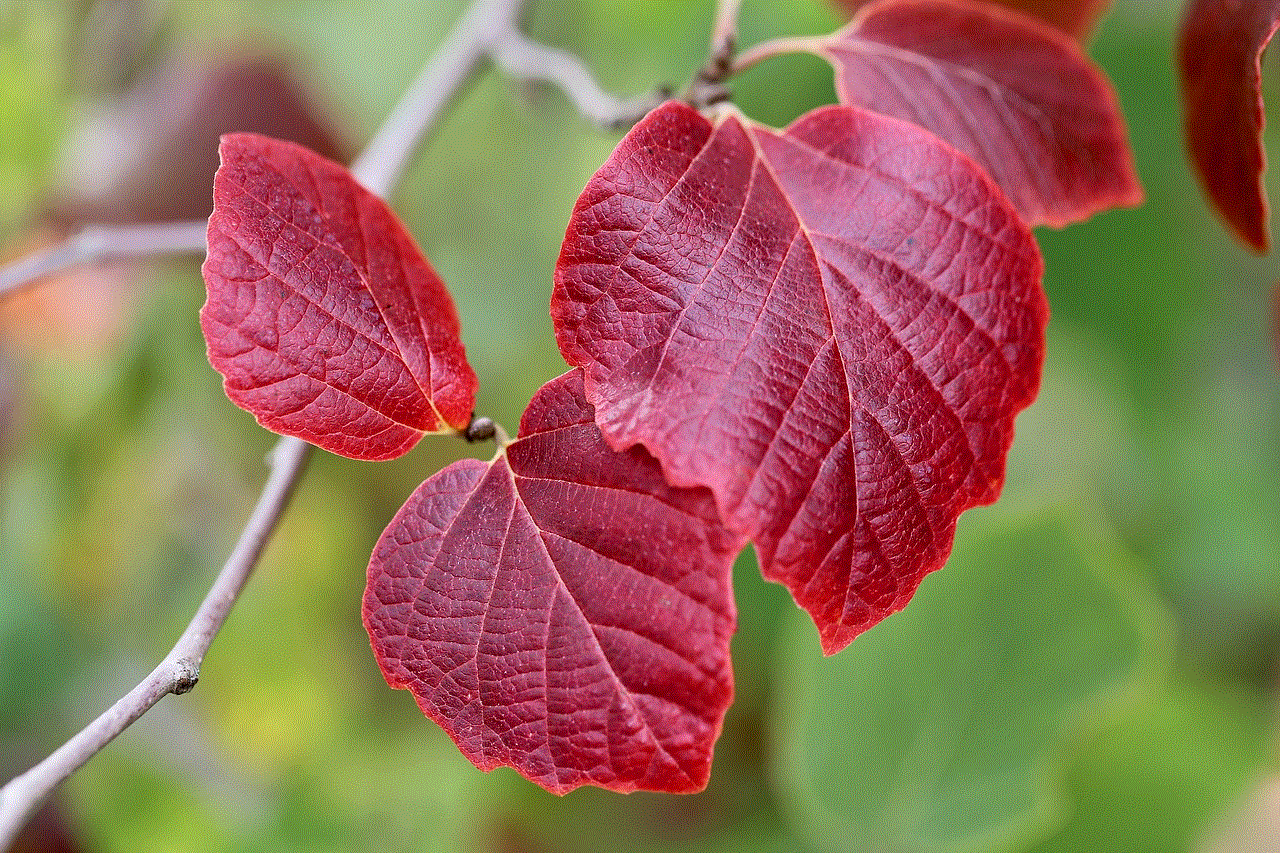
To avoid the need for car door unlocking services, it is prudent to take preventive measures. Here are some tips to help you avoid locking your keys inside your car:
1. Spare Key: Carry a spare key with you or keep it in a safe place, such as in your wallet, purse, or with a trusted friend or family member.
2. Keyless Entry Systems: Consider investing in a keyless entry system for your vehicle. Keyless entry systems use electronic key fobs or smartphone apps to unlock your car doors, eliminating the risk of locking your keys inside.
3. Remote Starters: Remote starters allow you to start your vehicle’s engine from a distance, giving you access to the interior without needing to physically unlock the doors. This can be especially useful during extreme weather conditions.
4. Key Finder Devices: Attach a key finder device to your keychain. These devices use Bluetooth technology to help you locate your keys if they go missing.
5. Stay Alert: Be mindful of your keys at all times and avoid leaving them unattended in the car or in easily accessible places.
In conclusion, unlocking a car door can be a frustrating and inconvenient experience. While DIY methods may seem cost-effective, they can often lead to more significant expenses if not executed correctly. Professional locksmith services provide a reliable and secure solution, ensuring your car is unlocked efficiently without causing any damage. The cost of unlocking a car door can vary depending on several factors, but investing in preventive measures and considering roadside assistance or locksmith services can help alleviate the stress and cost associated with this situation. Remember, it’s always better to be prepared and take precautionary measures to avoid locking your keys inside your car.
photo sharing apps for android
In today’s digital age, photo sharing has become an integral part of our lives. Whether it’s capturing precious moments with friends and family or showcasing our creative side, photo sharing apps on Android have revolutionized the way we share and connect with others. With a plethora of options available, it can be overwhelming to choose the right one for your needs. In this article, we will explore some of the best photo sharing apps for Android, their features, and why they should be on your smartphone.
1. Instagram: It would be remiss not to mention Instagram when discussing photo sharing apps. With over a billion active users, Instagram has become the go-to platform for sharing photos and videos. Its user-friendly interface, filters, and editing tools make it a favorite among photographers and casual users alike. Additionally, Instagram’s Story feature allows for real-time sharing, adding another layer of engagement.
2. Google Photos: As an Android user, you likely have Google Photos pre-installed on your device. This app offers unlimited storage for high-quality photos and videos, making it a convenient option for storing and sharing memories. Google Photos also provides intelligent categorization and search functions, making it easy to find specific photos or create personalized albums.
3. Flickr: Flickr has been around for over a decade and remains a popular photo sharing platform. It offers a range of features, including high-quality image storage, advanced search options, and the ability to join communities and participate in discussions. Flickr is particularly favored by professional photographers who appreciate its emphasis on image quality and creative exploration.
4. Snapseed: While not strictly a photo sharing app, Snapseed deserves a mention for its powerful editing tools. Developed by Google, Snapseed allows users to enhance their photos with a wide range of filters, adjustments, and effects. Once your photo is edited to perfection, you can easily share it on your favorite social media platform.
5. VSCO: VSCO is a popular photo sharing app known for its high-quality filters and minimalist aesthetic. It offers a range of editing tools and presets that allow users to create unique and visually appealing images. VSCO also includes a built-in social network, allowing users to connect with like-minded individuals and showcase their work.
6. 500px: If you’re looking for a platform to showcase your photography skills, 500px might be the perfect fit. This app focuses on the art of photography and offers a community-driven platform where users can upload and discover stunning images. With its sleek interface and curated collections, 500px is a great app for both professional and aspiring photographers.
7. EyeEm: EyeEm combines the features of a photo sharing app with the opportunity to sell your work. This platform allows users to upload and share their photos, while also giving them the option to license their images for commercial use. EyeEm also offers a range of challenges and missions to participate in, providing an opportunity for photographers to showcase their talent and win prizes.
8. SmugMug: SmugMug is a photo sharing platform that caters to professional photographers and enthusiasts. It offers unlimited storage, customizable galleries, and the ability to sell prints and digital downloads. SmugMug also provides options for password protection and watermarking, ensuring that your photos remain secure and copyright protected.
9. Photobucket: Photobucket is a versatile photo sharing app that allows users to store, share, and organize their photos and videos. It offers a range of editing tools, including filters and overlays, as well as the ability to create animated GIFs. Photobucket also provides options for private sharing and collaboration, making it a great choice for both personal and professional use.
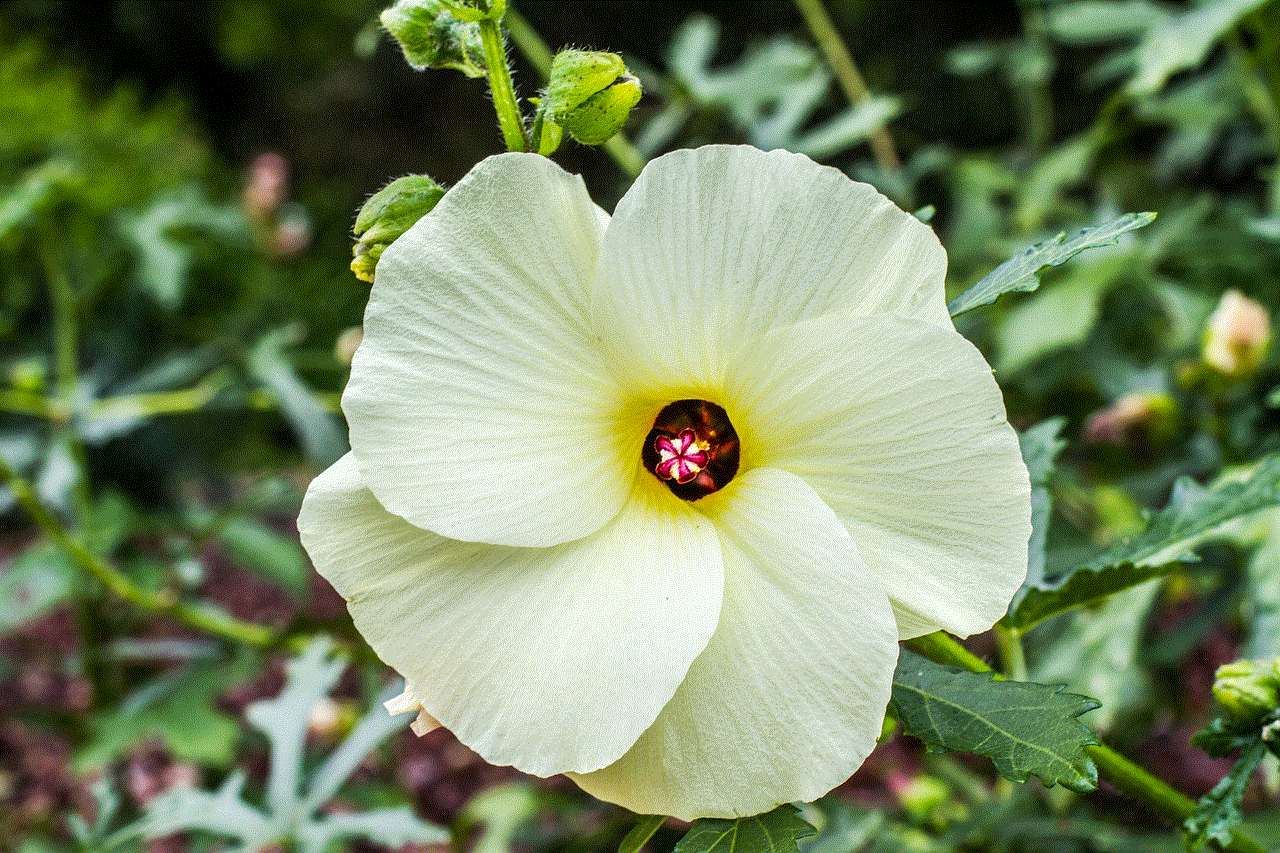
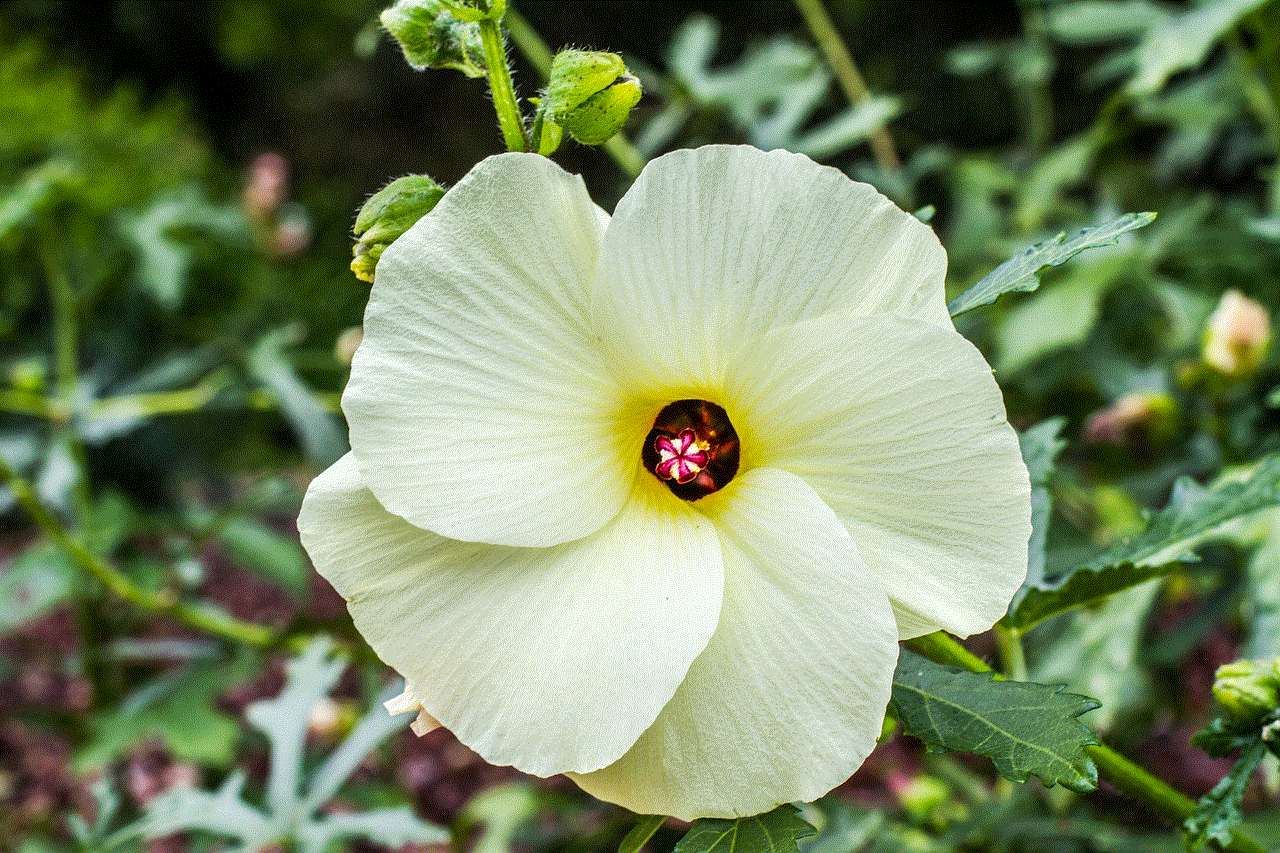
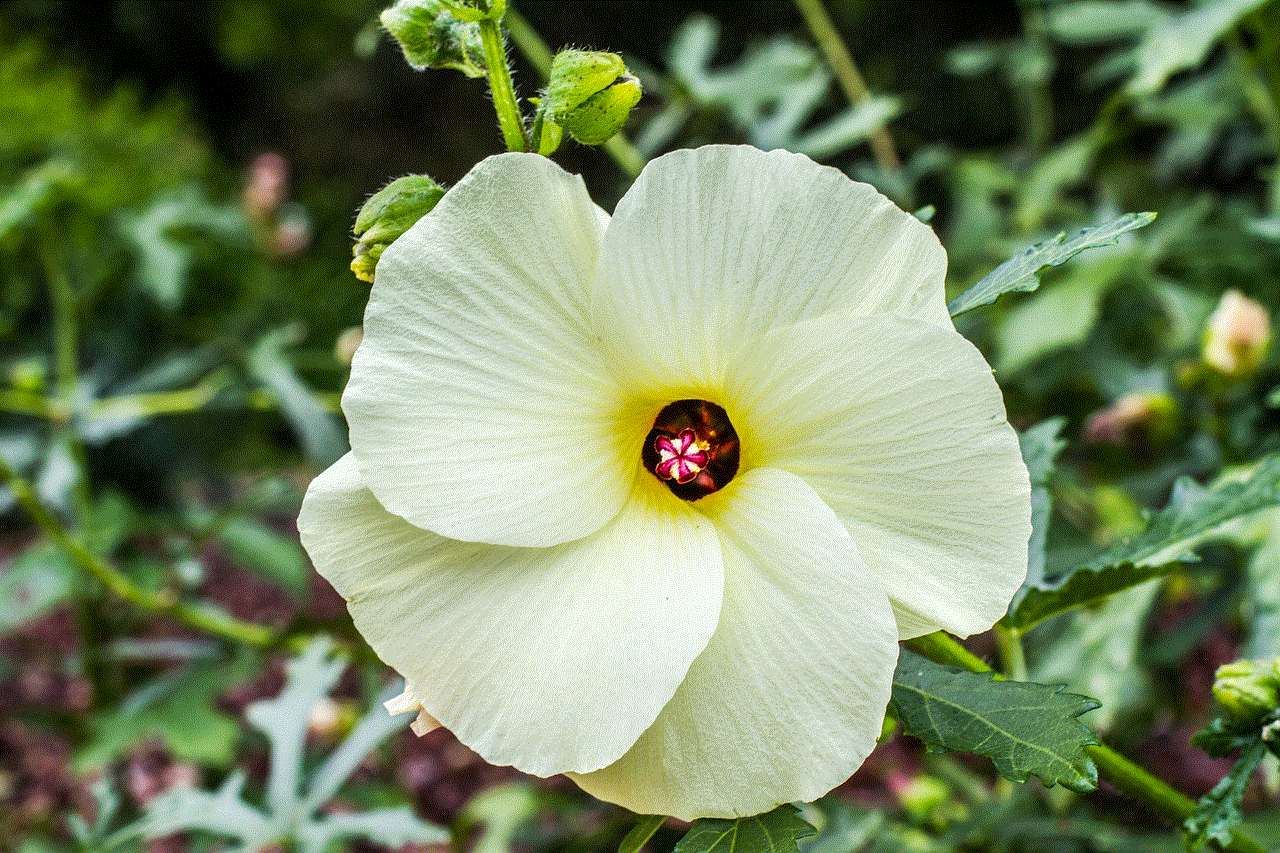
10. Cluster: Cluster is a unique photo sharing app that focuses on private sharing among groups of friends or family members. It allows users to create private albums and invite others to contribute and view photos. Cluster also offers options for commenting, liking, and downloading photos, creating a collaborative and interactive experience.
In conclusion, photo sharing apps for Android have transformed the way we capture, store, and share our memories. Whether you’re a professional photographer looking to showcase your work or a casual user wanting to connect with friends and family, there is a photo sharing app out there to suit your needs. From the ubiquitous Instagram to the photography-centric 500px, each app offers its own unique features and benefits. So, grab your smartphone, download a few of these apps, and start sharing your visual stories with the world.