fire stick parental controls
Title: Exploring the Benefits and Features of Fire Stick Parental Controls
Introduction
——————
As technology continues to advance, it becomes increasingly important for parents to ensure a safe and controlled digital environment for their children. The Amazon Fire Stick, a popular streaming device, offers a range of features and settings that allow parents to set up effective parental controls. In this article, we will delve into the world of Fire Stick parental controls, discussing their benefits, features, and how to set them up. By the end, you will have a comprehensive understanding of how to create a secure and child-friendly streaming experience using the Fire Stick.
1. Understanding Fire Stick Parental Controls
——————
Fire Stick parental controls are designed to give parents control over the content their children can access on the device. With these controls, parents can restrict access to age-inappropriate content, set viewing time limits, and manage app installations. Such restrictions give parents peace of mind, knowing that their children are protected from potentially harmful or unsuitable content.
2. Benefits of Fire Stick Parental Controls
——————
The benefits of using Fire Stick parental controls are numerous. Firstly, parents can create a safe environment for their children to explore and enjoy streaming content without encountering inappropriate material. Additionally, these controls help parents manage their children’s screen time, ensuring a healthy balance between digital entertainment and other activities. With Fire Stick parental controls, parents can also prevent unauthorized app installations and purchases, avoiding unexpected charges on their Amazon account.
3. Setting Up Fire Stick Parental Controls
——————
Setting up Fire Stick parental controls is a straightforward process. To begin, navigate to the “Settings” menu on your Fire Stick and select “Preferences.” From there, choose “Parental Controls,” and you will be prompted to enter a PIN. This PIN will be required to access and modify the parental control settings in the future. Once the PIN is set, you can proceed to customize the various available options according to your preferences.
4. Content Restrictions
——————
One of the key features of Fire Stick parental controls is the ability to restrict access to specific types of content. Parents can select a suitable age range, such as “All,” “7+,” “13+,” or “18+,” based on the maturity level of their children. By selecting an appropriate age range, parents can ensure that their children only have access to age-appropriate content.
5. Viewing Time Limits
——————
Another valuable feature of Fire Stick parental controls is the ability to set viewing time limits. Parents can establish specific time frames during which the Fire Stick can be used, preventing children from spending excessive time in front of the screen. This feature encourages a balanced lifestyle and promotes healthy habits.
6. App Installations and Purchases
——————
With Fire Stick parental controls, parents can prevent their children from installing unauthorized apps and making accidental or unauthorized purchases. By enabling the “Restrict App Installation” and “Restrict Purchases” options, parents can ensure that any app installation or purchase requires the PIN, giving them complete control and preventing any unexpected expenses.
7. PIN Protection
——————
Fire Stick parental controls rely on a four-digit PIN to provide an additional layer of security. Parents should choose a unique PIN that is not easily guessable and keep it confidential to prevent children from bypassing the controls. It is important to regularly update the PIN to maintain a secure environment.
8. Enabling Alexa Voice Remote Controls
——————
If you have an Alexa Voice Remote, you can also set up parental controls using voice commands. This feature allows for convenient and hands-free control over the Fire Stick’s parental control settings. By simply saying “Alexa, enable parental controls,” you can quickly secure your Fire Stick.
9. Managing Parental Controls on Multiple Devices
——————
For families with multiple Fire Stick devices, managing parental controls can be done individually on each device, ensuring customized settings for each child. However, Amazon also offers a Family Library feature, which allows parents to create a shared digital library across multiple devices. Parental controls can be applied to the entire Family Library, ensuring consistent restrictions across all devices.
10. Troubleshooting and FAQs
——————
Like any technology, issues may arise when setting up or using Fire Stick parental controls. This section will cover common troubleshooting techniques and address frequently asked questions to help parents overcome any challenges they may encounter along the way.
Conclusion
——————
Fire Stick parental controls offer a range of features and benefits designed to create a safe and controlled streaming experience for children. From content restrictions to viewing time limits and app installations, parents have the tools they need to protect their children from inappropriate content and manage their screen time effectively. By setting up and utilizing these controls, parents can provide their children with a secure and enjoyable streaming experience using the Amazon Fire Stick.
hide grindr app android
Title: Privacy and Security Concerns: How to Hide the Grindr App on Android
Introduction (approx. 150 words)
———————————-
In today’s digital age, privacy and security have become paramount concerns for smartphone users. Dating apps, such as Grindr, offer convenient ways to meet new people, but they also raise privacy concerns. Users may desire to hide their Grindr app on Android devices to protect their privacy and maintain control over their personal information. This article will guide you through the process of hiding the Grindr app on Android, ensuring that you have control over your dating app experience.
1. Understanding the Need for Privacy on Dating Apps (approx. 200 words)
———————————————————————–
Dating apps have revolutionized the way people connect, but they also come with privacy risks. Sharing personal information on dating apps can expose users to potential security threats or unwanted attention. Consequently, many individuals seek ways to hide their Grindr app on Android devices, safeguarding their privacy and personal data.
2. The Importance of Protecting Personal Information (approx. 200 words)
———————————————————————–
Due to the sensitive nature of dating apps, protecting personal information is crucial to maintaining privacy and preventing potential harm. Users may fear identity theft, blackmail, or stalking if their personal information falls into the wrong hands. By hiding the Grindr app on Android, users can control who has access to their dating profile and avoid potential risks.
3. Hiding the Grindr App on Android: Native Methods (approx. 250 words)
———————————————————————–
Fortunately, Android devices offer native features to hide apps , including Grindr. One way to achieve this is by using the “App Drawer” feature, which allows users to organize and hide specific apps from the main screen. Another method is to use the “App Info” feature, which allows users to disable or hide apps directly from their settings.
4. Alternative Methods to Hide the Grindr App (approx. 250 words)
—————————————————————-
Apart from native methods, there are alternative ways to hide the Grindr app on Android. One approach is to use third-party app lockers, which offer enhanced privacy features. These apps allow users to hide specific apps, set up password protection, or even create fake app icons to deter prying eyes. Additionally, users can leverage app-hiding launchers, which provide customizable home screens and app hiding capabilities.
5. Understanding the Risks of Hiding Apps (approx. 250 words)
———————————————————-
While hiding the Grindr app on Android can enhance privacy, it is essential to understand the potential risks associated with this action. Hiding apps may raise suspicions or lead to curiosity from others who may attempt to uncover hidden apps. It is crucial to maintain strong device security, including passcodes, biometric authentication, or even encrypting sensitive data.
6. Ensuring Data Protection on the Grindr App (approx. 300 words)
—————————————————————
Hiding the Grindr app is just one aspect of protecting privacy. Users should also consider data protection measures within the app itself. This includes setting strong passwords, enabling two-factor authentication, and regularly reviewing privacy settings to control what information is shared with other users.
7. Balancing Privacy and Convenience (approx. 250 words)
——————————————————-
While privacy is essential, it is crucial to strike a balance between privacy and convenience. Hiding the Grindr app may make it less accessible when needed. Users should evaluate their privacy concerns against the convenience of having quick access to the app. It is advisable to weigh the potential risks and benefits before hiding the app.
8. Additional Tips for Protecting Privacy on Dating Apps (approx. 300 words)
————————————————————————
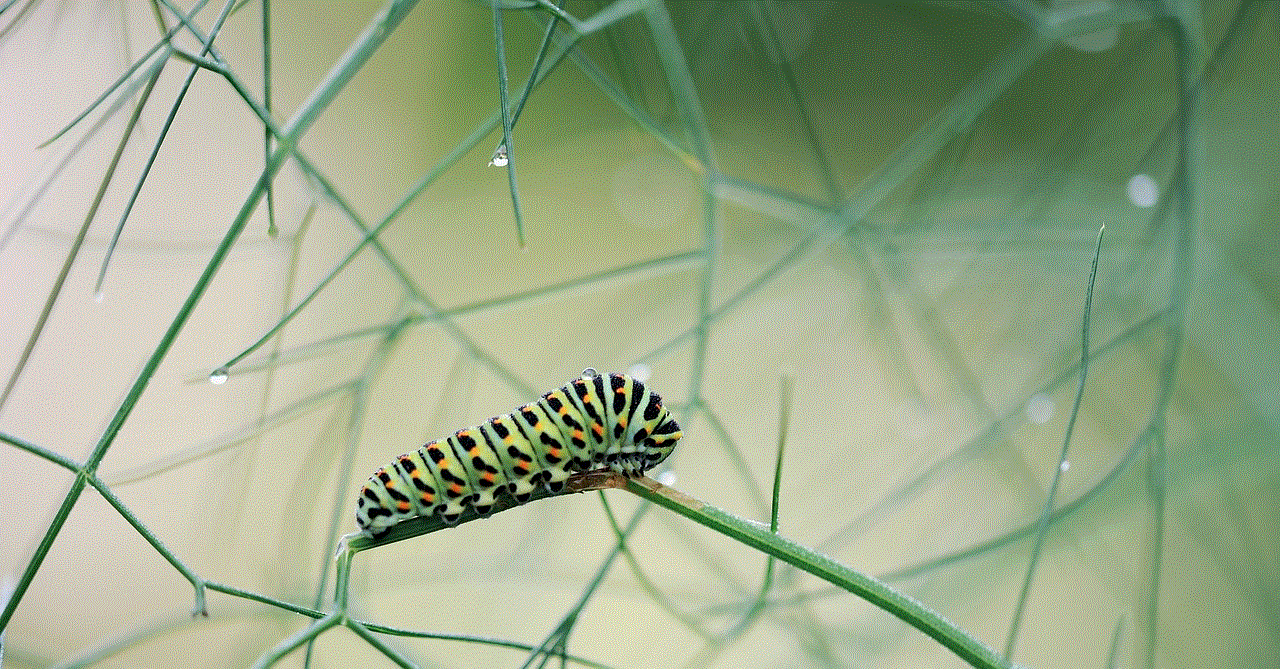
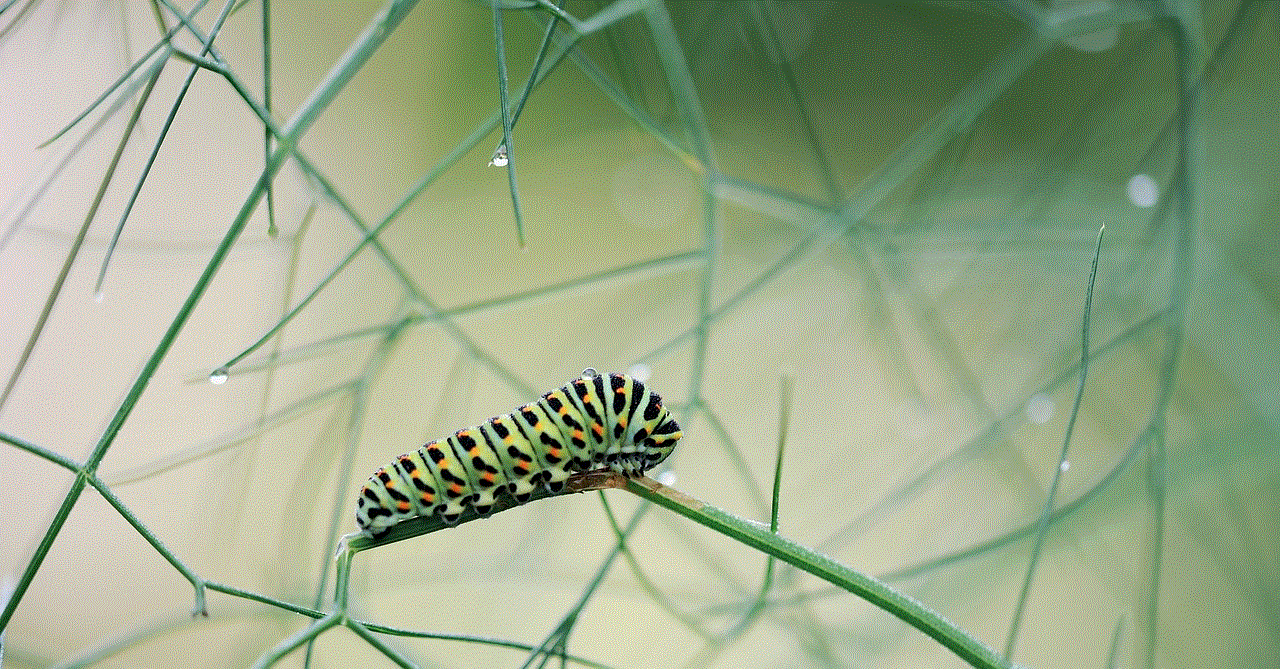
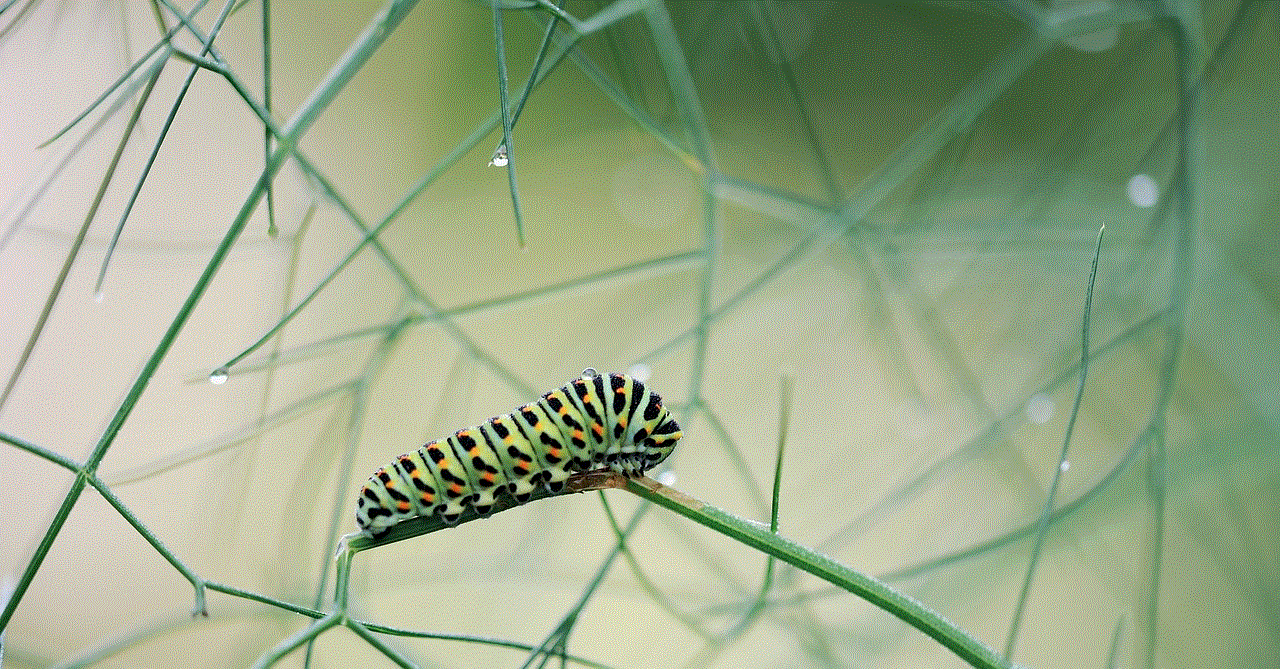
Apart from hiding the Grindr app, there are several other tips to enhance privacy and security on dating apps. Users should review and limit the information shared on their profiles, avoid using personal or identifiable photos, and be cautious when chatting with strangers. Regularly updating the app, using secure Wi-Fi networks, and avoiding public or shared devices are also recommended.
9. The Importance of Regularly Reviewing Privacy Settings (approx. 200 words)
————————————————————————
Privacy settings within the Grindr app should be reviewed periodically to ensure they align with users’ preferences. Understanding what data is shared, who can access it, and adjusting preferences accordingly is crucial for maintaining privacy on dating apps.
10. Conclusion (approx. 150 words)
———————————
In a world where privacy is increasingly important, hiding the Grindr app on Android can help users maintain control over their personal information and protect their privacy. By following the methods outlined in this article, users can ensure that their dating app experience remains secure and private. Remember to regularly review privacy settings and take additional steps to protect personal data while using dating apps.
does bark work on laptops
Title: Unleashing the Potential of BARK on Laptops: A Comprehensive Guide
Introduction:
In today’s digital age, laptops have become an integral part of our lives, serving as essential tools for work, entertainment, and communication. With the constant evolution of technology, new software applications are emerging to enhance productivity and efficiency. One such application is BARK, a revolutionary tool designed to revolutionize laptop functionality. In this comprehensive guide, we delve into the capabilities of BARK on laptops, exploring its features, benefits, and potential impact on user experience.
Paragraph 1: Understanding BARK
BARK is a cutting-edge software application developed to optimize laptop performance and improve user experience. It harnesses the power of artificial intelligence and machine learning algorithms to enhance various aspects of laptop functionality. From system optimization to data security and even personal assistant features, BARK offers a wide range of functionalities designed to make laptops smarter and more efficient.
Paragraph 2: System Optimization with BARK
One of the primary benefits of BARK on laptops is system optimization. By analyzing system usage patterns, BARK identifies resource-intensive tasks and optimizes system settings accordingly. This results in faster boot times, improved multitasking capabilities, and overall enhanced system performance. Through regular updates and continuous learning, BARK adapts to the user’s needs, ensuring optimal performance at all times.
Paragraph 3: Data Security and Privacy Measures
In an era where data breaches and cyber threats are rampant, BARK provides robust data security and privacy measures for laptop users. With advanced encryption algorithms and real-time threat detection, BARK actively safeguards sensitive information, preventing unauthorized access and ensuring user privacy. Additionally, BARK offers secure browsing options, protecting users from malicious websites and potential phishing attacks.
Paragraph 4: Personal Assistant Capabilities
Imagine having a personal assistant at your fingertips whenever you need one. With BARK, this becomes a reality. Through voice recognition technology and natural language processing, BARK acts as a virtual assistant, capable of performing various tasks such as setting reminders, scheduling appointments, and answering queries. This feature not only saves time but also enhances productivity, allowing users to focus on more important tasks.
Paragraph 5: Seamless Integration with Existing Software
BARK is designed to seamlessly integrate with existing software on laptops, ensuring compatibility and ease of use. Whether you’re using Windows, macOS, or Linux, BARK adapts to the system environment, providing a consistent user experience. Moreover, BARK supports popular productivity apps, web browsers, and communication tools, making it an invaluable addition to any laptop setup.
Paragraph 6: Machine Learning and Continuous Improvement
One of the standout features of BARK is its machine learning capabilities. As users interact with the application, BARK learns from their preferences, behaviors, and usage patterns. This enables BARK to provide personalized recommendations, anticipate user needs, and continuously improve its functionality over time. With each update, BARK becomes smarter, more intuitive, and more attuned to the user’s requirements.
Paragraph 7: Enhanced Battery Life Optimization
Battery life is a crucial factor for laptop users, especially while on the go. BARK employs advanced algorithms to extend battery life by intelligently managing power consumption. By identifying energy-hungry applications and optimizing their usage, BARK ensures laptops can run longer on a single charge. This feature is particularly beneficial for travelers, students, and professionals who require sustained productivity without being tethered to a power source.
Paragraph 8: Streamlined File Organization and Search
Locating files and folders on a cluttered laptop can be a time-consuming and frustrating task. BARK offers a streamlined file organization and search feature, enabling users to quickly find and access their files with ease. By analyzing file attributes, usage patterns, and metadata, BARK categorizes and tags files, making them easily searchable. This functionality significantly enhances productivity and reduces the time spent on manual file management.
Paragraph 9: Real-Time System Monitoring and Alerts
To ensure laptops are performing optimally, BARK provides real-time system monitoring and alerts. Users can track system temperature, CPU and GPU usage, and other vital parameters. In case of anomalies or potential system failures, BARK immediately alerts the user and provides recommendations for remedial actions. This proactive approach to system monitoring minimizes downtime, increases laptop lifespan, and enhances overall user satisfaction.
Paragraph 10: The Future of BARK on Laptops
As technology continues to advance, the future of BARK on laptops looks promising. With ongoing research and development, we can expect more advanced features, improved performance, and enhanced compatibility with emerging software and hardware technologies. BARK has the potential to revolutionize how we interact with our laptops, making them even more powerful and adaptable tools in our daily lives.
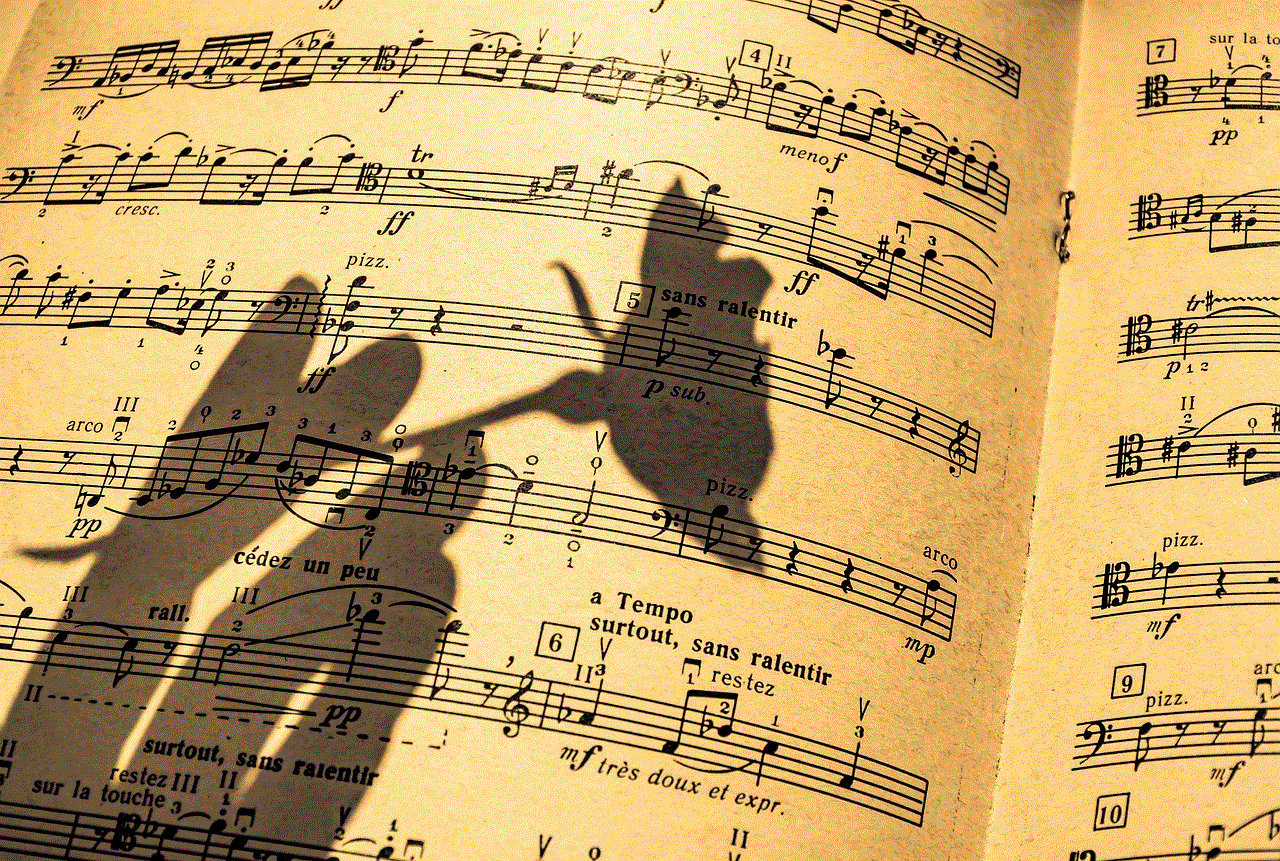
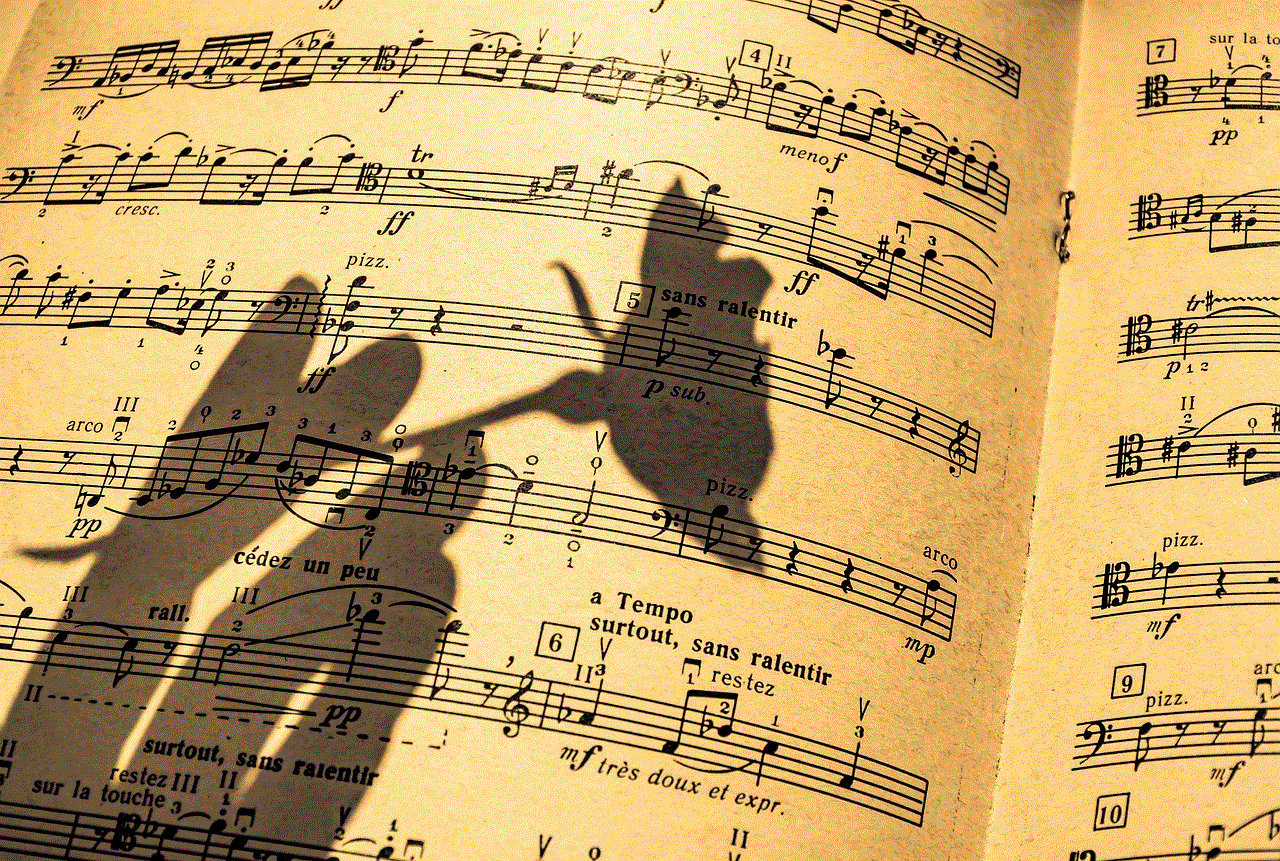
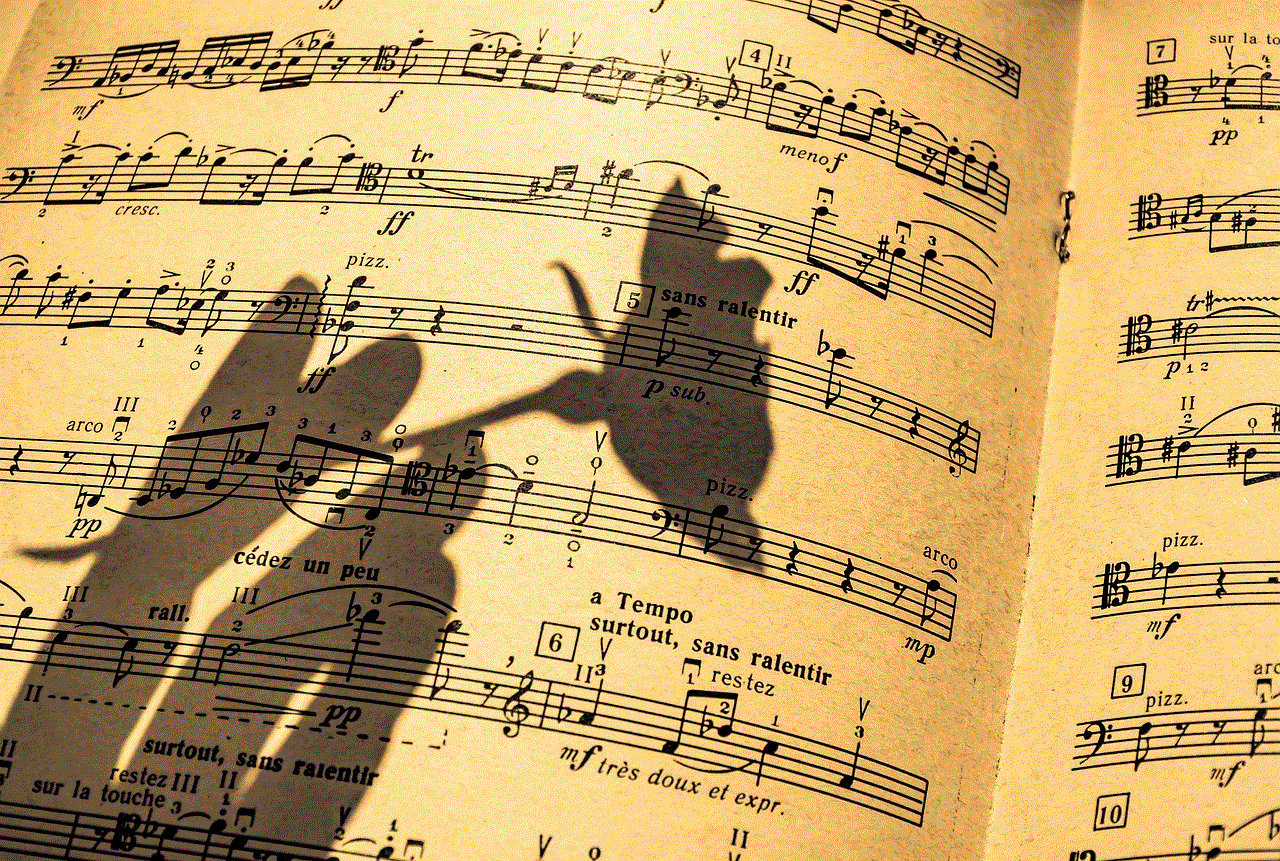
Conclusion:
BARK is a game-changer in the world of laptops, offering a wide range of benefits and functionalities. From system optimization and data security to personal assistant capabilities and battery life optimization, BARK enhances the user experience in numerous ways. As the technology behind BARK continues to evolve, we can expect even more exciting features and improvements in the future, further solidifying its position as an essential tool for laptop users.