can you get hacked through skype
Title: Can You Get Hacked Through Skype? Exploring the Security Risks and Best Practices
Introduction:
Skype, a popular voice and video calling application, has revolutionized communication by connecting people across the globe. However, with its increasing popularity, concerns about its security have also arisen. In this article, we will delve into the question of whether you can get hacked through Skype and explore the potential security risks associated with the platform. We will also provide essential tips and best practices to ensure a secure and safe Skype experience.
1. Understanding Skype Security:
Skype, owned by Microsoft , has implemented various security measures to safeguard user data and privacy. It utilizes end-to-end encryption for voice and video calls, ensuring that the content remains secure during transmission. Additionally, Skype encrypts instant messages, preventing unauthorized access to conversations. However, despite these measures, there are still potential vulnerabilities that hackers can exploit.
2. The Risks of Skype Hacking:
While Skype is generally considered secure, there have been instances where users’ accounts have been compromised. Common hacking methods include:
a) Phishing Attacks: Hackers employ social engineering techniques to trick users into revealing their login credentials or personal information, often through deceptive emails or fake websites designed to resemble Skype’s official login page.
b) Malware and Remote Access Trojans (RATs): Cybercriminals may exploit security loopholes in Skype or use infected files shared via the platform to inject malware into a user’s device. RATs allow hackers to gain unauthorized access, monitor activities, or even control the victim’s computer remotely.
c) Credential Stuffing: If a user employs weak or reused passwords, hackers can exploit this vulnerability by using automated tools to gain unauthorized access to their Skype account.
3. Steps to Enhance Skype Security:
To mitigate the risks of getting hacked through Skype, it is crucial to practice good cybersecurity hygiene. Here are some essential steps to follow:
a) Enable Two-Factor Authentication (2FA): By enabling 2FA, you add an extra layer of security to your Skype account. This means that in addition to your password, you will need to provide a second verification method, such as a unique code sent to your mobile device.
b) Use Strong and Unique Passwords: Create strong passwords that combine upper and lowercase letters, numbers, and special characters. Ensure that you do not reuse passwords across multiple platforms.
c) Keep Software Updated: Regularly update your Skype application, operating system, and antivirus software to protect against known vulnerabilities.
d) Be Cautious of Suspicious Links and Files: Avoid clicking on suspicious links or downloading files from unknown sources on Skype. Always verify the sender’s identity before opening any attachments.
e) Regularly Review Account Activity: Monitor your Skype account for any suspicious activities, such as unrecognized logins or unusual conversations, and report any anomalies promptly.
4. Protecting Against Social Engineering Attacks:
Social engineering attacks, such as phishing, remain a significant threat to Skype users. To protect yourself against these attacks:
a) Be Skeptical of Unsolicited Messages: Be cautious of messages from unknown contacts or those that appear suspicious. Avoid clicking on links or sharing personal information without verifying the sender’s identity.
b) Verify Official Communications: If you receive an email or message claiming to be from Skype or Microsoft, double-check the sender’s email address or contact their official support channels to confirm its legitimacy.
c) Educate Yourself: Stay informed about the latest phishing techniques and common red flags. Regularly update your knowledge on cybersecurity best practices to identify potential threats.
5. Reporting Security Issues:
If you suspect your Skype account has been compromised or encounter any security issues, it is crucial to report them to Skype/Microsoft immediately. They have dedicated channels for reporting security concerns, which can help to mitigate the impact and prevent further harm.
Conclusion:
While Skype has implemented various security measures to protect user data, it is not immune to hacking attempts. By understanding the potential risks and implementing essential security practices, users can significantly reduce their vulnerability to hacking through Skype. By following the recommended steps, such as enabling two-factor authentication, using strong passwords, and being cautious of suspicious links, users can enhance their Skype security and enjoy a safe communication experience.
vault app for iphone messages
Vault App for iPhone Messages: Keep Your Conversations Secure



In today’s digital age, privacy is a major concern for many people. With the increasing number of cyber threats and the potential for our personal information to be compromised, it’s important to take steps to protect our digital lives. One area where privacy is particularly important is our text messages. Thankfully, there are apps available that can help us keep our messages secure. One such app is the Vault App for iPhone Messages.
The Vault App for iPhone Messages is a powerful tool that allows users to encrypt and protect their text messages. With this app, you can ensure that your private conversations remain private, even if your phone falls into the wrong hands. In this article, we will explore the features and benefits of the Vault App for iPhone Messages, as well as how to use it effectively.
The first and most important feature of the Vault App for iPhone Messages is its ability to encrypt your text messages. Encryption is the process of converting data into a code that can only be deciphered with a specific key or password. This means that even if someone gains access to your phone, they won’t be able to read your messages without the encryption key. With the Vault App, you can rest easy knowing that your conversations are safe from prying eyes.
Another great feature of the Vault App is its ease of use. The app is designed to be user-friendly, with a simple and intuitive interface. Once you have installed the app on your iPhone, you can easily set it up and start using it to protect your messages. The app integrates seamlessly with the iPhone’s messaging app, so you don’t need to switch between different apps to send and receive encrypted messages.
One of the key benefits of using the Vault App for iPhone Messages is that it allows you to choose who can access your encrypted conversations. You can set up a password or PIN to lock the app and ensure that only authorized users can view your messages. This is particularly useful if you share your phone with others or if you want to keep certain conversations private. You can also set up a self-destruct timer for your messages, so they will automatically be deleted after a certain period of time.
Another useful feature of the Vault App is its ability to hide sensitive conversations. Sometimes, you may have certain messages that you don’t want others to see, even if they have access to your phone. With the Vault App, you can easily hide specific conversations from the main messaging app, ensuring that only you can access them. This is especially handy if you have nosy friends or family members who like to snoop around your phone.
In addition to its security features, the Vault App for iPhone Messages also offers a range of customization options. You can choose from different themes and color schemes to personalize the app to your liking. You can also set up notifications to alert you when you receive new encrypted messages or when someone tries to access the app without authorization. These customization options allow you to make the app feel like your own while still keeping your messages secure.
One potential drawback of using the Vault App for iPhone Messages is that it requires both parties to have the app installed in order to send and receive encrypted messages. This means that if you want to have secure conversations with someone, they also need to have the app installed on their iPhone. While this may limit the app’s functionality to some extent, it also ensures that your messages are only accessible to those you trust.
Overall, the Vault App for iPhone Messages is a powerful tool for keeping your conversations secure. With its encryption capabilities, customizable features, and ease of use, it provides a comprehensive solution for protecting your text messages. Whether you are concerned about cyber threats, want to keep your conversations private, or simply value your privacy, the Vault App is an excellent choice for iPhone users.
In conclusion, the Vault App for iPhone Messages is a valuable tool for anyone who wants to keep their text messages secure. By encrypting your conversations, hiding sensitive messages, and customizing the app to your liking, you can ensure that your privacy is protected. So, if you value your digital privacy and want to have control over who can access your messages, consider downloading the Vault App for iPhone Messages today and take control of your conversations.
hidden messages on android
Hidden Messages on Android : Unveiling the Secrets
Introduction:
In today’s technology-driven world, smartphones have become an essential part of our lives. Android, being the most popular mobile operating system, offers users a plethora of features and functionalities. However, there are several hidden messages and features on Android that many users are unaware of. In this article, we will explore these hidden messages on Android, their significance, and how to uncover them. So, let’s embark on this journey of unraveling the secrets of Android!
1. Hidden Messages in System Settings:
Android’s system settings hold hidden messages that can provide valuable information. By navigating to “About phone” or “About device” in the settings menu, users can find hidden messages such as the build number, Android version, and other device-specific information. Tapping on the build number multiple times can unlock additional hidden options, enabling users to access developer settings and other advanced features.
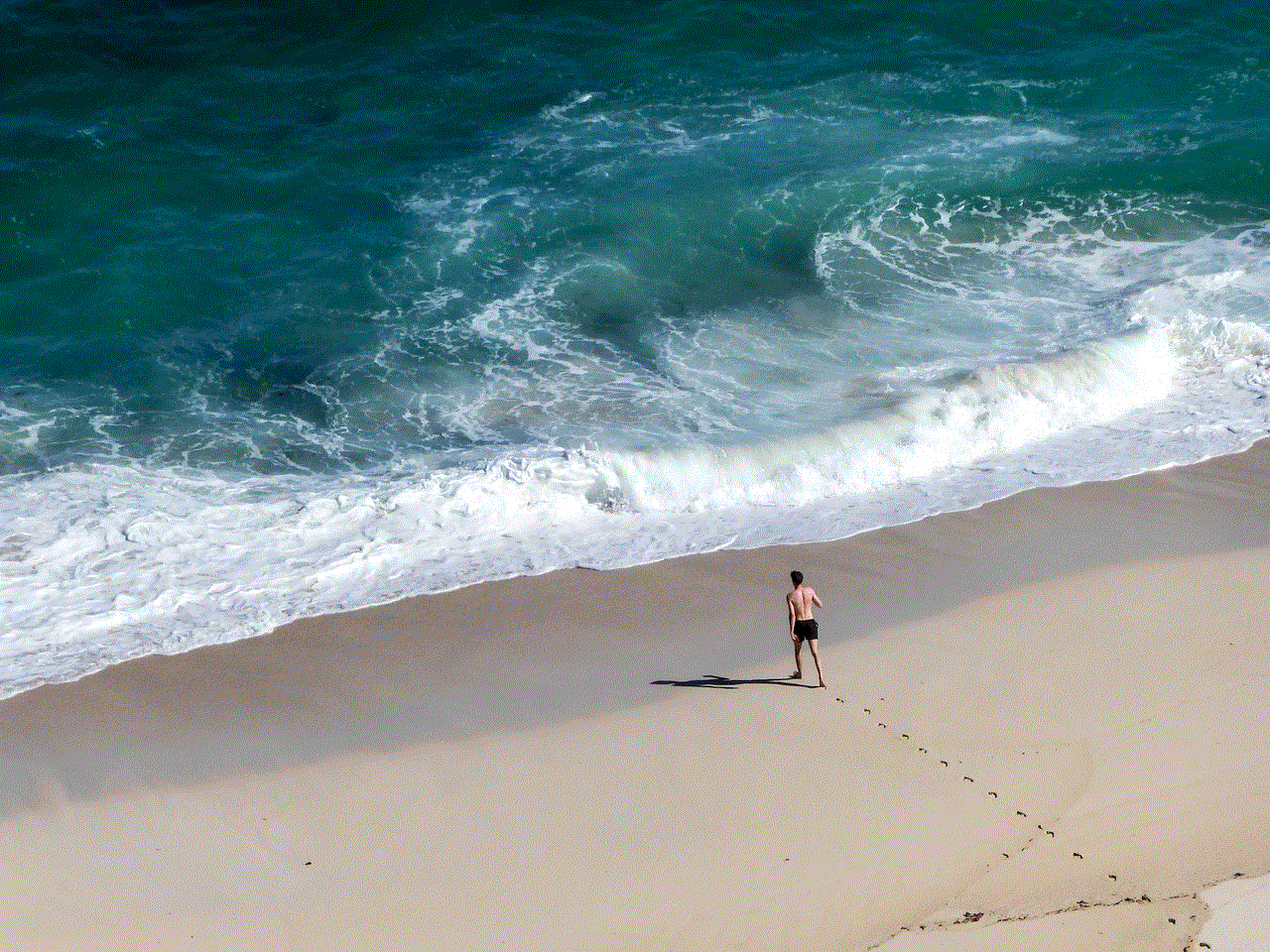
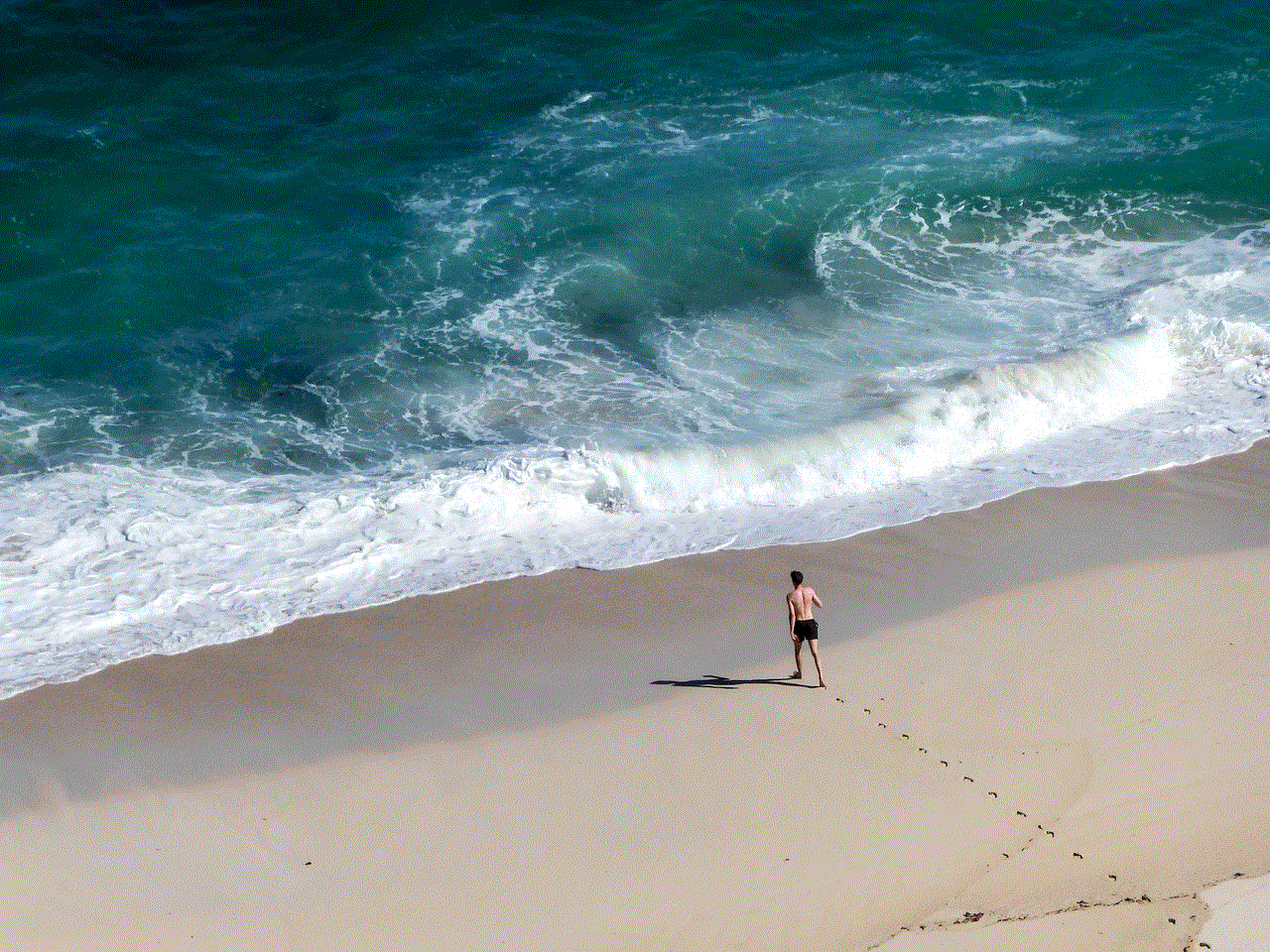
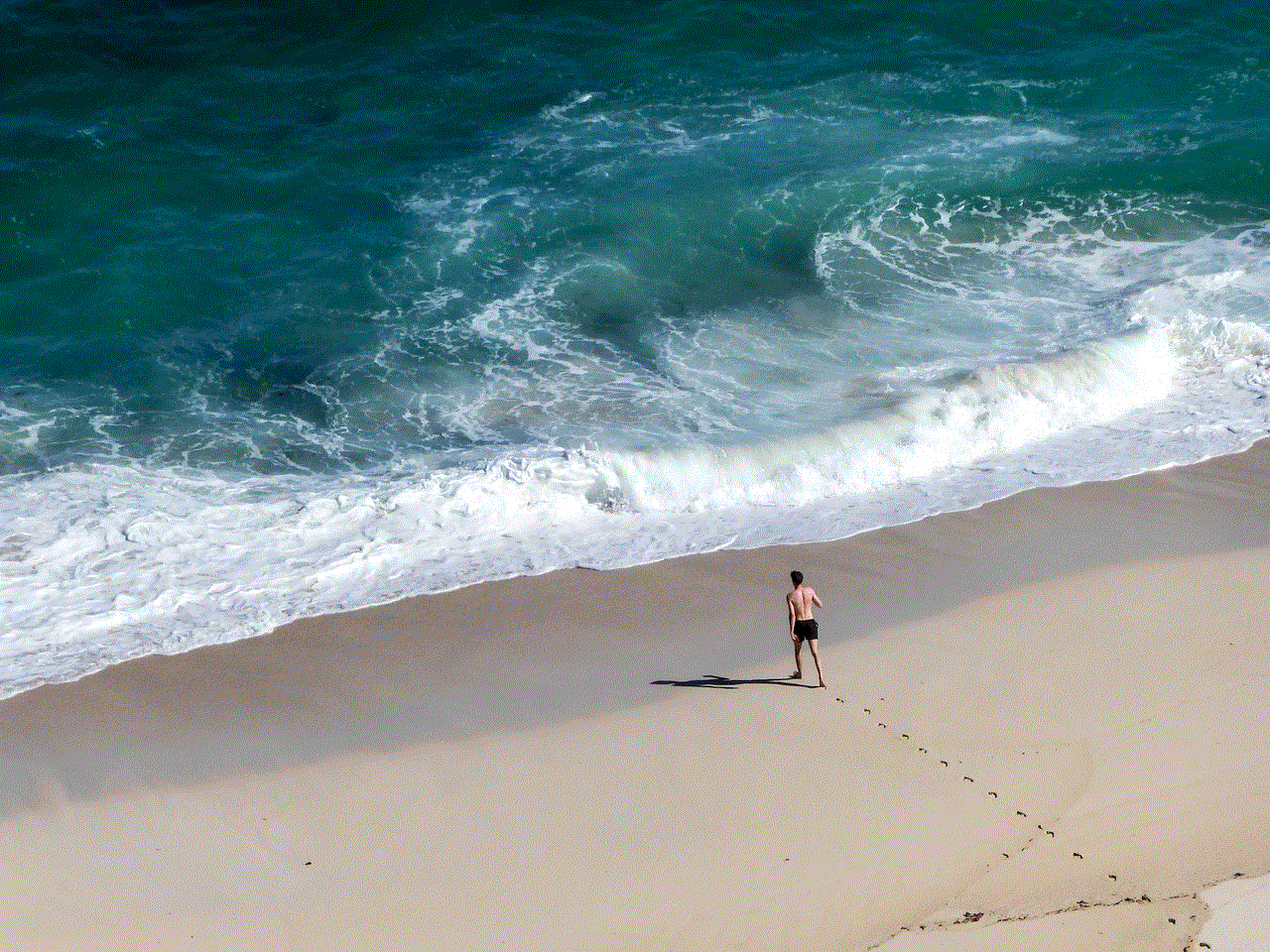
2. Hidden Messages in App Icons:
Android app icons can sometimes contain hidden messages or easter eggs. Developers often include subtle hints or messages within their app icons as a fun way to engage users. These hidden messages can reveal interesting facts, provide insights about the app, or even act as a secret code for accessing hidden features within the app.
3. Hidden Messages in System Logs:
System logs in Android devices contain a wealth of information about various system activities and events. By accessing these logs, users can uncover hidden messages related to app crashes, system errors, and other important system events. While reading system logs might require some technical expertise, it can be a valuable resource for troubleshooting issues and understanding the inner workings of the device.
4. Hidden Messages in Emoji Meanings:
Emojis have become an integral part of our digital communication. However, many users are unaware that emojis can have hidden meanings on Android. For instance, certain emojis, when combined in a specific sequence, can reveal secret messages or trigger hidden features within messaging apps or social media platforms. Understanding these hidden emoji meanings adds a layer of fun and intrigue to our digital conversations.
5. Hidden Messages in Developer Options:
Developer options, accessible through Android’s settings menu, contain several hidden messages and features that are primarily intended for developers. However, curious users can explore these options to uncover hidden functionalities such as USB debugging, performance monitoring, and even simulate different network conditions. It is important to note that tinkering with developer options without proper knowledge can have unintended consequences, so caution is advised.
6. Hidden Messages in System UI Tuner:
System UI Tuner, a hidden feature in Android, allows users to customize various aspects of the device’s user interface. By accessing this feature, users can tweak settings related to the status bar, do not disturb mode, and other UI elements. While not explicitly messages, the ability to personalize the UI can be seen as a hidden message from Android, encouraging users to make their devices uniquely their own.
7. Hidden Messages in Android Debug Bridge (ADB):
Android Debug Bridge (ADB) is a powerful command-line tool that allows users to interact with their Android devices from a computer. This tool also unveils hidden messages and features that are not accessible through the device’s user interface. By utilizing ADB commands, users can modify system settings, install or uninstall apps, and even access hidden diagnostic information for troubleshooting purposes.
8. Hidden Messages in Accessibility Settings:
Accessibility settings in Android provide essential features for users with disabilities. However, these settings also hide some interesting messages and functionalities. For instance, users can find hidden options to enable gesture navigation, adjust display colors for color-blind individuals, and even enable a magnification gesture for easier reading. These hidden messages within accessibility settings promote inclusivity and enhance user experience.
9. Hidden Messages in Hidden Apps:
Android allows users to hide certain apps from the app drawer, ensuring their privacy. While hidden apps themselves are not messages, their presence can convey hidden intentions or activities. Some users may hide apps to protect sensitive information, maintain confidentiality, or simply to keep certain activities hidden from prying eyes. Uncovering hidden apps can provide insights into a user’s digital behavior and preferences.
10. Hidden Messages in Hidden Codes:
Android devices have hidden codes, also known as USSD codes or secret codes, that can be dialed from the phone’s dialer app. These codes reveal hidden messages related to device information, testing options, and even special features. For example, dialing *#06# displays the device’s IMEI number, while *#*#4636#*#* opens a hidden testing menu with various diagnostic information.
Conclusion:



Android is a treasure trove of hidden messages and features that add depth and intrigue to the user experience. By exploring these hidden messages, users can unlock additional functionalities, gain insights into their devices, and enhance their overall Android experience. However, it is crucial to approach these hidden features with caution and ensure a clear understanding of their implications to avoid any unintended consequences. So, go ahead and dive into the world of hidden messages on Android, and uncover the secrets that lie beneath the surface of your device.