kindle fire wont play youtube videos
Kindle Fire Won’t Play YouTube Videos: Troubleshooting Guide
Introduction:
The Kindle Fire is a popular tablet device known for its versatility and user-friendly interface. However, sometimes users may encounter issues, such as the device not playing YouTube videos. This can be frustrating, especially if you rely on your Kindle Fire for entertainment purposes. In this article, we will explore the possible causes behind this problem and provide a comprehensive troubleshooting guide to help you resolve the issue.
1. Check your internet connection:
The first step in troubleshooting any streaming-related issue is to ensure that your Kindle Fire is connected to a stable internet connection. Check if other devices on the same network can access YouTube videos without any problems. If there are issues with your internet connection, try restarting your router or contacting your internet service provider for assistance.
2. Update the YouTube app:
Outdated versions of the YouTube app can sometimes lead to compatibility issues. To check if an update is available, go to the Amazon Appstore and search for the YouTube app. If an update is available, download and install it. After updating, try playing YouTube videos again to see if the issue is resolved.
3. Clear app cache and data:
If updating the YouTube app did not solve the problem, the next step is to clear the app’s cache and data. To do this, go to Settings on your Kindle Fire, then select Apps & Games. Locate the YouTube app and tap on it. From there, you will see options to clear the app’s cache and data. After clearing the cache and data, restart your Kindle Fire and try playing YouTube videos again.
4. Check for system updates:
Keeping your Kindle Fire up to date with the latest software updates is crucial for optimal performance. To check for system updates, go to Settings, then select Device Options. From there, tap on System Updates and check if any updates are available. If updates are available, download and install them. After updating, check if the Kindle Fire can now play YouTube videos.
5. Disable VPN or proxy settings:
Using a VPN or proxy on your Kindle Fire can sometimes interfere with streaming services like YouTube. If you have a VPN or proxy enabled, try disabling it and check if YouTube videos can be played. To disable VPN or proxy settings, go to Settings, then select Wireless & VPN. From there, disable any VPN or proxy settings that may be active.
6. Restart your Kindle Fire:
Performing a simple restart can sometimes resolve minor software glitches that may be affecting the YouTube app. Press and hold the power button until a menu appears, then select the option to “Power off” or “Restart.” After your Kindle Fire restarts, try playing YouTube videos again.
7. Reset app preferences:
Resetting app preferences can help resolve issues related to app permissions and settings. To reset app preferences, go to Settings, then select Apps & Games. From there, tap on the three-dot menu icon and select “Reset app preferences.” Confirm the action and restart your Kindle Fire. After the restart, try playing YouTube videos to see if the issue is resolved.
8. Check for YouTube restrictions:
YouTube has certain restrictions in place that may prevent specific videos from being played on certain devices. Ensure that the YouTube video you are trying to play is not restricted from being played on the Kindle Fire. You can do this by trying to play a different YouTube video or checking if the same video can be played on another device.
9. Perform a factory reset:
If all else fails, performing a factory reset on your Kindle Fire may be the last resort. However, keep in mind that performing a factory reset will erase all data and settings on your device, so it is crucial to back up any important data before proceeding. To perform a factory reset, go to Settings, then select Device Options. From there, tap on Reset to Factory Defaults and follow the on-screen instructions. After the reset is complete, set up your Kindle Fire again and check if YouTube videos can now be played.
Conclusion:
The Kindle Fire not playing YouTube videos can be a frustrating issue to deal with. However, by following the troubleshooting steps outlined in this article, you should be able to identify and resolve the cause of the problem. Remember to check your internet connection, update the YouTube app, clear app cache and data, check for system updates, disable VPN or proxy settings, restart your Kindle Fire, reset app preferences, and check for YouTube restrictions. If all else fails, performing a factory reset may be necessary. With a little patience and persistence, you should be able to enjoy YouTube videos on your Kindle Fire once again.
rofl meaning text messaging
Title: ROFL Meaning in Text Messaging: An Exploration of the Evolution and Usage
Introduction (150 words)
In the world of text messaging and online communication, abbreviations and acronyms have become an integral part of expressing emotions and conveying messages concisely. One such widely used acronym is “ROFL,” which stands for “Rolling On the Floor Laughing.” This article aims to delve into the meaning, history, evolution, and usage of ROFL in text messaging, shedding light on its significance in the digital age.
1. Origins of ROFL (200 words)
The acronym ROFL originated in the early days of internet chatrooms and instant messaging platforms. It emerged as a way to express uncontrollable laughter in response to something funny or amusing. The image of someone rolling on the floor while laughing became synonymous with the abbreviation.
2. Evolution of ROFL (200 words)
Over time, ROFL has evolved beyond its original meaning. It has become an umbrella term encompassing various levels of amusement, from mild chuckles to uncontrollable laughter. Users often combine ROFL with other abbreviations or emojis to emphasize their amusement level further.
3. ROFL in Popular Culture (250 words)
The widespread popularity of ROFL in text messaging has extended to various forms of media and pop culture. It is now commonly used in social media captions, memes, and even mainstream advertising campaigns. The versatility of ROFL has enabled it to become a universal symbol of laughter across digital platforms.
4. Variations and Alternatives (250 words)
While ROFL is the most common acronym for expressing laughter, several variations and alternatives have emerged over time. Some popular alternatives include LOL (Laugh Out Loud), LMAO (Laughing My Ass Off), and LMFAO (Laughing My F***ing Ass Off). These alternatives provide users with a range of options to express their amusement levels.
5. Context and Usage (200 words)
ROFL is often used as a standalone response to a funny message or as part of a conversation. It is commonly used to indicate that something is hilarious or to express genuine amusement. However, it can also be used sarcastically or ironically, depending on the context and the user’s intentions.
6. Social and Emotional Impact (250 words)
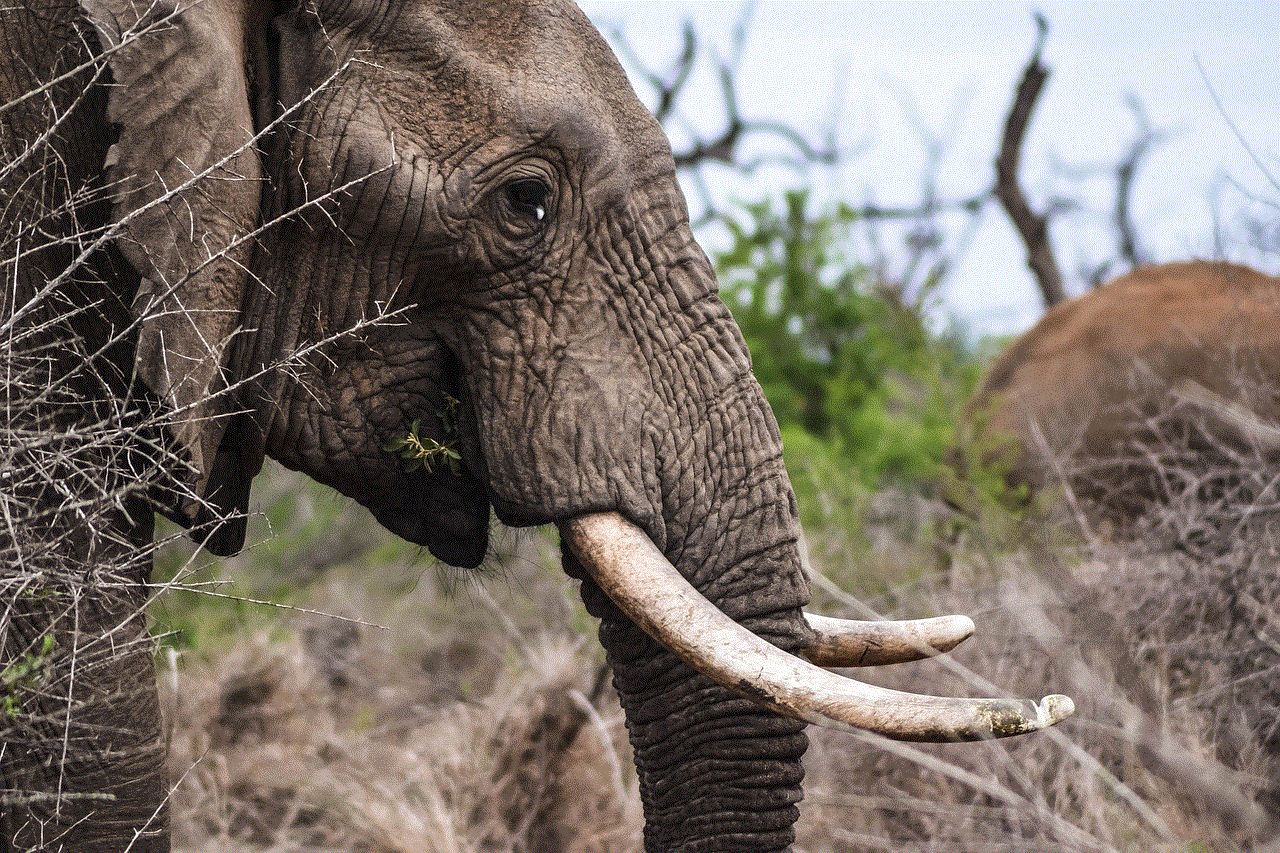
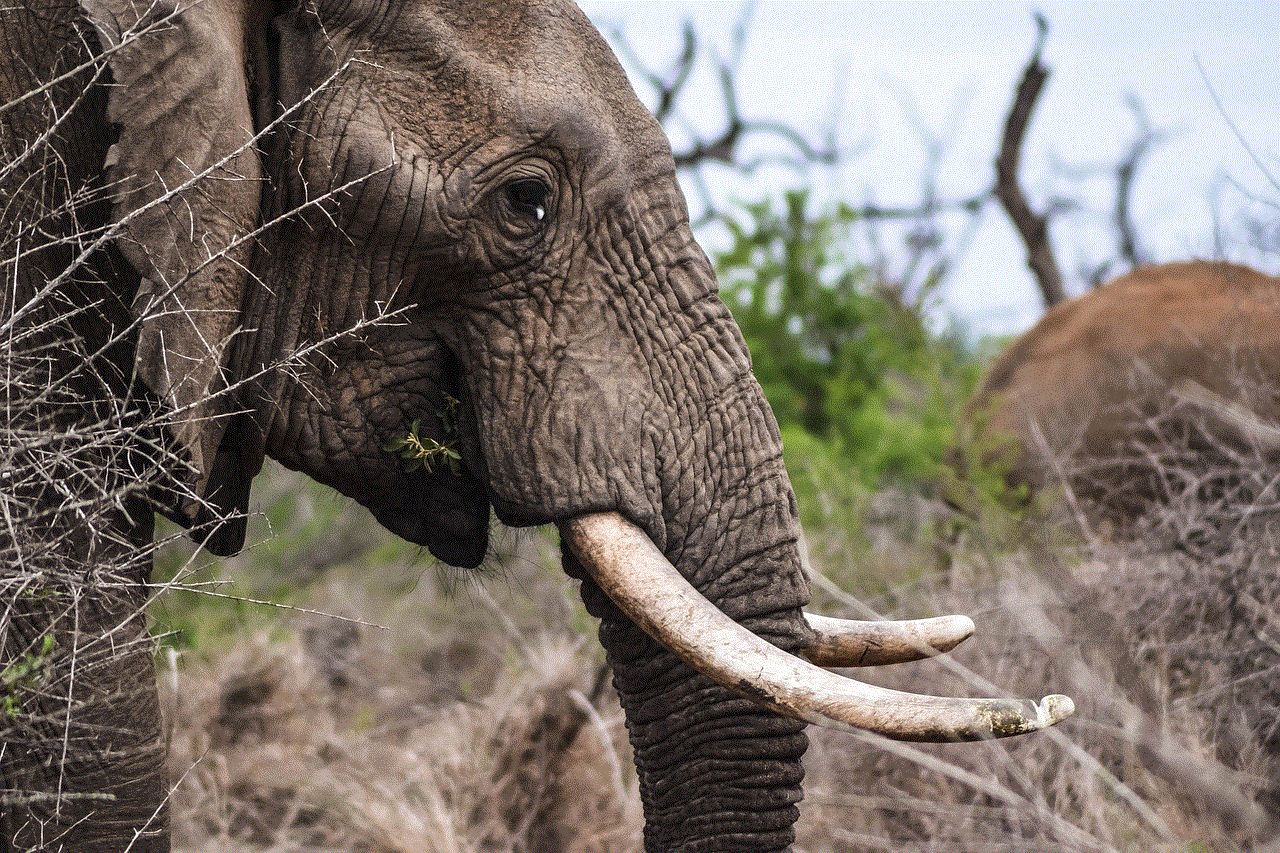
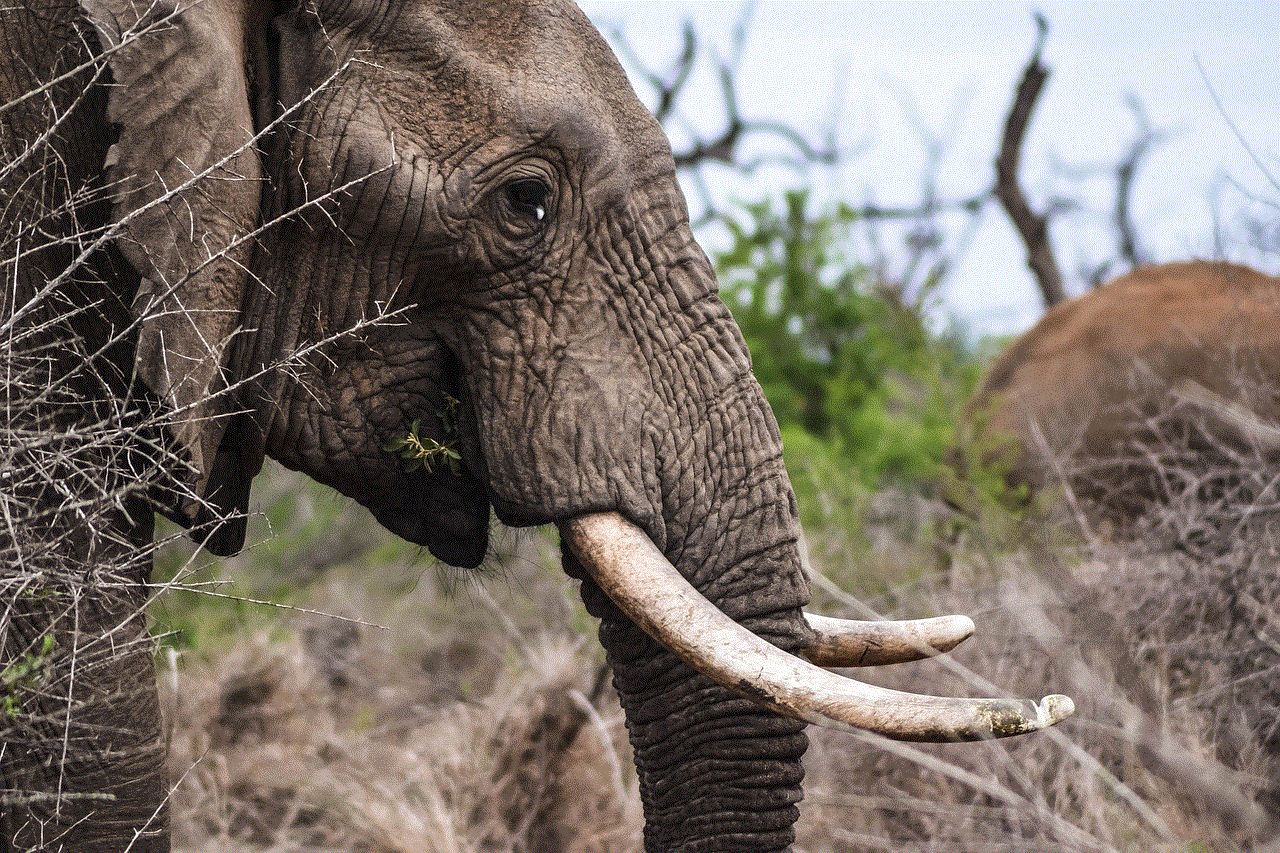
ROFL has had a significant impact on the way people communicate online, fostering a sense of connection and shared humor. It allows individuals to express their emotions more efficiently and facilitates the formation of closer bonds. The ability to convey laughter through text messaging has made communication more expressive and engaging.
7. Overuse and Dilution (200 words)
Like many other acronyms and abbreviations, the overuse of ROFL has led to its dilution. Some users may deploy ROFL without genuinely finding something funny, leading to a loss of its initial impact. However, this dilution does not diminish its overall significance in digital communication.
8. Cultural Differences in Usage (250 words)
The usage and interpretation of ROFL can vary across different cultures and languages. While it is widely recognized and understood in English-speaking countries, its equivalent in other languages may differ. Some languages have adopted direct translations, while others have their own unique acronyms or phrases to express laughter.
9. ROFL and Online Etiquette (200 words)
Understanding the appropriate usage of ROFL is essential in maintaining online etiquette. Users should be aware of the context and the people they are communicating with to avoid misunderstandings or unintentional offenses. Overusing or misusing ROFL may convey insincerity or lack of empathy, so it is important to use it judiciously.
10. Conclusion (150 words)
ROFL, the acronym for “Rolling On the Floor Laughing,” has become an indispensable part of text messaging and online communication. Its origins in internet chatrooms have transformed it into a universal symbol of laughter and amusement across digital platforms. While its meaning has expanded over time, ROFL continues to serve as a powerful tool for expressing emotions and fostering connections in the digital age. Understanding the nuances of its usage and cultural differences allows individuals to navigate online conversations effectively while maintaining online etiquette. As text messaging continues to evolve, acronyms like ROFL will likely continue to play a vital role in enhancing communication and enriching online interactions.
ios motion and fitness
iOS Motion and Fitness: Revolutionizing Health and Fitness Tracking
Introduction
With the advent of technology, smartphones have become an integral part of our lives, assisting us in various aspects. One such area where smartphones have made significant advancements is in health and fitness tracking. Apple, a pioneer in the tech industry, has revolutionized this field with its iOS Motion and Fitness features. These features, available on iPhones and Apple Watches, offer users a comprehensive way to monitor and track their physical activity, providing insights into their overall health and wellness. In this article, we will explore the various aspects of iOS Motion and Fitness, its features, and its impact on the health and fitness industry.
1. Overview of iOS Motion and Fitness
iOS Motion and Fitness is a built-in feature available on iPhones and Apple Watches, designed to track and monitor physical activity. This feature utilizes the device’s sensors, including the accelerometer, gyroscope, and GPS, to collect data on steps taken, distance covered, calories burned, heart rate, and more. The data is then processed and presented in an easily understandable format through the Health app on iOS devices.
2. Tracking Physical Activity
One of the primary functions of iOS Motion and Fitness is to track physical activity accurately. The feature uses the built-in accelerometer to measure the user’s movement, allowing it to detect steps taken, distance covered, and flights of stairs climbed. This data is crucial for individuals looking to improve their fitness levels or monitor their progress during workouts.
3. Exercise Tracking
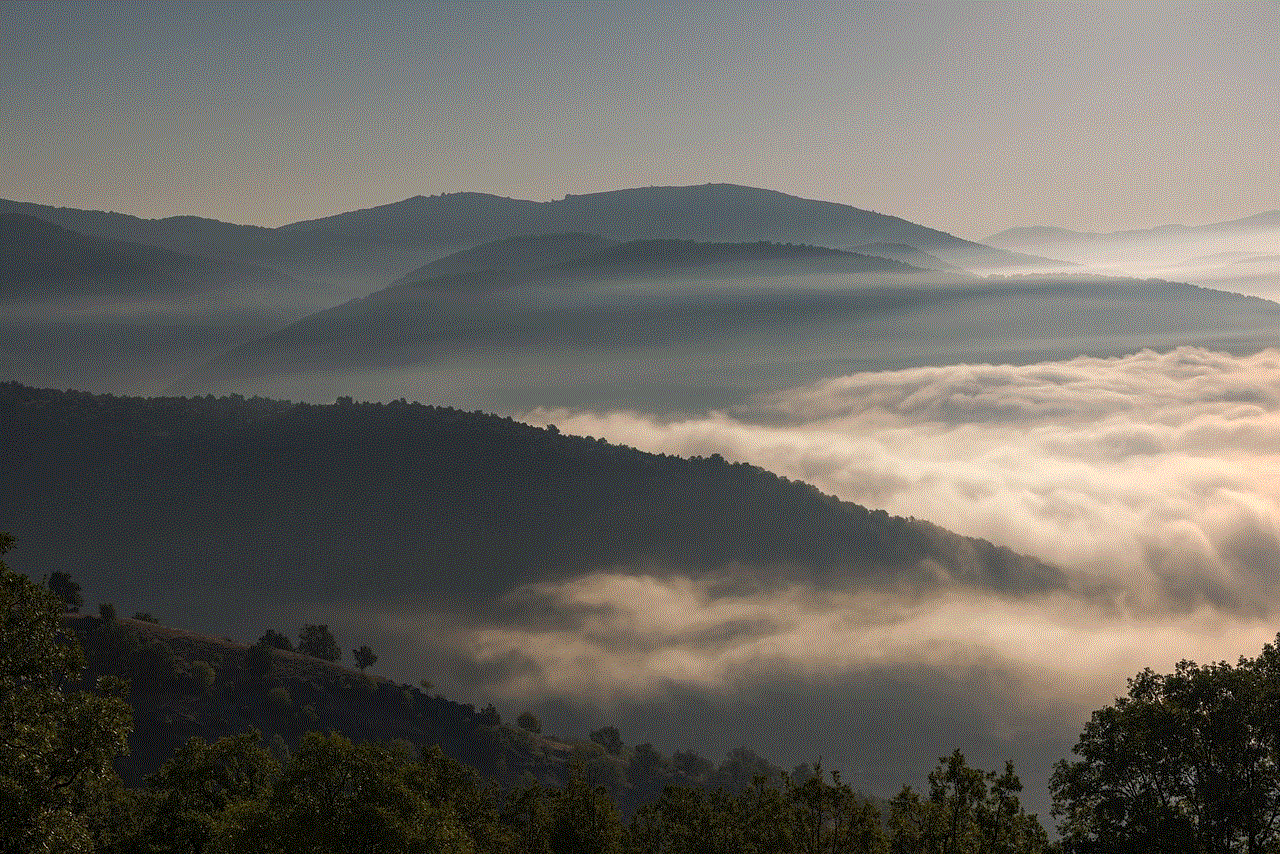
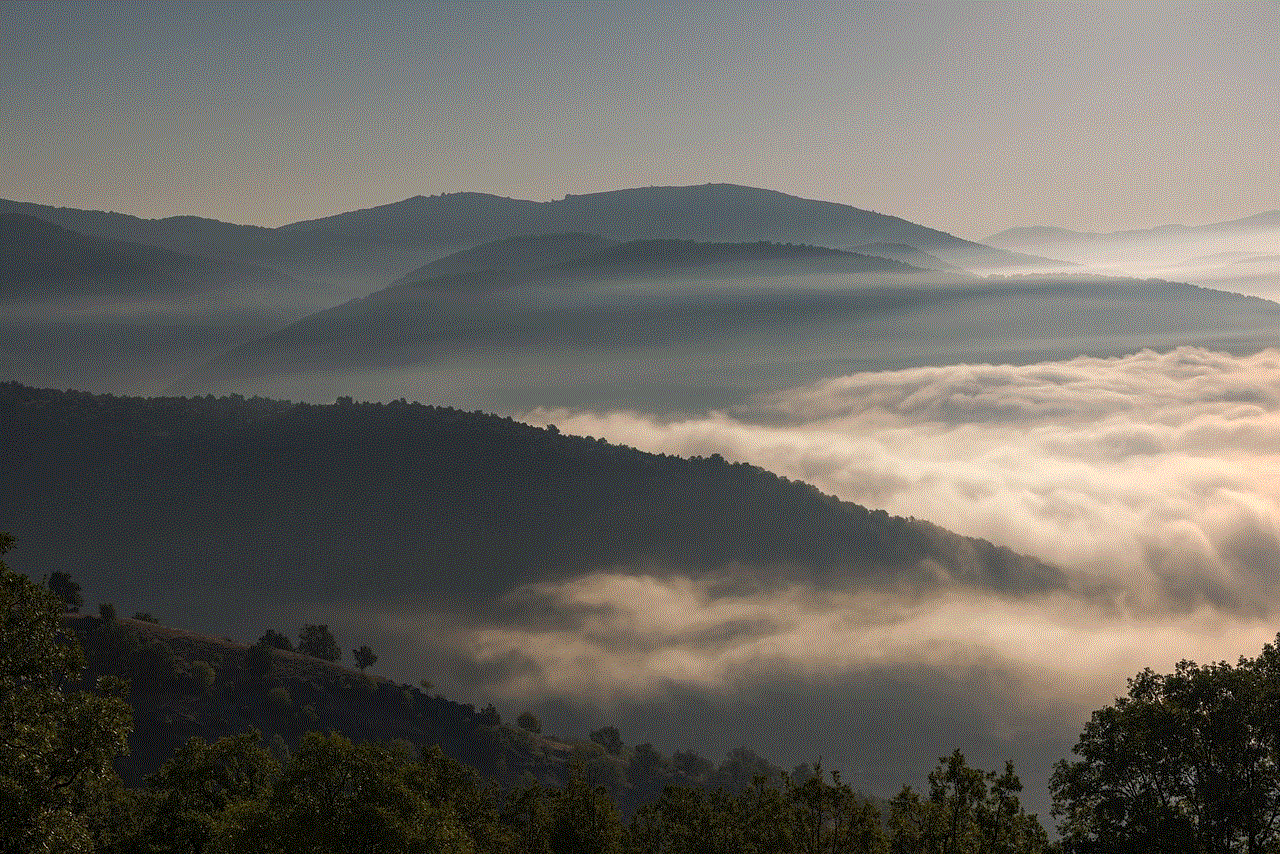
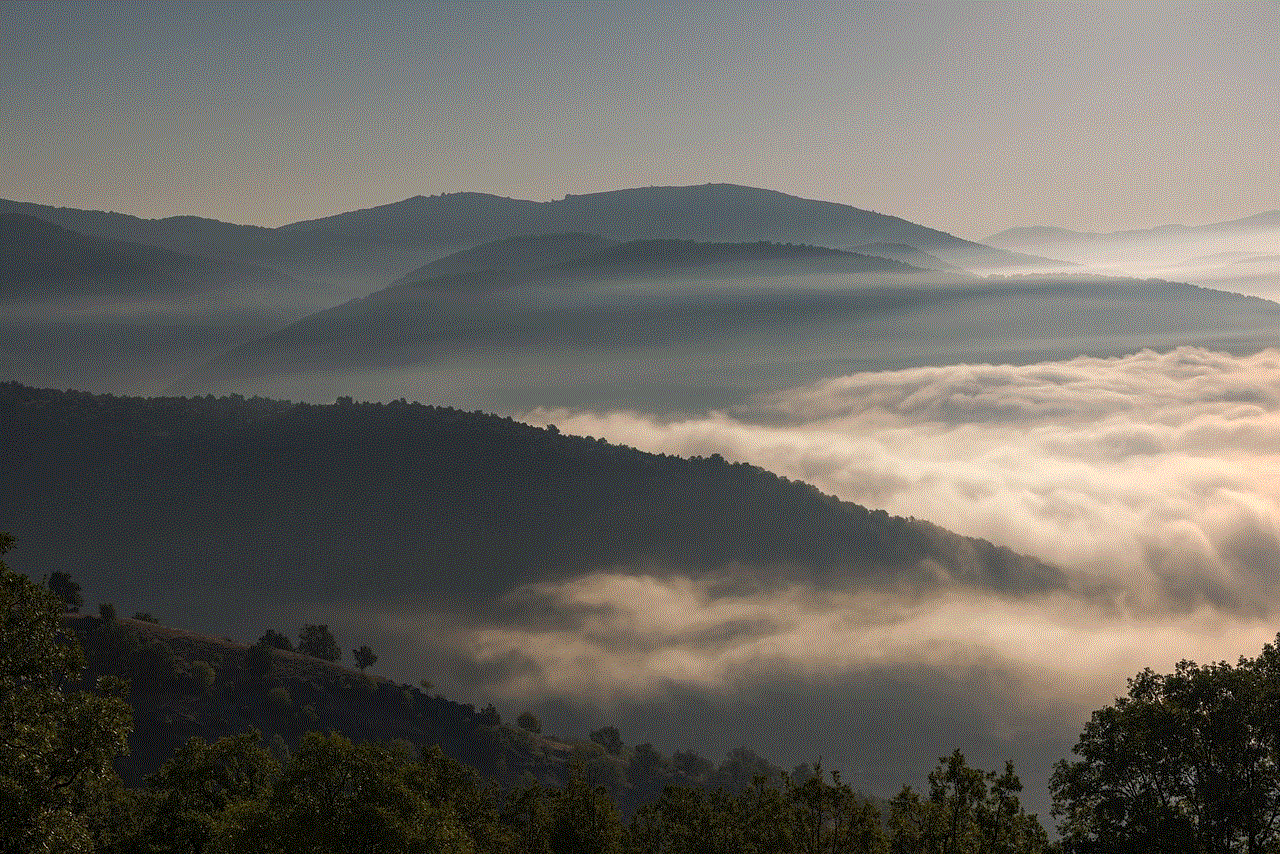
In addition to basic physical activity tracking, iOS Motion and Fitness offer a wide range of exercise tracking options. The feature can automatically recognize and track various exercises such as running, walking, cycling, swimming, and more. It provides detailed information about each activity, including duration, distance, pace, and calories burned.
4. Heart Rate Monitoring
Another crucial aspect of iOS Motion and Fitness is its ability to monitor heart rate. Apple Watches are equipped with advanced sensors that continuously measure the user’s heart rate throughout the day. This feature is particularly useful for individuals with heart conditions or those looking to optimize their workouts based on heart rate zones.
5. Sleep Tracking
With the recent iOS updates, Apple has introduced sleep tracking as part of the Motion and Fitness feature. This addition allows users to monitor their sleep patterns, including time spent in bed, time asleep, and sleep quality. Sleep tracking provides valuable insights into sleep patterns, enabling users to make necessary adjustments to improve their sleep hygiene.
6. Integration with Health App
All the data collected through iOS Motion and Fitness is seamlessly integrated into the Health app, providing users with a centralized hub for monitoring their health and fitness. The Health app allows users to view their activity trends, set goals, track progress, and even share data with healthcare professionals or fitness coaches if desired.
7. Personalized Coaching
iOS Motion and Fitness take personalization to the next level by offering personalized coaching features. The feature provides users with customized workout recommendations based on their activity history, goals, and fitness level. It also offers reminders and motivation to help users stay on track and achieve their desired health and fitness outcomes.
8. Competition and Social Sharing
To make the fitness journey more engaging and interactive, iOS Motion and Fitness incorporate competition and social sharing features. Users can challenge friends and family members to activity competitions, track each other’s progress, and celebrate achievements together. Additionally, users can share their workout summaries, achievements, and milestones on social media platforms, promoting a sense of community and inspiring others to lead a healthier lifestyle.
9. Third-Party App Integration
Apple recognizes the importance of third-party apps in the health and fitness domain and has made iOS Motion and Fitness compatible with various third-party apps. This integration allows users to leverage the features and benefits offered by these apps while still utilizing the data collected by iOS Motion and Fitness. Whether it’s nutrition tracking, meditation, or specialized workouts, users can find an app that suits their specific needs and seamlessly integrate it into their health and fitness routine.
10. Privacy and Security
Apple has always prioritized user privacy and security, and iOS Motion and Fitness is no exception. The data collected by the feature is encrypted and stored securely on the user’s device, ensuring that personal health information remains private. Users have control over which apps can access their health data, and they can choose to share data with healthcare professionals or researchers if they wish to contribute to medical studies or research.
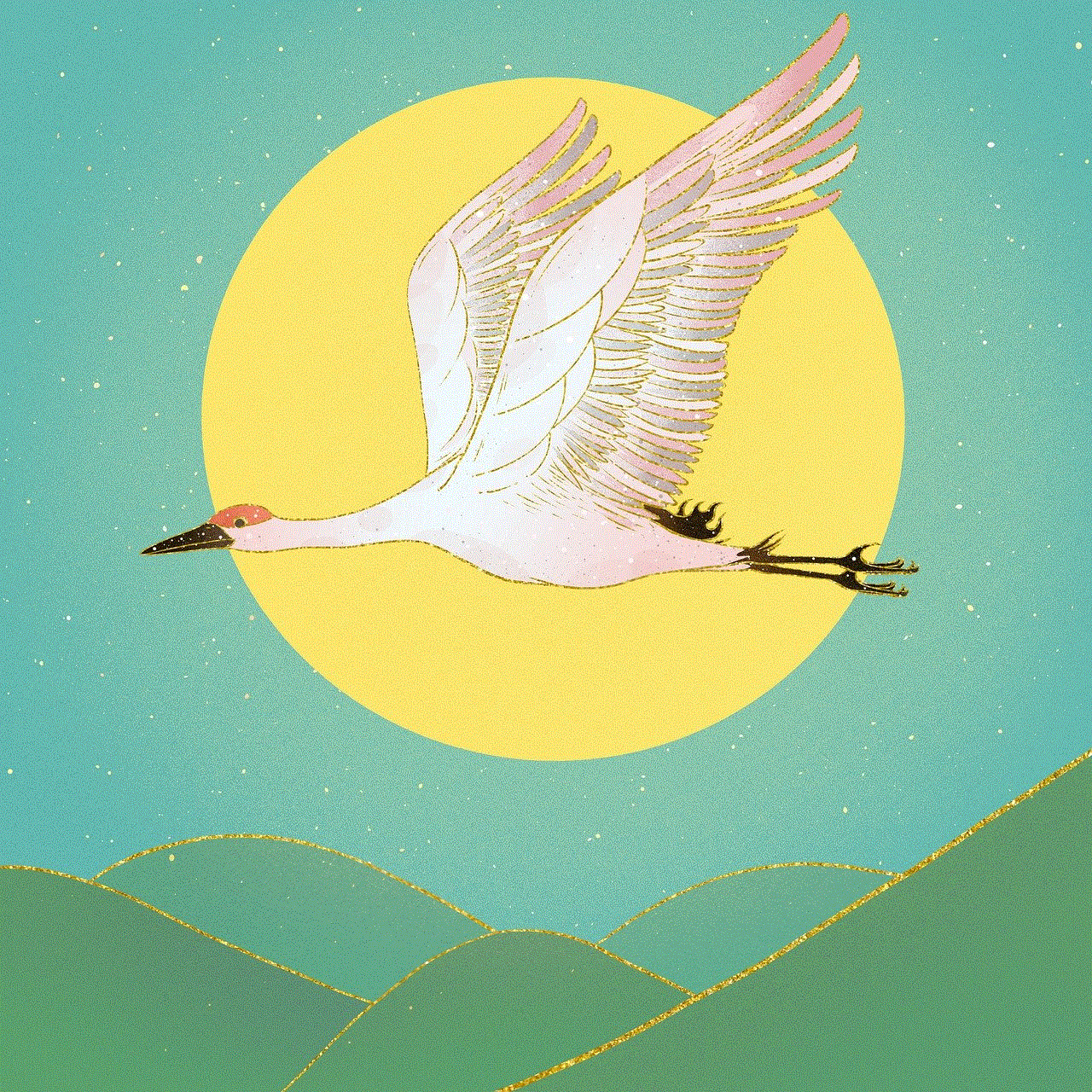
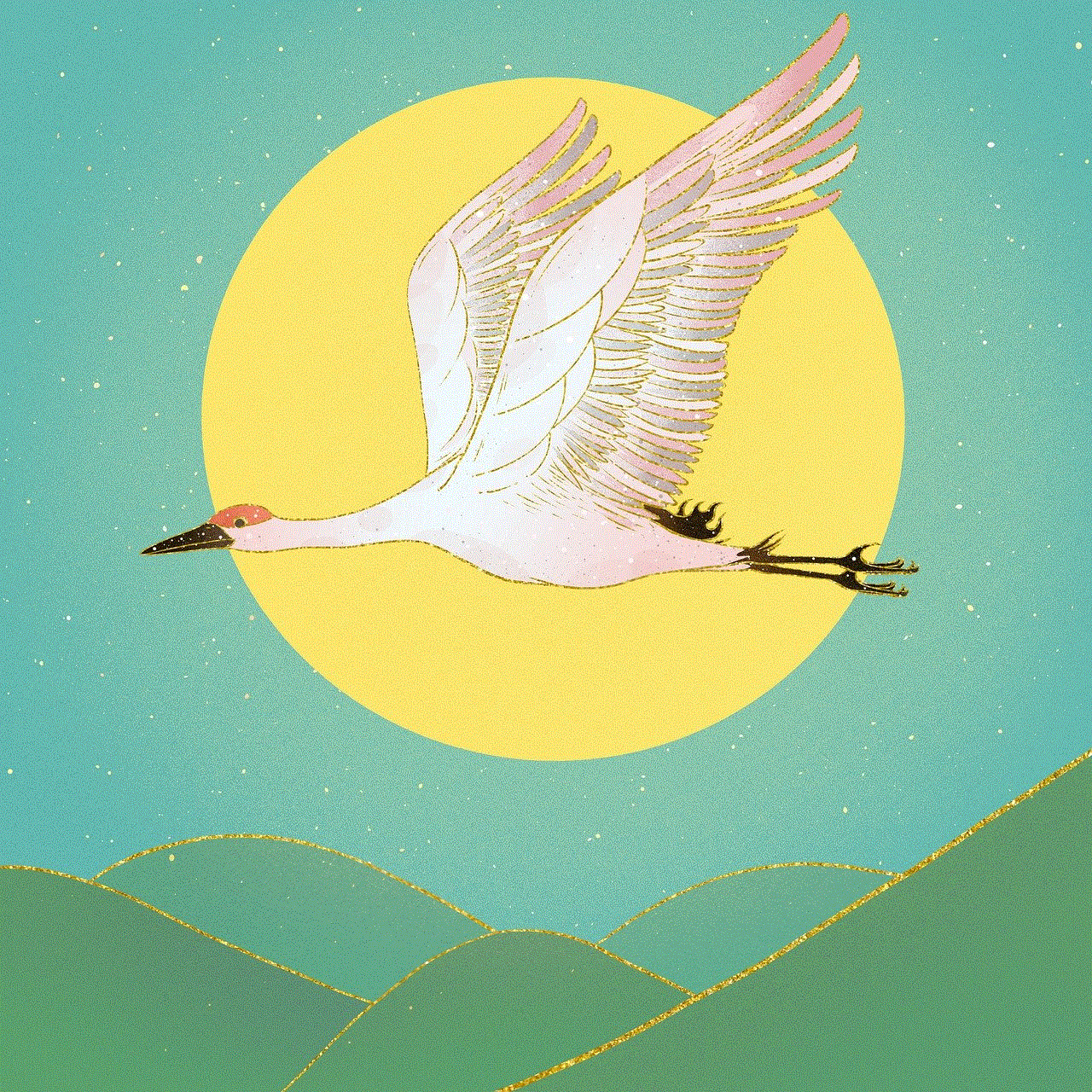
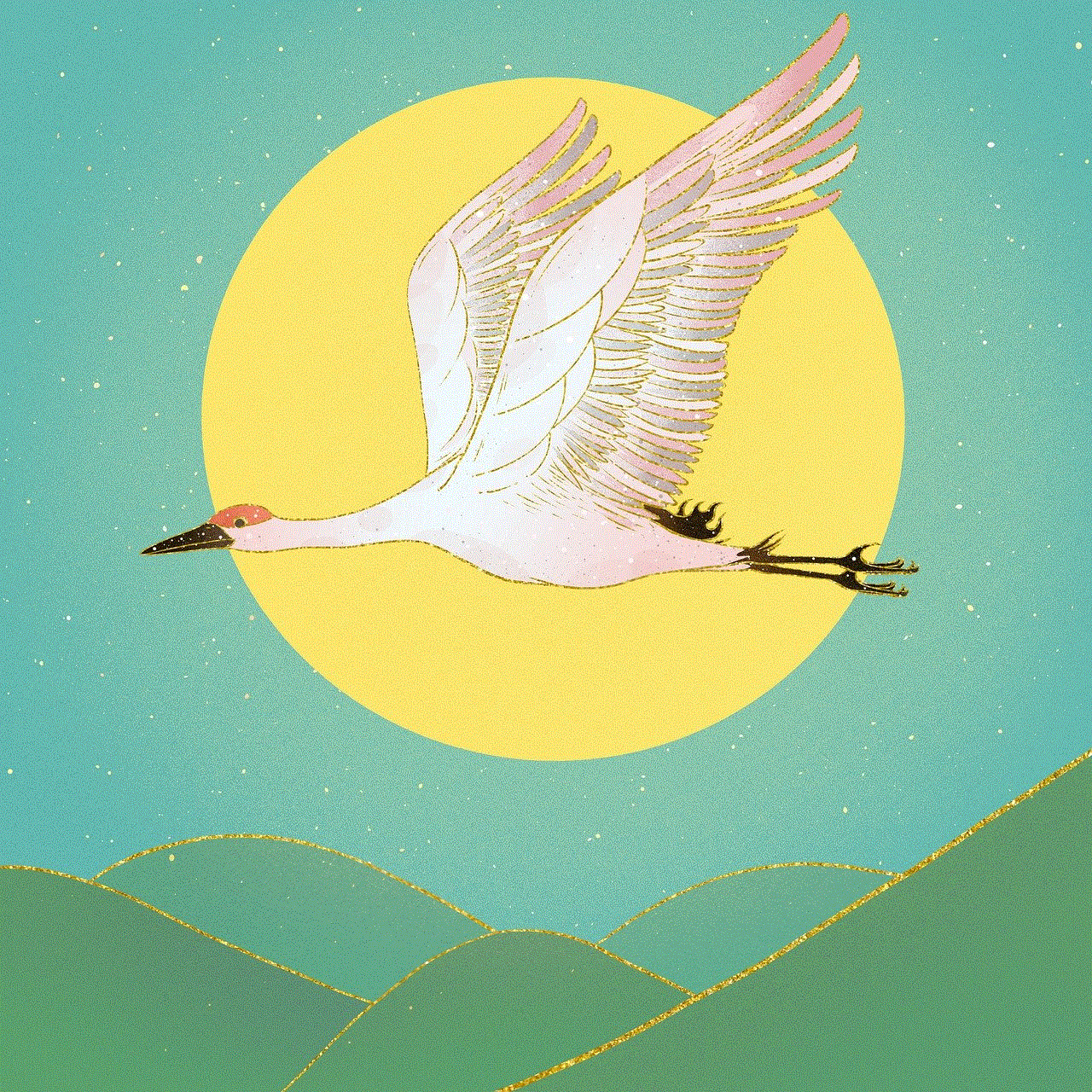
Conclusion
iOS Motion and Fitness have transformed the way we track and monitor our health and fitness. With its accurate tracking capabilities, personalized coaching, and seamless integration with third-party apps, it provides a comprehensive solution for individuals looking to lead a healthier lifestyle. As Apple continues to innovate and improve this feature, we can expect even more exciting developments in the field of health and fitness tracking, empowering users to take control of their well-being like never before.