blocking youtube on chromebook
Title: How to Block YouTube on Chromebook : A Comprehensive Guide
Introduction:
In today’s digital age, the internet offers a plethora of resources and entertainment options. However, for many users, platforms like YouTube can become a major source of distraction, affecting productivity and focus. If you are a Chromebook user looking to block access to YouTube, this comprehensive guide will provide you with step-by-step instructions to effectively restrict or limit YouTube usage on your device.
1. Why Block YouTube on Chromebook?
1.1 Distractions: YouTube is a hub of endless videos, making it easy to get sidetracked and lose track of time.
1.2 Content Control: Parents or educators may want to restrict access to certain types of content that may not be suitable for younger users.
1.3 Bandwidth and Data Usage: Blocking YouTube can help conserve bandwidth and prevent unnecessary data consumption.
2. Built-in Chromebook Features:
2.1 Supervised User: Chrome OS offers a Supervised User feature that allows parents or administrators to manage and restrict access to certain websites, including YouTube.
2.2 Family Link: Chromebook users can utilize the Family Link feature, which allows parents to set up parental controls, including blocking specific websites.
3. Chrome Extensions:
3.1 Block Site: The “Block Site” extension can be added to Chrome to block specific websites, including YouTube.
3.2 StayFocusd: StayFocusd is a popular productivity extension that allows users to block or limit access to time-wasting websites like YouTube.
4. Router Settings:
4.1 Access Control: Many routers offer access control features that allow users to block specific websites for all devices connected to the network, including Chromebooks.
4.2 MAC Filtering: MAC filtering is another method where you can block YouTube by configuring your router to block the MAC address of the Chromebook.
5. Using DNS Filtering:
5.1 OpenDNS: OpenDNS is a free service that provides content filtering and allows users to block specific websites, including YouTube, by changing their DNS settings.
5.2 CleanBrowsing: CleanBrowsing is another DNS filtering service that specializes in providing family-friendly browsing options, including blocking YouTube.
6. Chromebook Management Console:
6.1 G Suite for Education: If you are an educator or administrator, G Suite for Education offers a management console that allows you to control Chromebook usage for students, including blocking YouTube.
7. Setting Up Parental Controls:
7.1 Google Family Link: Google Family Link is a comprehensive tool that allows parents to set up parental controls, manage screen time, and block specific websites, including YouTube.
7.2 Google Chrome Supervised User: The Chrome Supervised User feature allows parents to create a supervised user account and restrict access to certain websites, including YouTube.
8. Third-Party Software:
8.1 Net Nanny: Net Nanny is a popular parental control software that offers web filtering and monitoring features, allowing parents to block YouTube and other unwanted websites.
8.2 Norton Family: Norton Family is another powerful parental control software that provides content filtering and time management features, allowing parents to block YouTube on Chromebooks.
Conclusion:
Blocking YouTube on your Chromebook can help improve productivity, limit distractions, and provide a safer browsing experience for users, especially children. Whether you choose to use built-in Chromebook features, browser extensions, router settings, DNS filtering, management consoles, or third-party software, there are various methods available to achieve this. Select the method that best suits your requirements and take control of your Chromebook’s browsing experience.
tiktok viral school shooting
Title: The Dangerous Influence of TikTok : The Viral School Shooting Trend
Introduction:
TikTok, the popular social media platform known for its short-form videos, has gained immense popularity among young users worldwide. However, the app has come under scrutiny due to its potential to glorify dangerous trends and encourage harmful behavior. One alarming phenomenon that has emerged on TikTok is the viral school shooting trend. This trend involves users creating and sharing videos that depict or reference school shootings, perpetuating a dangerous and harmful narrative. In this article, we will delve into the implications of this trend, its impact on society, and the steps that must be taken to address this concerning issue.
1. Understanding the TikTok Viral School Shooting Trend:
The viral school shooting trend on TikTok refers to the creation and sharing of content related to school shootings. These videos often feature users mimicking or reenacting school shootings, discussing potential targets, or promoting violence. While some argue that these videos may be intended as dark humor or satire, the potential consequences and psychological impact cannot be ignored. This trend poses a significant threat to the safety and well-being of students everywhere.
2. The Danger of Normalizing Violence:
By promoting and sharing content related to school shootings, TikTok users inadvertently normalize violence and desensitize themselves to the gravity of such acts. This normalization can contribute to a dangerous mindset, making it easier for individuals with harmful intentions to justify their actions. The potential for copycat incidents cannot be overlooked, as some individuals may be influenced by these videos and seek to gain attention or notoriety through similar acts.
3. Psychological Impact on Survivors and Victims’ Families:
For survivors of school shootings and the families of victims, the viral school shooting trend can be deeply traumatizing. Seeing videos that depict or make light of such horrific events can trigger painful memories and exacerbate their emotional distress. Furthermore, these videos can perpetuate a sense of fear and anxiety among students, impacting their mental well-being and hindering their ability to focus on their education.
4. The Role of Social Media Platforms in Curbing Harmful Trends:
As the primary platform where the viral school shooting trend has gained traction, TikTok must take responsibility for ensuring the safety of its users. The platform should strengthen its content moderation policies and actively remove any videos that promote violence or endanger others. Additionally, TikTok should work closely with law enforcement agencies to identify and report users who engage in these dangerous trends.
5. Education and Awareness:
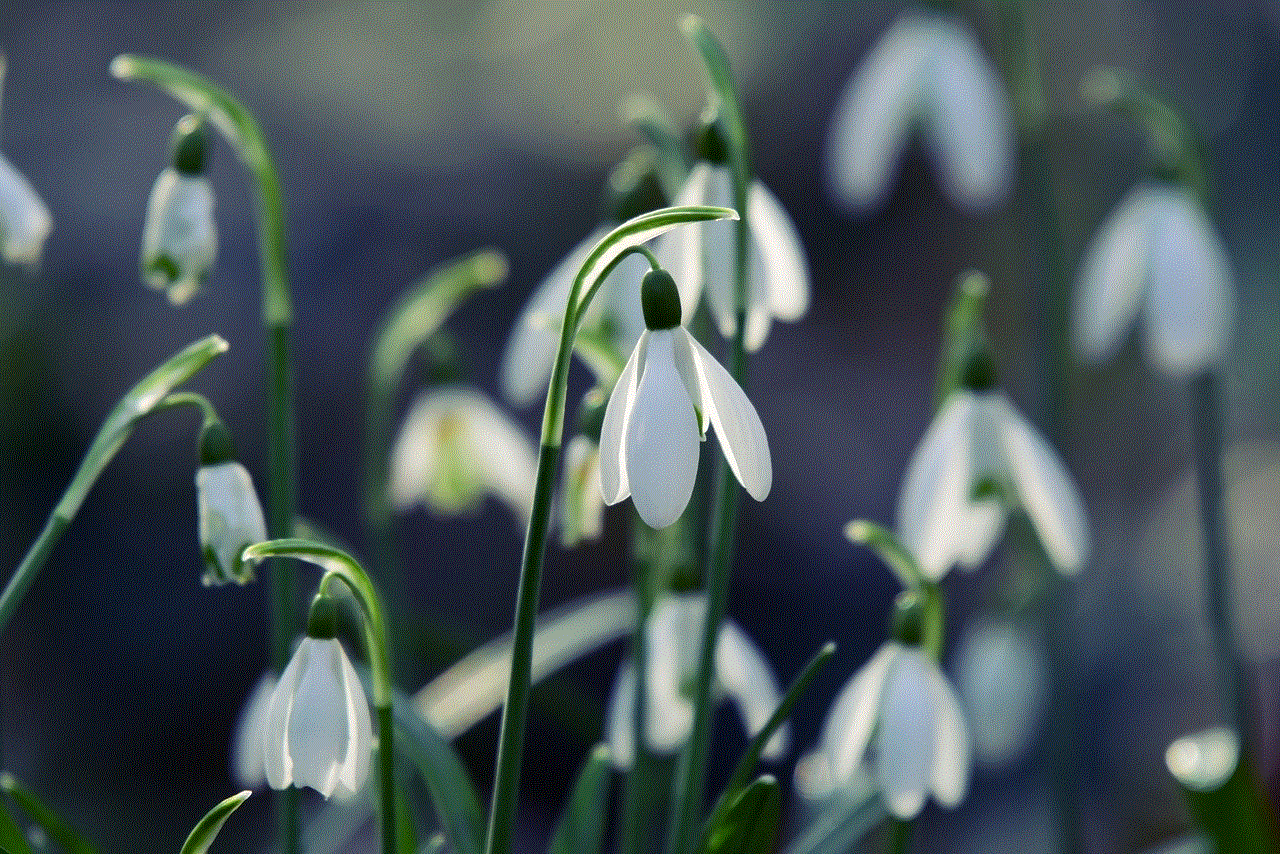
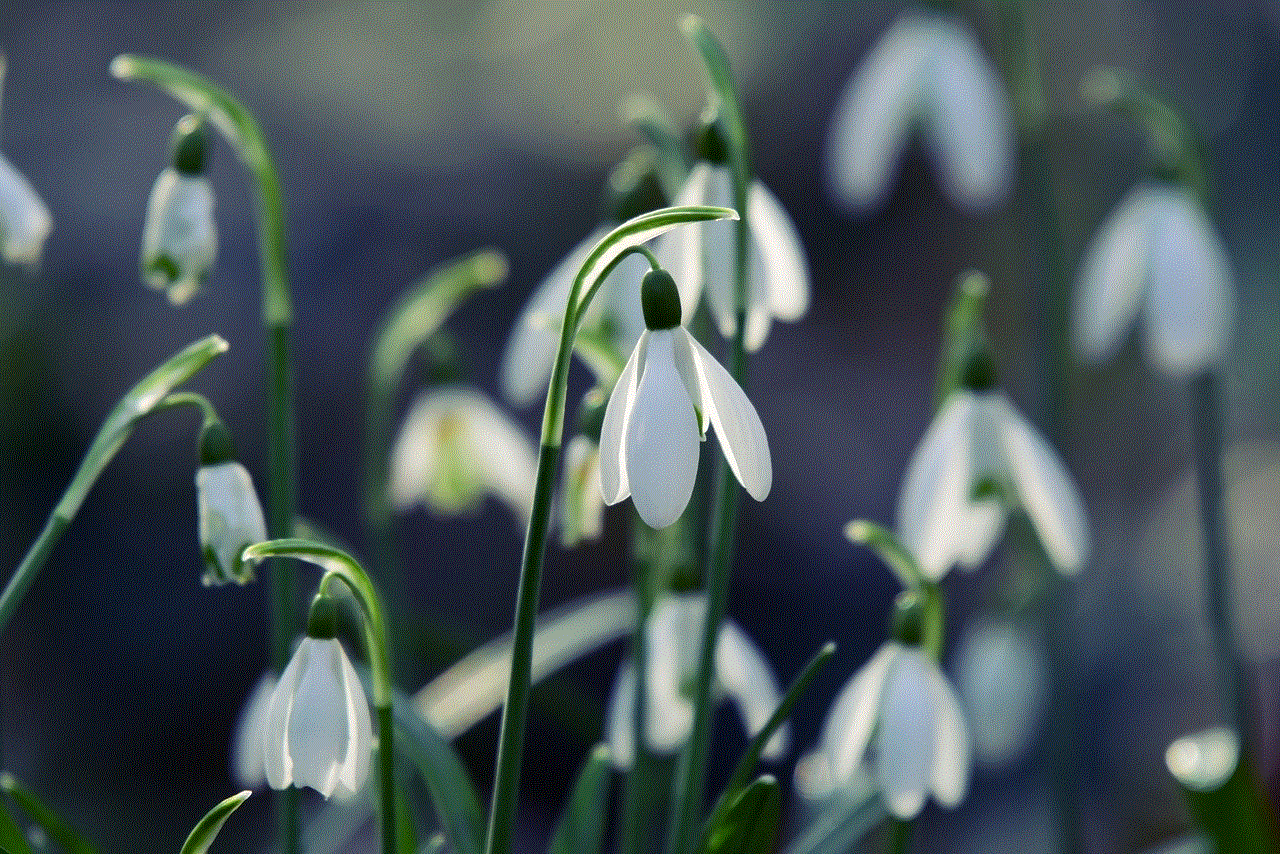
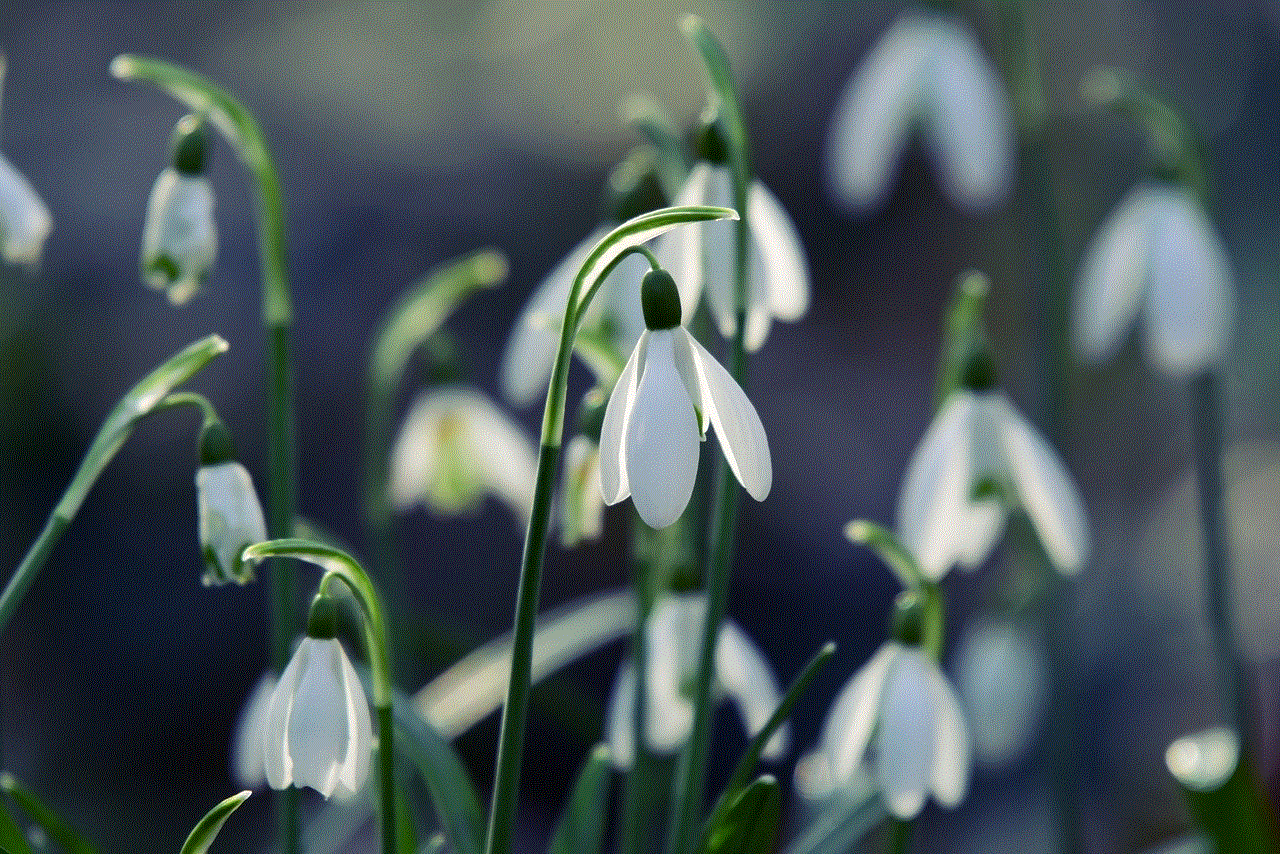
Preventing the viral school shooting trend requires proactive educational efforts. Schools and parents must engage in open and honest conversations with students about the potential consequences of creating or sharing such content. By raising awareness about the harmful impact of these videos, communities can help deter individuals from participating in this dangerous trend.
6. Mental Health Support:
Given the potential psychological impact of the viral school shooting trend, it is crucial to provide mental health support to those affected. Schools and organizations should offer counseling services and resources to help survivors, victims’ families, and students cope with the emotional aftermath of exposure to such disturbing content. Early intervention and support can help mitigate the long-term effects of trauma.
7. Encouraging Positive TikTok Trends:
To counteract the viral school shooting trend, it is essential to promote positive and uplifting content on TikTok. By highlighting acts of kindness, inclusivity, and inspiring stories, users can shift the focus away from harmful trends and create a more positive online environment. Encouraging creativity and positivity can help cultivate a sense of community and discourage the spread of harmful content.
8. Parental Involvement and Monitoring:
Parents play a vital role in protecting their children from harmful online trends. By actively monitoring their children’s social media activity and engaging in open communication, parents can identify early warning signs and address any concerning behavior. It is crucial for parents to educate themselves about the platforms their children use and establish clear guidelines regarding appropriate online behavior.
9. Collaboration Between Social Media Platforms and Authorities:
Addressing the viral school shooting trend requires collaboration between social media platforms and law enforcement authorities. Platforms like TikTok should actively report any suspicious or concerning content to the relevant authorities, who can then investigate potential threats and take appropriate action. Sharing information about users who engage in harmful trends can help prevent tragedy and protect the safety of students.
10. Conclusion:
The viral school shooting trend on TikTok is a dangerous and deeply concerning phenomenon that demands immediate attention. By understanding the implications of this trend and taking proactive measures, we can work towards creating a safer digital environment for young users. Through education, awareness, and collaboration between various stakeholders, we can combat harmful trends, protect the well-being of students, and promote a positive and inclusive online community.
stream hbo max on discord
Title: How to Stream HBO Max on Discord: A Comprehensive Guide
Introduction:
With the rise of online streaming services, Discord has become a popular platform for users to connect and share their favorite content. Discord offers a versatile environment that allows users to stream various media, including HBO Max. In this article, we will provide a comprehensive guide on how to stream HBO Max on Discord, so you can enjoy your favorite shows and movies with friends and fellow Discord members.
1. Understanding Discord:
Discord is a free communication platform primarily designed for gamers. However, its features extend beyond gaming, making it an excellent choice for streaming media. Discord allows users to create servers, join communities, voice chat, video chat, and even share screens. These features make it an ideal platform for streaming HBO Max, creating a shared viewing experience with your friends and fellow Discord users.
2. Setting up a Discord Server:
To start streaming HBO Max on Discord, you need to create or join a server. If you already have a server, you can skip this step. If not, follow these simple steps to set up your own server:
– Download and install the Discord app on your device.



– Launch the app and sign in with your Discord account or create a new one.
– Click on the “+” button on the left-hand side of the app to create a new server.
– Follow the prompts to set a server name, select a region, and customize other settings.
– Once your server is set up, you can invite friends to join or join existing communities.
3. Adding the HBO Max Bot:
To stream HBO Max on Discord, you will need to add a bot that can stream media from external sources. One popular bot for this purpose is the “HBO Max Bot.” To add the bot to your Discord server, follow these steps:
– Visit the Discord Bot List website or any other trusted bot listing website.
– Search for the “HBO Max Bot” and select it.
– Click on the “Invite” button to add the bot to your server.
– Follow the prompts to authorize the bot and grant necessary permissions.
4. Connecting HBO Max to Discord:
After adding the HBO Max Bot to your server, you need to connect your HBO Max account to Discord. Here’s how you can do it:
– Open Discord and navigate to your server.
– Locate the HBO Max Bot on the sidebar or in the member list.
– Right-click on the bot’s name and select “Message.”
– Send a message to the bot with the command “@HBO Max Bot connect.”
– The bot will respond with instructions on how to connect your HBO Max account.
5. Streaming HBO Max on Discord:
Once your HBO Max account is connected to Discord, you can start streaming your favorite content. Follow these steps to stream HBO Max on Discord:
– Open HBO Max on your device and select the show or movie you want to stream.
– Return to Discord and join a voice channel in your server.
– Type the command “@HBO Max Bot stream [show/movie name]” in the chat.
– The bot will start streaming the requested content in the voice channel for all members to watch and enjoy together.
6. Troubleshooting and Tips:
While streaming HBO Max on Discord is relatively straightforward, you may encounter some issues or have questions. Here are a few troubleshooting tips and additional information to enhance your streaming experience:
– Make sure you have a stable internet connection to avoid buffering or lag during the streaming session.
– Ensure that both Discord and HBO Max are up to date to avoid compatibility issues.
– If the HBO Max Bot is not responding or experiencing an error, try restarting Discord or removing and re-adding the bot.
– Consider using a voice channel with a higher bitrate to improve audio quality during the streaming session.



– Remember that streaming copyrighted content without proper authorization is illegal. Make sure you have the necessary rights to stream the content.
Conclusion:
Streaming HBO Max on Discord opens up new possibilities for shared viewing experiences with friends and fellow Discord members. By following the steps outlined in this guide, you can easily set up your Discord server, add the HBO Max Bot, connect your HBO Max account, and start streaming your favorite shows and movies. So gather your friends, grab some snacks, and enjoy an immersive viewing experience on Discord. Happy streaming!