how to see history on safari
How to See History on Safari: A Comprehensive Guide
Safari is a popular web browser developed by Apple Inc. and is the default browser on all Apple devices. One of the essential features of any web browser is the ability to view your browsing history. Whether you want to revisit a website you recently visited or find a webpage you forgot to bookmark, accessing your browsing history can be incredibly useful. In this article, we will guide you through the process of how to see history on Safari, step by step.
1. Launching Safari:
To begin, open the Safari browser on your Apple device. You can easily find the Safari icon on your home screen or in the dock at the bottom of your screen. Tap on the icon, and Safari will open, displaying the default homepage.
2. Accessing the History Menu:
Once Safari is open, you can find the History menu in the toolbar at the top of the screen. The History menu is indicated by an hourglass-like icon. Click on it, and a drop-down menu will appear, displaying various options.
3. Viewing the History Sidebar:
From the drop-down menu, select the “Show History” option. Alternatively, you can use the shortcut key combination “Command” + “Y” to open the History sidebar. The sidebar will appear on the left side of the Safari window, displaying your browsing history.
4. Navigating the History Sidebar:
In the History sidebar, you will see a chronological list of websites you have visited. The websites will be organized by date and time, with the most recent visits at the top. Scroll through the list to find the specific webpage you are looking for.
5. Searching the History Sidebar:
If you have a large browsing history and finding a specific webpage manually seems daunting, you can use the search bar at the top of the History sidebar. Simply type in a keyword or phrase related to the website you want to find, and Safari will filter the results accordingly.
6. Clicking on a Webpage:
To open a webpage from your browsing history, simply click on the desired website in the History sidebar. Safari will load the webpage, and you can explore it just like you would any other webpage.
7. Opening Multiple Pages:
If you want to open multiple webpages from your browsing history simultaneously, you can use a handy trick. Hold down the “Command” key on your keyboard while clicking on multiple websites in the History sidebar. Each webpage will open in a new tab, allowing you to view them all at once.
8. Clearing Browsing History:
Now that you know how to view your browsing history, you may also want to know how to clear it. To clear your browsing history in Safari, go back to the History menu at the top of the screen. From the drop-down menu, select the “Clear History” option. A pop-up window will appear, allowing you to choose the timeframe for clearing your history. You can clear the history for the last hour, today, today and yesterday, or all history. Select the desired option and click on “Clear History” to remove the selected browsing data.
9. Private Browsing Mode:
Safari also offers a Private Browsing mode, which allows you to browse the web without saving your browsing history. To enable Private Browsing, go to the Safari menu at the top left corner of the screen and select “Private Browsing.” Alternatively, you can use the shortcut key combination “Command” + “Shift” + “N.” A new Safari window will open, indicating that you are in Private Browsing mode. Any websites you visit in this mode will not be saved to your browsing history.
10. Syncing Browsing History Across Devices:
If you use multiple Apple devices, such as an iPhone, iPad, and Mac, you can sync your browsing history across all devices. To do this, ensure that you are signed in to your Apple ID on each device. Then, go to the Safari settings on each device and enable the “Sync History” option. This will allow you to access your browsing history on any Apple device you use.
In conclusion, accessing your browsing history on Safari is a simple and straightforward process. By following the steps outlined in this guide, you can easily view your history, search for specific websites, open multiple pages simultaneously, clear your history when needed, and even browse privately. Safari provides users with the necessary tools to manage their browsing history effectively, making it a reliable and user-friendly web browser for Apple device users.
best unblocked shooting games
Best Unblocked Shooting Games for Unlimited Fun
Introduction:
In today’s digital age, online gaming has become increasingly popular among people of all ages. Whether you are a casual gamer or a hardcore enthusiast, shooting games offer a thrilling and immersive experience. However, many educational institutions and workplaces block access to gaming websites, making it difficult to enjoy these games during breaks or downtime. Luckily, there are numerous unblocked shooting games available that can be played without any restrictions. In this article, we will explore the best unblocked shooting games that guarantee unlimited fun.
1. Bullet Force:
Bullet Force is a highly addictive shooting game that offers an intense multiplayer experience. With stunning graphics and realistic gameplay, it allows players to engage in fast-paced battles across various maps. The game features a wide range of weapons, customizable loadouts, and multiple game modes, ensuring hours of endless entertainment.
2. Krunker.io:
Krunker.io is a popular first-person shooter game that offers a unique pixelated aesthetic reminiscent of classic arcade games. With its fast-paced gameplay and simple controls, players can dive into action-packed matches against other online players. The game also allows customization of characters and weapons, adding a personal touch to the gaming experience.
3. ShellShock Live:
ShellShock Live is a strategic shooting game that pits players against each other in tank battles. With its multiplayer mode, players can team up with friends or compete against them in a variety of challenging game modes. The game features an extensive arsenal of weapons, including explosive projectiles and devastating special abilities, making each battle a thrilling and tactical experience.
4. Masked Forces:
Masked Forces is a thrilling shooting game that combines action and strategy. Players can customize their characters and weapons before embarking on intense missions against AI-controlled enemies. The game offers a variety of game modes, including team deathmatch, capture the flag, and zombie survival, ensuring a diverse and engaging gameplay experience.
5. Sift Heads World:
Sift Heads World is a series of action-packed shooting games that follow the adventures of a group of elite assassins. With its captivating storyline and challenging missions, players must navigate through various levels, using stealth and precision to eliminate targets. The game features impressive graphics, realistic physics, and a wide range of weapons, making it a must-play for shooting game enthusiasts.
6. Raze 3:
Raze 3 is a futuristic shooting game that takes place in a post-apocalyptic world. Players can choose between different game modes, including story mode and multiplayer battles, as they fight against aliens and robots. The game offers a vast array of weapons, abilities, and upgrades, allowing players to customize their characters and playstyle.
7. Gun Mayhem:
Gun Mayhem is an exciting shooting game that focuses on intense platform battles. Players can choose from a variety of characters and engage in fast-paced matches against AI-controlled opponents or friends. The game features a wide range of weapons and power-ups, adding an extra layer of chaos and excitement to the gameplay.
8. Superhot:
Superhot is a unique and innovative shooting game that defies traditional conventions. In this game, time only moves when the player moves, creating a strategic and immersive experience. Players must navigate through levels filled with enemy agents, using their wits and reflexes to overcome each challenge. With its minimalist graphics and captivating gameplay, Superhot is a must-try for shooting game enthusiasts.
9. Stick Squad:
Stick Squad is a series of shooting games that follow the adventures of a group of elite snipers. Players must complete various missions, taking out targets from long distances with precision and stealth. The game offers a wide range of sniper rifles, gadgets, and upgrades, allowing players to fine-tune their skills and become the ultimate sniper.
10. Tactical Assassin:
Tactical Assassin is a thrilling shooting game that puts players in the shoes of a highly skilled assassin. Players must complete a series of challenging missions, carefully planning their shots and using their surroundings to remain undetected. The game offers a variety of weapons, ranging from sniper rifles to silenced pistols, ensuring a diverse and exciting gameplay experience.
Conclusion:
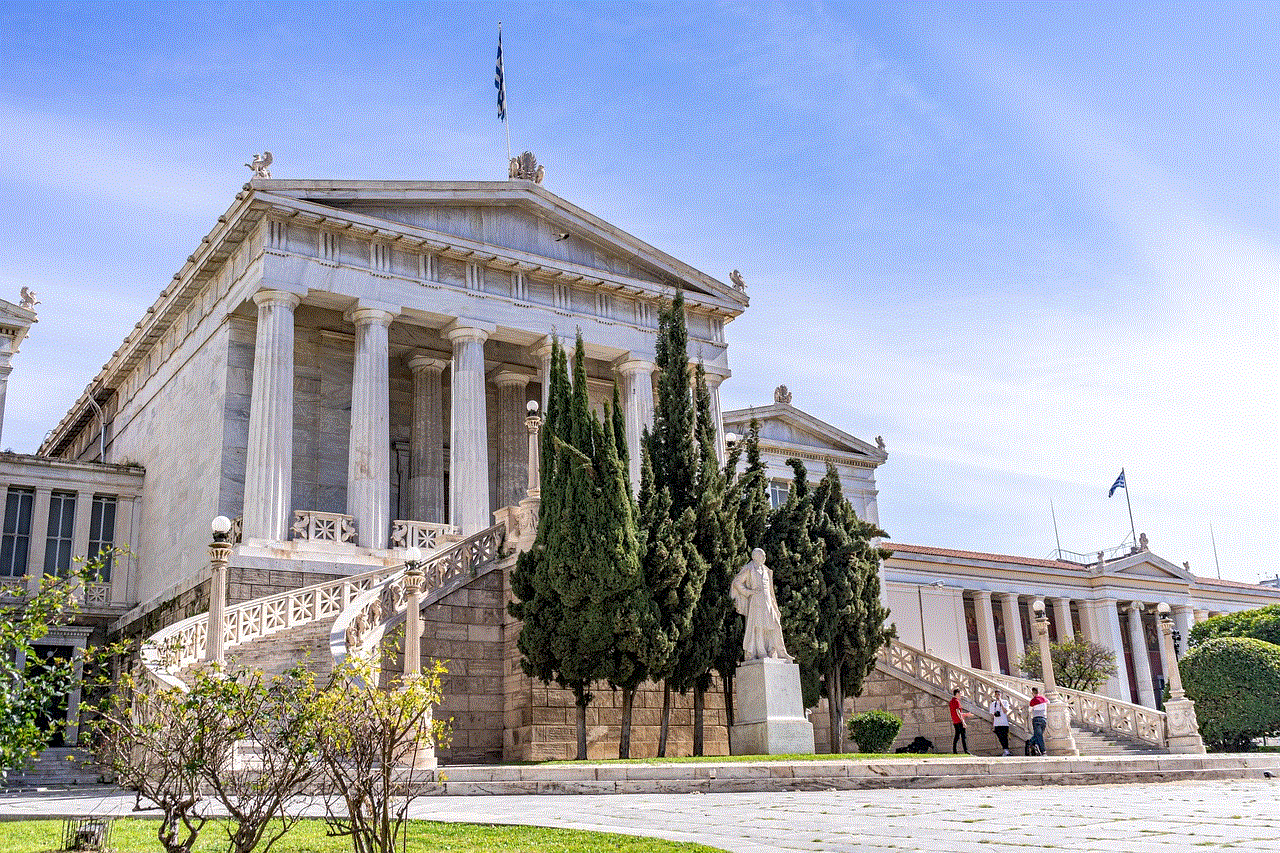
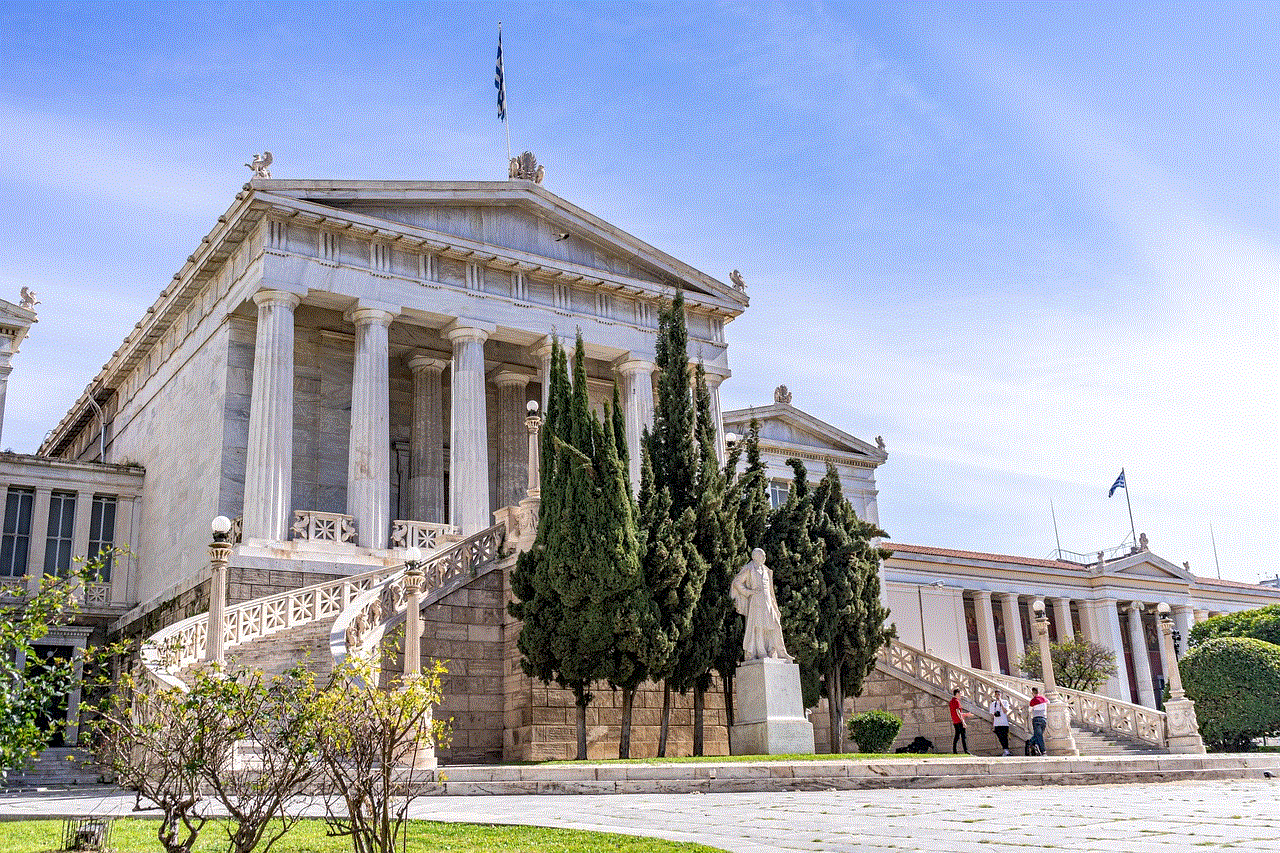
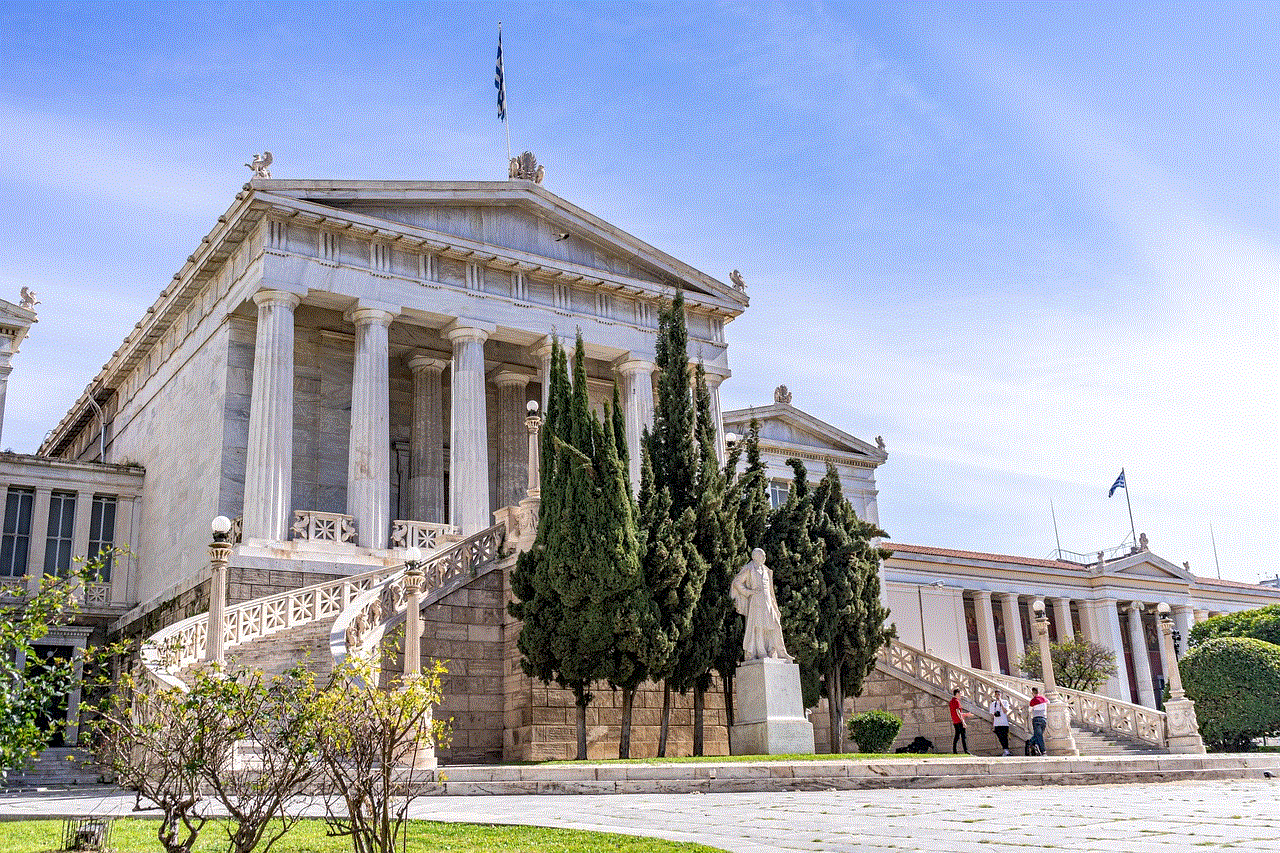
Unblocked shooting games provide an excellent way to unwind and have fun during breaks or downtime. With a wide range of options available, players can choose from intense multiplayer battles, strategic tank warfare, or thrilling solo missions. The games mentioned in this article offer captivating gameplay, stunning graphics, and endless entertainment. So, whether you are a casual gamer or a shooting game enthusiast, these unblocked shooting games are sure to provide hours of unlimited fun.
how to see your child’s text messages
Title: How to Monitor Your Child’s Text Messages: Ensuring Safety and Trust in the Digital Age
Introduction:
In today’s digital era, it is essential for parents to be aware of their child’s online activities, including their text messages. As children and teenagers increasingly rely on smartphones and messaging apps to communicate, it becomes crucial for parents to ensure their safety and well-being. However, it is equally important to strike a balance between monitoring your child’s text messages and respecting their privacy. This comprehensive guide will provide you with valuable insights and techniques to monitor your child’s text messages responsibly, fostering trust and open communication within the family.
1. Understanding the Need for Monitoring:
Parents often wonder whether it is necessary to monitor their child’s text messages. While privacy is crucial for healthy child development, it is equally important to ensure their safety in the digital world. Cyberbullying, sexting, and online predators are just a few of the numerous risks that children may encounter. Monitoring text messages can help parents identify potential dangers and intervene when necessary.
2. Open Communication and Trust:
Before considering monitoring your child’s text messages, it is crucial to establish open communication and trust. Discuss the importance of online safety with your child and explain your concerns. Assure them that monitoring is not a sign of distrust, but rather a way to protect them. Let them know that you respect their privacy and that monitoring will only be done when necessary.
3. parental control apps :
Parental control apps serve as useful tools to monitor your child’s text messages. These apps allow you to track messages, set time limits, and block inappropriate content. Choose a reliable and reputable parental control app compatible with your child’s device. Discuss the purpose of installing the app with your child to build trust and avoid any misunderstandings.
4. Setting Boundaries:
Establishing clear boundaries is essential when monitoring your child’s text messages. Discuss acceptable online behavior with your child and define rules regarding texting, sharing personal information, and engaging in conversations with strangers. Ensure that your child understands the consequences of violating these boundaries and the importance of responsible texting.
5. Respect Privacy:
While monitoring your child’s text messages is crucial for their safety, it is equally important to respect their privacy. Avoid invading their personal space by constantly checking their messages without cause. Only intervene when you notice potentially harmful situations or alarming behavior. Regularly communicate with your child about their online experiences to maintain trust and transparency.
6. Educate Yourself:
To effectively monitor your child’s text messages, it is vital to educate yourself about the latest messaging apps, trends, and potential risks. Stay informed about popular messaging platforms, such as WhatsApp , Snapchat , and Instagram , as well as the privacy settings and features they offer. Being knowledgeable will help you guide your child through the digital landscape better.
7. Regular Check-Ins:
Regularly checking in with your child is an essential aspect of monitoring their text messages. Engage in open conversations about their online experiences, friendships, and any concerns they may have. Create an environment where your child feels comfortable sharing their digital interactions, allowing you to address any issues promptly.
8. Teach Responsible Digital Citizenship:
Monitoring your child’s text messages should also involve teaching responsible digital citizenship. Empower your child to make informed decisions about their online behavior, emphasizing the importance of treating others with kindness and respect. Encourage them to report any instances of cyberbullying or inappropriate messages, promoting a safe and inclusive online environment.
9. Balancing Monitoring and Independence:
As your child grows older, it becomes necessary to strike a balance between monitoring their text messages and respecting their growing independence. Gradually loosen the reins while maintaining communication and trust. Discuss your changing monitoring approach with your child, ensuring they understand the reasons behind the adjustments.
10. Seeking Professional Help:
If you notice concerning behavior or suspect your child may be engaging in risky online activities, it may be necessary to seek professional help. Consult with a therapist, counselor, or school support staff who can provide guidance and support. They can help address any underlying issues and guide you in navigating the complexities of monitoring your child’s text messages.



Conclusion:
Monitoring your child’s text messages is an essential aspect of responsible parenting in the digital age. By establishing open communication, using parental control apps, and setting boundaries, you can ensure your child’s safety while respecting their privacy. Remember to regularly check in with your child, educate yourself about the latest trends, and promote responsible digital citizenship. The goal is to create a safe and trusting environment where your child can navigate the digital landscape with confidence.